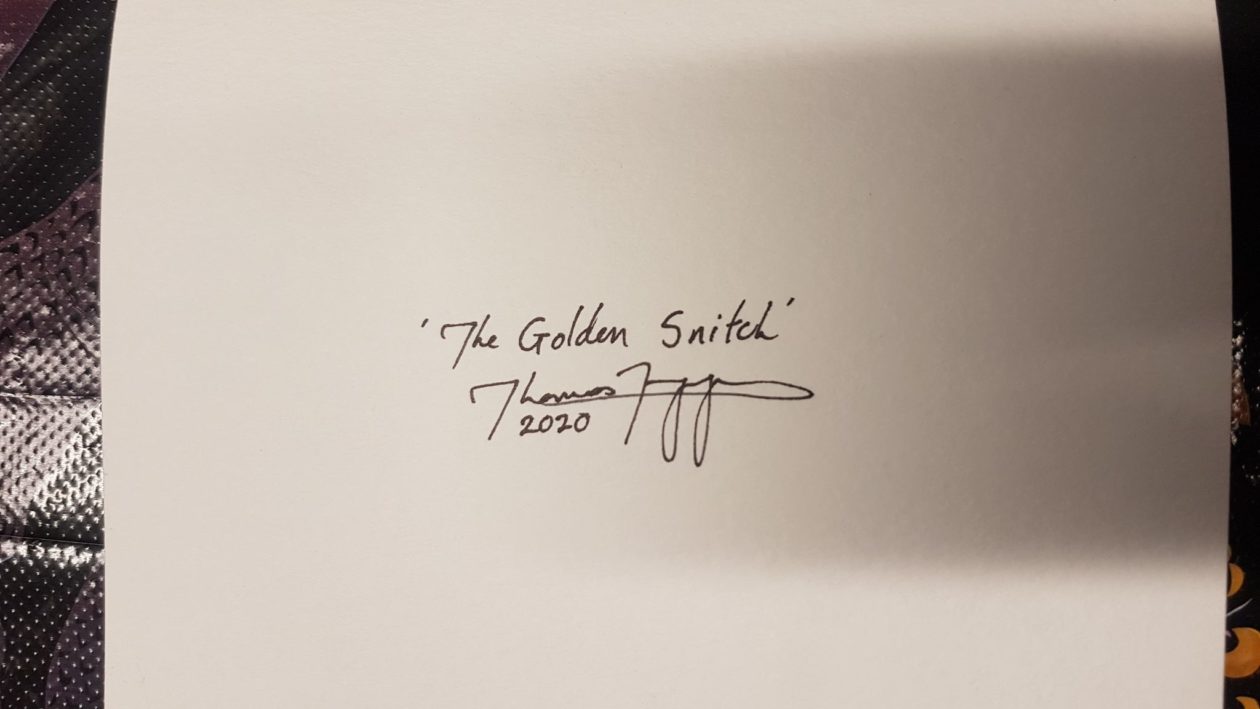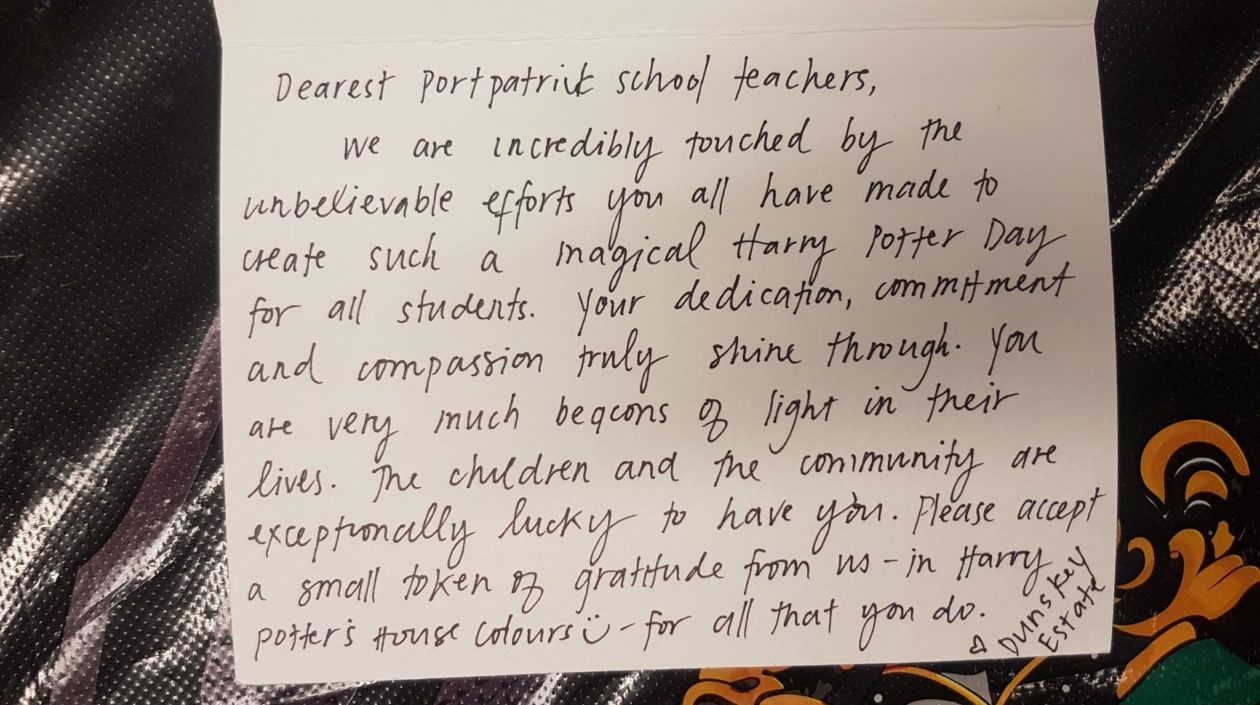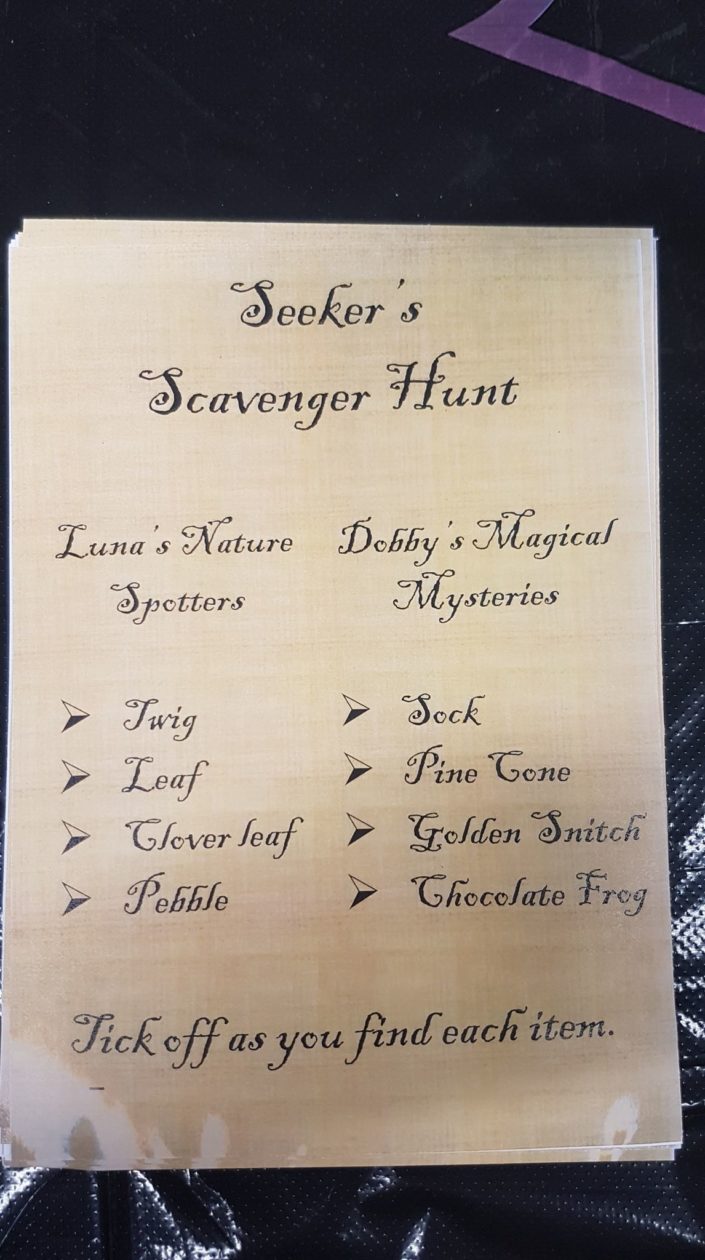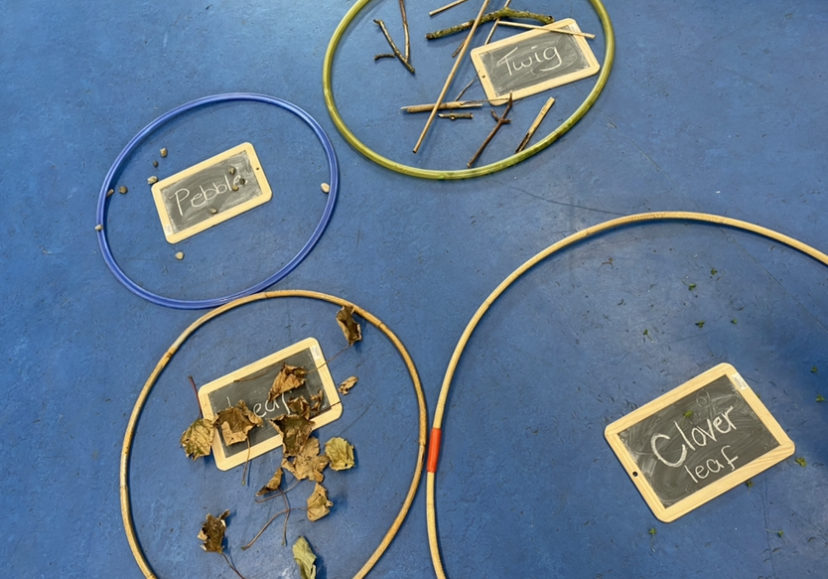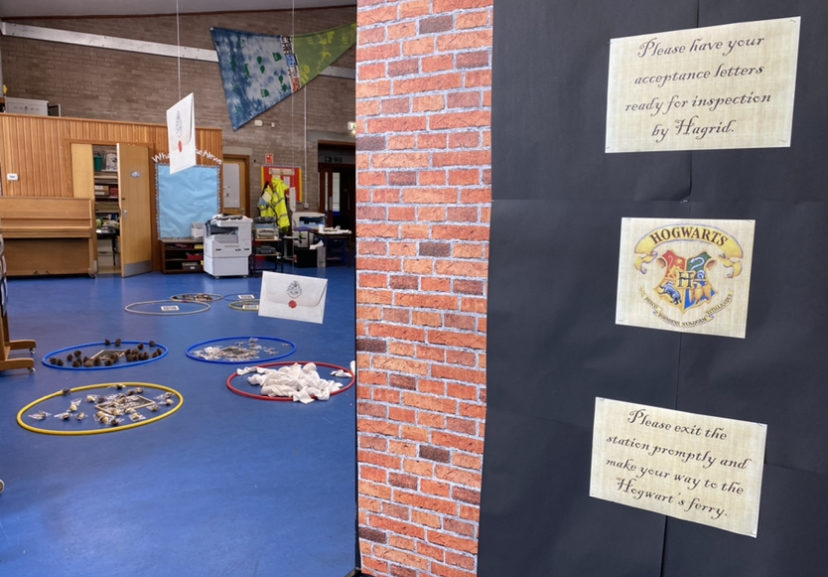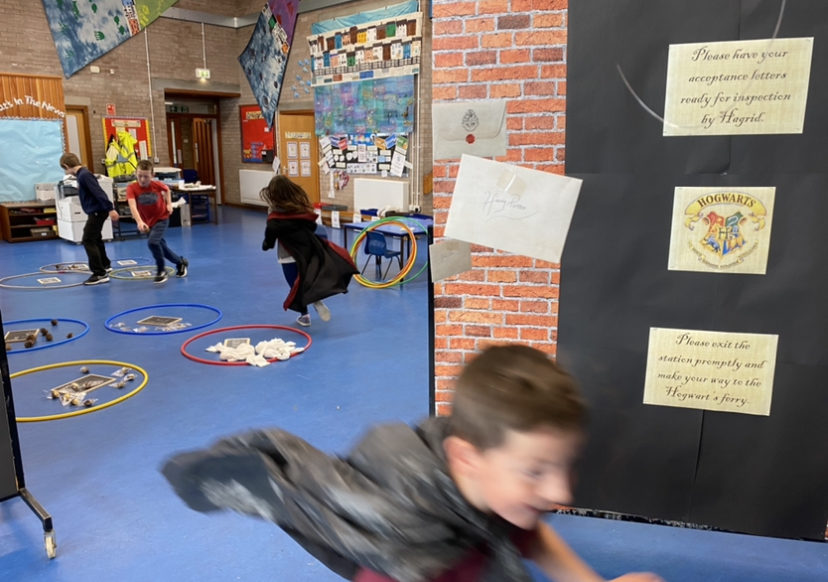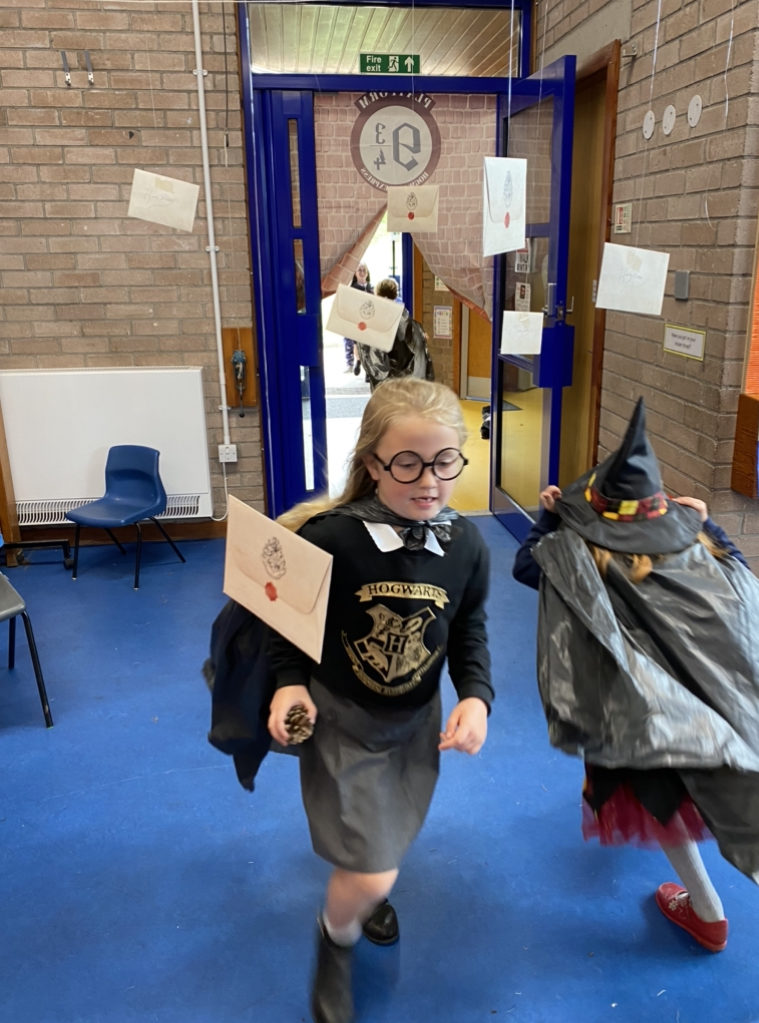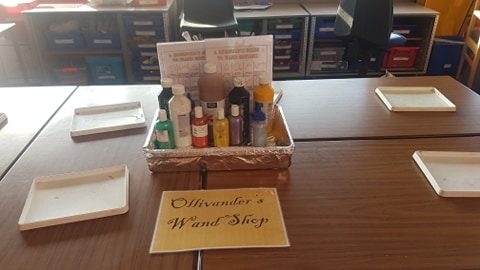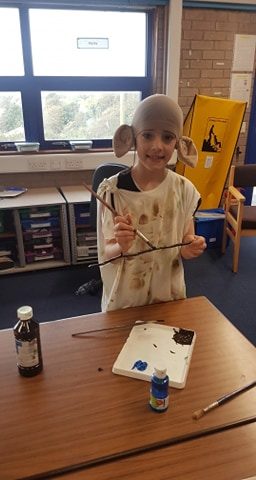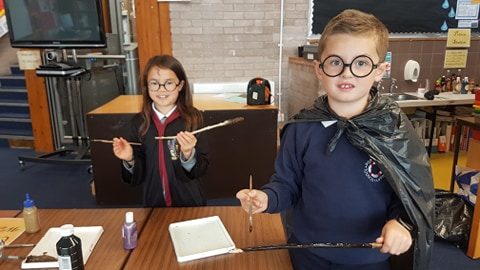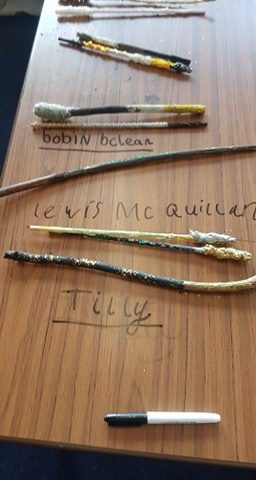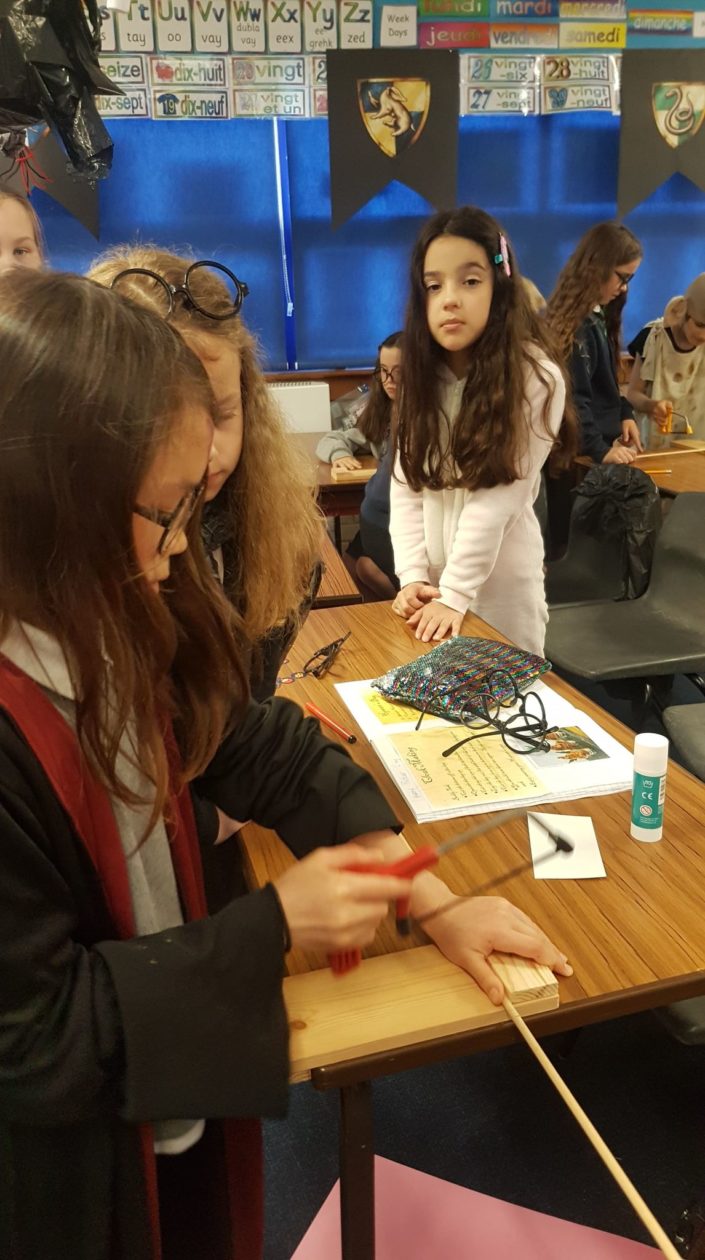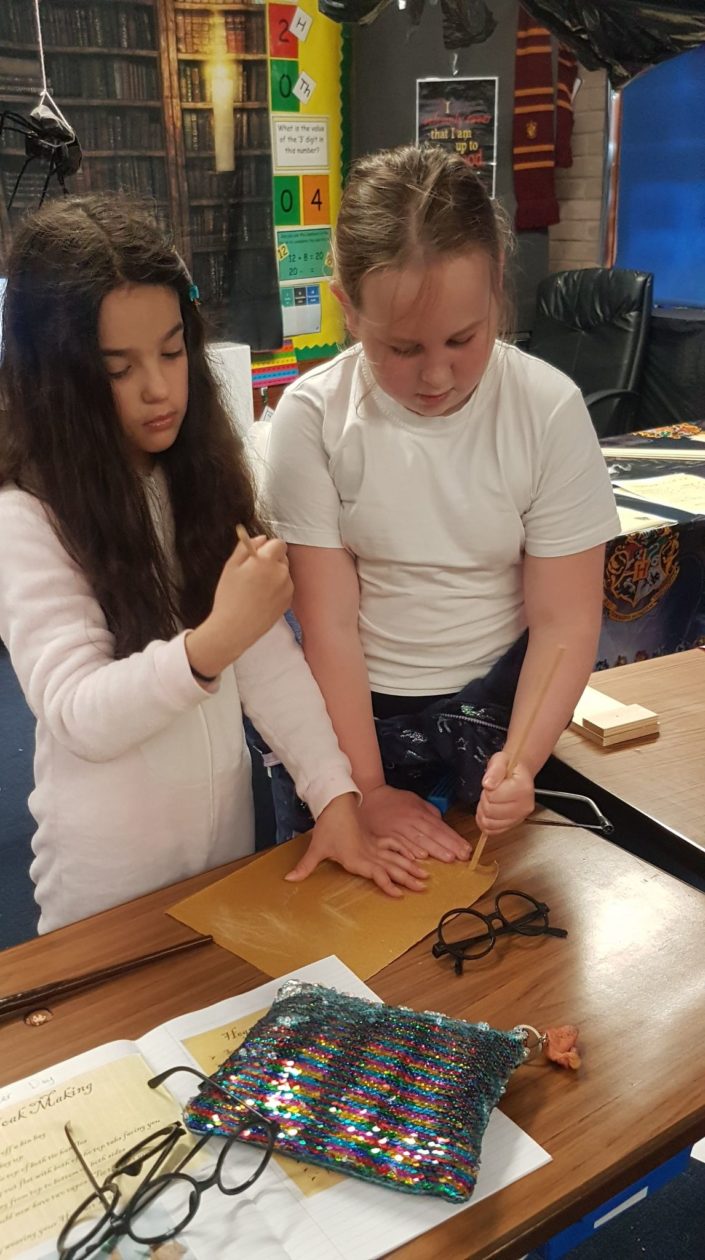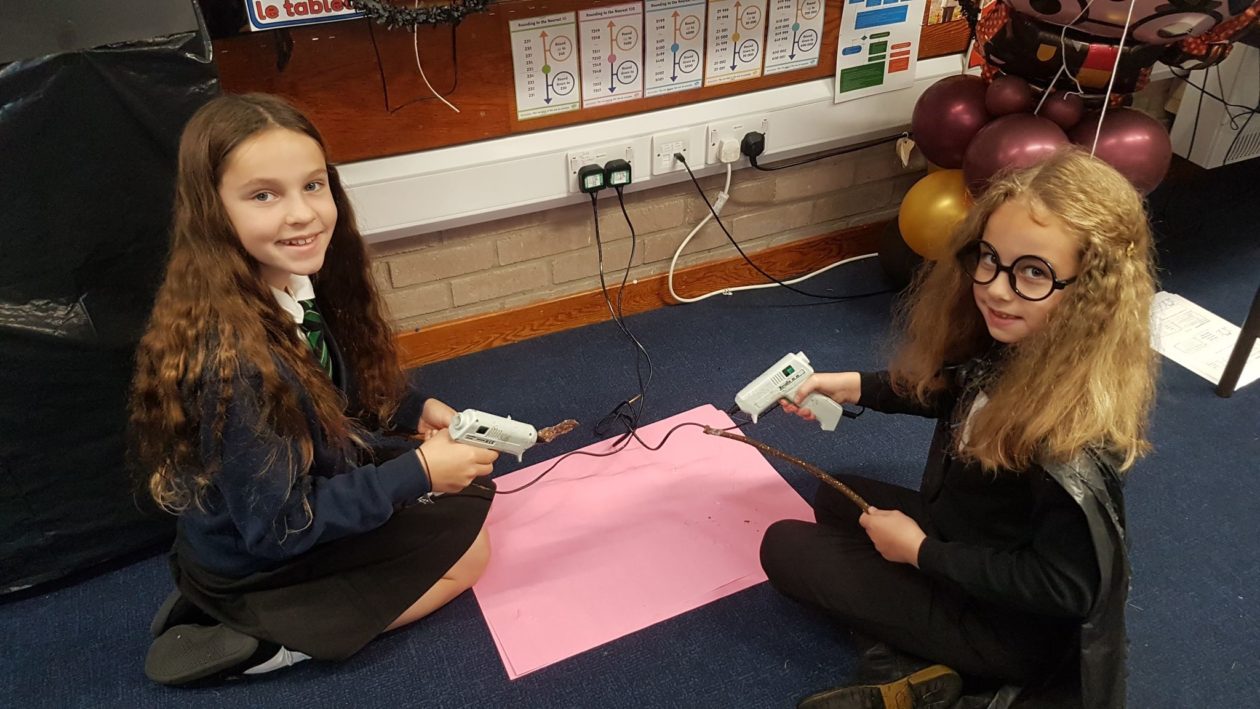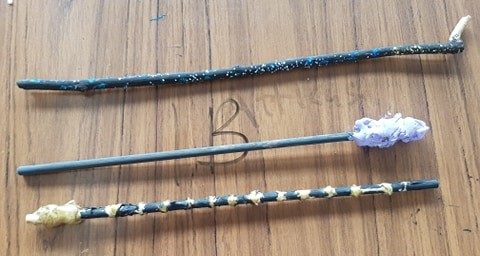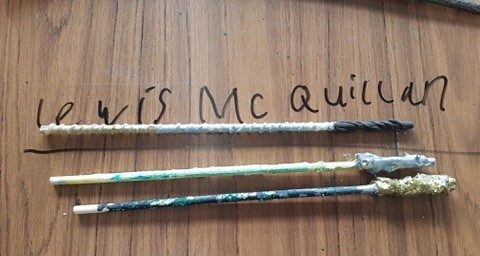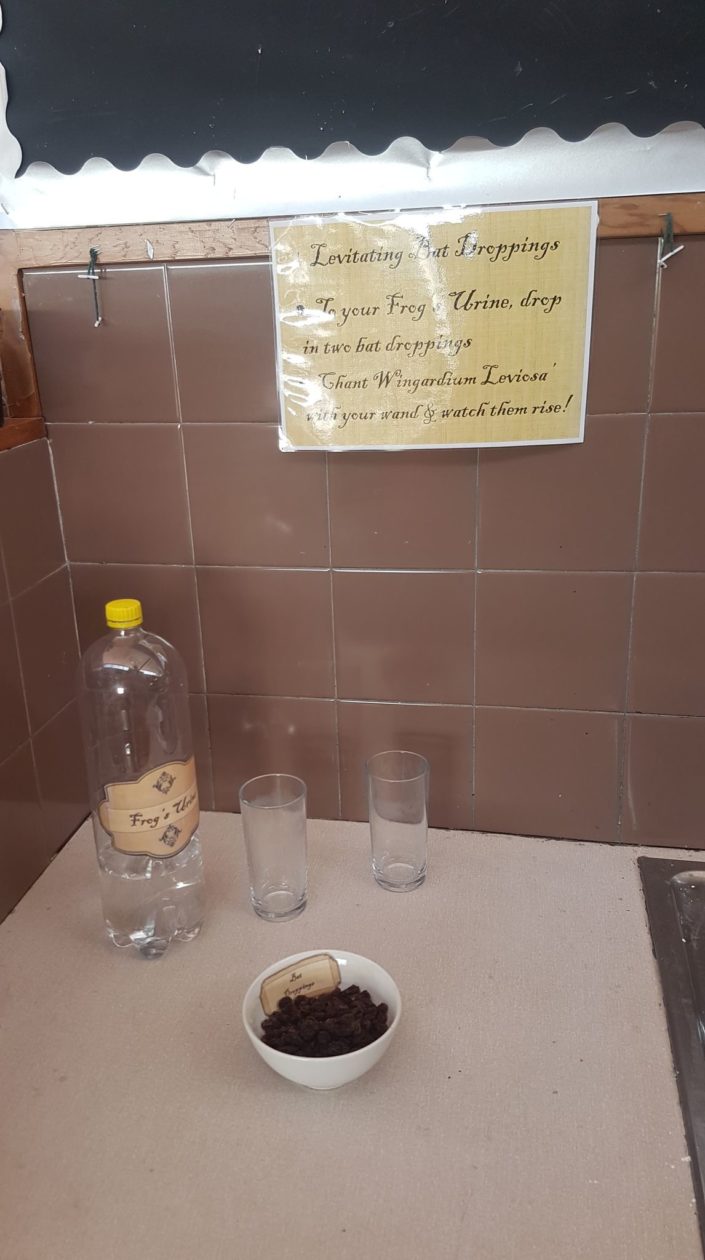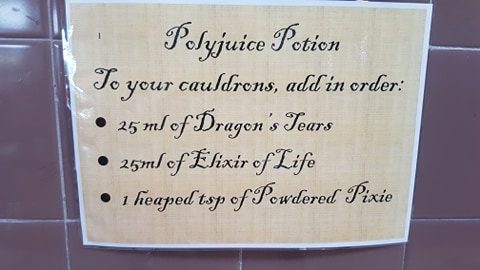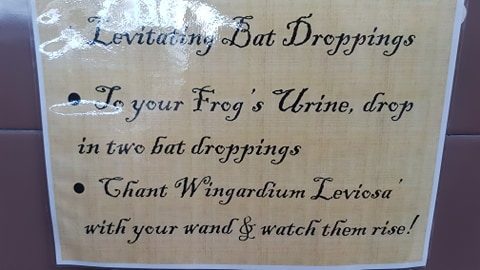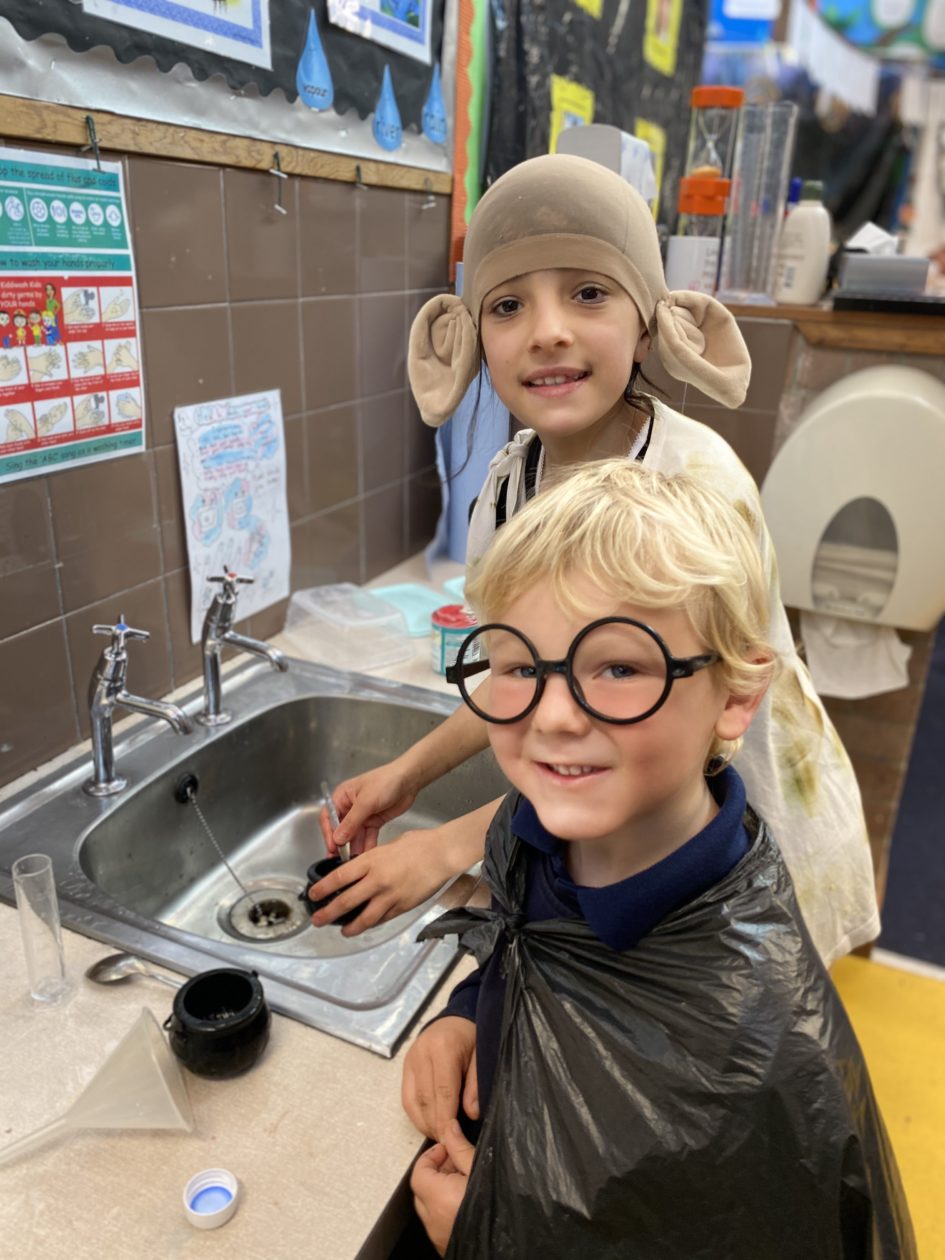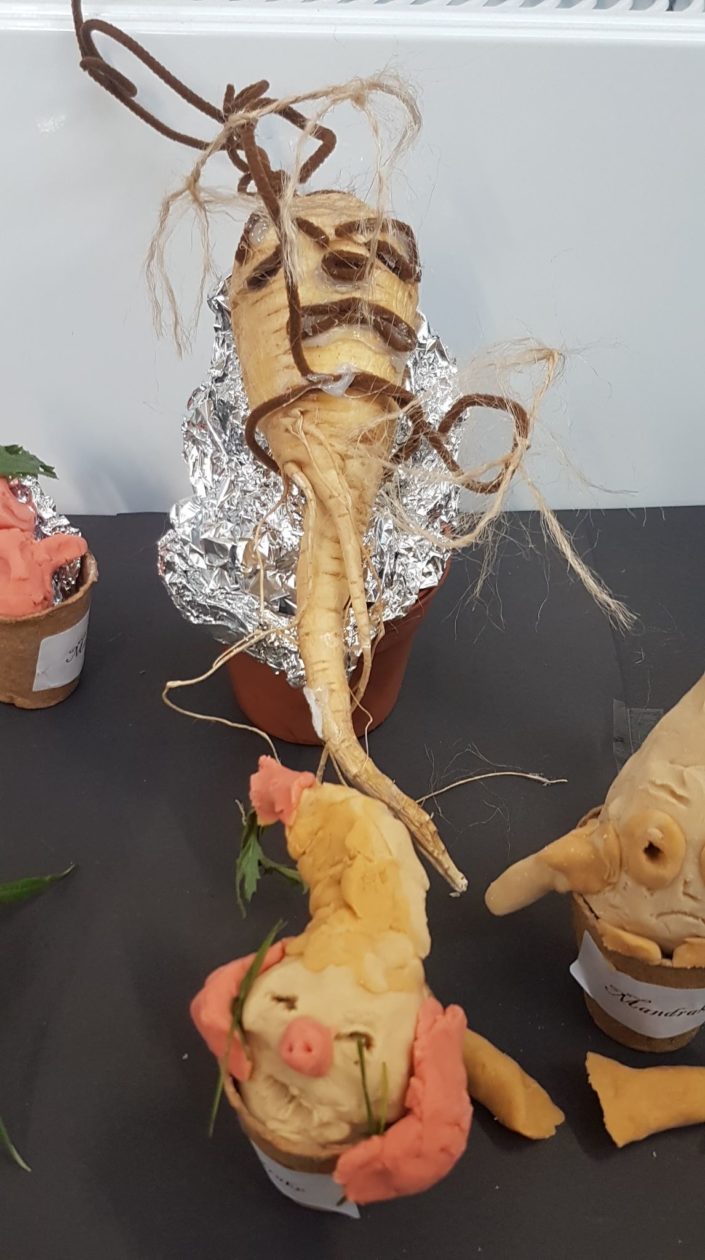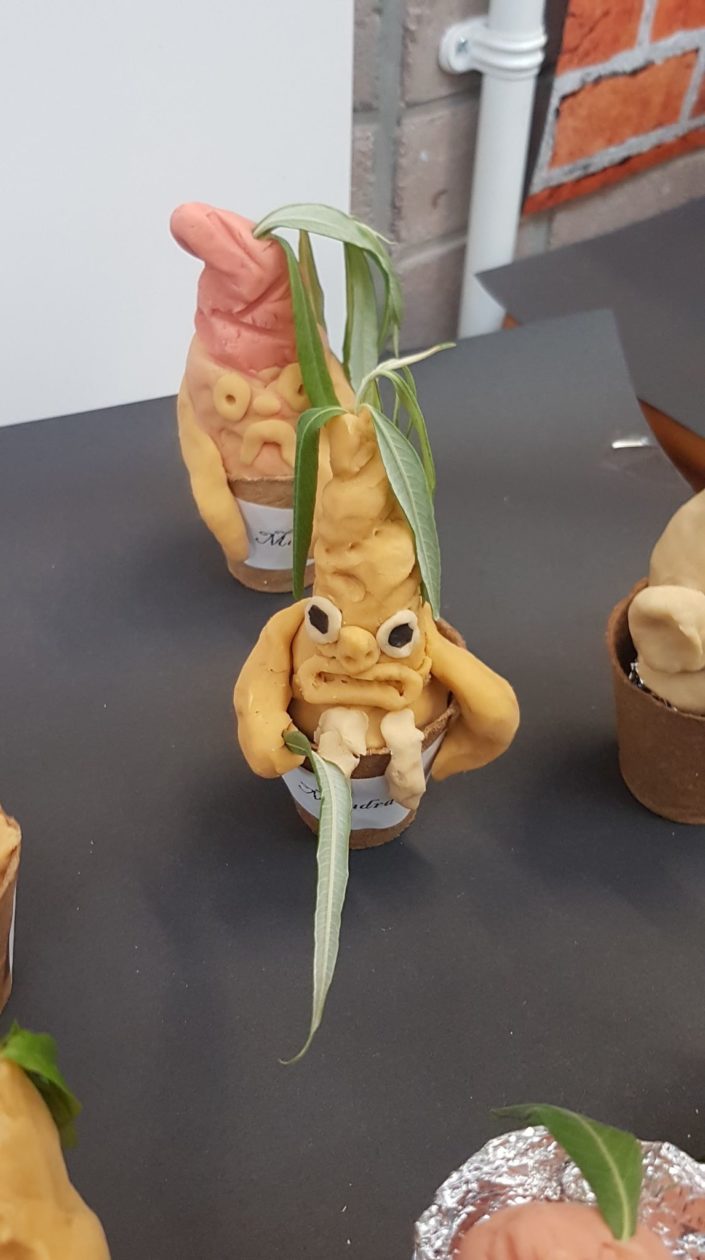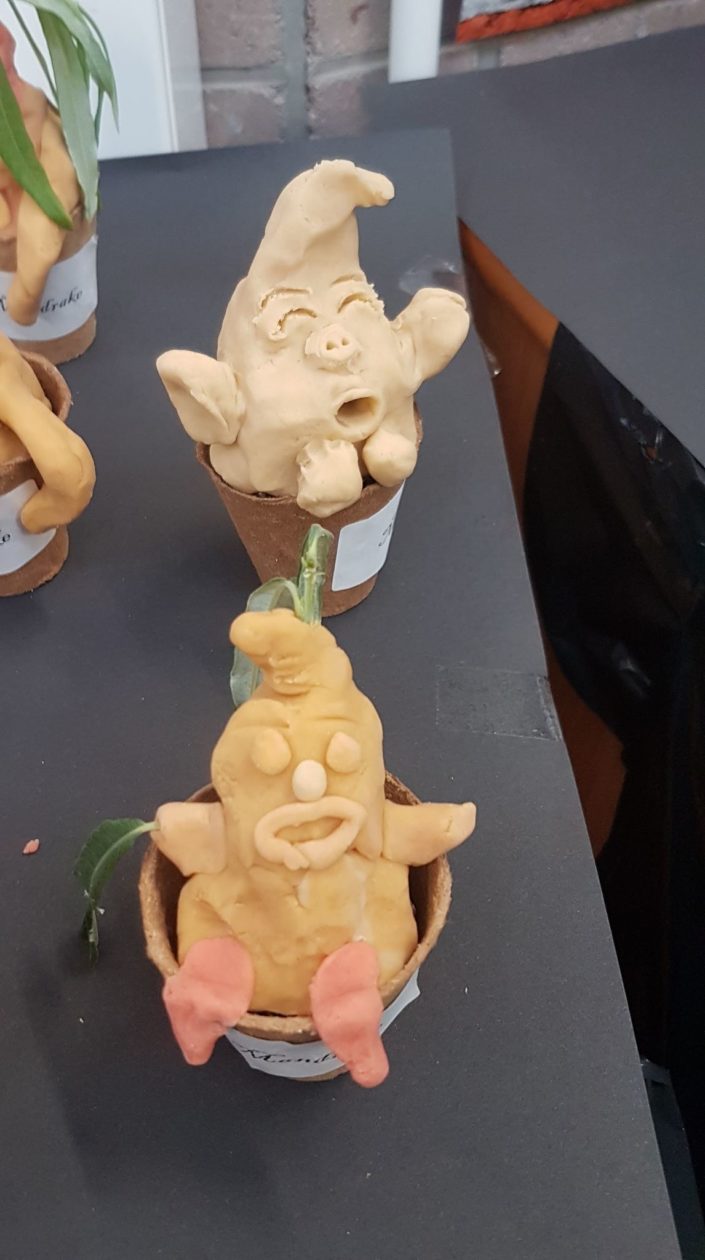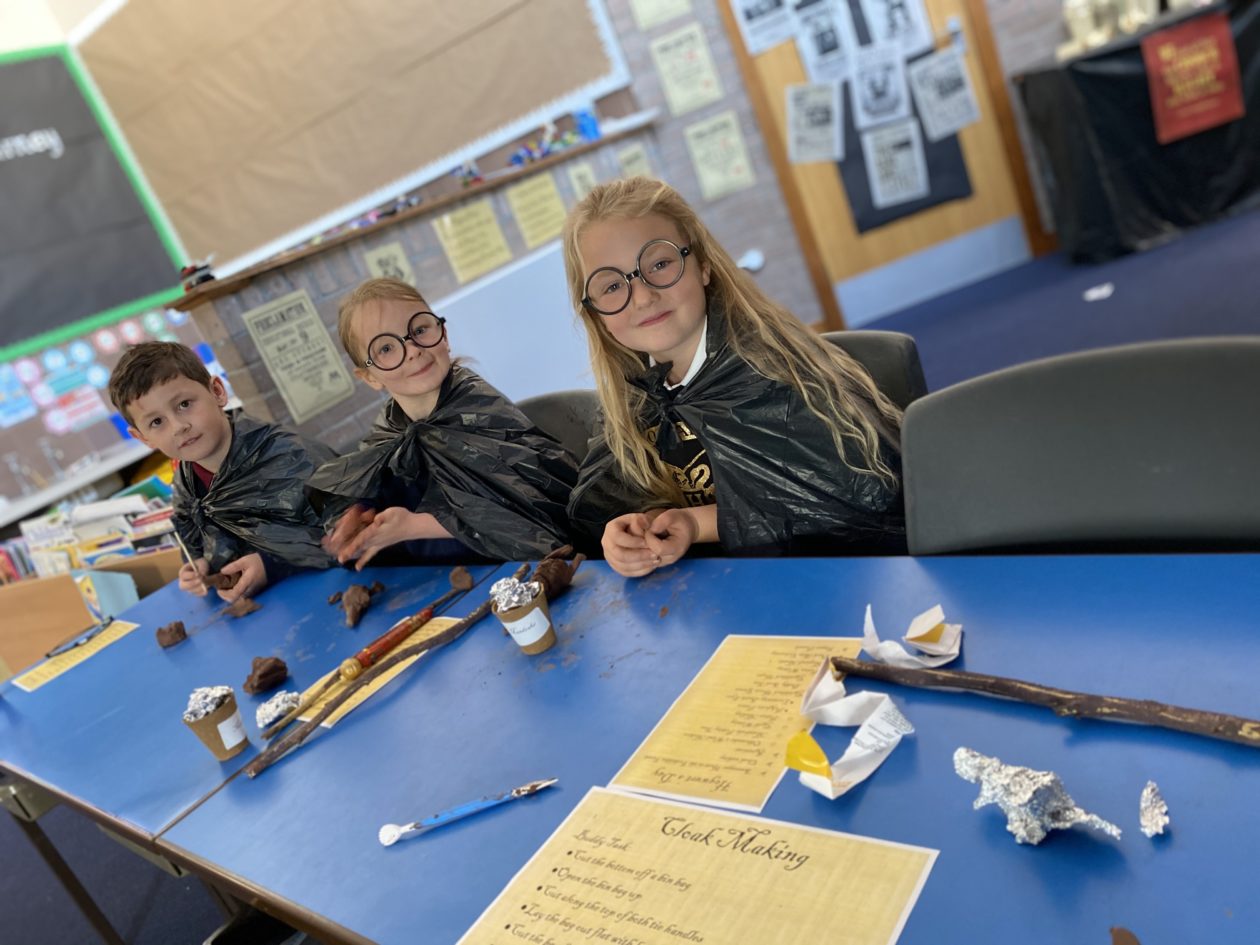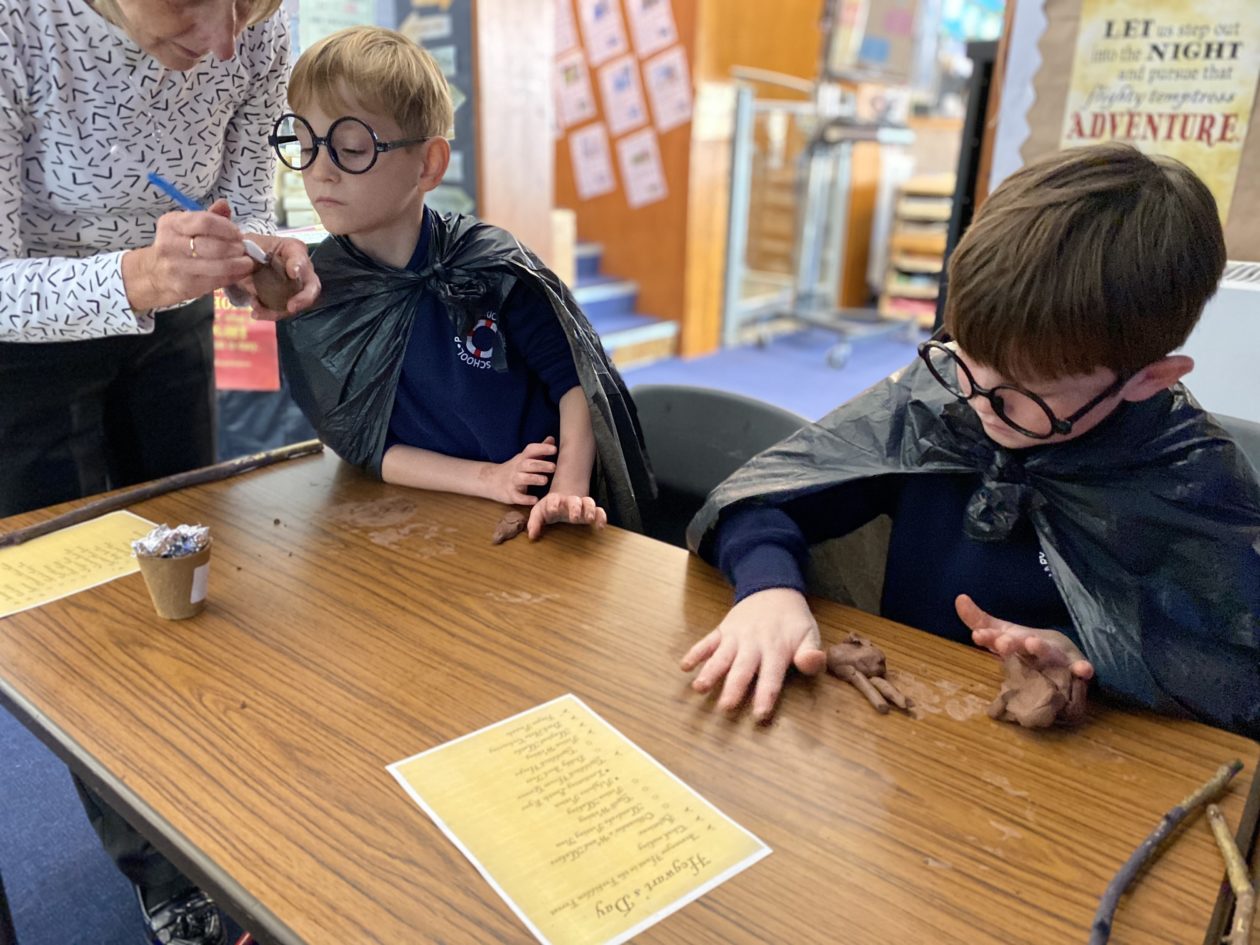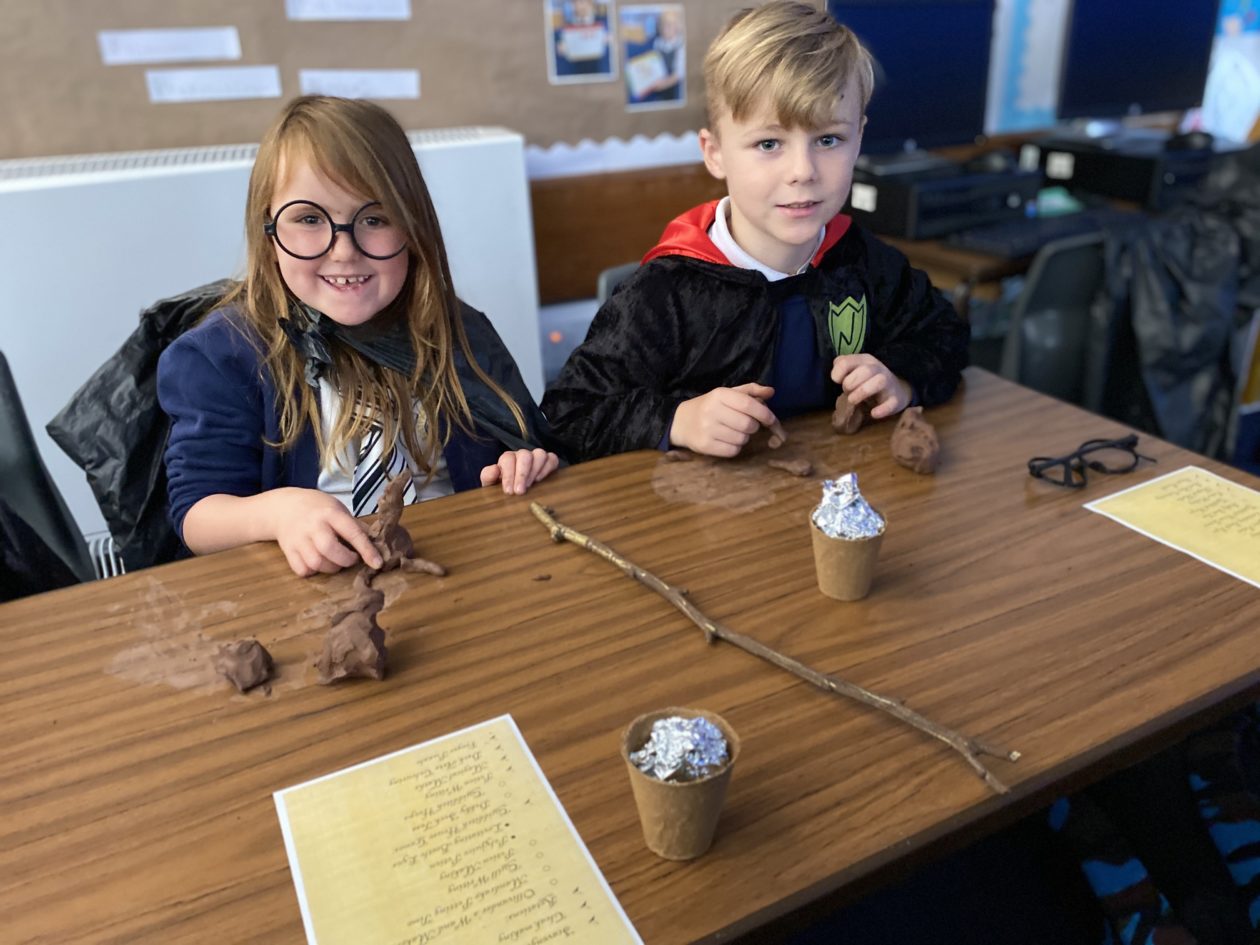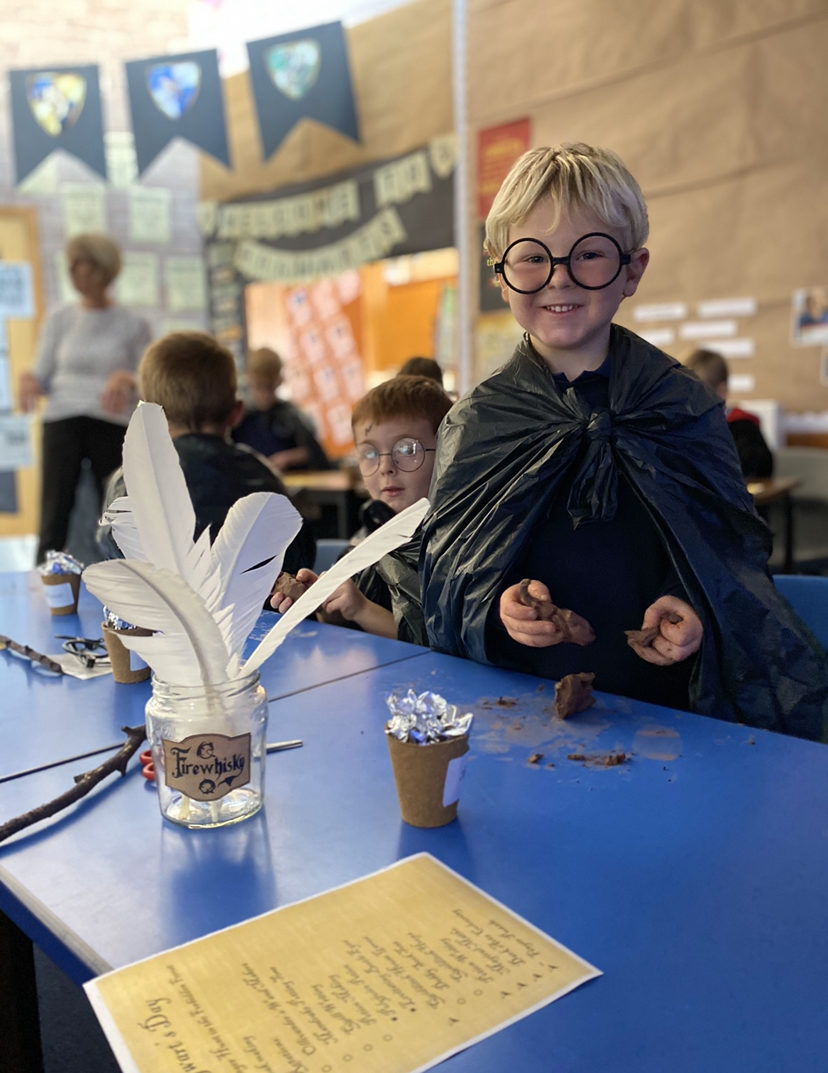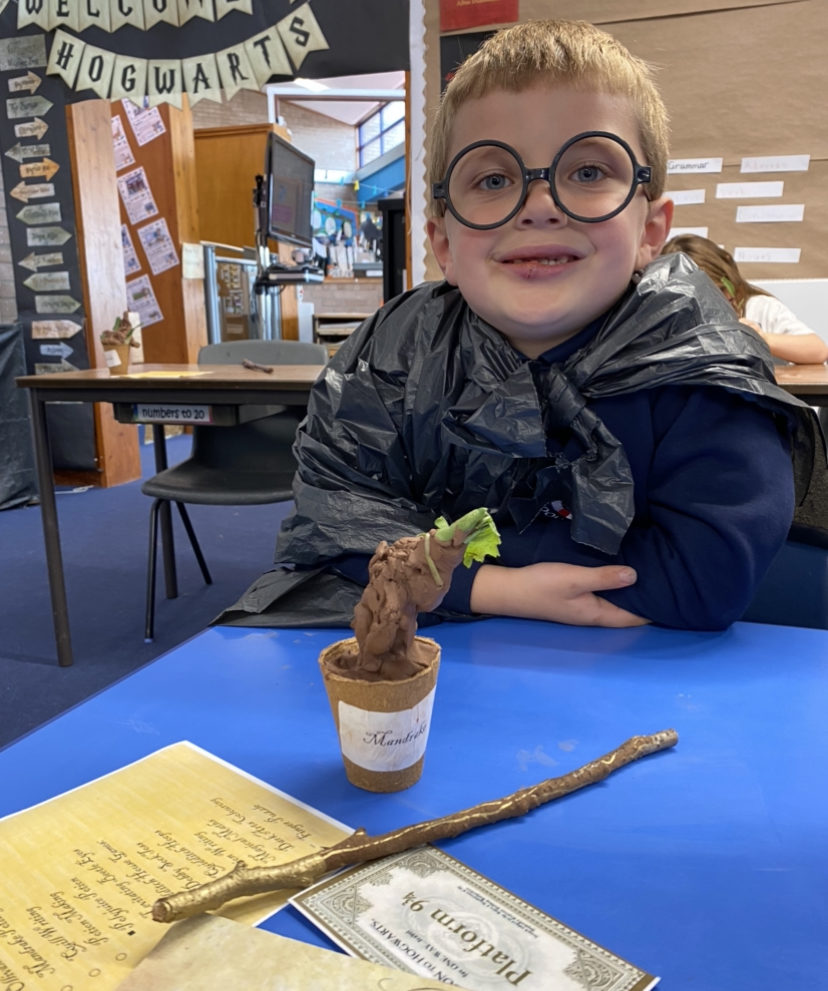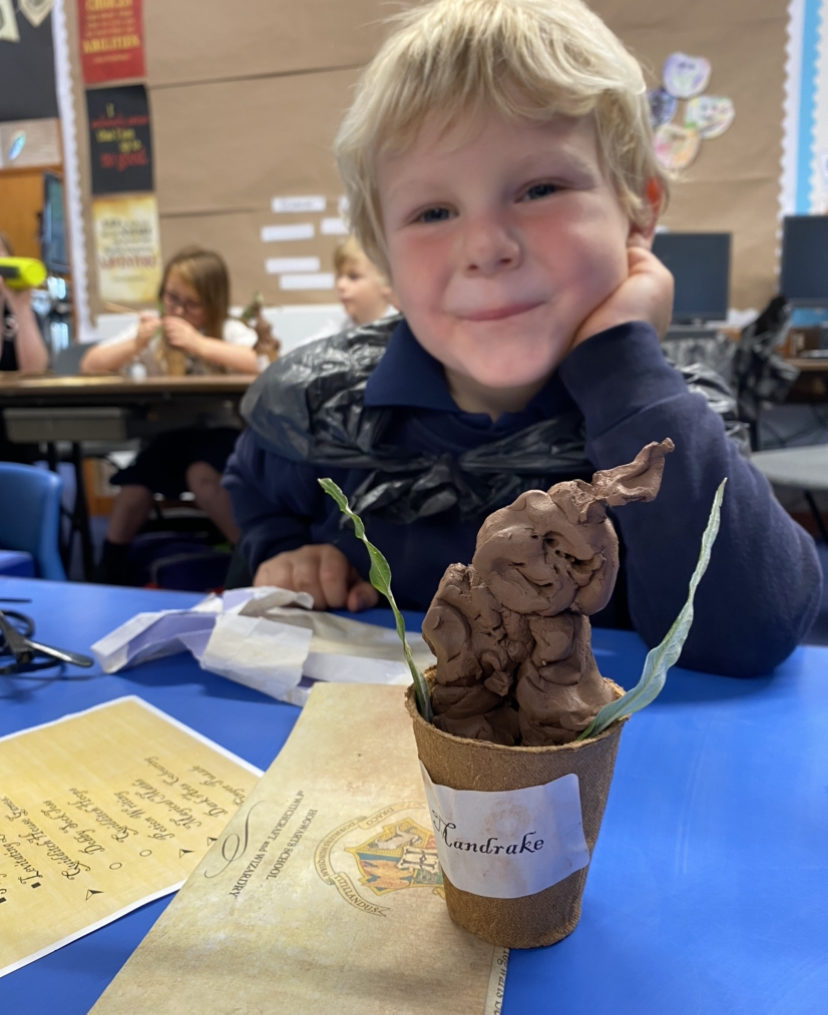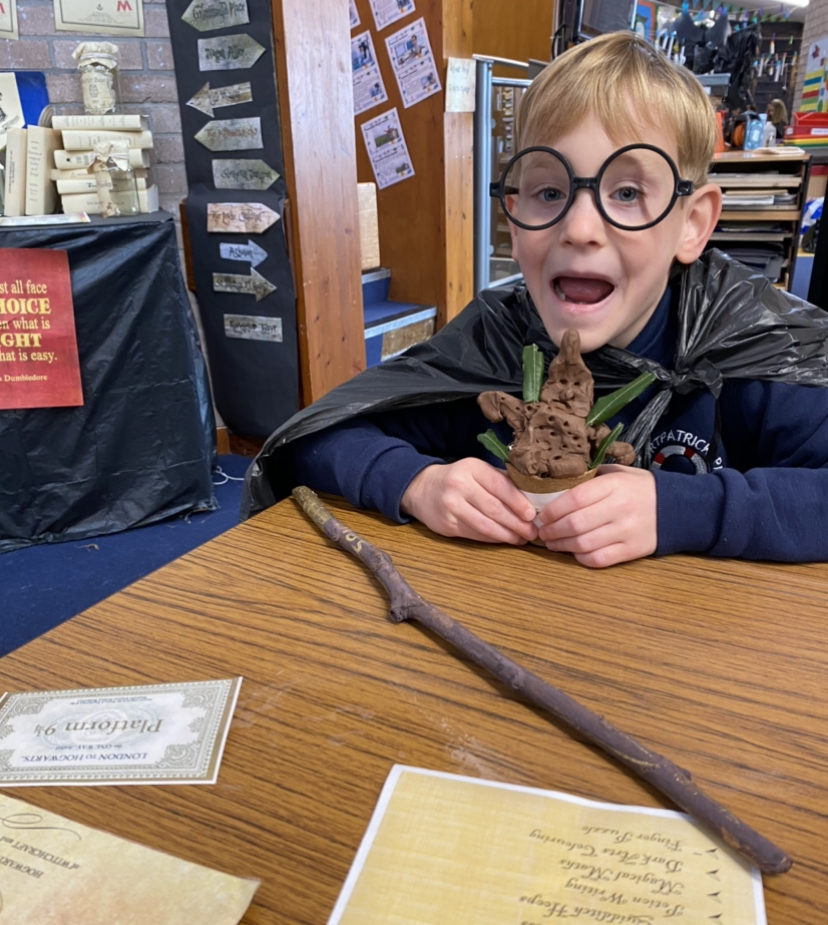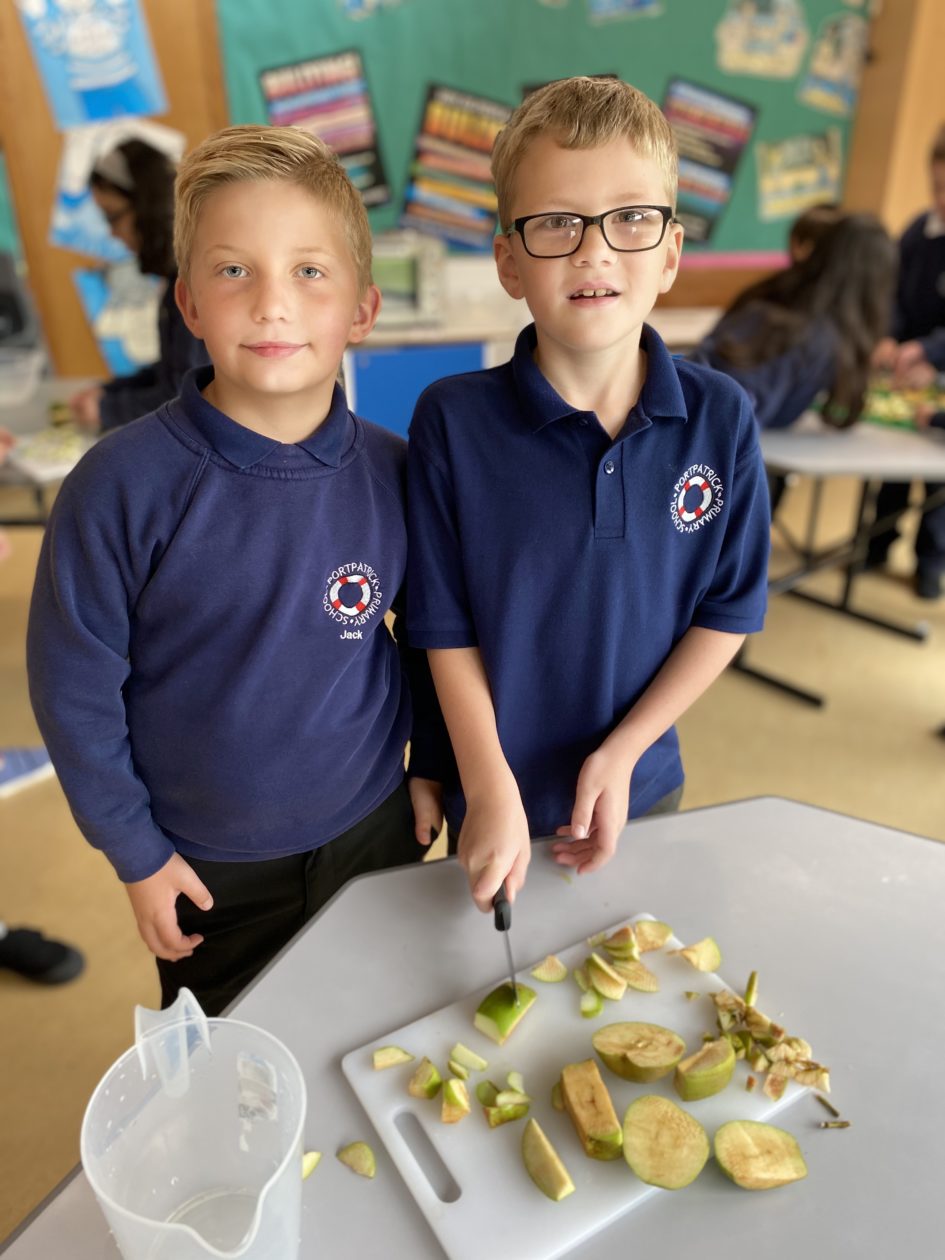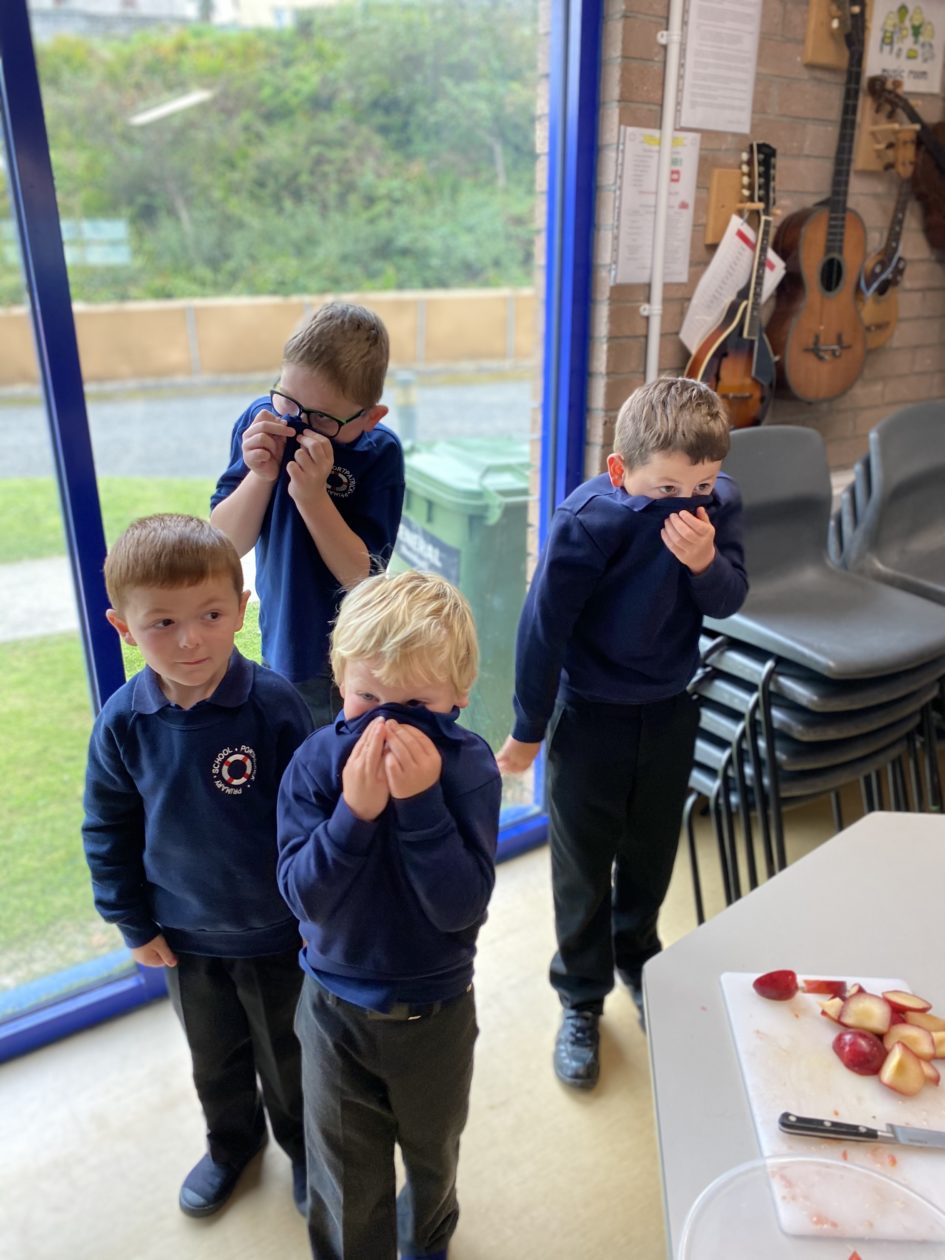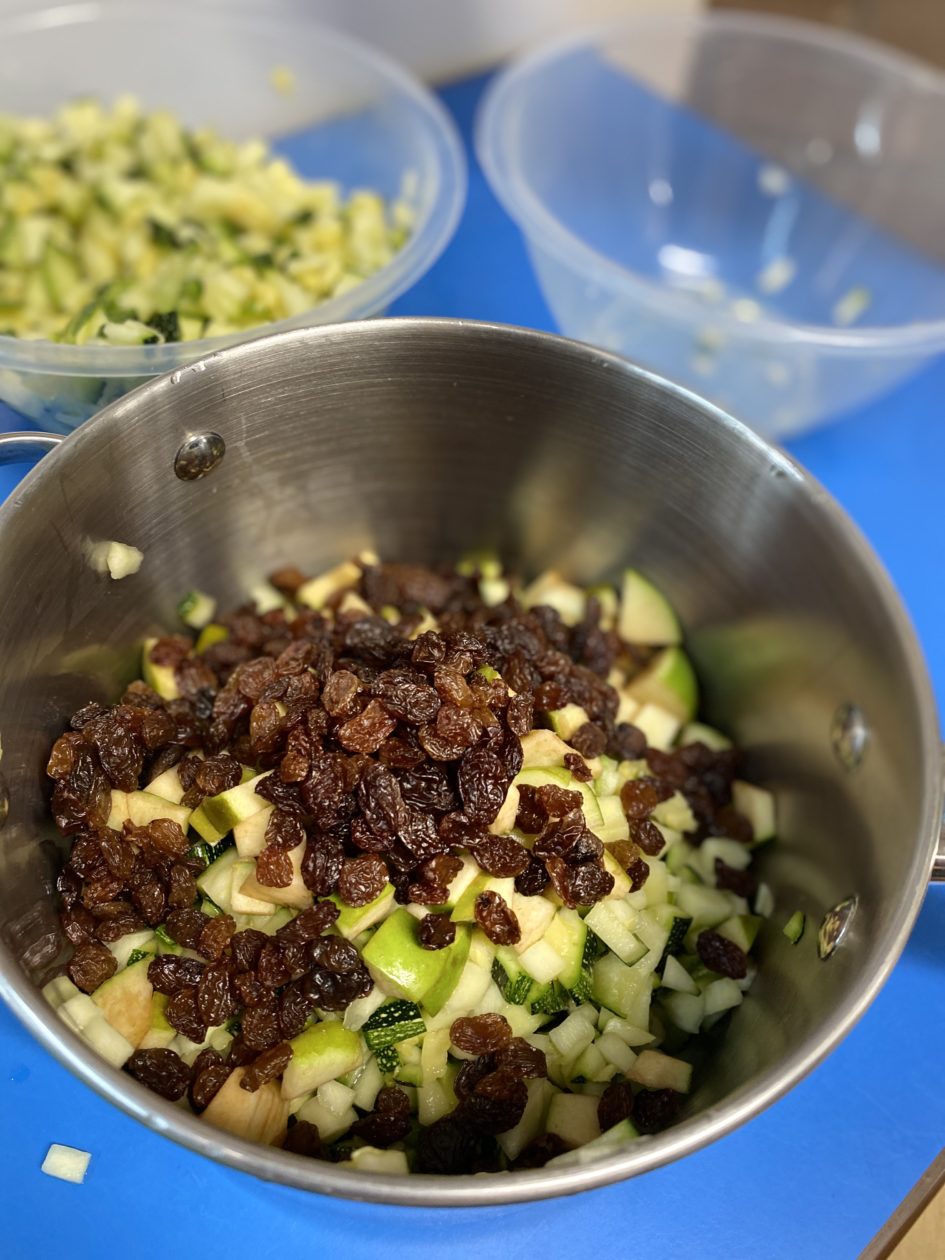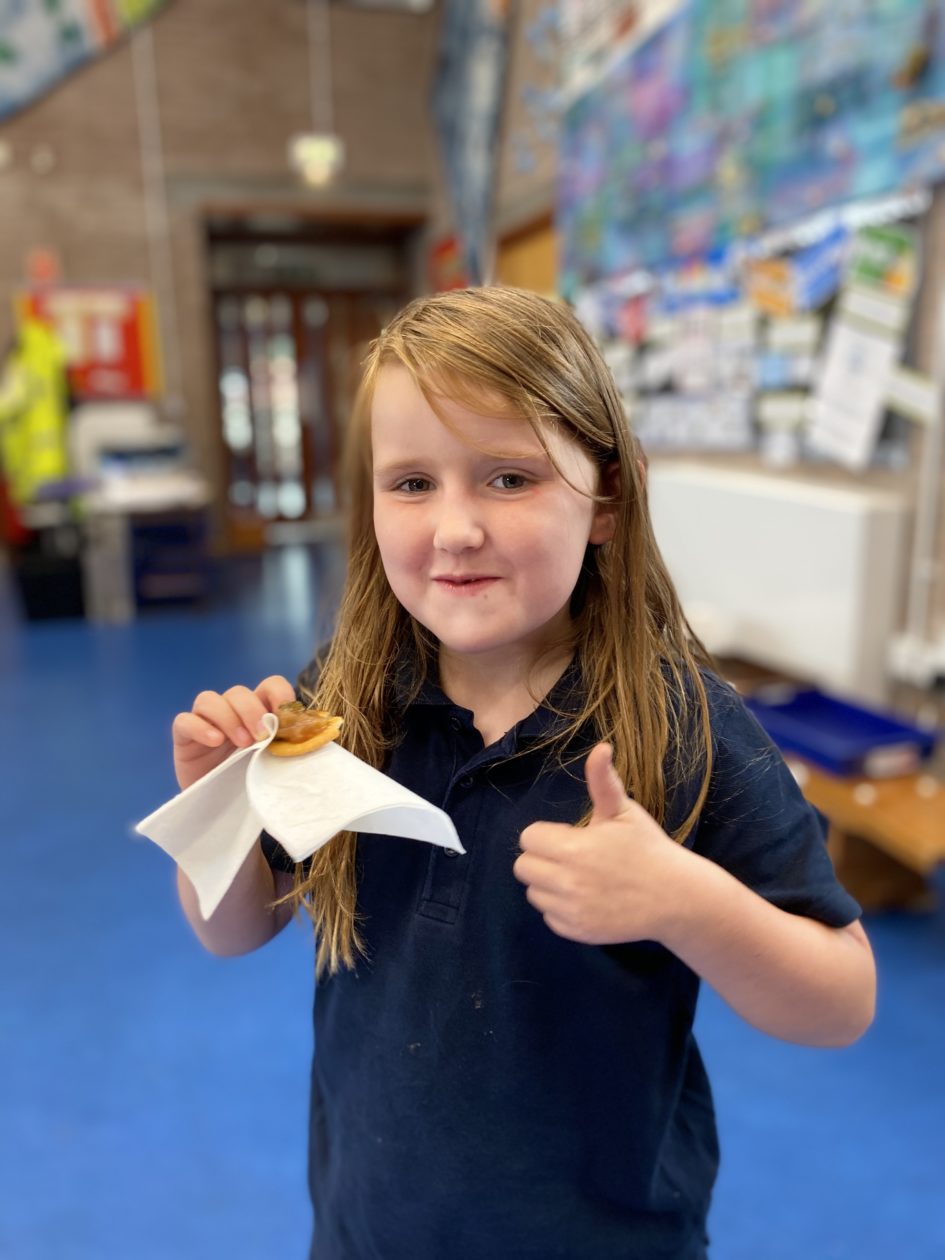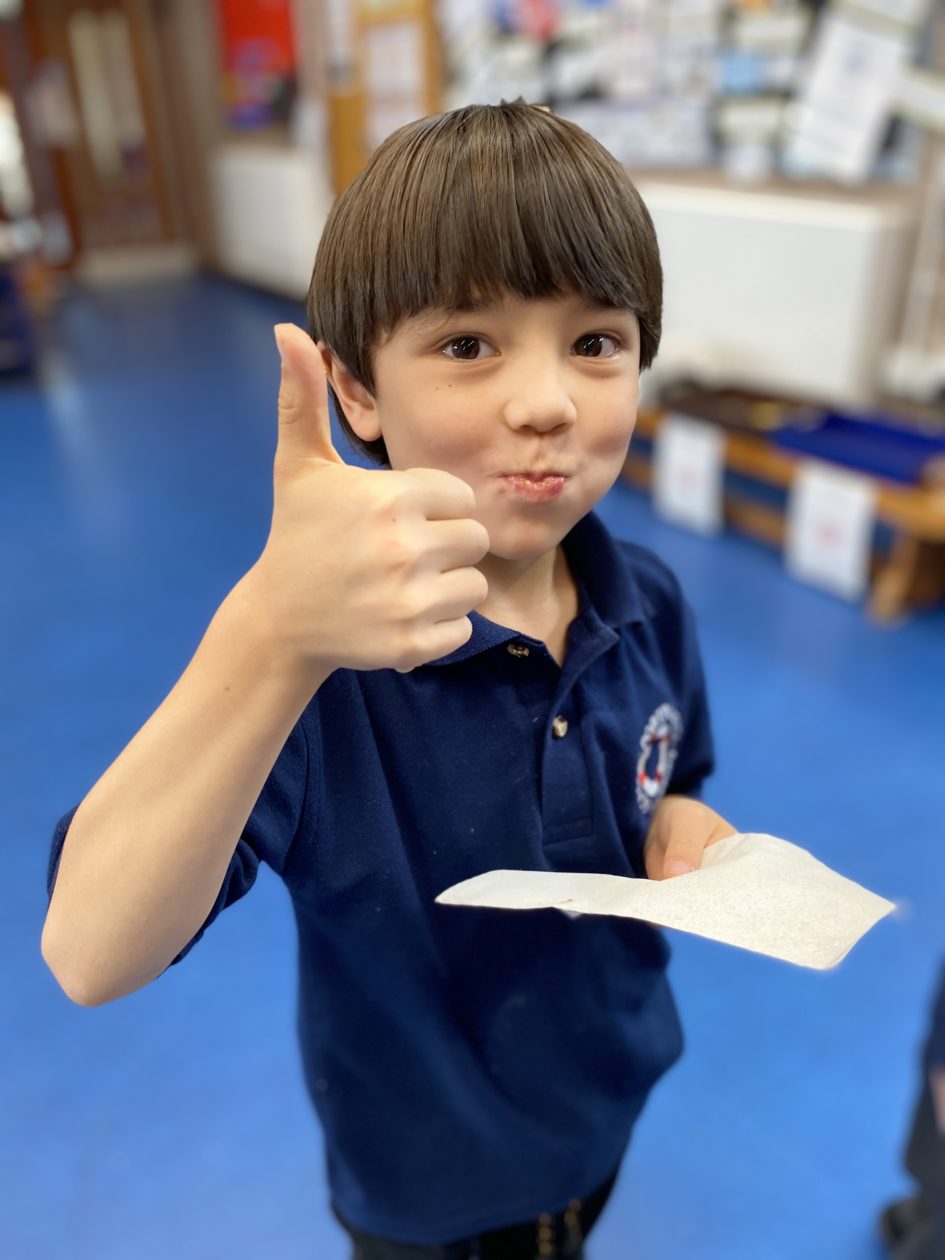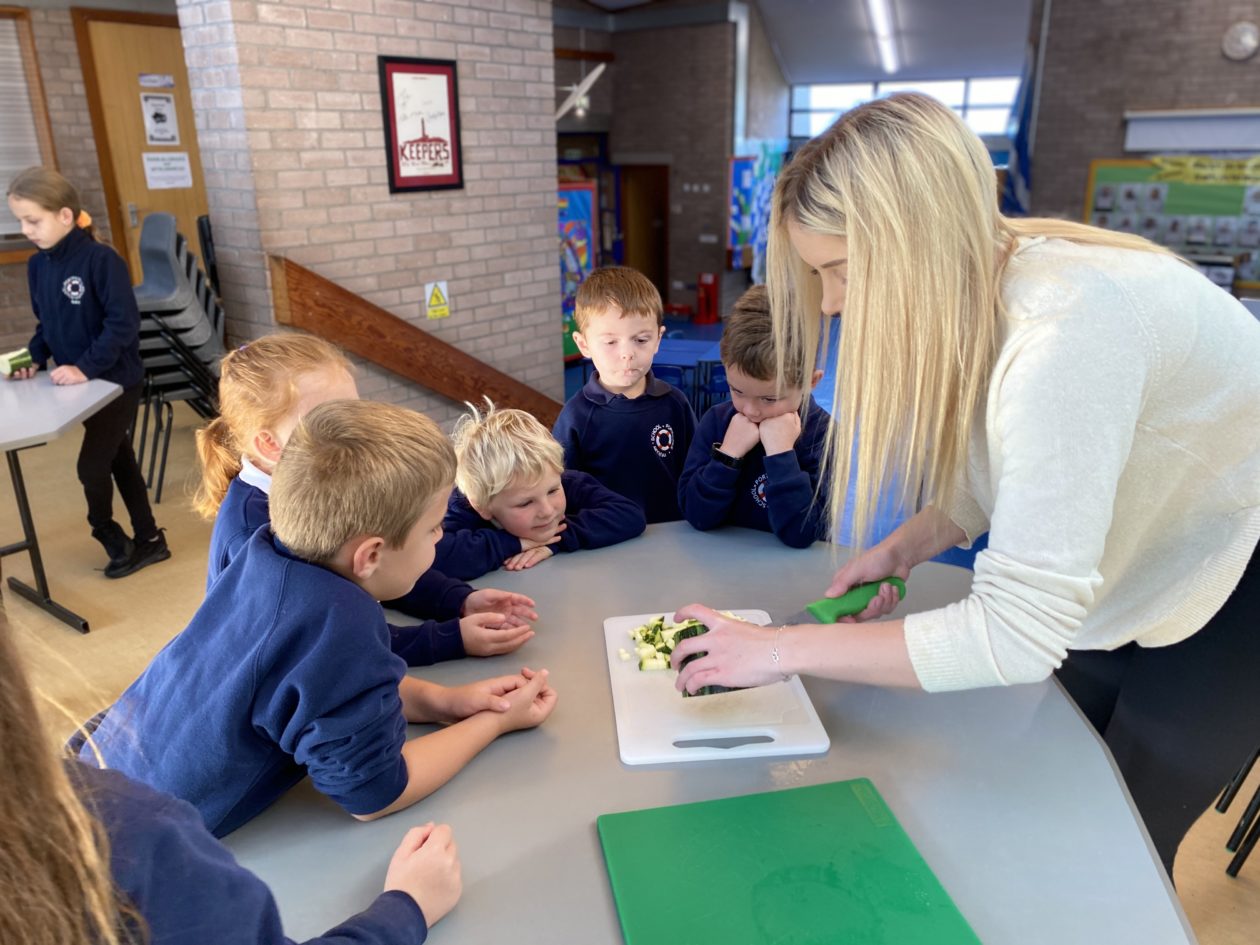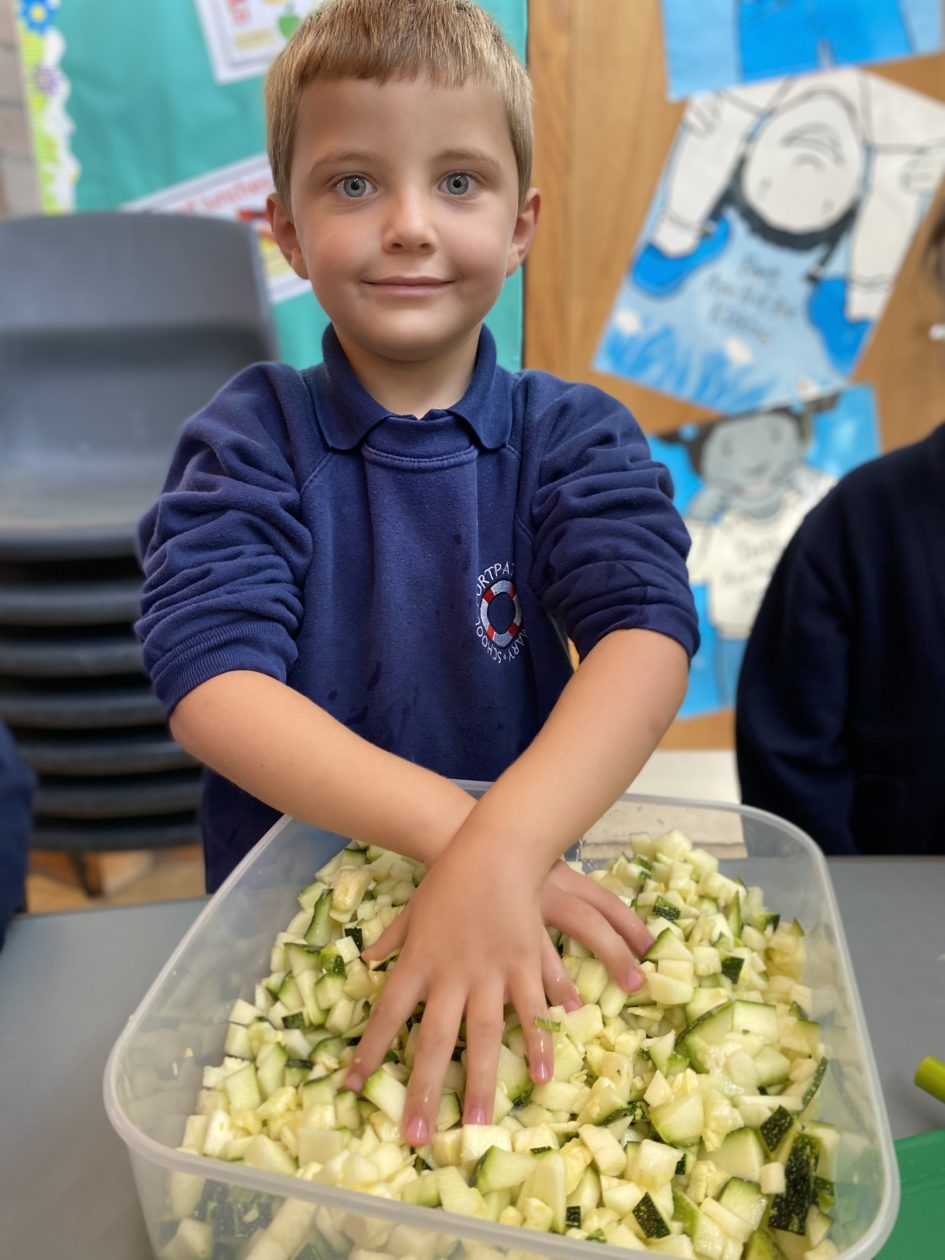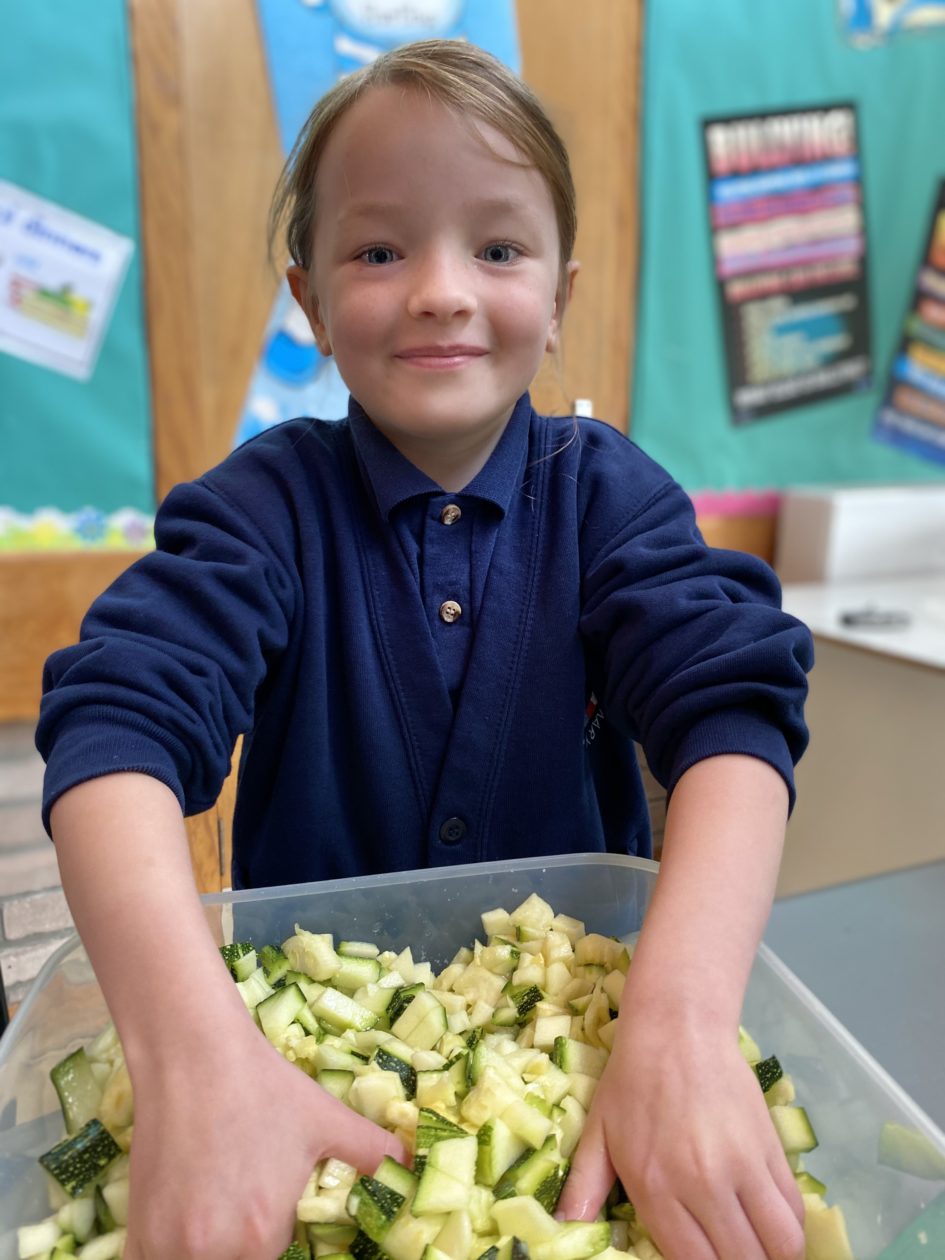P4 – 7 spent the morning at our lovely, local beach today as part of our participation in the Rhins Coastal Paths Project. We were joined by Anna Johnson, Countryside Development Office and Elizabeth Tindal.
A further session with Susi Briggs, songwriter, will follow to develop our song writing skills using our session events as a stimulus.
The session began by us going on a beach forage. The children worked in pairs to bring back one object they knew something about and one thing they wanted to find out about. We found and discussed a wide variety of seaweed, crab claws, mermaid’s purses and the like. We learned that seaweed comes in three main colour groups: red, green and brown. We also discovered that some varieties are edible when freshly picked. There is even a sweet tasting one that was used in a blancmange recipe during WWII rationing.
Next, the boys and girls placed large stones on the edge of the water to see if the tide was coming in or out. Pretty quickly, our rocks were submerged showing an advancing tide. The children enjoyed a wellie wade whilst we were at it 😉
We learned how to identify male and female crabs by the banding on their outer exoskeletons. We readily found live examples of crabs on the beach to study along with anemones and whelks. The children were fascinated by the rock pool life forms.
The session then moved on to our using story stones to link together a creative and imaginative tale using the images painted on the rocks as features in our story. The children gathered a stone of their liking and decorated it with a picture using acrylic pens. These will be used in a future story telling and song writing session planned for the following week.
As a final activity, everyone gathered two more stones which we studied. We learned how many stones are formed e.g. sedimentary or volcanic. Our stone treasures were used as percussion instruments to produce a musical tune in groups. Different sounds were produced by rubbing surfaces together or tapping the stones together gently or with more pressure for volume.
It was all too quickly time to return to school for our lunch. The children thanked Anna and Elizabeth for a very informative and enjoyable outdoor learning session.