 Hopefully we are all ready to start the bootcamp next week.
Hopefully we are all ready to start the bootcamp next week.
We are aware that some Local Authorities will be on holiday for some of the week.
The planned activities are not compulsory but it is important to at least set up the blog and make a post. If you can’t do that in the first week you can catch up or join in later.
We will have a GlowMeet to kick off the bootcamp on Monday 16th February at 2pm
This will be repeated on Tuesday and Thursday at 2pm (if there are a few folk needing a different time we could change the Thursday to the morning.) Do not worry if you cannot make the meet, all the information will be posted here on the blog and I will respond to help requests via email.
the meet will be at:
https://meet.Glowscotland.org.uk/bootcamp
This will only be open at the specific times.
If you want to test Glow Meet in your establishment drop me an email with a few possible times and we can try it out. The room will be open for testing Monday 16th 12:00 midday till 12:15 pm
Safety Considerations
You will be posting material to the internet, it will be viewable by anyone with an internet connection. make sure you are aware of school policy around this.
We will be discussing Internet safety as part of the bootcamp, but teachers should be aware of the issues and their responsibilities.
Tasks for Week 1
Detailed instructions will be posted on the blog by Monday.
- Set up a blog
- Introduce yourself to rest of course: Make a blog post.
- Categorize this post as bootcamp.
Send me a link to that post. This will allow me to get the url for you blog and check the category you are using. You only need to do this the first time. After that we will pull in links to blog post with the bootcamp tag automatically to the bootcamp blog.
Class/ Group Discussion
Why Blog? Talk about why you are blogging, what reasons you could have for posting information or starting conversations on the internet.
You might like to write a post about your discussions, categorize that as bootcamp too.
You may wish to note anything interesting or tricky in the setting up and post that to your blog too.
Watch the blog for updates. Drop me a mail if you have any questions







 This week we want to think about how we are ‘looking’. Both in theme of the blog’s appearance and in the impression we make to visitors.
This week we want to think about how we are ‘looking’. Both in theme of the blog’s appearance and in the impression we make to visitors.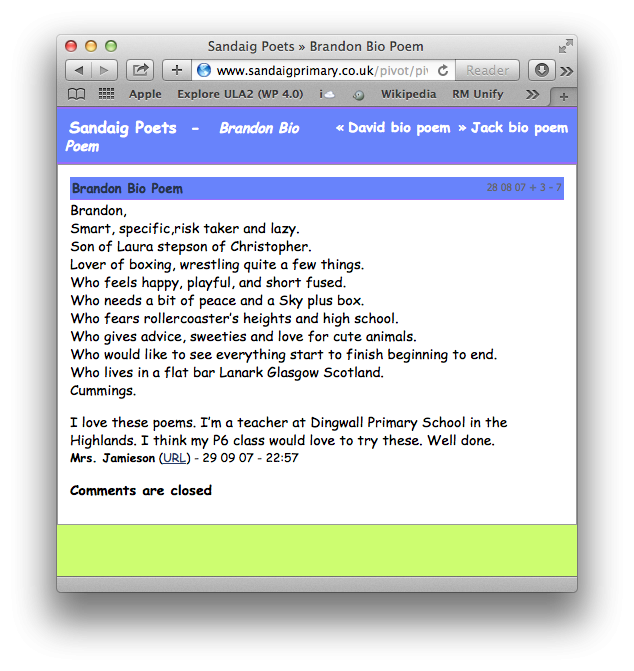
 Comments allow other people to comment on your posts.
Comments allow other people to comment on your posts.
 Hopefully we are all ready to start the bootcamp next week.
Hopefully we are all ready to start the bootcamp next week.