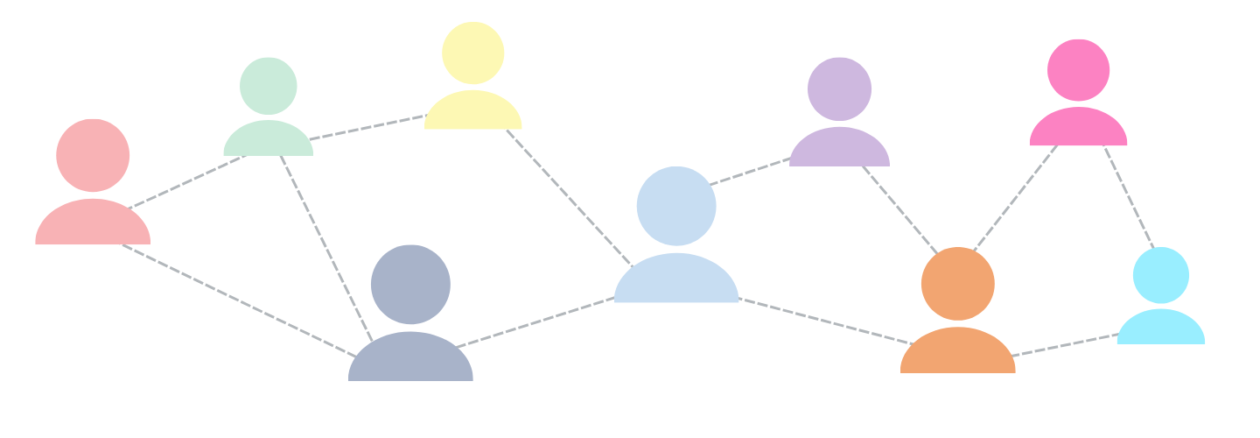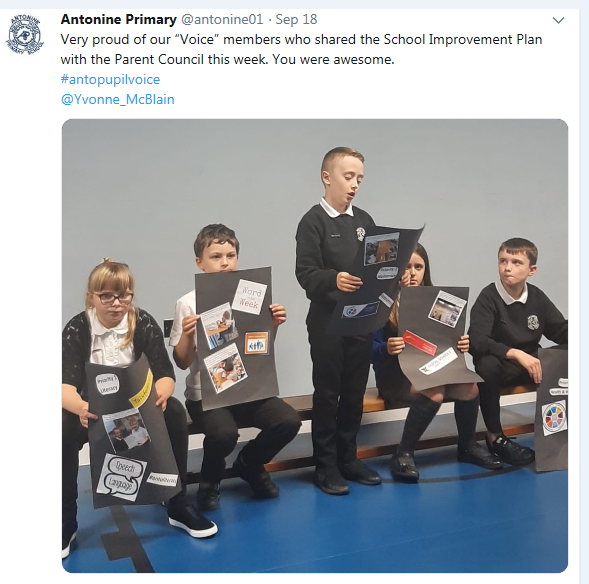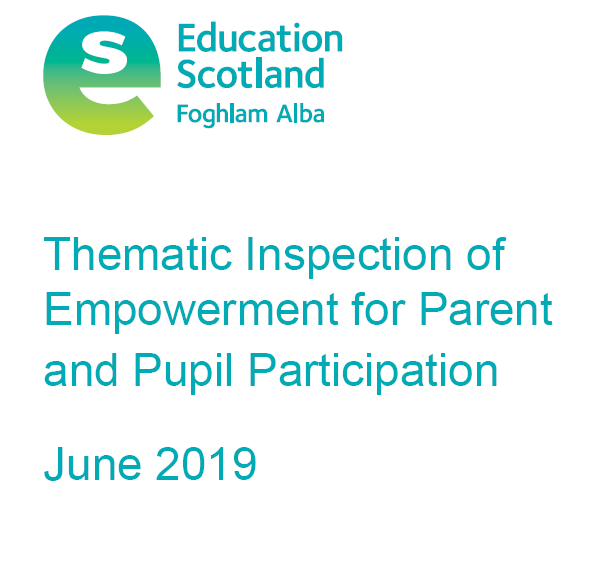In May 2019, Robyn Wisbey, head teacher at Shieldhill PS & Yvonne McBlain, curriculum support officer, met to discuss recent developments and ideas around How Good is Our School part 2 (2018). Robyn had been developing children’s involvement in her schools’ self-evaluation processes and was interested to hear how the HGIOURS toolkit Yvonne created had been adapted and used by colleagues at Avonbridge PS.

In order to develop pupil voice and participation, Yvonne, Robyn, and Belinda Tomasik, depute head teacher, agreed that primary 6 pupils at Shieldhill could be offered the opportunity to start and lead this new self-evaluation process in their school. If this worked well, in session 2019-20, these pupils would be ready and able primary 7 leaders for school self-evaluation alongside more traditional routine processes.
Yvonne, Belinda and colleagues in school used the HGIOURS toolkit with primary 6 pupils to gather their evaluation and displayed pupil analysis of the 5 themes. The adults explained the purpose of HGIOURS part 2 and how it was co-created with Scottish children and young people. Pupils were asked to consider how they could lead a process in their school which would enable every child to share what they thought their school was good at or needed to do better. Click here to view their initial ideas.
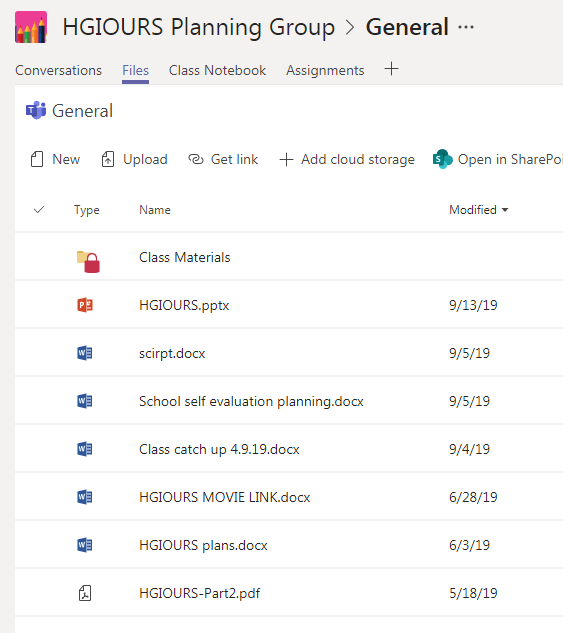
At that point, Jan Archibald took over as primary 6 class teacher and supported the children in developing and taking their ideas forward. She encouraged their creativity and problem solving as well as the digital and literacy skills they used to create pupil-friendly versions of their questions and video explanations for younger pupils. Pupils were encouraged to solve any problems which occurred with as little adult intervention as possible. At each stage in this process all adults took care to make explicit the skills being developed and applied by pupils. These included: working with others, time management, digital skills, drafting and paraphrasing. Pupils needed support with their organisation and planning skills , and Yvonne prompted their thinking by asking questions to help them identify and sequence the tasks required to bring their ideas to fruition. Yvonne, Jan and Belinda observed that not all pupils were equally engaged with or interested in leading the involvement of their fellow pupils or managing their self-evaluation process. In consultation with Robyn, it was agreed that pupils could decide whether they wanted to continue with their HGIOURS role. By the time pupils moved into primary 7 and Isla Dyer took over as their teacher, a team of 14 children had volunteered to drive this work forward.
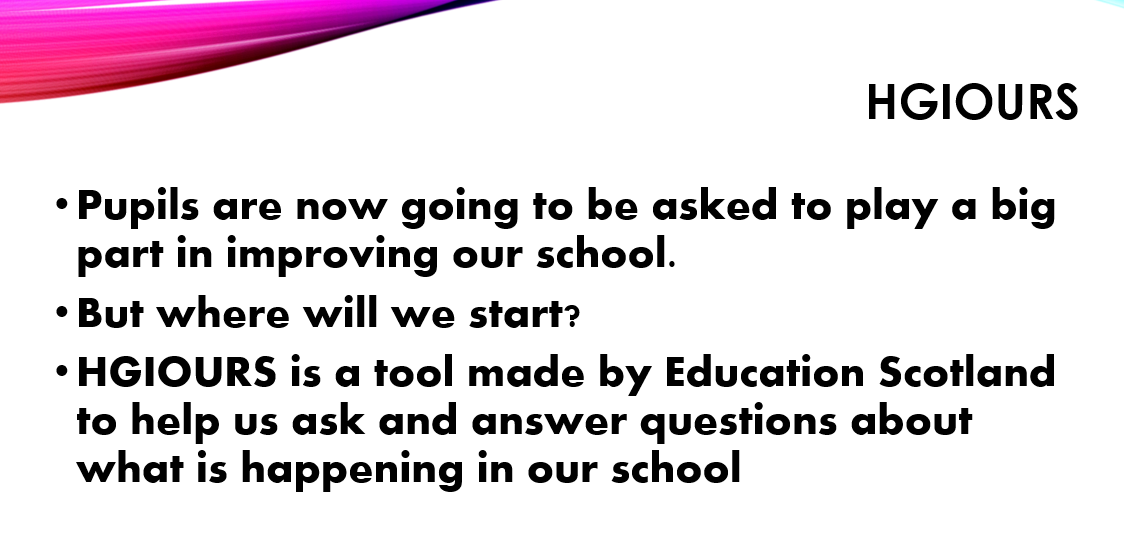
At an early stage in the process Belinda and Yvonne set up and populated a Microsoft Teams area for our HGIOURS group to ease communication and to store files so that everyone could see and work on these. The pupils used this platform very effectively, and Yvonne and Belinda found it really valuable for collaborative working. Yvonne in particular was able to stay in touch with developments remotely from her base in Camelon Education Centre – offering feedback and praise for the preparations pupils were making.
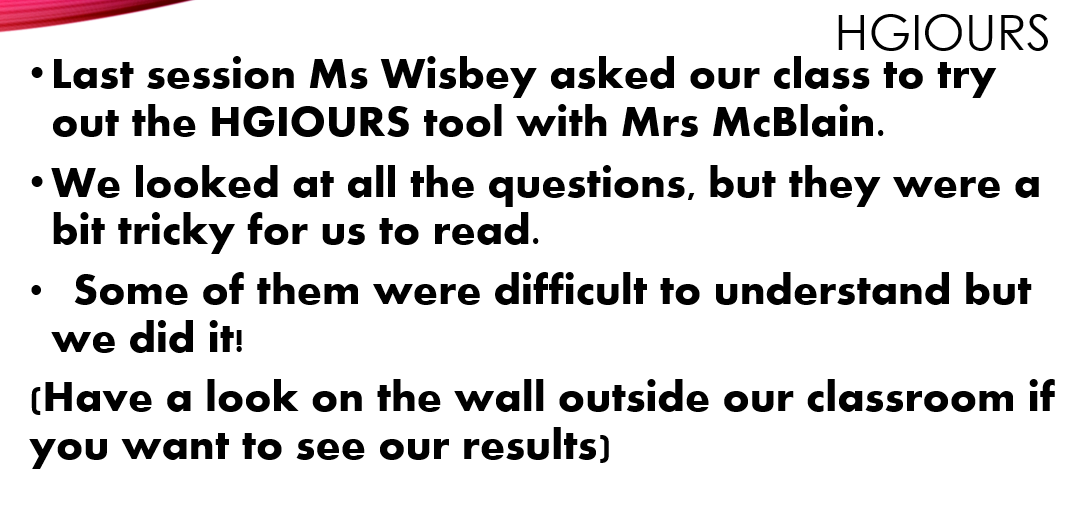
High praise was due to the pupils when they scripted, prepared and led a school assembly to share their self-evaluation task/purpose and alert fellow pupils to their upcoming visits. (Pupil presentation slides provided above & right) They have interpreted HGIOURS Features of Effective Practice for younger pupils and adapted and prepared a Microsoft Forms survey version for use across certain school stages.

Pupils have consulted with nursery staff to explore how best to involve the youngest children in their school. In addition, on 23rd September, a team of 4 pupils were invited by pupil council members at Laurieston PS to share their progress so far. Nathan, Eilidh, Ella and Hannah seriously impressed Laurieston pupils and staff with their confidence, their knowledge and their ability to share and explain their process with such clarity. Watch this space for further developments…