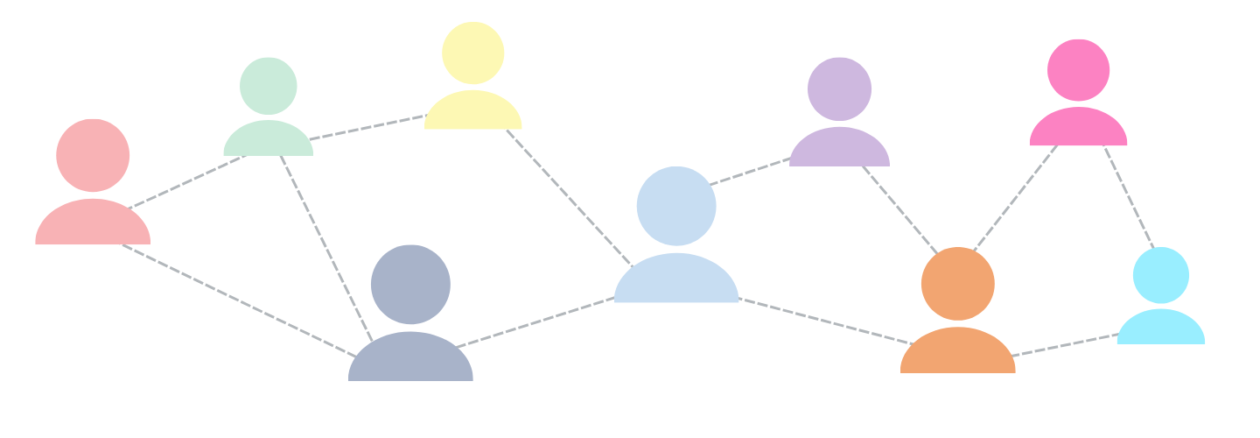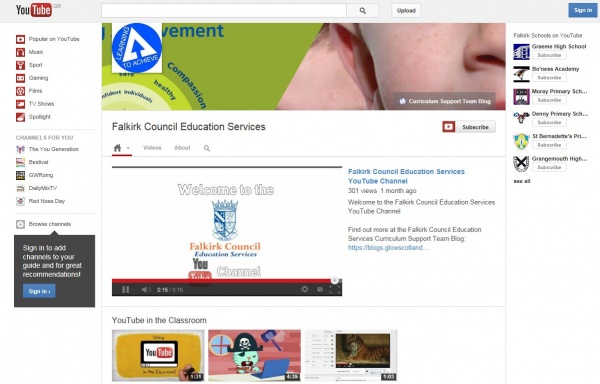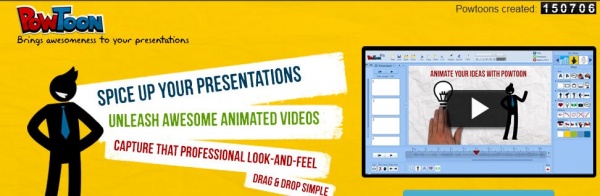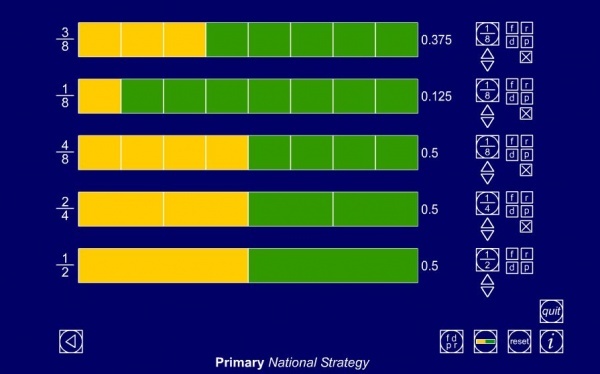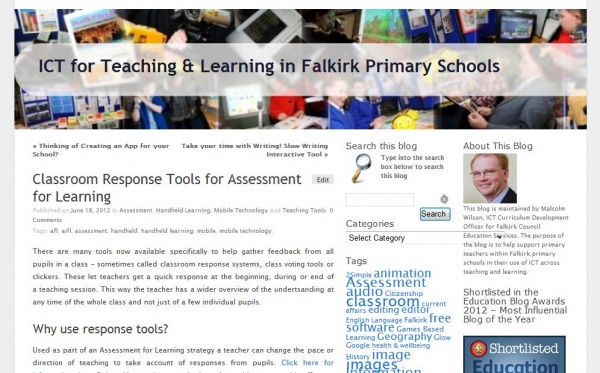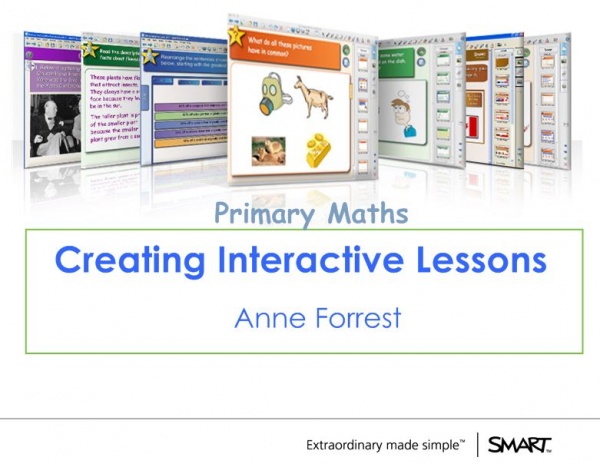Powtoon, School YouTube Channel, Twitter for Schools, Maths Interactives & History On This Day – some of the tools presented by Malcolm Wilson (ICT Curriculum Development Office in the Curriculum Support Team of Falkirk Council Education Services) at the support sessions for ICT Co-ordinators in Falkirk Primary Schools (and to which secondary ICT Co-ordinators are also invited) – an opportunity to be guided through a hands-on exploration and use of a variety of online tools to support learning and teaching in Falkirk primary schools.
Powtoon, School YouTube Channel, Twitter for Schools, Maths Interactives & History On This Day – some of the tools presented by Malcolm Wilson (ICT Curriculum Development Office in the Curriculum Support Team of Falkirk Council Education Services) at the support sessions for ICT Co-ordinators in Falkirk Primary Schools (and to which secondary ICT Co-ordinators are also invited) – an opportunity to be guided through a hands-on exploration and use of a variety of online tools to support learning and teaching in Falkirk primary schools.
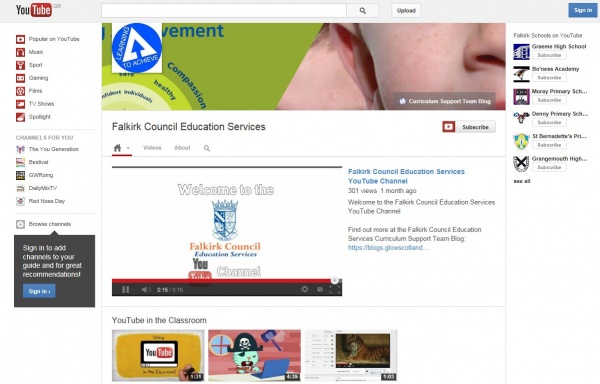 * The YouTube Channels for Falkirk Council Education Services and schools provides a resource to share videos created for Education Services in Falkirk Council as well as a link to each of the YouTube channels of Falkirk Council educational establishments. Having a school YouTube Channel provides a means to upload school-created videos and more easily share or embed elsewhere such as class blogs or school websites. Playlists in a YouTube Channel also let you bring together videos, of relevance to your own school, created by others from elsewhere on YouTube in topic/curricular headings. Falkirk school YouTube channels are created centrally for each school on request so that the technical setup of settings, etc, is not a burden on schools, yet the control for the each school channel is with the school.
* The YouTube Channels for Falkirk Council Education Services and schools provides a resource to share videos created for Education Services in Falkirk Council as well as a link to each of the YouTube channels of Falkirk Council educational establishments. Having a school YouTube Channel provides a means to upload school-created videos and more easily share or embed elsewhere such as class blogs or school websites. Playlists in a YouTube Channel also let you bring together videos, of relevance to your own school, created by others from elsewhere on YouTube in topic/curricular headings. Falkirk school YouTube channels are created centrally for each school on request so that the technical setup of settings, etc, is not a burden on schools, yet the control for the each school channel is with the school.
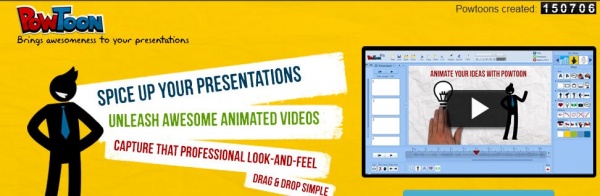 * Powtoon provides a free online tool to create short animated promotional videos for schools or event in schools. These can be embedded on school websites and blogs. These animated videos can be used to promote a school event, activity or explain a topic. A description and examples can be found here: http://glo.li/WY4Ek2.
* Powtoon provides a free online tool to create short animated promotional videos for schools or event in schools. These can be embedded on school websites and blogs. These animated videos can be used to promote a school event, activity or explain a topic. A description and examples can be found here: http://glo.li/WY4Ek2.
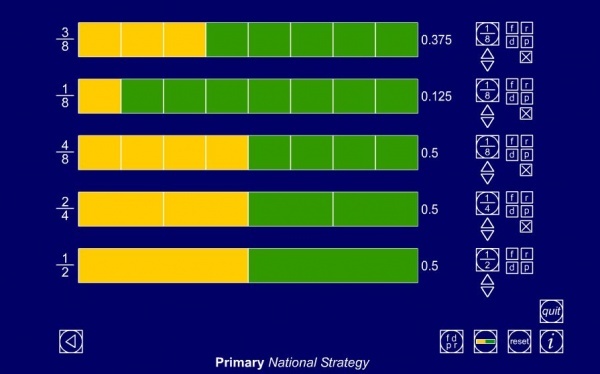 * Interactive Teaching Programs for Numeracy and Mathematics are free online resources designed for whole-class teaching via interactive whiteboard. Each tool is versatile in letting teachers use it in any way to best suit the needs of their learners. For each tool there is an extensive helpguide available as a pdf for viewing either on-screen or printing out. These tools are designed to support the teaching and learning process with a teacher guiding a pupil, group or class of pupils, through their learning, and a pace appropriate to them. They are flexible tools so can be used at many stages in primary school. There is a host of tools included covering: Area, Calculating angles, Coordinates, Counting on and back, Data handling, Decimal number line, Difference, Division Grid, Fixing points, Fractions, Grouping, Isometric grid, Line graph, Measuring cylinder, Measuring scales, Moving digits, Multiplication facts, Multiplication grid, Number dials, Number facts, Number facts, Number grid, Number line, Number spinners, Ordering numbers, Place value, Polygon, Remainders after division, Ruler, Symmetry, Tell the time, Thermometer, and Twenty cards. They are available online here: http://glo.li/UR9HOS
* Interactive Teaching Programs for Numeracy and Mathematics are free online resources designed for whole-class teaching via interactive whiteboard. Each tool is versatile in letting teachers use it in any way to best suit the needs of their learners. For each tool there is an extensive helpguide available as a pdf for viewing either on-screen or printing out. These tools are designed to support the teaching and learning process with a teacher guiding a pupil, group or class of pupils, through their learning, and a pace appropriate to them. They are flexible tools so can be used at many stages in primary school. There is a host of tools included covering: Area, Calculating angles, Coordinates, Counting on and back, Data handling, Decimal number line, Difference, Division Grid, Fixing points, Fractions, Grouping, Isometric grid, Line graph, Measuring cylinder, Measuring scales, Moving digits, Multiplication facts, Multiplication grid, Number dials, Number facts, Number facts, Number grid, Number line, Number spinners, Ordering numbers, Place value, Polygon, Remainders after division, Ruler, Symmetry, Tell the time, Thermometer, and Twenty cards. They are available online here: http://glo.li/UR9HOS
 * #OnThisDay in History – resources for connecting historical events, related to specific anniversary dates, to pupils today, can provide a means to connect events of past with work in class on specific days across curriculum – helps make connections with the past whether for a curricular area, a historical topic era, or lesson starter on any specific day. These free online tools provide short descriptions of events which happened on each day in the calendar (for any year). They can be searched on specific days, and any year. So if studying a historical period such as World War 2, the Romans, etc then events in sequnce day by day in any particular year can be shown. If teachers like to help pupils relate to historical events sometimes the starting link can be to look at events which happened on the day (in any any year) of their birth, or the year of their birth. If looking for links to music events, or studying art techniques through artists in history, then there are specific sites here which group these related anniversaries of events (including first performances, display, births and deaths). The information which suits the occasion for the teacher and learners on any specific occasion can be used on a class blog or school website as a “hook” to connect events yesterday and today http://glo.li/Whu37F
* #OnThisDay in History – resources for connecting historical events, related to specific anniversary dates, to pupils today, can provide a means to connect events of past with work in class on specific days across curriculum – helps make connections with the past whether for a curricular area, a historical topic era, or lesson starter on any specific day. These free online tools provide short descriptions of events which happened on each day in the calendar (for any year). They can be searched on specific days, and any year. So if studying a historical period such as World War 2, the Romans, etc then events in sequnce day by day in any particular year can be shown. If teachers like to help pupils relate to historical events sometimes the starting link can be to look at events which happened on the day (in any any year) of their birth, or the year of their birth. If looking for links to music events, or studying art techniques through artists in history, then there are specific sites here which group these related anniversaries of events (including first performances, display, births and deaths). The information which suits the occasion for the teacher and learners on any specific occasion can be used on a class blog or school website as a “hook” to connect events yesterday and today http://glo.li/Whu37F
 * Twitter for schools – most Falkirk schools have school Twitter accounts to help share activities going on in the school and increase engagement by the wider community. A list of these Falkirk educational establishments with links to their Twitter feeds (as well as resources supporting the use of Twitter by schools) can be found here: http://glo.li/12iKXTz. Once the Twitter feed of posts is embedded on school websites, posting information via Twitter on a mobile device makes it quicker to add news items onto the website as the information being shared by the school is instantly shared on the website without the need to log into the editing panel of the school website. Using Twitter also means that parents and others in the school community can choose to follow the latest information from the school, and share this with others to help more widely spread the good work of the school. Support can be provided to schools looking at setting up and using a school Twitter account or getting it added to a school website.
* Twitter for schools – most Falkirk schools have school Twitter accounts to help share activities going on in the school and increase engagement by the wider community. A list of these Falkirk educational establishments with links to their Twitter feeds (as well as resources supporting the use of Twitter by schools) can be found here: http://glo.li/12iKXTz. Once the Twitter feed of posts is embedded on school websites, posting information via Twitter on a mobile device makes it quicker to add news items onto the website as the information being shared by the school is instantly shared on the website without the need to log into the editing panel of the school website. Using Twitter also means that parents and others in the school community can choose to follow the latest information from the school, and share this with others to help more widely spread the good work of the school. Support can be provided to schools looking at setting up and using a school Twitter account or getting it added to a school website.
Feedback from participants at the support sessions included:
“Great, practical ideas as ever!” JC – St Bernadette’s Primary School
“Lots of useful resources.” AW – Head of Muir Primary School
“Lots of great ideas today – very worthwhile.” GM – St Joseph’s Primary School
“Now a convert to Twitter!” CM – Bo’ness Academy
“Yet another very useful session – many thanks.” LB – Moray Primary School
“Helpful and informative insight into ICT developments.” SD – Grangemouth High School
“Lots of great ideas.” FB – Kinnaird Primary School
“Great information – thanks!” FK – Bantaskin Primary School
“Thank you – very informative as always!” CH – Comely Park Primary School
“Very practical and helpful as ever.” RO – Easter Carmuirs Primary School
 Sharon Wallace, Curriculum Support Officer of the Curriculum Support Team has carried out Active Literacy training over the past two weeks with 54 teachers. The two three hour sessions examined the writing programme incorporating spelling and the reading programme.
Sharon Wallace, Curriculum Support Officer of the Curriculum Support Team has carried out Active Literacy training over the past two weeks with 54 teachers. The two three hour sessions examined the writing programme incorporating spelling and the reading programme.