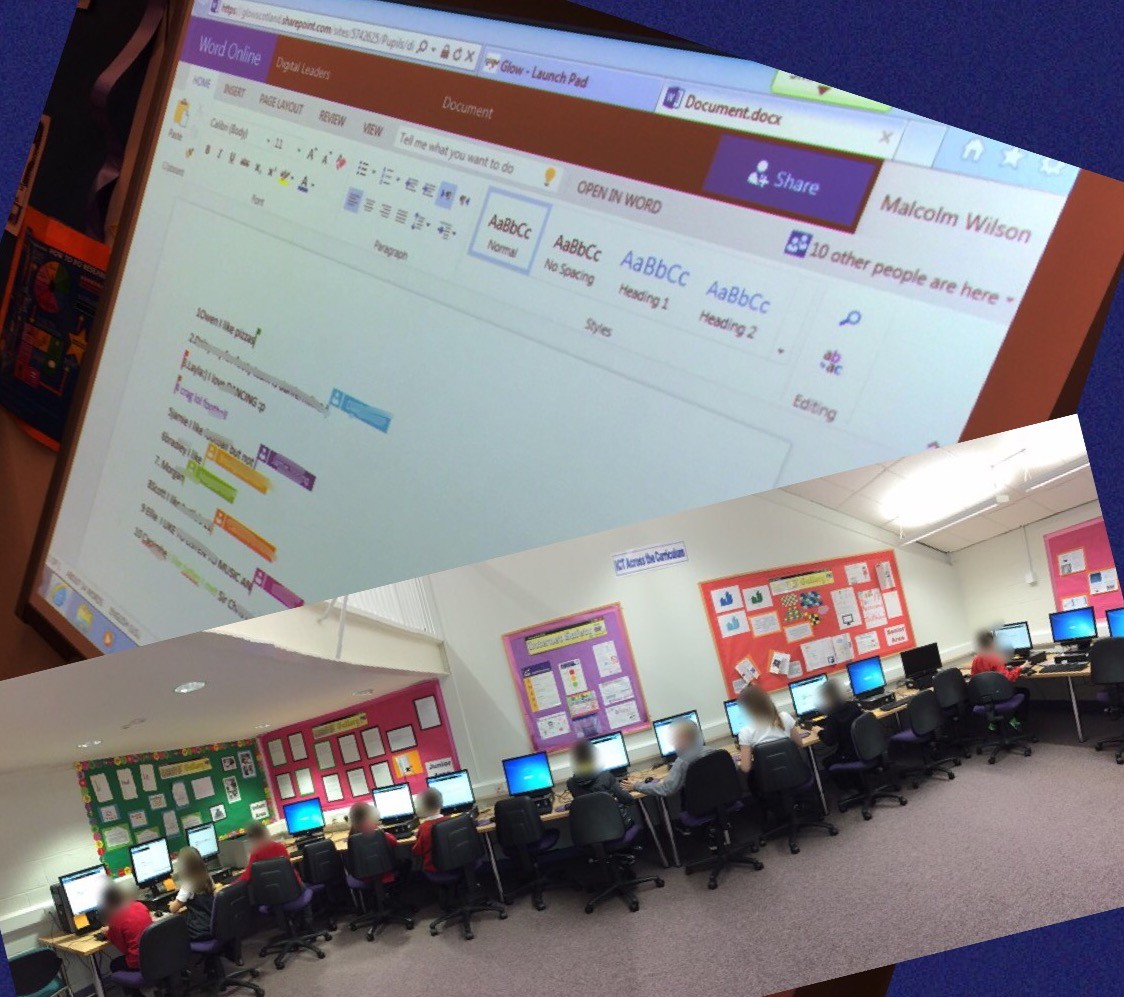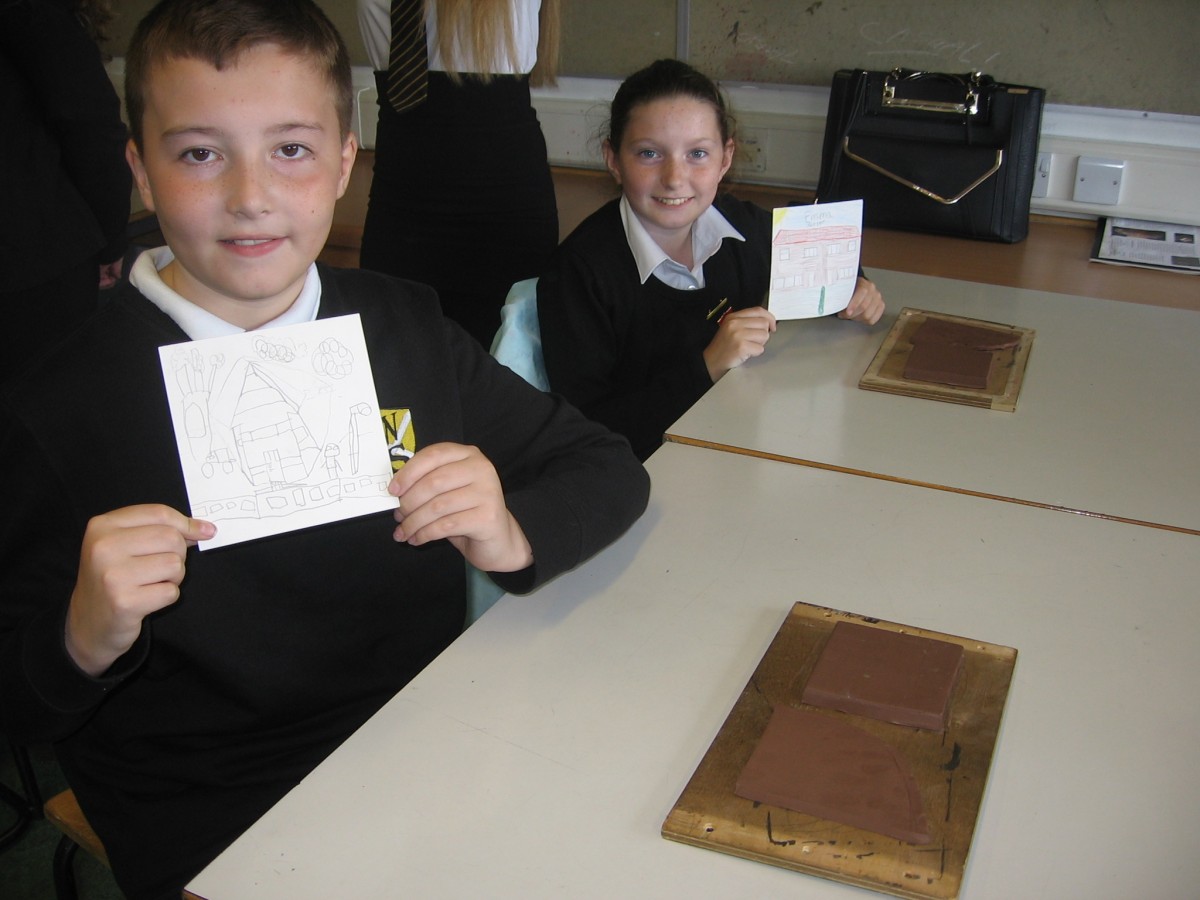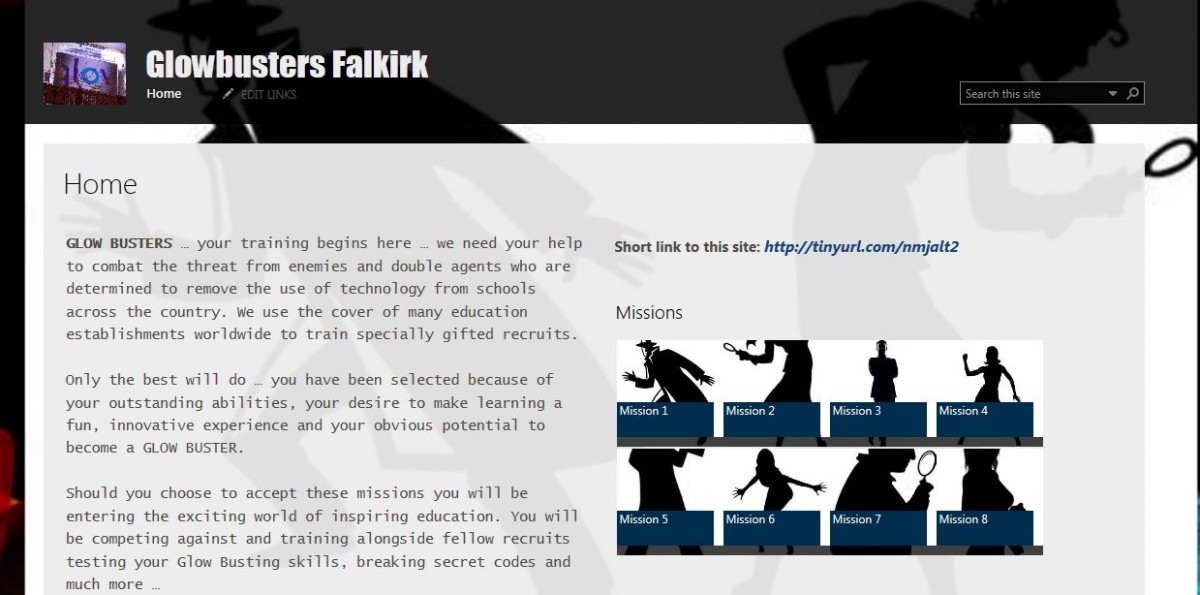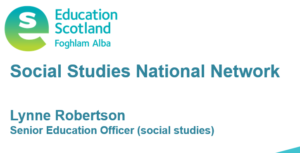 The following information, resource links and opportunities were shared at the latest National Social studies network meeting by Senior Education Officer Lynne Robertson, Education Scotland.
The following information, resource links and opportunities were shared at the latest National Social studies network meeting by Senior Education Officer Lynne Robertson, Education Scotland.
- There are new national Social Studies Microsoft Teams where practitioners and senior leaders can keep up to date with all developments & opportunities, including professional learning. The primary Team code is 8wgkwpp and the secondary Team code is1zy7b8q
- A wide range of teaching support resources for social studies are available from Glow Social Studies Network (#socialstudies) – Resources (sharepoint.com). (Glow login req’d)
- A Social Studies Skills Progression Framework has been created here. It is a support document which complements the social studies Experiences and Outcomes and the Benchmarks, and is in line with the Principles and Practice document. The following extract explains its purpose and the image below shows how it is structured. “Practitioners should plan learning, teaching and assessment using the Experiences and Outcomes.
Social studies is a content heavy subject area, and the ability to learn content is important. However it would not be best practice for a similar content area to be taught repeatedly during the broad general education to gauge the progress of learners. Therefore teachers cannot signpost the next steps for a learner by referring simply to content.
Social studies also has various gaps in the experiences and outcomes, across early to fourth level. As a result it can be difficult for teachers to assess the progress of children and young people.
The purpose of this support document is to guide practitioners in evaluating the progress of children and young people in how skills can be developed from early to fourth level. The skills in the tables below have been identified from the Es and Os and benchmarks. Where that skill is not mentioned in one or more of the five levels across the broad general education, the gap has been filled to enable progression to occur from each level to the next for each skill.”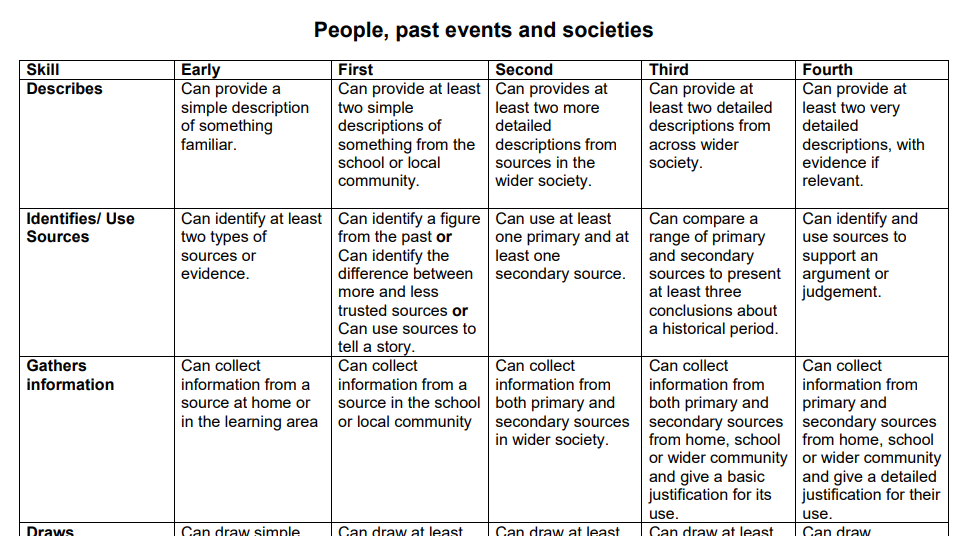
- A full list of social studies resource links is available here . A summary of BGE @ GU Social studies resources produced by teachers in partnership with Glasgow University can be found here and includes:
- People of Medieval Scotland (30 resources)
- The Vikings in Scotland
- History of Weather
- Homes in High Places
- Alfred Nobel and the Peace Prize
5. Statistics showing the number of pupils participating in NQ 5 and Higher grades were shared – see below.
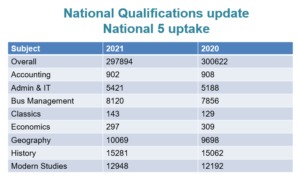
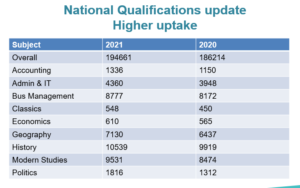
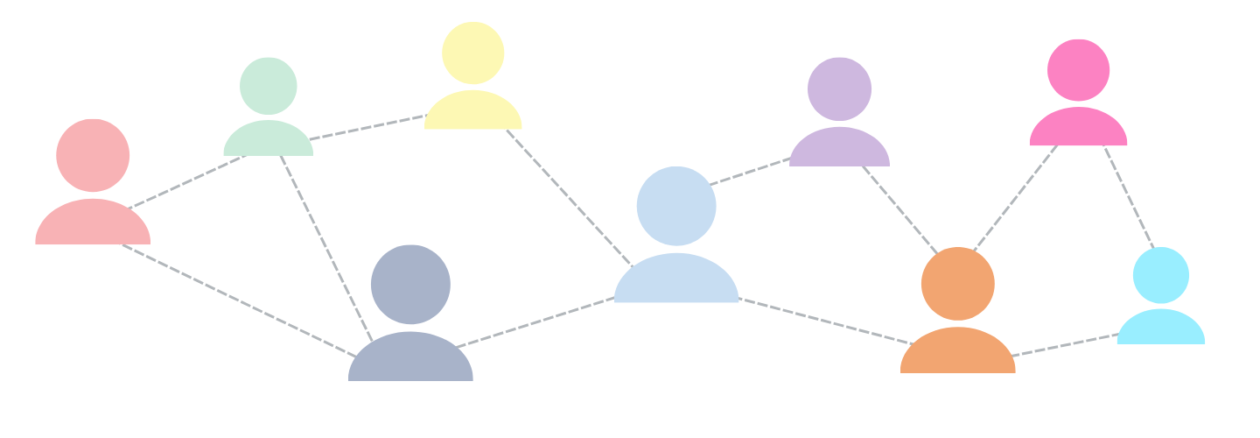
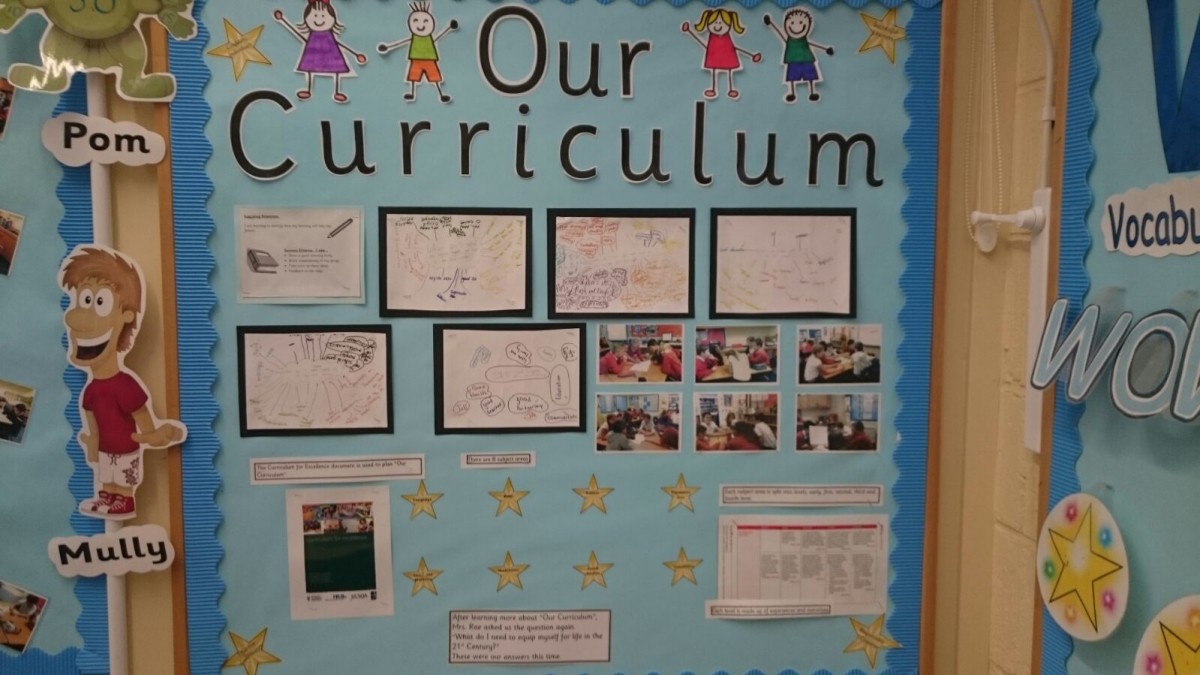
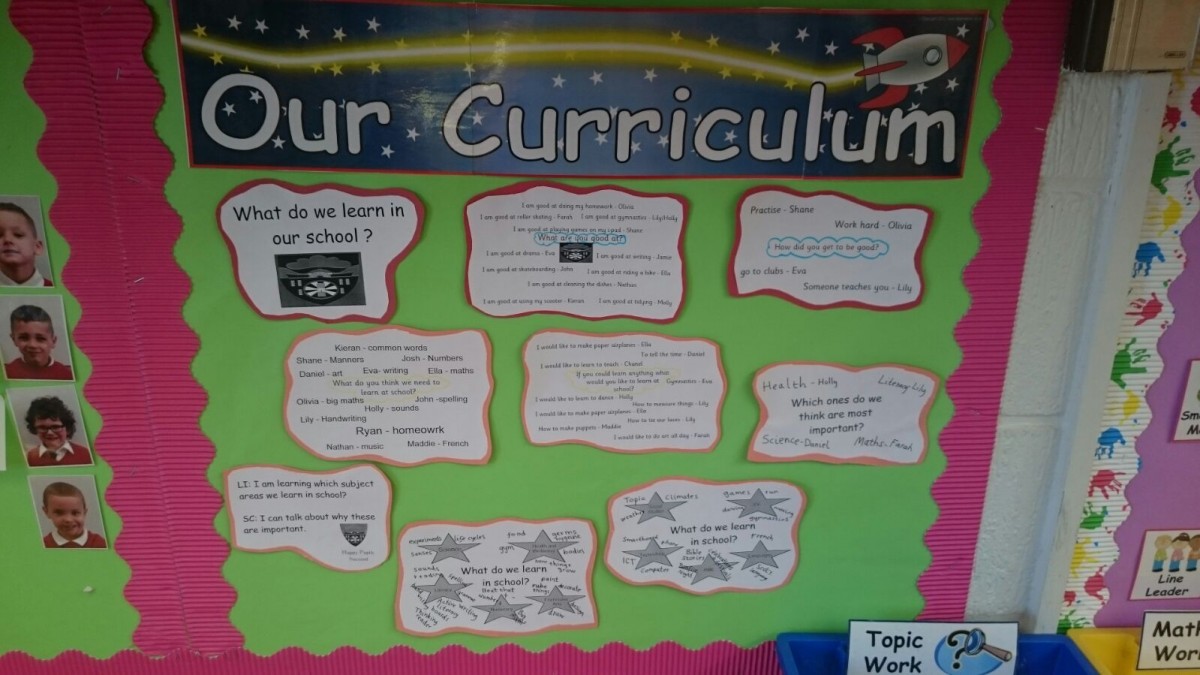
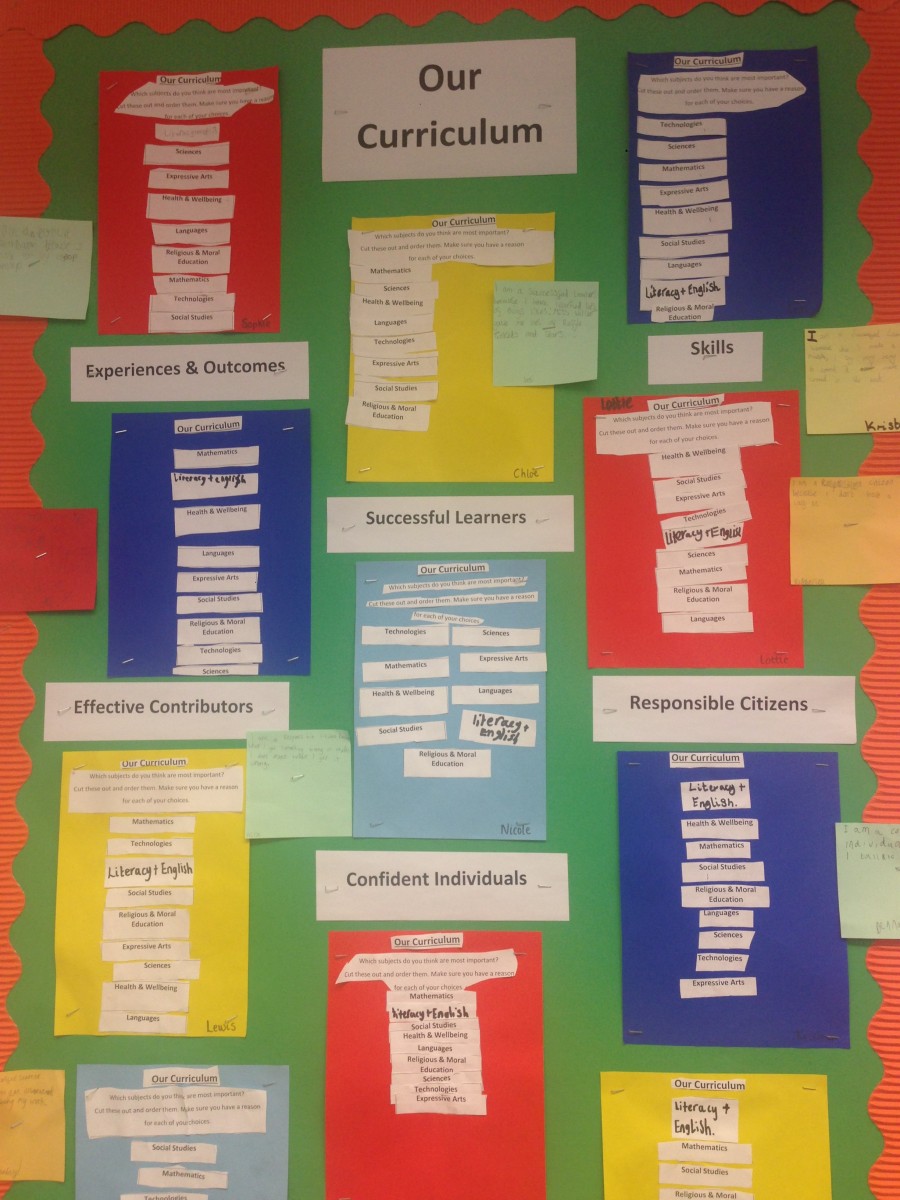


![WP_20151209_001[1]](https://blogs.glowscotland.org.uk/fa/public/CurriculumSupport/uploads/sites/1906/2015/12/WP_20151209_0011.jpg)
![WP_20151209_002[1]](https://blogs.glowscotland.org.uk/fa/public/CurriculumSupport/uploads/sites/1906/2015/12/WP_20151209_0021.jpg)