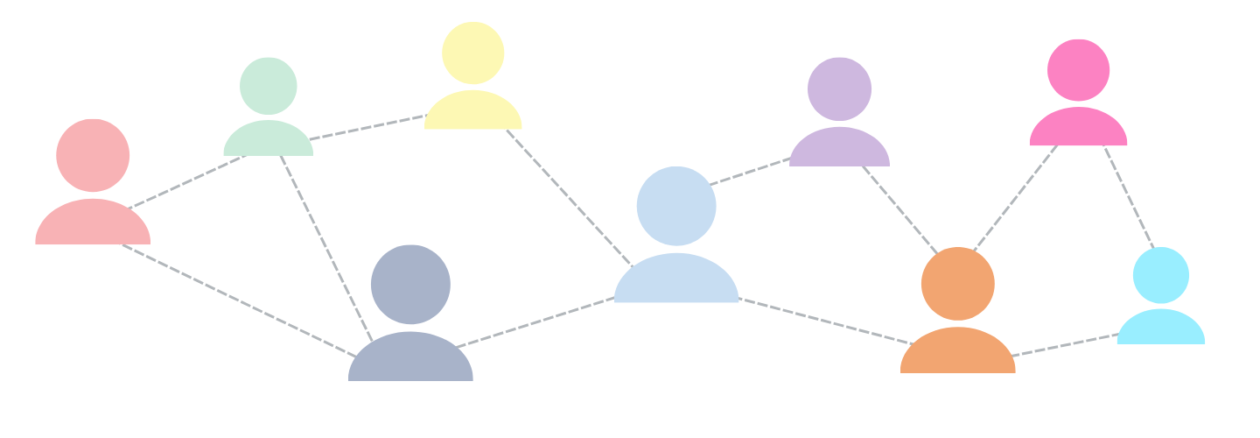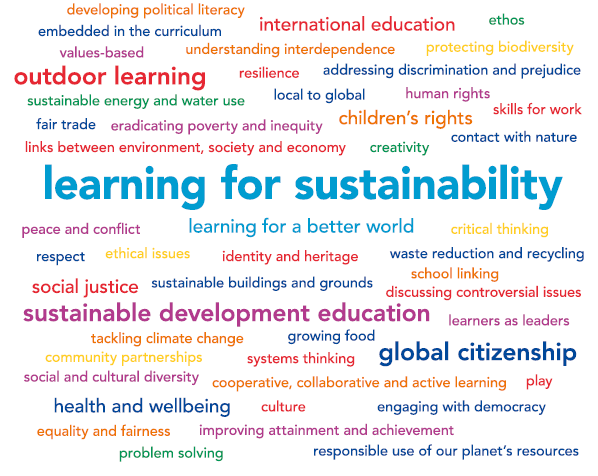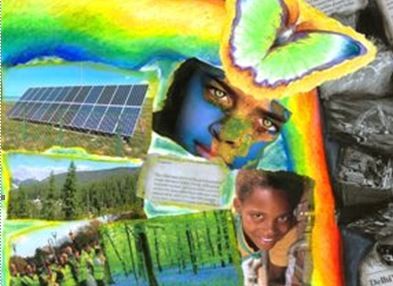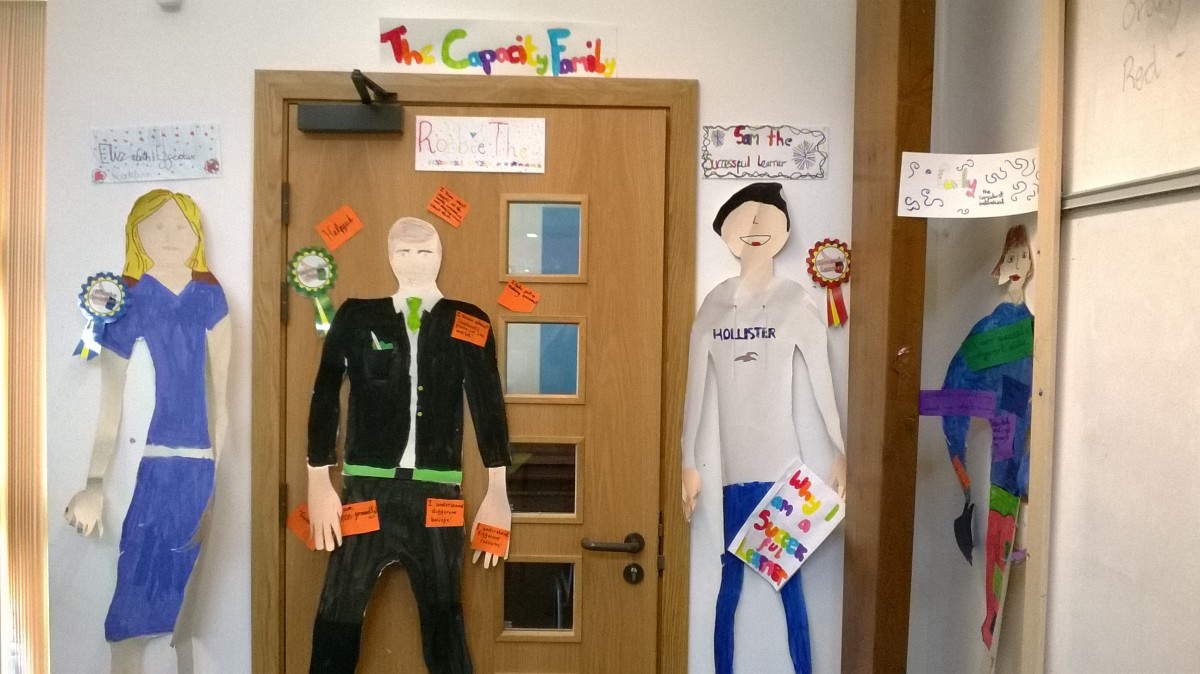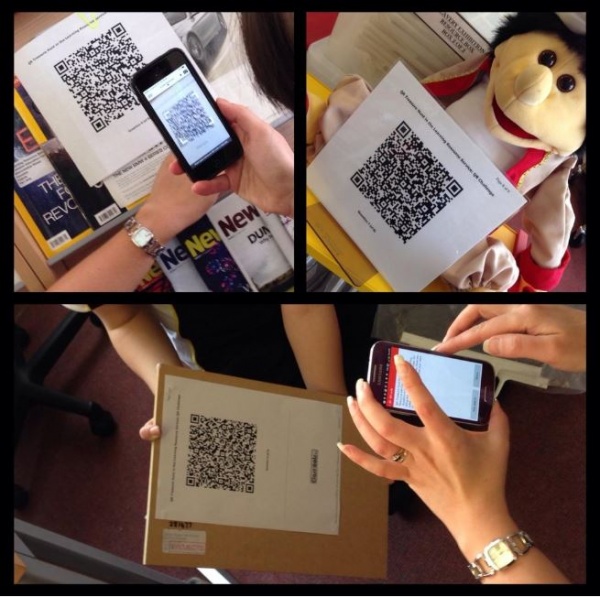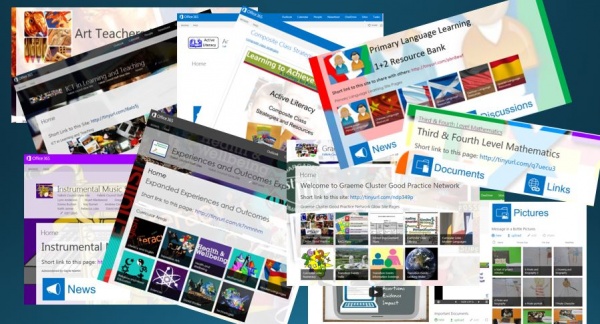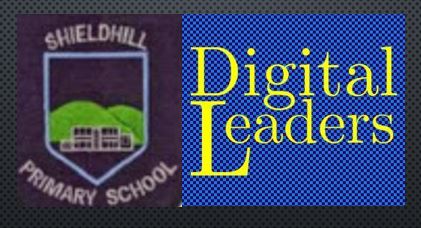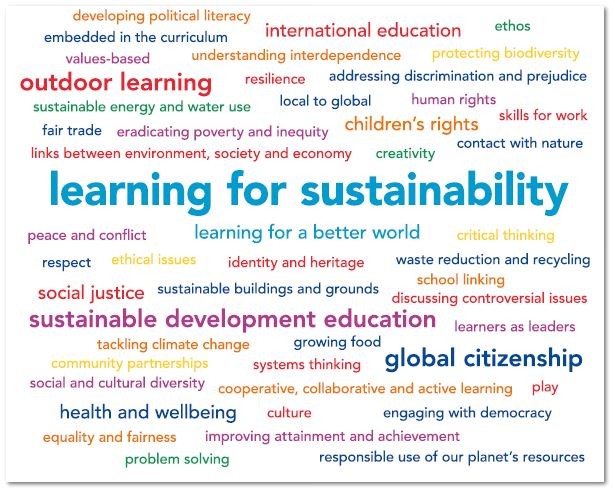 Our first Falkirk Learning to Achieve Showcase took place on 4th June between 4-5.30pm at Camelon Education Centre. 64 practitioners came along to get ideas, or to share work they had done with pupils relating to the themes in the Learning for Sustainability word cloud (top left).
Our first Falkirk Learning to Achieve Showcase took place on 4th June between 4-5.30pm at Camelon Education Centre. 64 practitioners came along to get ideas, or to share work they had done with pupils relating to the themes in the Learning for Sustainability word cloud (top left).
17 pupils from St Bernadette’s RC PS, St Francis Xavier’s RC PS, Deanburn PS, Larbert HS & Stenhousemuir PS – stole the show with their enthusiastic and passionate explanations of their work. They very naturally demonstrated that they were confident individuals, successful learners, effective contributors and responsible citizens. Ellie Williams, a pupil from Bo’ness Academy, held the room spellbound with her performance of her own song “Train Track” then “Ae Fond Kiss”. Her music and lyrics powerfully communicated her feelings about her own community and were so evocative when combined with her beautiful, note-perfect singing. 
Anthony Hutcheson, Development Officer for Learning for Sustainability, Education Scotland opened the event with a brilliant, concise presentation of what LfS is all about. He really set the scene for the event and has been a great support for our LfS mobilisation team (Jane Jackson ,Yvonne McBlain, Megan Farr & Tony Bragg) and our emerging Falkirk Learning for Sustainability network.
 During the short formal part of the event programme we were delighted to celebrate the achievements of 7 teachers who have gained Professional Recognition from GTCS for their Global Storyline development work. Kim McAuley, Global Education Advisor with the West of Scotland Development Education Centre (WOSDEC) kindly presented the following teachers with their certificates Liz Stephen & Laura Beattie (Deanburn PS), Heather Nicol (Carron PS), Holly Keenan (Bonnybridge PS), Brenda Bennie & Gemma Douglas (Kinnaird PS), Jennifer Main (Wallacestone PS). Our education service is proud to recognise this achievement, and it was great that the audience attending were able to help us celebrate their contribution in a public way.
During the short formal part of the event programme we were delighted to celebrate the achievements of 7 teachers who have gained Professional Recognition from GTCS for their Global Storyline development work. Kim McAuley, Global Education Advisor with the West of Scotland Development Education Centre (WOSDEC) kindly presented the following teachers with their certificates Liz Stephen & Laura Beattie (Deanburn PS), Heather Nicol (Carron PS), Holly Keenan (Bonnybridge PS), Brenda Bennie & Gemma Douglas (Kinnaird PS), Jennifer Main (Wallacestone PS). Our education service is proud to recognise this achievement, and it was great that the audience attending were able to help us celebrate their contribution in a public way. 
Jane Jackson linked the content of Anthony’s presentation really well to set the scene for Ellie’s performance and then the mingling and sharing of good practice began.
17 establishments were represented at the event: Mariner Support Service, Kinnaird PS, Rannoch Nursery, Bonnybridge PS, Deanburn PS, St Francis Xavier’s RC PS nursery class and their SCIAF project, Stenhousemuir PS, Larbert HS, St Bernadette’s RC PS, Carrongrange School, Larbert Village PS, Wallacestone PS, Slammanan PS, Limerigg PS, Denny HS, Airth PS and Grangemouth HS. Our own Learning Resource Service took over room 13 and turned it into a wonderful cornucopia of resources useful for supporting teaching and learning around Learning for Sustainability – as always, these were beautifully presented and selected. Visitors could circulate from this room, via the sustainably decorated improvised café (where consultation on LfS in Falkirk could be left, and leaflets could be picked up) into the main market place, then into the foyer where all of the stalls and displays were set up.
 The event was made even more valuable by the participation of a number of organisations who support teaching and learning through Learning for Sustainability, and/or can provide professional learning for practitioners. These included Communities along the Carron (CATCA), Scottish Development Education Centre (SCOTDEC), Project Trust, the British Red Cross, and Grounds for Learning. The John Muir Trust, and Traidcraft were kind enough to send in leaflets and materials for distribution at the event. Yvonne McBlain and Jane Jackson would like to thank everyone involved for their enthusiastic participation, and for creating that lovely BUZZ.
The event was made even more valuable by the participation of a number of organisations who support teaching and learning through Learning for Sustainability, and/or can provide professional learning for practitioners. These included Communities along the Carron (CATCA), Scottish Development Education Centre (SCOTDEC), Project Trust, the British Red Cross, and Grounds for Learning. The John Muir Trust, and Traidcraft were kind enough to send in leaflets and materials for distribution at the event. Yvonne McBlain and Jane Jackson would like to thank everyone involved for their enthusiastic participation, and for creating that lovely BUZZ.