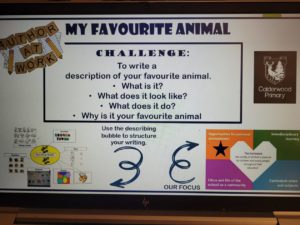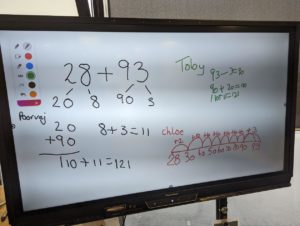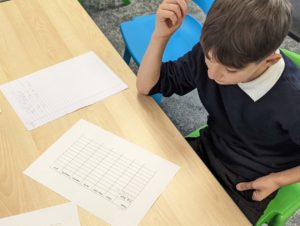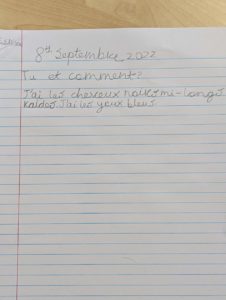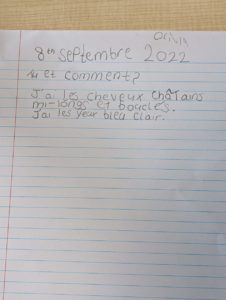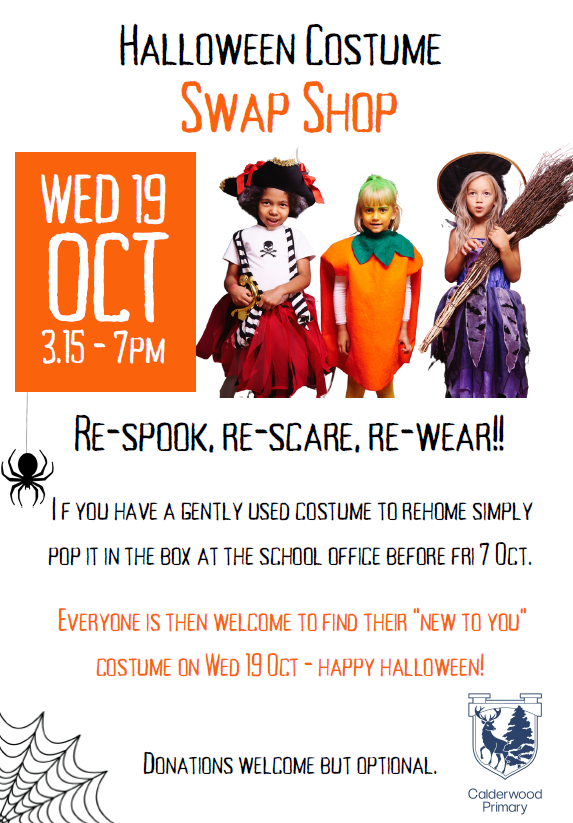We have vacancies for lunch time supervisors to help indoors and outdoors at lunch times, these roles are vital to ensure we can keep all areas of our playground open for children to play in. The hours are 12:15-1:15pm, Monday to Thursday.
If you are interested in these posts, please contact the school office on 01506 280060 or wlcalderwood-ps@westlothian.org.uk