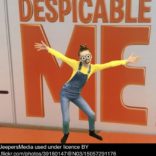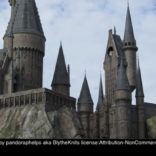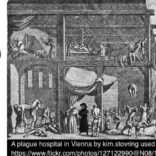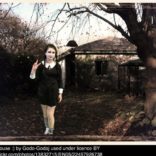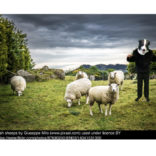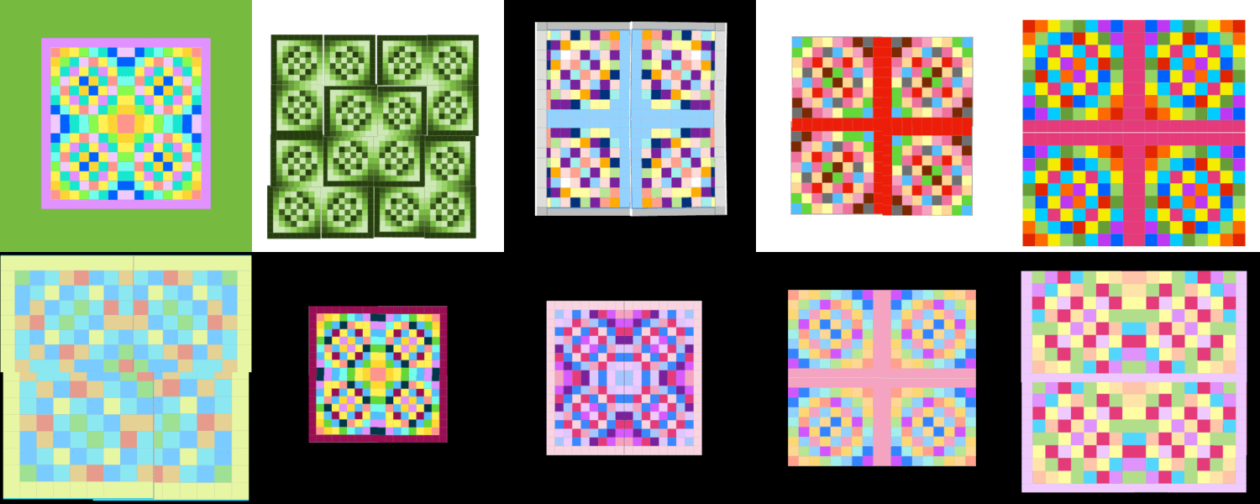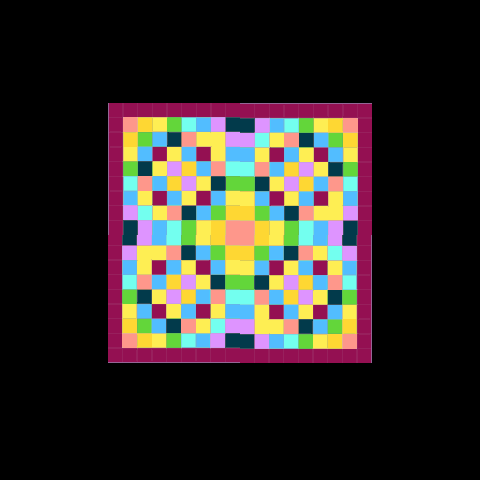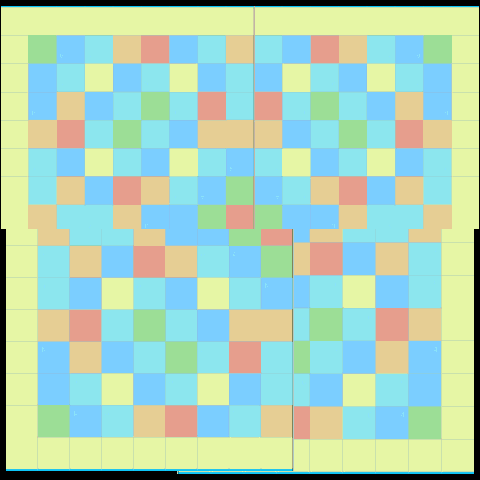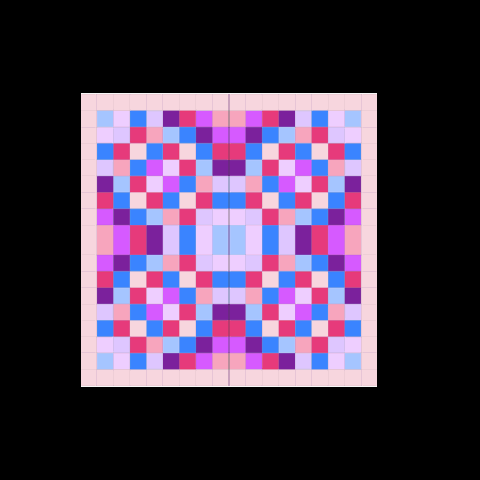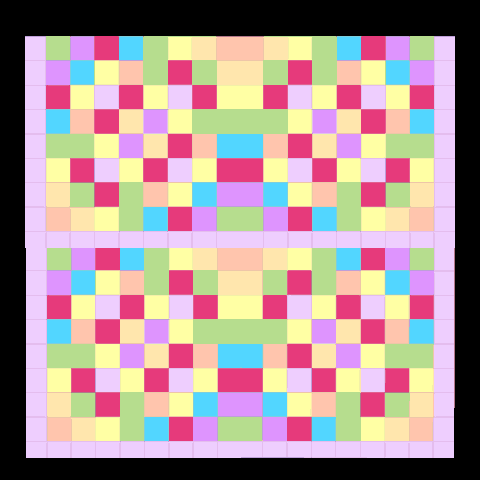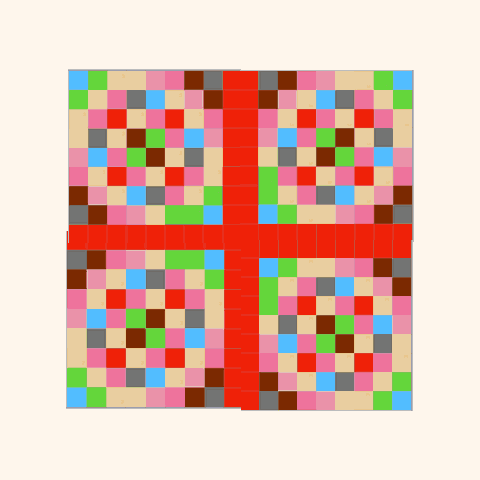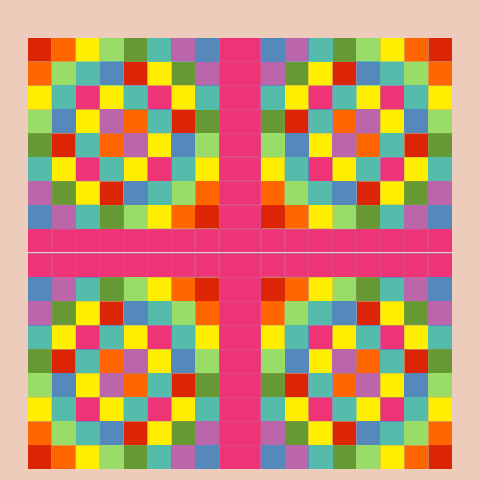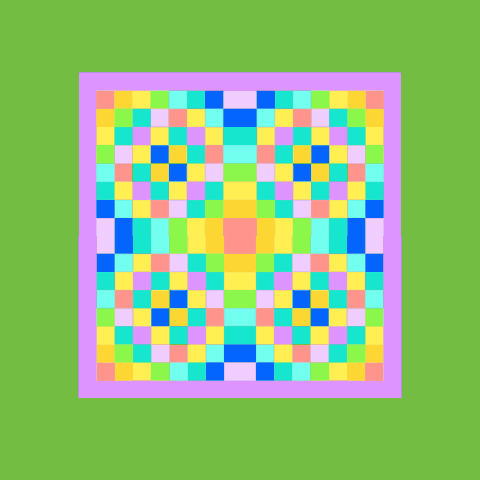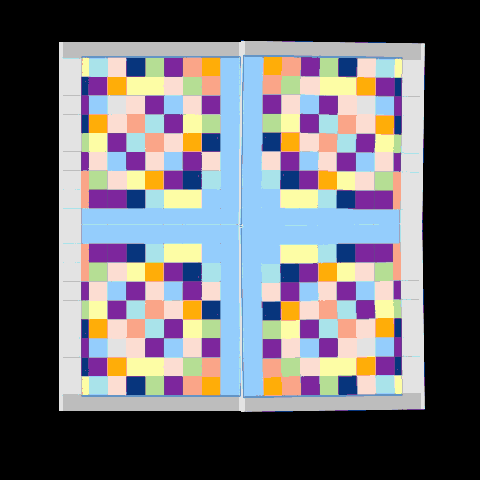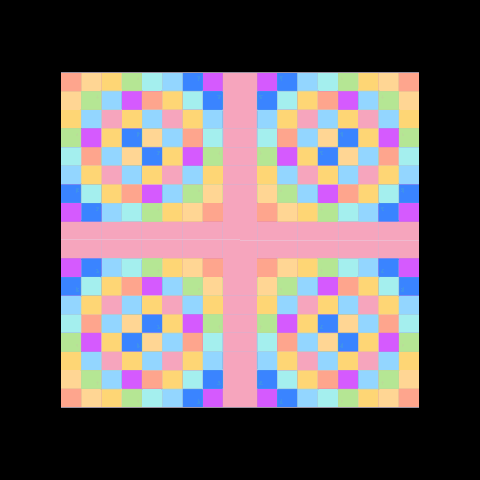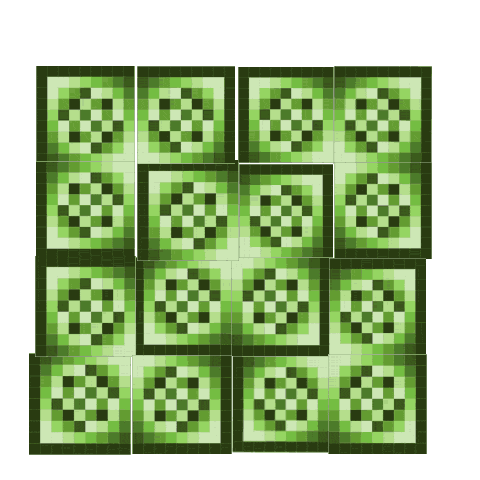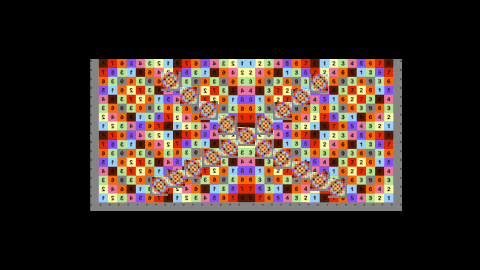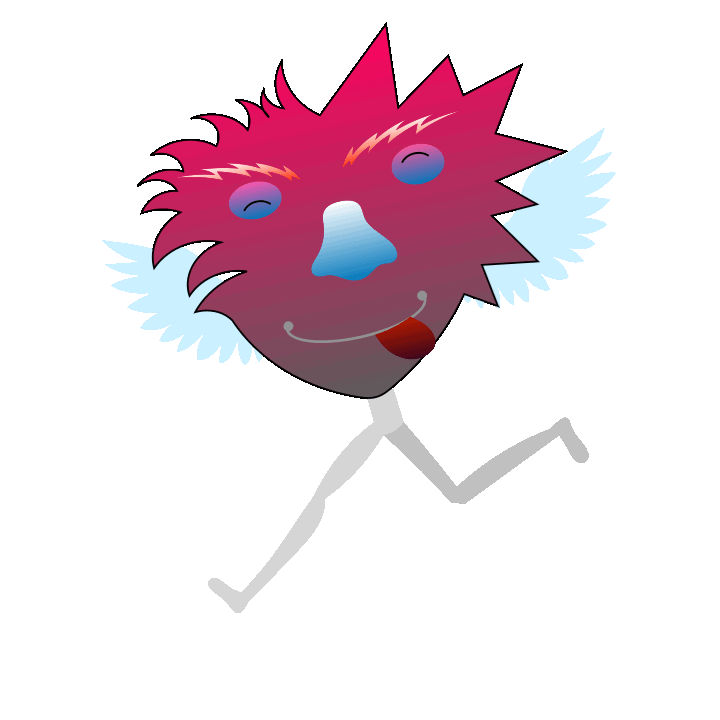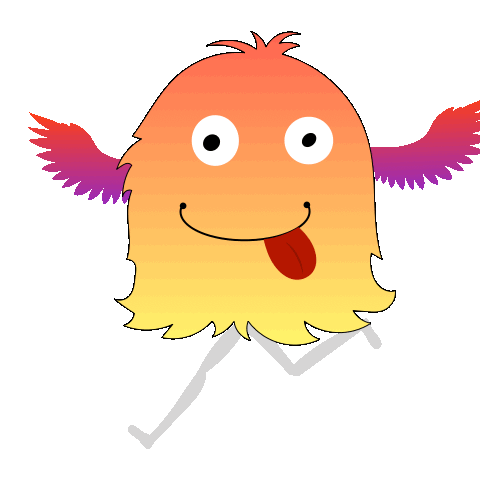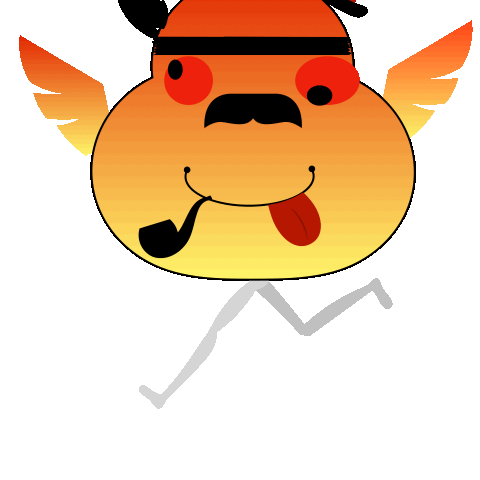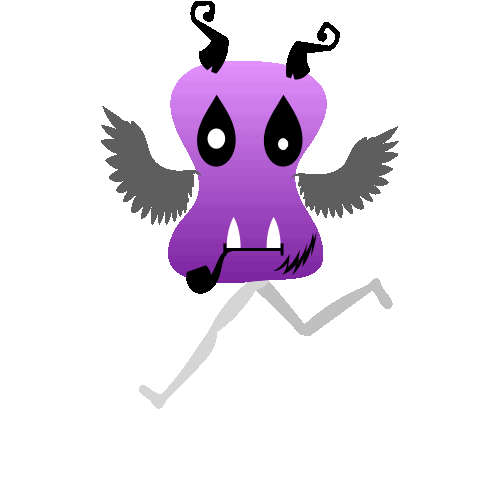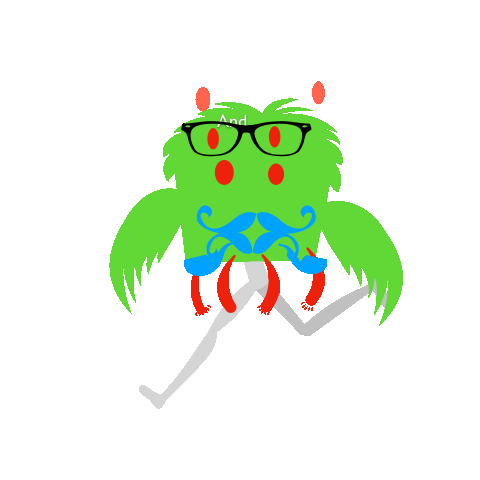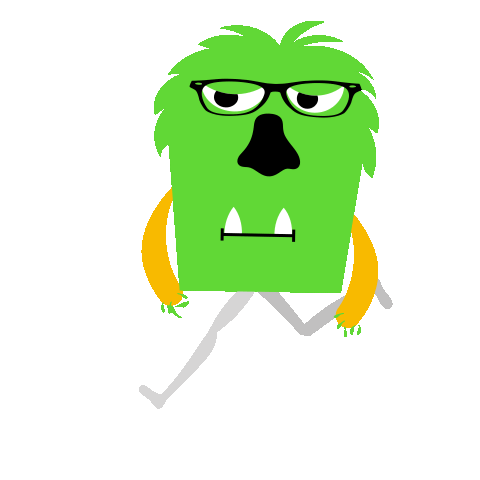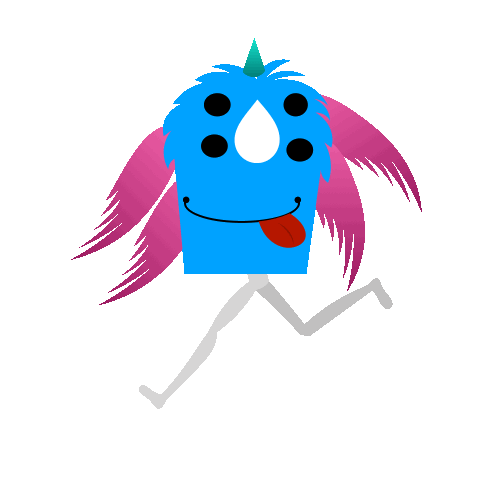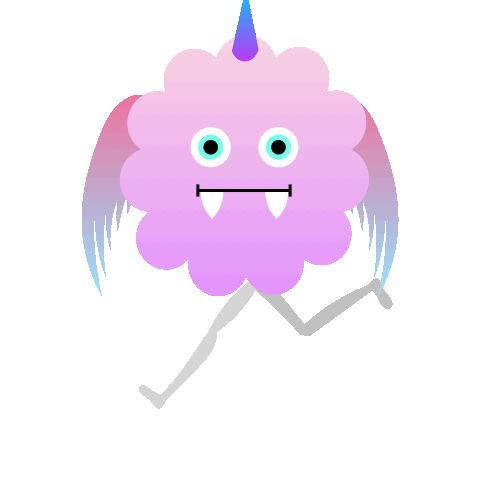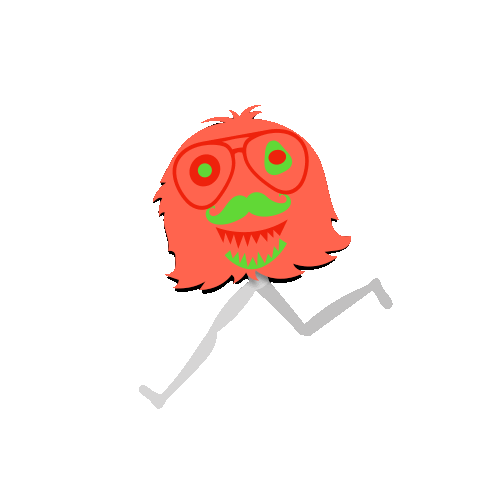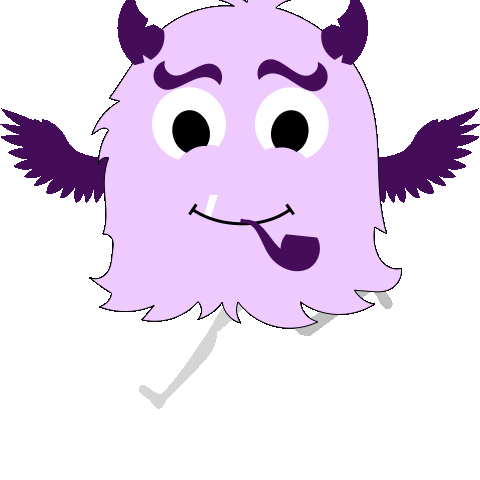Before the Halloween party last Friday the Biggies got their photos taken against our green screen (A big bit of green cloth).
Today they remove the background from their pictures. They used Keynote to create a layered image with their picture on a suitable background. They then exported this to a jpeg image.
As well as creativity the class used their ICT skills. They are getting an understanding of layering and cropping, exporting images to a suitable format and beginning to understand using Creative commons images with attribution!
Click through to see the individual images: