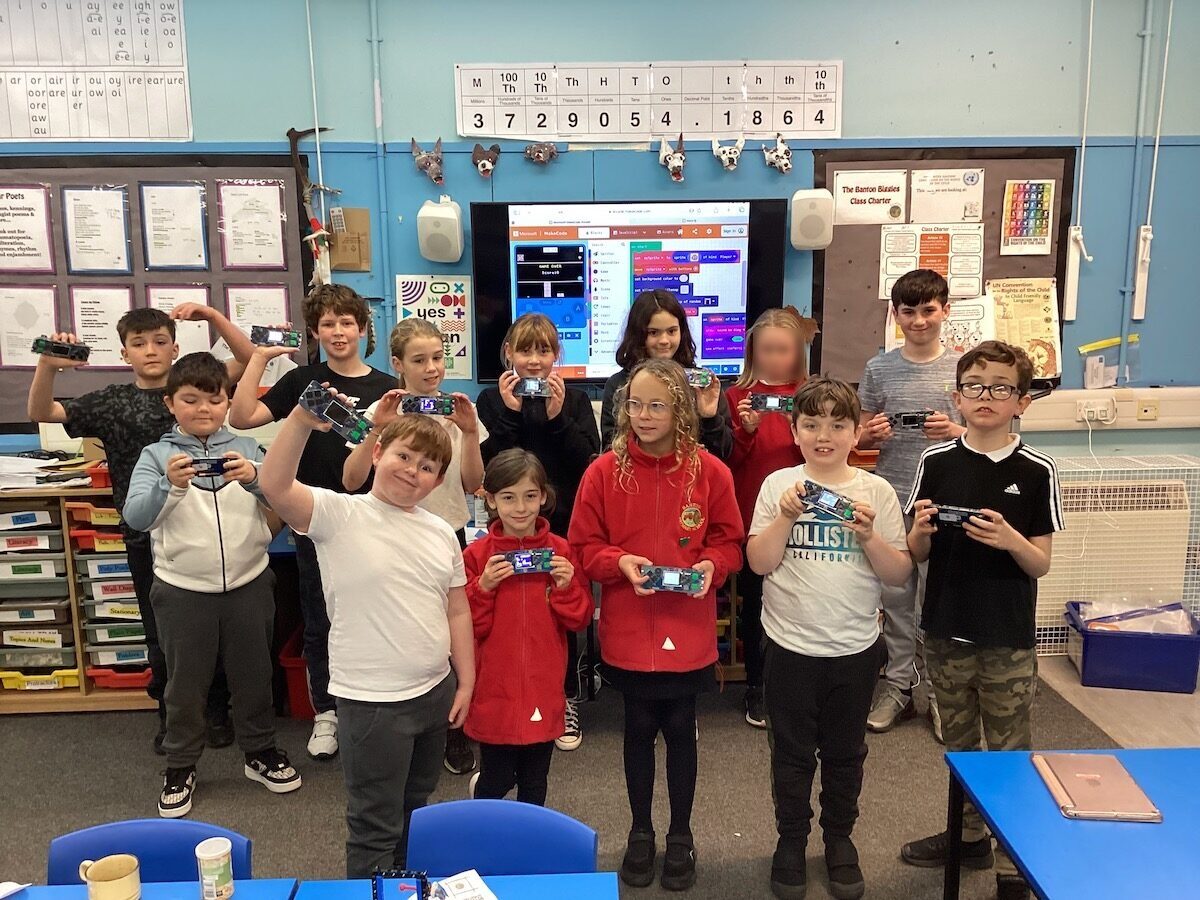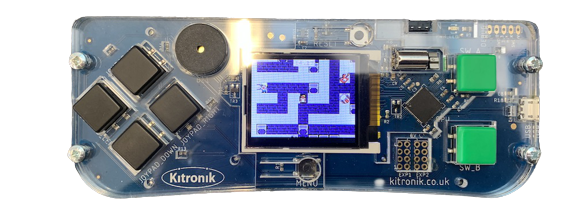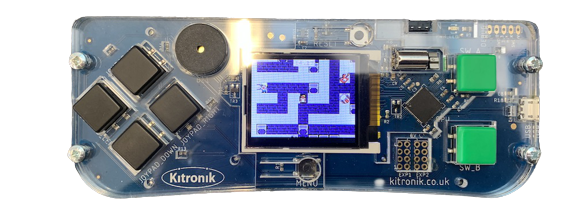
The biggies have has a few sessions making games for their Kitronix Arcades using Microsoft MakeCode Arcade. Today I asked them to make a few notes about what they learnt and the mistakes they made. Making mistake is an important part of coding.
Here are some of the note the class made made:
Today in primary 6/7 our class worked on our ICT skills using an online game marker called Microsoft Arcade.
We all did different things, life, turkey day and save the forest. But I did shark attack!
For the first part of my game I had to make the shark move. To do that I had to put in pieces of code like, sprite position x = y, move sprite with buttons. One of the more important pieces of code that you needed for everything else to work was “on start”.
Ben
In Arcade we made lots of games by following specifically made instructions which was Fun, Hard and Challenging and I made mistakes along the way.
One mistake I made was I did not change one number to 115 but I changed it because I did realise so don’t worry it now works perfect now.
Hollie
In my program I learned more about the logic section and about the if and else code.
In my program I was making a fly and a frog and if your fly overlaps the frog then you get If not you lose health and you have a timer when the timer end you win.
Kaitlyn
In my program l learned how to use more code. In it you will have to press button A and you will have to move the joy stick things to move you have to collect the baby turkey.
Grace
Today I learned how to make a talent show in arcade.
I added stars that came out when you pressed the a button, I added a message that tells you to press button a and added a sprite that is a bear singing.
I read through all the steps and completed 3 so that means I only need to do one more.
One mistake was that I added a different sprite instead of the one I needed to add, but I just changed it again and it worked!
This skill map was really easy and fun to make and I am enjoying making the code and putting it together.
Skye
I used my ICT skills when I was making a game from coding.
When I was making my game I used loops, sprites and location. I messed up and it started glitching my sprite and it would teleport. I fixed that and kept going it ended out being pretty good. When I made my mistake i fixed it by looking back over the instructions.
By Hazel
I learned how to debug some of my code when I made some mistakes . When you are playing it I also learned how to make my character jump and move about. When I was making my game when you fell I got the camera to follow the sprite. There was one mistake that I learned from that is that I put in the wrong variable and had to go over the entire code again until I found it.
Rhuaridh A
What I am doing here is I am trying to get a turkey to save the other turkeys and get to the top of the scores. I have learned how to set a timer, to increase my score by 1, how to make a sprite move and how to add sprites. One mistake I made was that I forgot to set the winning screen at the top of the course, but I set it to the bottom so it said I had won at the start of the game.
By Kristy
We have been learning how to make code on a piece of software. This software has been showing us some tutorials on how to make some games with the codes we learn.
This is one of the games I did, I learned how to change my background of my game. I also learned how to change my sprite and create one by myself.
Another thing I learned was how to add text and how to make the text go on different position on my screen. One more thing I learned was how to make different parts of my screen do an affect like, confetti, fire, smiles and many more.
A mistake I made was I did not read the instructions properly and not understand what it said, so I went back and read it again slowly and I then understood what it said.
By Alice
I have learned how to make a point System. When every You pick up an instrument You get a point but when You find a fan You loss a point.
I even made a way to win the game. By finding the exit door you win the game but if the timer hits zero you loss the game.
There is a start place too. You will start at a blue door. I’ve made controls to let you go up, right, down and left.
I made one mistake by not make the fans/ instrument disappear when pick up.
Caelan
I have learned that coding has lots of categories to put into the code, like maths, controls, and much more. With coding, you can create sprites, and make your own websites, or even games. I use my ICT skills in coding. I made a mistake and I couldn’t figure out what it was, but it wouldn’t let the code run so I had to restart.
Charlie