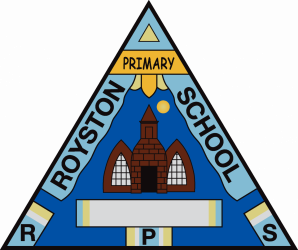Problems logging on to languagenut.
Try this:
- Go to your internet browser and search for languagenut
- Choose languagenut uk
- You should then be able to log in using the username and password you were given at school.
Glow: You should be able to log in to Glow, but what do you do once you are there?
You need to download apps and there are loads to explore.
When you log in to glow you will be on your launchpad. At the top of the page you should see the phrases launch pad and then app library. Click on app library and lots of tiles will appear. You can refine your search (down the left hand side of the page(, or scroll through all tiles to see what you might like. Click on a tile if you would like to use it. A page with information about the site will appear and a box that says ‘add to my launch pad’
Click this once. Click the cross to leave the page. Continue to add tiles to your launchpad in the same way. Then click my launchpad at the top of the page and you should have all your chosen tiles in front of you. Click on the ones you want to use. We did not have time to do all this in school, but there is lots to find. If you don’t already have the outlook email app on your launch pad then search for outlook in the app library and add it your launch pad. There is also a game called Interland. Try to find that tile. The game is all about being safe on the internet. It is good for primary age children to play and learn at the same time.