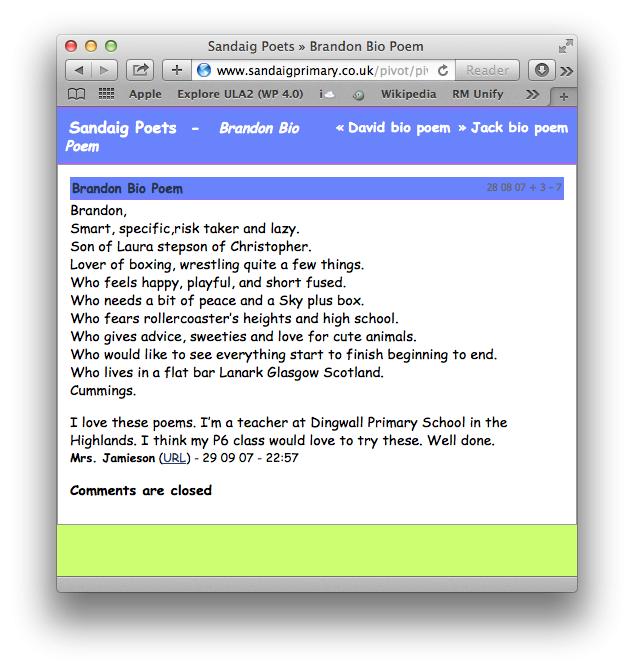Last week was a quick one. Don’t worry too much if you didn’t keep up and get anything posted. I am a drill sergeant wearing sandals rather than combat boots:-)
As always get in touch if you have any questions and need a hand.
Glow Meets
There will be 2 Glow Meets, 2pm and 4:15 on Tuesday
2pm Glow Meet: Images, why use them, legal and safe, Using nicknames to keep safe, avatars & commenting.
4:14 Glow Meet: Comment settings, Plugins (14 Colors), Images.
https://meet.glowscotland.org.uk/bootcamp.
The Topics for Week Two are: Images and Plugins
We will also revisit commenting and comment settings.
Images Glow Help Blog links:
Adding an image wp4 | Glow Blog Help
Adding an image to a post MS docx
Adding an image to a post PDF
Plugins
Plugins add functionality to your blog.
More information on Plugins on the Glow Blog Help where you can download Plugins MS docx or Plugins PDF
Discussion Topics:
Why use images, where to get them and which sort of images should you use, legal and safety considerations.
Challenges:
A picture of learning.
Take a picture that shows what learning looks like in your class. Categorise as bootcamp
Class poem, what are we like, bio-poem. Categorise as bootcamp.
You could do this as a whole class or individually.
Here is a help sheet from readwritthink:
Bio Poem Help Sheet
Here is an example from 2007 on the class blog I was running:
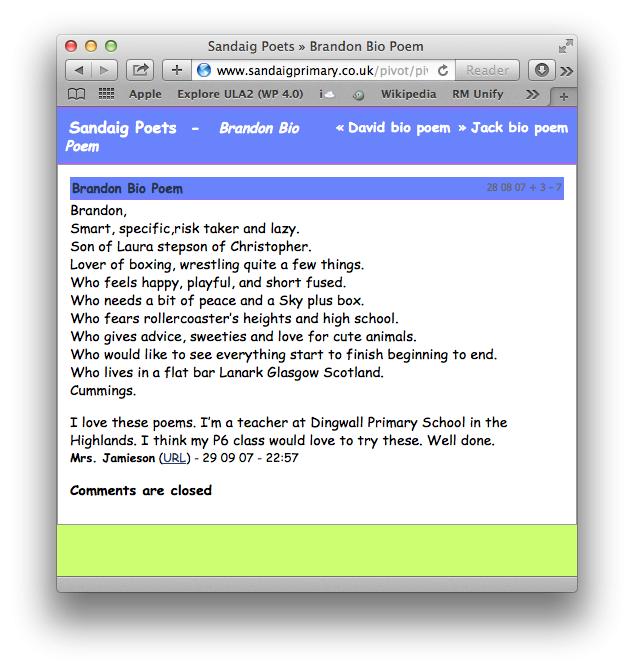
Catchup
- If you have not started this is all you need to do to join in the bootcamp.
- Create a Blog
Make the Blog Public
- Create a post, categorise it as bootcamp, send a link to that post to John
Slides.
We have had a request for the slides used in the Meet.