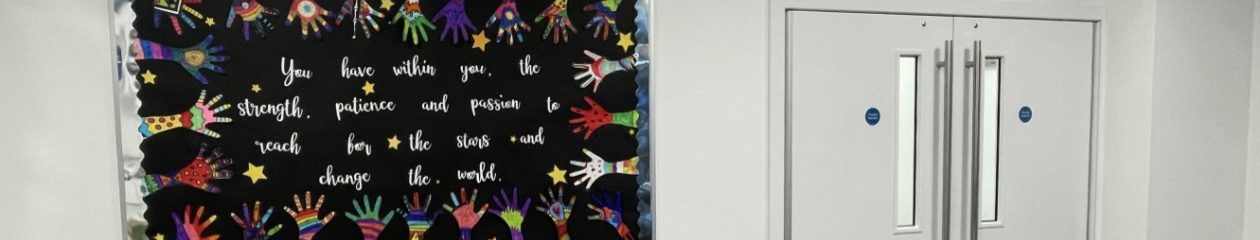You should now have your child’s Glow login details.
Follow the tutorials below to find out how to navigate around Glow.
Logging into Glow:
Launchpad and Tiles:
Microsoft Office 365 installation:
Logging on to Teams:
Accessing and navigating Microsoft Teams:
Downloading Teams App – We have discovered that Teams app might work better if downloaded to your computer or device. Please follow this link if you wish to download and when prompted for login, please use your login followed by @glow.sch.uk
You should only need to do this once.
https://www.microsoft.com/en-gb/microsoft-365/microsoft-teams/download-app
Microsoft Teams for Education QuickGuide
https://vimeo.com/user111683436/review/410567807/1c0d2cece6
https://vimeo.com/user111683436/review/410567993/e86967c502