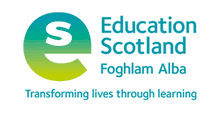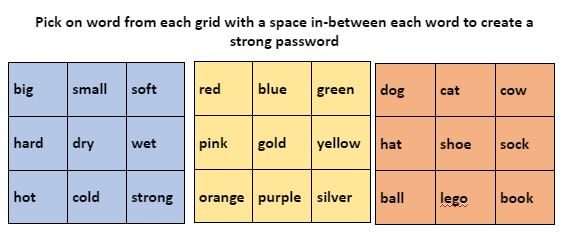Places for all of the CLPL sessions details below can be reserved on the Moray CPD Manager.
Places for all of the CLPL sessions details below can be reserved on the Moray CPD Manager.
To help shape upcoming CLPL sessions delivered by the Digital Learning Team it would be greatly appreciated it Moray Educators could take a few minutes to complete a short form with suggestions of Digital Tools and Online Resources which add value in your classroom – Click here to complete (please note you will be required to log into Glow)
The list below will continue to be updated as new sessions are confirmed. Please sign up on Gateway CPD Manager.
| Date | Time | Session | Location | Delivered by |
| 09/05/2024 | 4pm – 5pm | Scratch Jr Lesson Resources – Launch | Online | Digital Learning Team |
| 30/05/2024 | 4pm – 5pm | TinkerCad for beginners | Online | Digital Learning Team |
| 05/06/2024 | 4pm – 5pm | Digital End of Year Housekeeping | Online | Digital Learning Team |