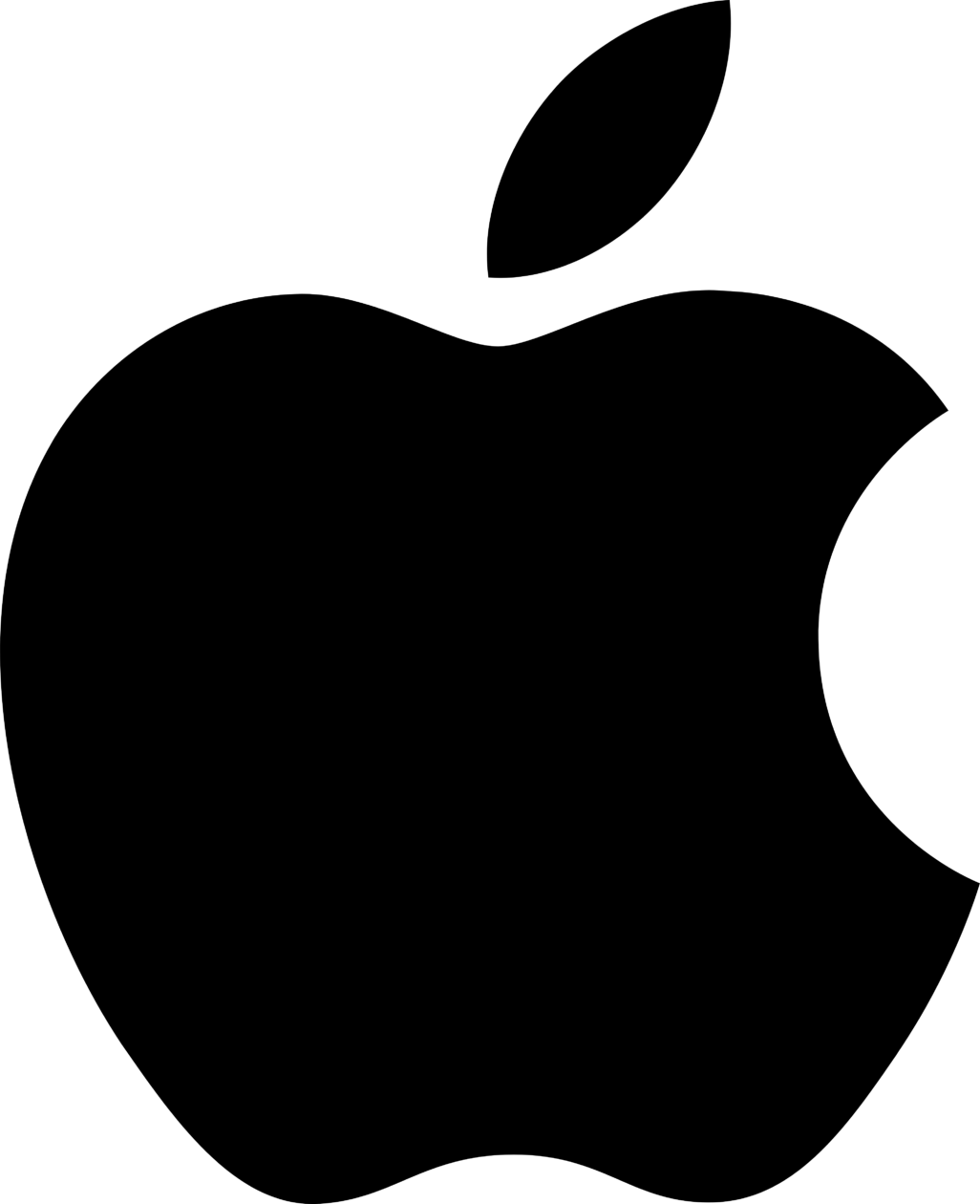 To access the internet on your school iPad you first need to log into the Smoothwall; however this is only possible if there is an active certificate. The current Smoothwall certificate will expire on 10th June so it is vital that all iPads are updated as soon as possible. After the 10th June iPads which have not been updated will no longer be able to access the internet until the certificate is updated.
To access the internet on your school iPad you first need to log into the Smoothwall; however this is only possible if there is an active certificate. The current Smoothwall certificate will expire on 10th June so it is vital that all iPads are updated as soon as possible. After the 10th June iPads which have not been updated will no longer be able to access the internet until the certificate is updated.
ICT have set up a new wifi network to allow schools to update their certificates – IOS-ICT. The wifi password has been emailed to all school’s admin email account. Once you have connected to the new network you should go through the following steps –
- Click on the Settings Icon

- Select Wi-Fi
- Select the IOS-ICT network
- Enter the password in the email sent to school admin/technician
- Press the home button to go back to the main home screen
- Open the Meraki App

- Refresh the app by swiping your finger down from the top of the screen

- Press the home button to go back to the main home screen
- Click on the Settings Icon

- Select the General menu

- Select the VPN & Device Management option
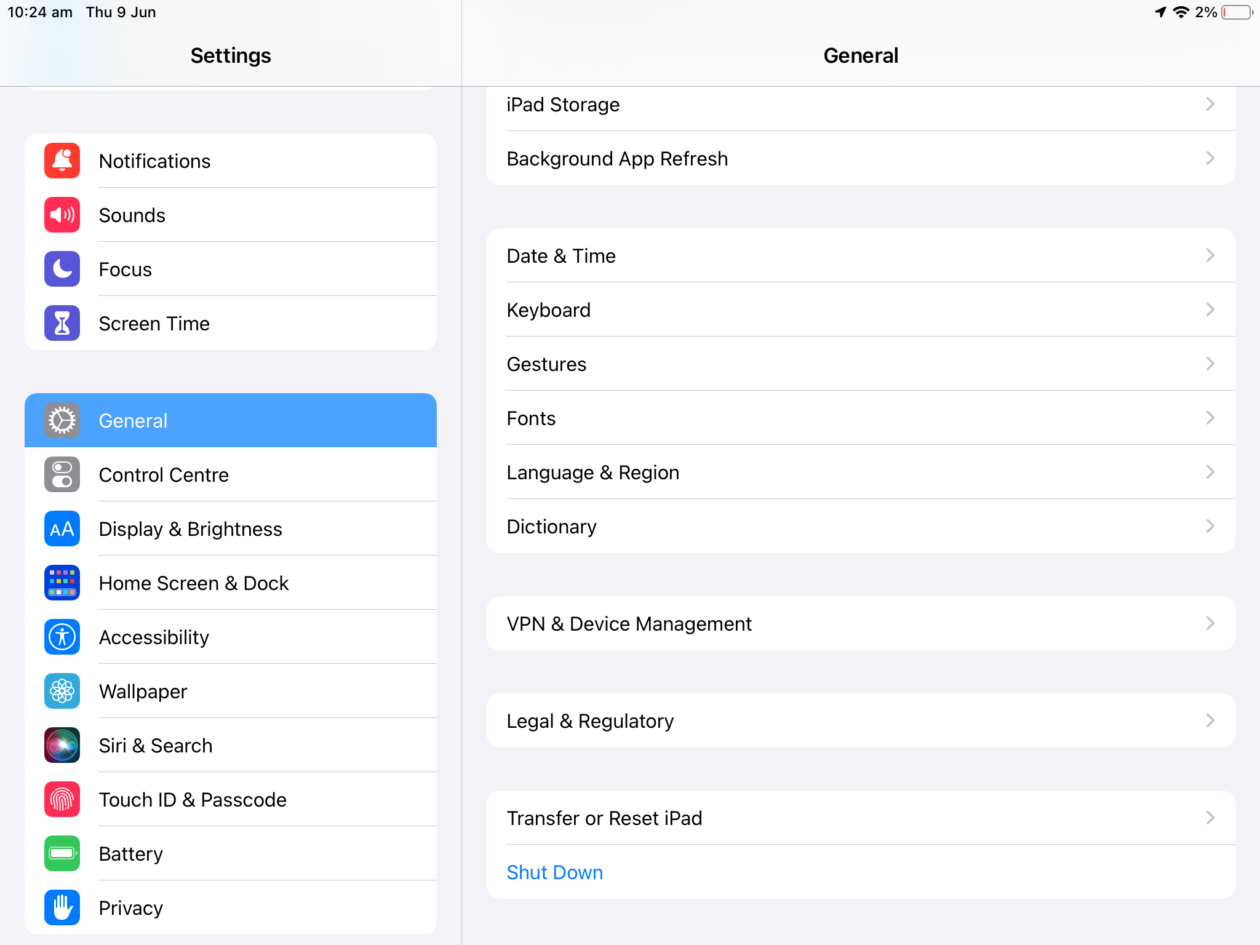
- Click on the Meraki Systems Management option
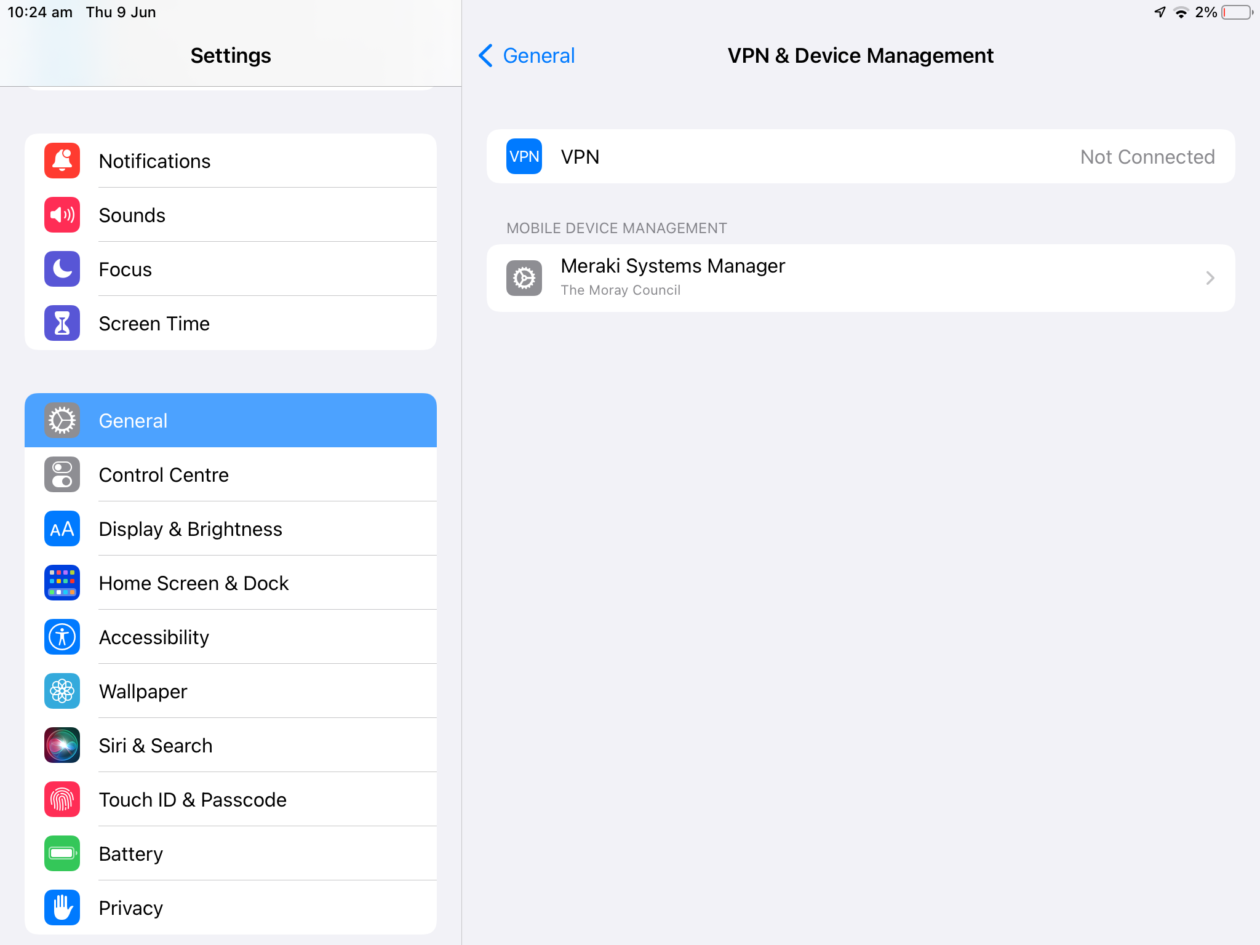
- Select More Details
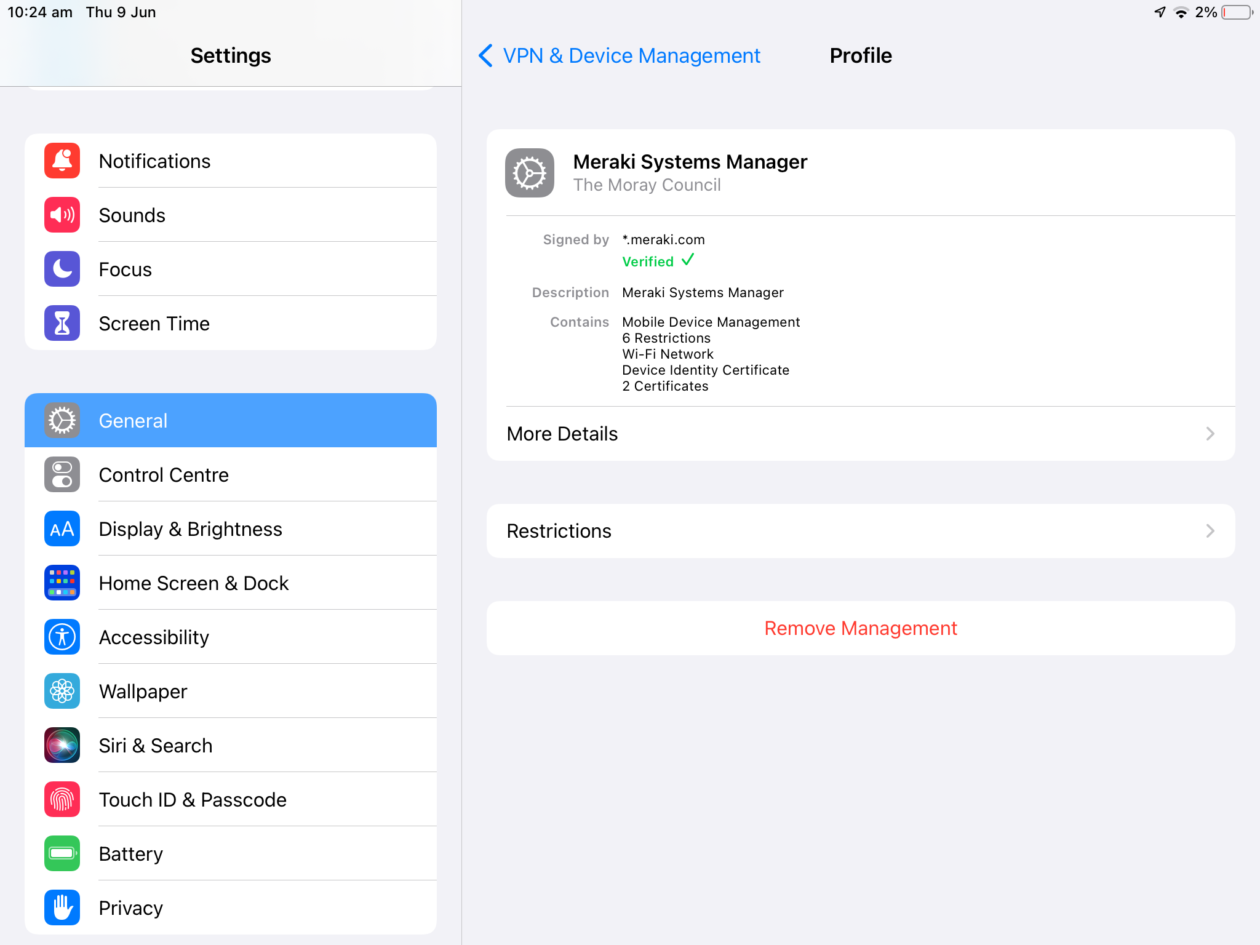
- Check the Certificates section and ensure there is a valid Smoothwall-default-root-certifiacte-authority with a date in 2024
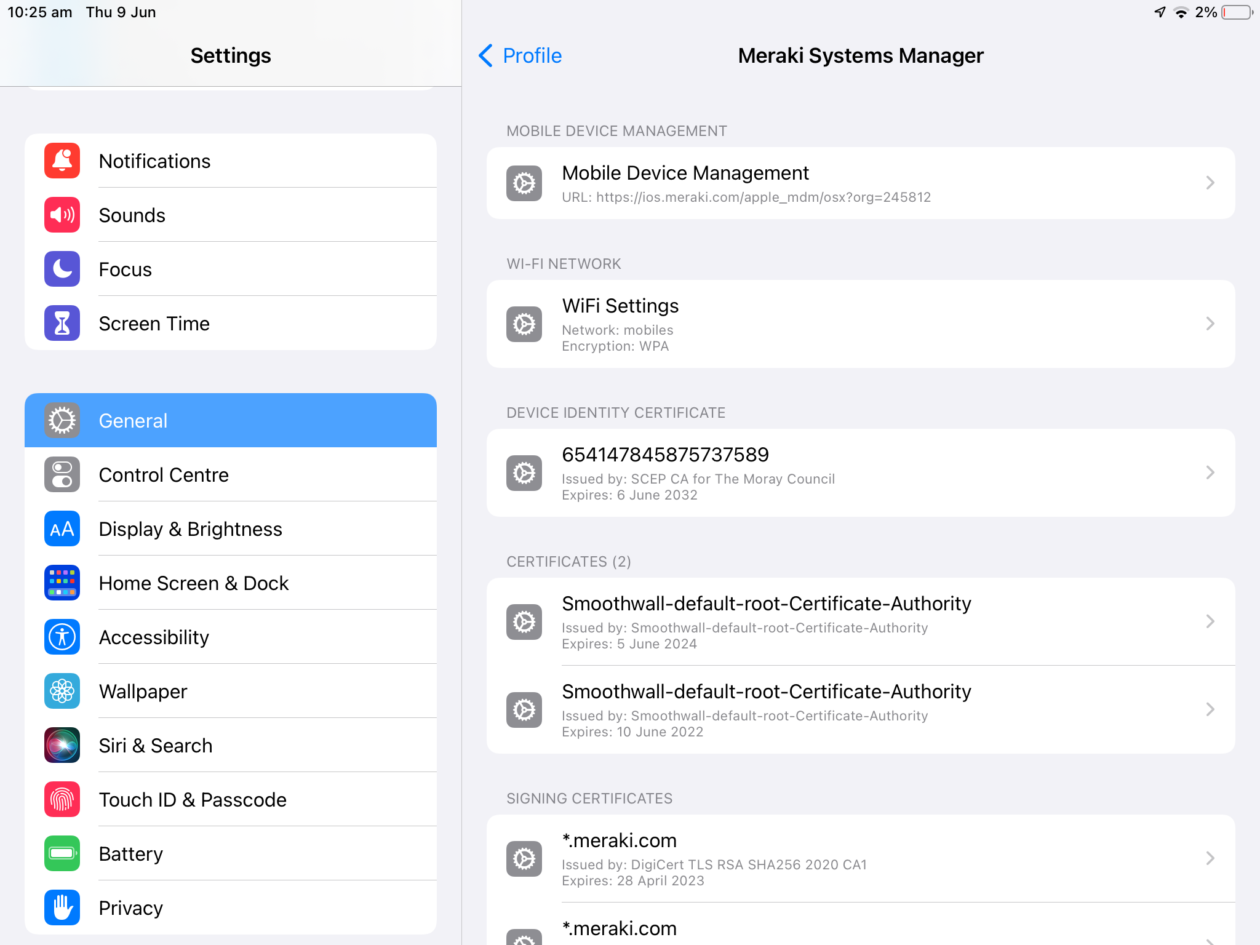
- • Select Wi-Fi and switch back to the mobiles network and forget the IOS-ICT network. You may need to toggle off the Private Wi-Fi Address option on the mobiles network to get it to connect again.
If you are unable to open the Meraki App or if after following the instructions above the new certificate is not shown please contact the Digital Learning Team or check for updated instructions which would have been issued via the weekly bulletin.
Please be aware that the IOS-ICT network will only be available for schools to update their certificate until 7th October. The IOS-ICT network should only be used for the purposes of updating the certificate as it is an unfiltered connection to the internet and the password should not be shared outside of staff responsible for updating the iPads.
If you have any questions please contact learntech@moray.gov.uk

