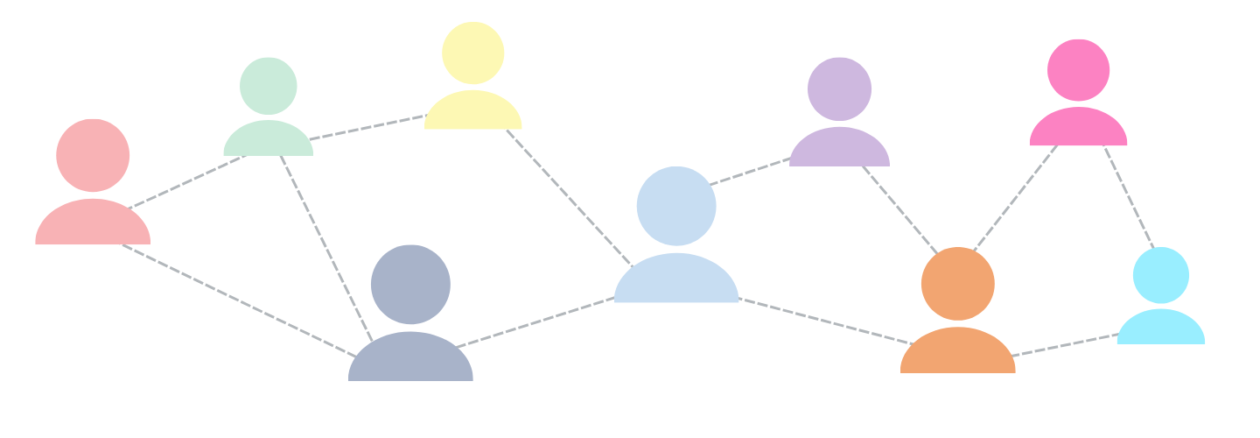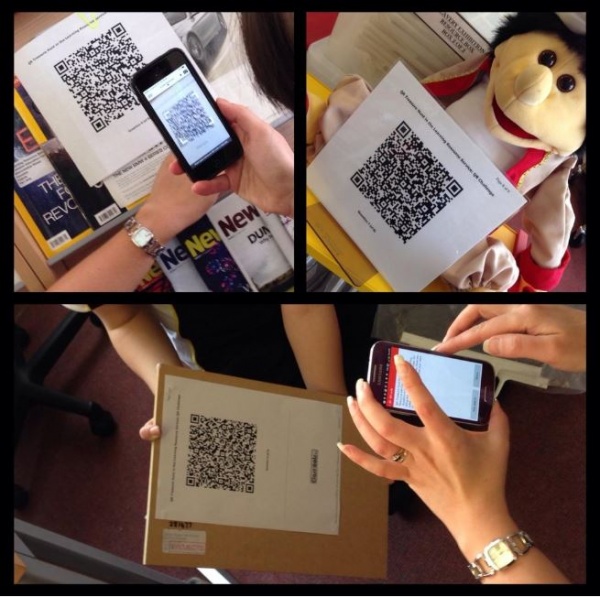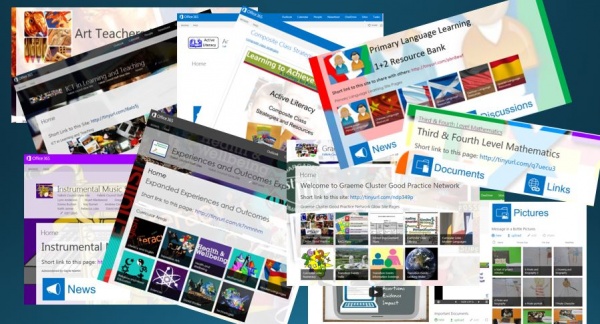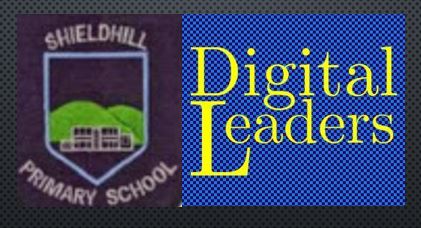Malcolm Wilson, ICT Curriculum Development Officer in the Curriculum Support team of the Service and School Improvement division of Falkirk Council Education Services has been providing support to staff in several high schools in Falkirk on the use of OneNote Class Notebook Creator.
Malcolm Wilson, ICT Curriculum Development Officer in the Curriculum Support team of the Service and School Improvement division of Falkirk Council Education Services has been providing support to staff in several high schools in Falkirk on the use of OneNote Class Notebook Creator.
What is OneNote?
The ordinary OneNote is a free tool available to anyone. OneNote Online a free tool either for use online or as an app on a mobile device or via a web browser on a desktop PC or mobile device. It is akin to a ring-binder online – it can have multiple sections (like with colour dividers) each with multiple pages. It can be used for a whole variety of purposes from pupil topic research tool to a learning journal shared by pupil with teacher. Microsoft OneNote is part of Microsoft Office 2013 and is also part of the suite of tools available free to all users via Glow in Office 365. OneNote online is available via Glow and works with mobile devices. For more information about how to go about using OneNote click here.
What is OneNote Class Notebook Creator and how is it different?
OneNote Class Notebook Creator is available to schools signed up to Office 365 for Education – which schools in Scotland get through Glow. OneNote Class Notebook Creator gives the facility for a single notebook to have different sections, each with unique access rights. So on setting one up in a class space within Office 365 (a Glow site) it automatically has a section which is open to the teacher to add content, and where the pupils can all see this content (but not change it or add to it). Another section gives all pupils a space to collaborate – they have access set up automatically to let them share and edit content with all others in that class. And the final section is for individual pupils to each have their own pages where only that pupil and their teacher can see the content – ideal for tasks competed by a pupil to be seen by the teacher and where the teacher can add comments to support the pupil, and where that is not seen by others in the class.
For more information about setting up and using OneNote Class Notebook Creator go to the following:
https://blogs.glowscotland.org.uk/fa/ICTFalkirkPrimaries/onenote-to-rule-them-all/ – the section at the top deals with OneNote itself, while the section at the foot of the page deals with the OneNote Class notebook Creator.