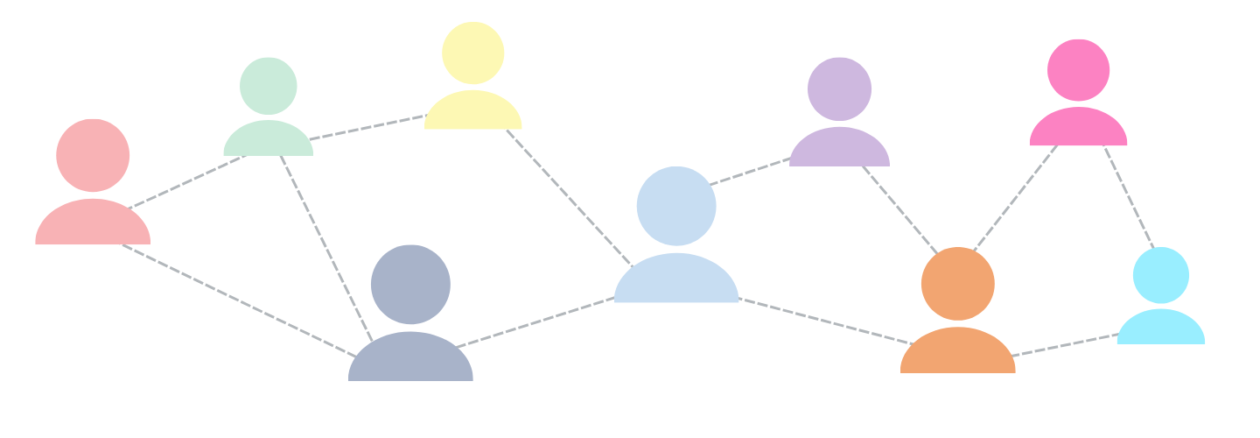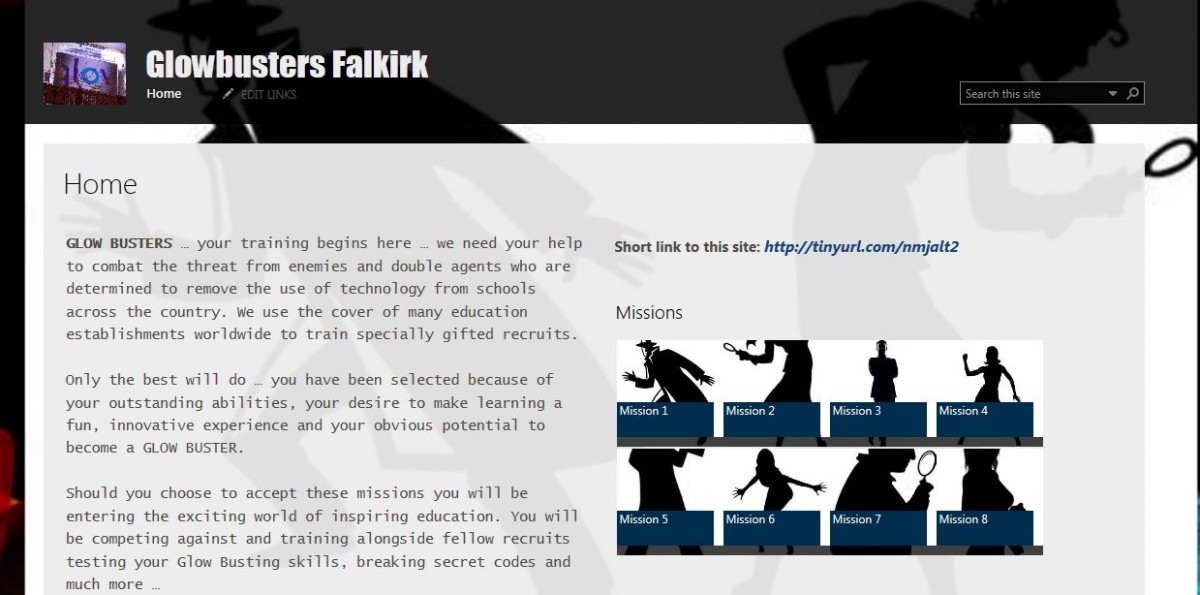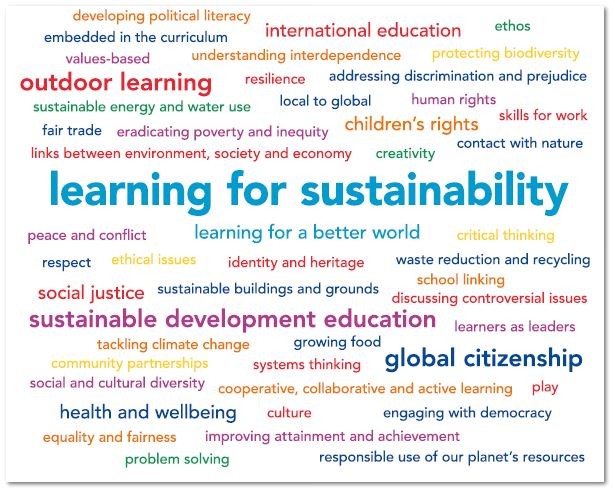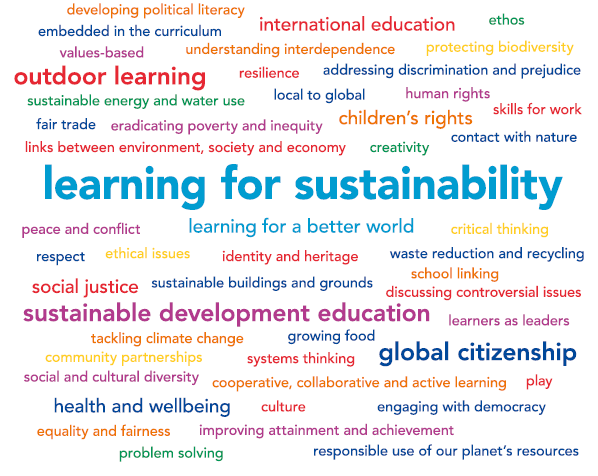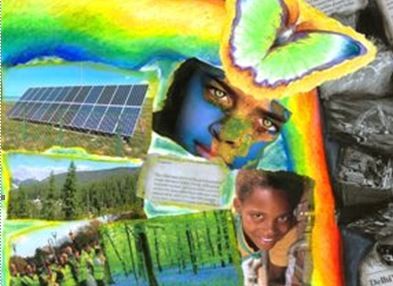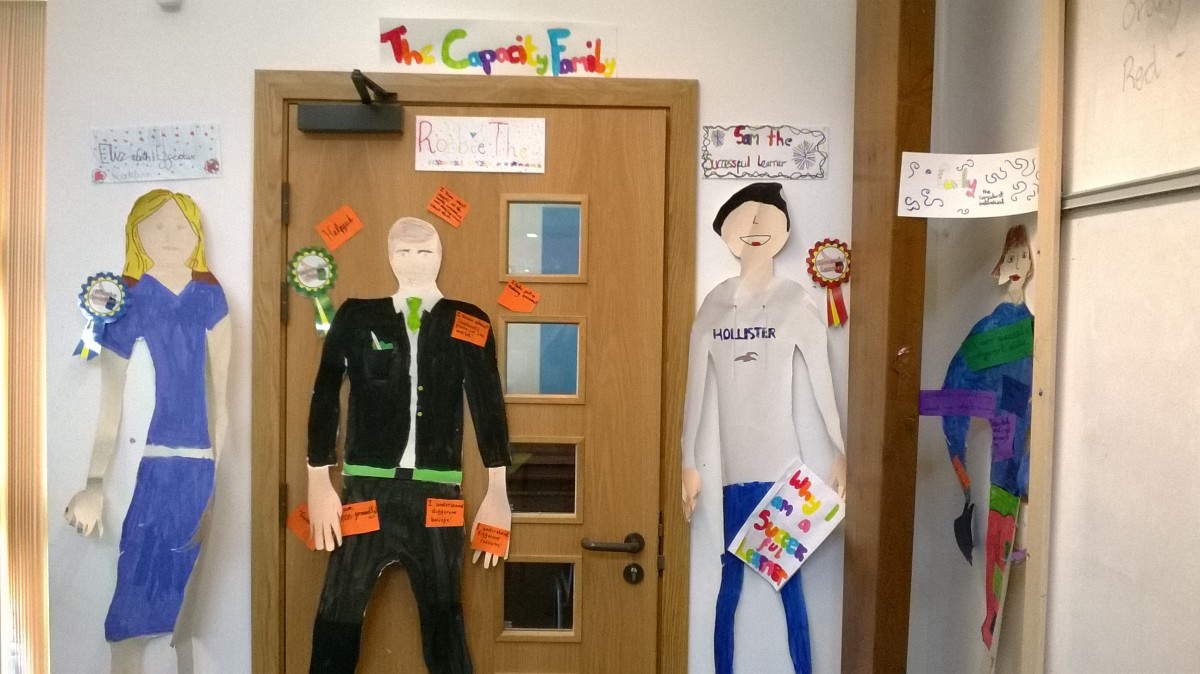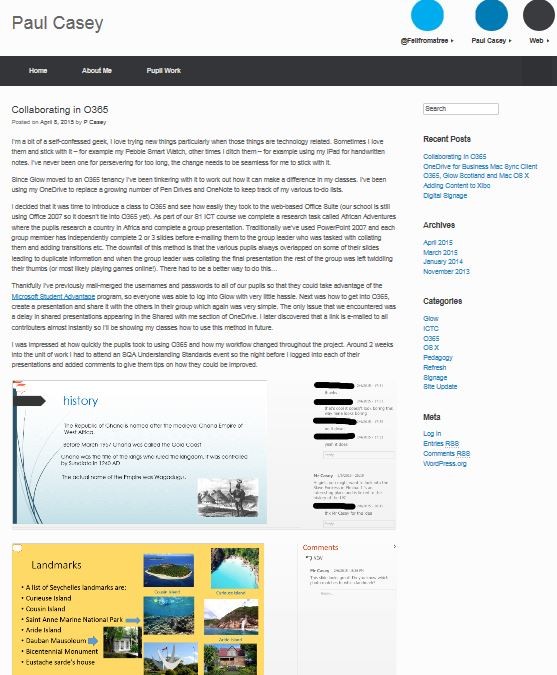Malcolm Wilson, ICT Curriculum Development Officer within the Curriculum Support team of Service and School Improvement, Falkirk Council Children’s Services, supported a session with the Digital Leaders group of pupils in Kinnaird Primary School.
Malcolm Wilson, ICT Curriculum Development Officer within the Curriculum Support team of Service and School Improvement, Falkirk Council Children’s Services, supported a session with the Digital Leaders group of pupils in Kinnaird Primary School.
These pupils are being supported for them to then support classes around the school in the use of technologies in their classrooms. They are led by teacher Karen Nichol.
Office 365 in Glow
This session let the pupils explore different features within Office 365, including a specially created SharePoint site for them in Microsoft Office 365 (which is accessed via their Glow username), their sites for each class, one for their Digital Leaders Group, their own site, the local authority site and a site within the national site.
Communicating and Collaborating
All learners in Glow have access to their own Outlook email account (each user has 50GB storage, and each email can have attachments up to 25MB), a discussion app (which provides the facility for pupils sharing questions, comments or responses to set tasks (peer to peer or teacher-pupils). weblink sharing, and a document store (where documents were created using Microsoft Word Online as part of Office 365, meaning that the document can be created online without need for the software to be installed on the PC or mobile device).
Simultaneous Collaborative Writing in Word Online
The pupils all worked simultaneously on a shared Word Online document in their Digital Leaders site (and were shown how the same could also be done in their own OneDrive personal storage area called MySite, giving them unlimited storage space online). They all collaborated on the same document online all at the same time from their own PCs – and there was general excitement as they vied with each other to add lines of text, increase or decrease font sizes, and see the resulting writing from the rest of the group change in front of their eyes, with flags in different colours indicating who had added or amended each section of the writing.
Access via Mobile Device
Pupils were told about how they can be access Glow via a mobile device, with different apps for each tool, including Office Mobile (in order to be able to edit Word or Powerpoint for example) and OneDrive.
Newsfeed and Discussion tool for all pupils
Each class site in Kinnaird Prmary School’s Glow site has their own online collaborative class space created for them. Each class space is set up by default with access for pupils to view content added by their teacher, and with teachers able to add content anywhere in their site. The Discussion part and newsfeed app are both set for pupils to be able to contribute so that a teacher can set tasks, or ask questions and pupils are able to respond. The Digital Leaders have their own site which is set up for these specific pupils to be able to contribute in any part of their site, but with all other pupils to be able to respond to questions or tasks set by the digital leaders in the discussions part or newsfeed app.
Want to know more about Digital Leaders?
Several schools have pupils who act as supporters to other pupils in the use of digital technologies. More information about Digital Leaders can be found here: https://blogs.glowscotland.org.uk/fa/ICTFalkirkPrimaries/pupils-as-digital-leaders/