Ed WEb 1
A range of professional learning and certifications are available from external organisations.
Ed WEb 1

Display posts stuff
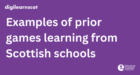 Examples of prior games learning from Scottish schools - Examples of learning from previous games live lessons back to Making Games A primary teacher from Rowantree Primary School in Dundee shared this with us: “My class recently attended the above session and following on from your email we were keen to share our learning. They really engaged well with the session and loved making …
Examples of prior games learning from Scottish schools - Examples of learning from previous games live lessons back to Making Games A primary teacher from Rowantree Primary School in Dundee shared this with us: “My class recently attended the above session and following on from your email we were keen to share our learning. They really engaged well with the session and loved making … Into Film support for YGD - Into Film support for BAFTA YGD back to Making Games We have partnered with Into Film again to support educators with YGD participation. Sign up for the webinar on Tuesday 27th January at 330pm using this link: Into Film and YGD webinar link This will be followed up with 2 LIVE lessons to guide classes …
Into Film support for YGD - Into Film support for BAFTA YGD back to Making Games We have partnered with Into Film again to support educators with YGD participation. Sign up for the webinar on Tuesday 27th January at 330pm using this link: Into Film and YGD webinar link This will be followed up with 2 LIVE lessons to guide classes …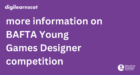 About BAFTA Young Games Designer competition - More about the BAFTA Young Games Designer competition back to Making Games YGD is “a chance for 10–18-year-olds to design, develop and present new game ideas”. The competition is now open and the closing date for entries is 12th March 2026. Children and young people will need an account on BAFTA to enter the competition …
About BAFTA Young Games Designer competition - More about the BAFTA Young Games Designer competition back to Making Games YGD is “a chance for 10–18-year-olds to design, develop and present new game ideas”. The competition is now open and the closing date for entries is 12th March 2026. Children and young people will need an account on BAFTA to enter the competition … Making Games: BAFTA Young Games Designer competition 2026 - Education Scotland is keen to support as many children and young people participate in playing and making games as possible. We are excited to work with Into Film and West College Scotland to deliver ideas, resources and live lessons to help children and young people participate in the BAFTA Young Games Designer (YGD) competition. YGD …
Making Games: BAFTA Young Games Designer competition 2026 - Education Scotland is keen to support as many children and young people participate in playing and making games as possible. We are excited to work with Into Film and West College Scotland to deliver ideas, resources and live lessons to help children and young people participate in the BAFTA Young Games Designer (YGD) competition. YGD … Evaluating your own practice (educators) – finding and checking information - Assessing your own practice It is important to not only develop effective information literacy skills but also to assess how these can impact our own everyday work. Understanding how information literacy development can bring positive benefits to our pedagogies and to our classrooms is a critical step towards embedding this into our wider everyday professional …
Evaluating your own practice (educators) – finding and checking information - Assessing your own practice It is important to not only develop effective information literacy skills but also to assess how these can impact our own everyday work. Understanding how information literacy development can bring positive benefits to our pedagogies and to our classrooms is a critical step towards embedding this into our wider everyday professional … Evaluating information – finding and checking information - Evaluating information sources Here are a couple of ways children and young people can evaluate sources: Look for clues: Author (are they trustworthy?), Date (is the information still current?), Purpose (does the source inform, sell, persuade or entertain?) Strategy: SIFT – Stop, Investigate source, Find better coverage, Trace claims to original context. Children and young people should always remember to provide sources they use. As well as …
Evaluating information – finding and checking information - Evaluating information sources Here are a couple of ways children and young people can evaluate sources: Look for clues: Author (are they trustworthy?), Date (is the information still current?), Purpose (does the source inform, sell, persuade or entertain?) Strategy: SIFT – Stop, Investigate source, Find better coverage, Trace claims to original context. Children and young people should always remember to provide sources they use. As well as … Trusted sources – finding and checking information - Trusted sources Children and young people should look for information that is reliable, accurate and credible. They should use sources that are transparent about their information, cite their evidence, and avoid bias or misinformation. This: is essential for learning accurate and reliable information develops critical thinking skills avoids spreading mis- or disinformation supports stronger research, …
Trusted sources – finding and checking information - Trusted sources Children and young people should look for information that is reliable, accurate and credible. They should use sources that are transparent about their information, cite their evidence, and avoid bias or misinformation. This: is essential for learning accurate and reliable information develops critical thinking skills avoids spreading mis- or disinformation supports stronger research, … CSW2025: Computing Science Week recap - Thank you to everyone who attended Computing Science week and made it a success again this year. Below is a playlist of some of the sessions we were fortunate to facilitate – a HUGE thank you to everyone who gave up their time to host a Teacher CLPL session or Live Lesson.
CSW2025: Computing Science Week recap - Thank you to everyone who attended Computing Science week and made it a success again this year. Below is a playlist of some of the sessions we were fortunate to facilitate – a HUGE thank you to everyone who gave up their time to host a Teacher CLPL session or Live Lesson.  Building Digital Citizens: my experience with Scotland’s Curriculum Improvement Cycle by a primary digital lead - My decision to engage with Scotland’s Curriculum Improvement Cycle regarding digital literacy began primarily when I began to lead my school through the Digital Schools Award journey. This experience revealed the Dunning-Kruger effect in action early in my school’s digital journey – while I started the process full of confidence, I gradually realised how much …
Building Digital Citizens: my experience with Scotland’s Curriculum Improvement Cycle by a primary digital lead - My decision to engage with Scotland’s Curriculum Improvement Cycle regarding digital literacy began primarily when I began to lead my school through the Digital Schools Award journey. This experience revealed the Dunning-Kruger effect in action early in my school’s digital journey – while I started the process full of confidence, I gradually realised how much … Digital Schoolhouse: Festival of Play 2025 by Blackness Primary, Dundee City - We were lucky that a parent of a child in our class works with Digital School House and they let us know about the event. There were spaces available and the children were really enthusiastic and keen to go. It would be great to let more schools know about the event – I am sure …
Digital Schoolhouse: Festival of Play 2025 by Blackness Primary, Dundee City - We were lucky that a parent of a child in our class works with Digital School House and they let us know about the event. There were spaces available and the children were really enthusiastic and keen to go. It would be great to let more schools know about the event – I am sure …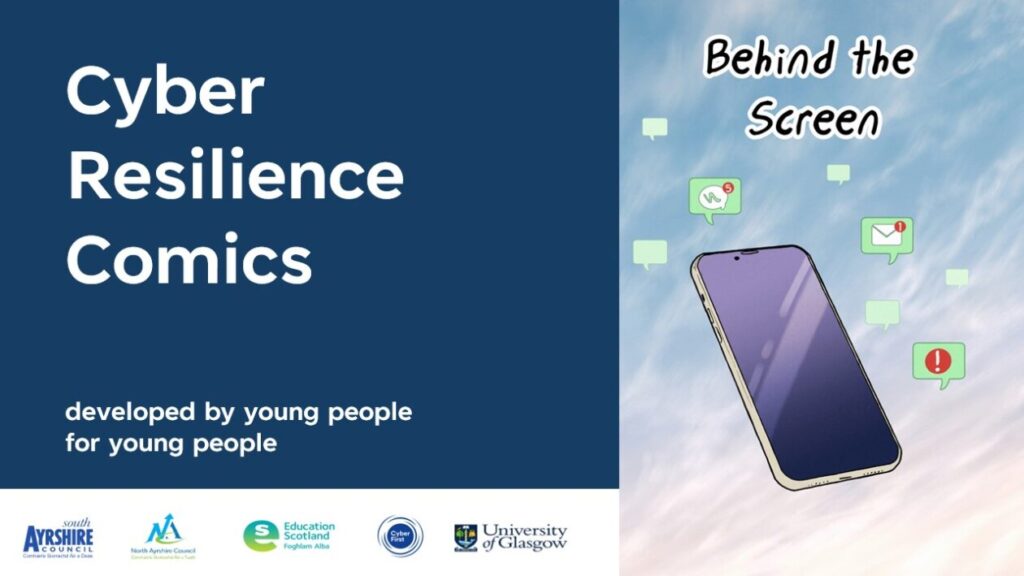

Come and join our creative community for a taste of studio life, speak to students + staff and get an insight into your time at the GSA.
Find our more and sign up using this Eventbrite link
The School of Innovation and Technology(SIT) invite you to an open studios event at the Glasgow Campus.
Book for this event to tour the SIT facilities and studios and meet with programme staff and current students and experience just a bit of our studio culture.
Please note this event is for Undergraduate Programmes within the School of Innovation and Technology only.
Highlights include: Undergraduate Study in SIT – Sound, Games & 3D, 13:00-15:30
Come and learn more about our undergraduate programmes in sound, games, VR and 3D modelling at The Glasgow School of Art’s School of Innovation & Technology and see our new studios in Glasgow’s city centre. There will be an opportunity to meet and chat with tutors, learn about the programmes and see (and experience!) a range of student work in sound, virtual reality, and more.
• 13:00 Welcome talk – UG study
• 13:30 Talks and tours:
o Studying BDes Sound for the Moving Image
o Studying BSc Immersive Systems Design (Games & VR and 3D Modelling)

This session, facilitated by Rebecca from Code Club is aimed at learners have had some experience with Scratch.
Join Rebecca from Code Club and create a wintery wonderland animation in Scratch. You will learn to use loops, create clones of sprites, use sensing, and operator blocks! This codealong is suitable for learners who have some prior experience with Scratch.
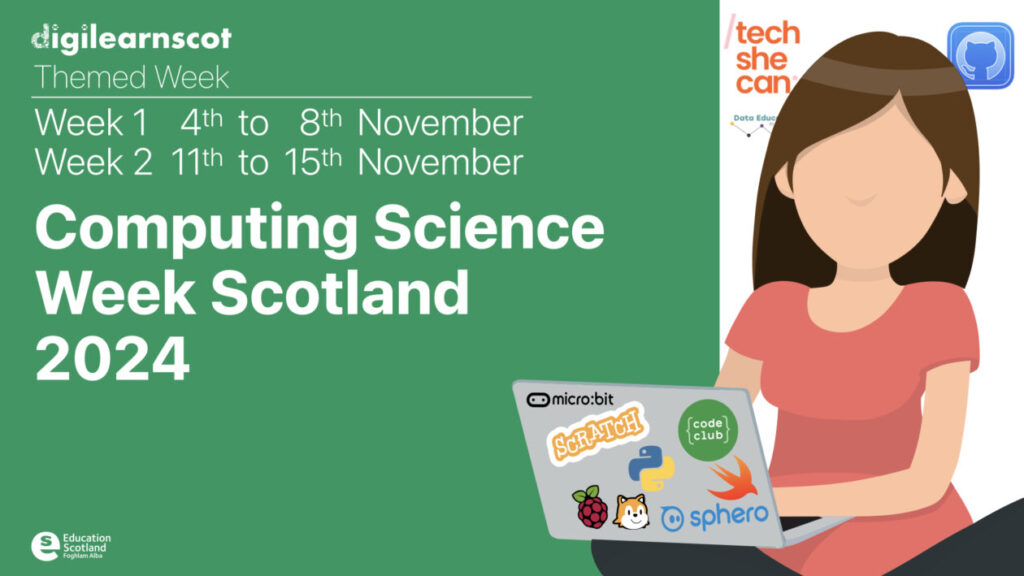
Computing Science Week 2024 will run from November 4th to 15th 2024. Both weeks will comprise of Live Lessons, Success Sharing Sessions, Educator Webinars, and a face to face event in between to bring educators together and share good practice.
Week 1 has a mainly low code theme, with a few exceptions. It showcases the ways in which Computing can be explored without always having to focus exclusively on code based activities.
Week 2 will be hands-on coding activities for pupils and educators alike.
Watch a recap of the week below:
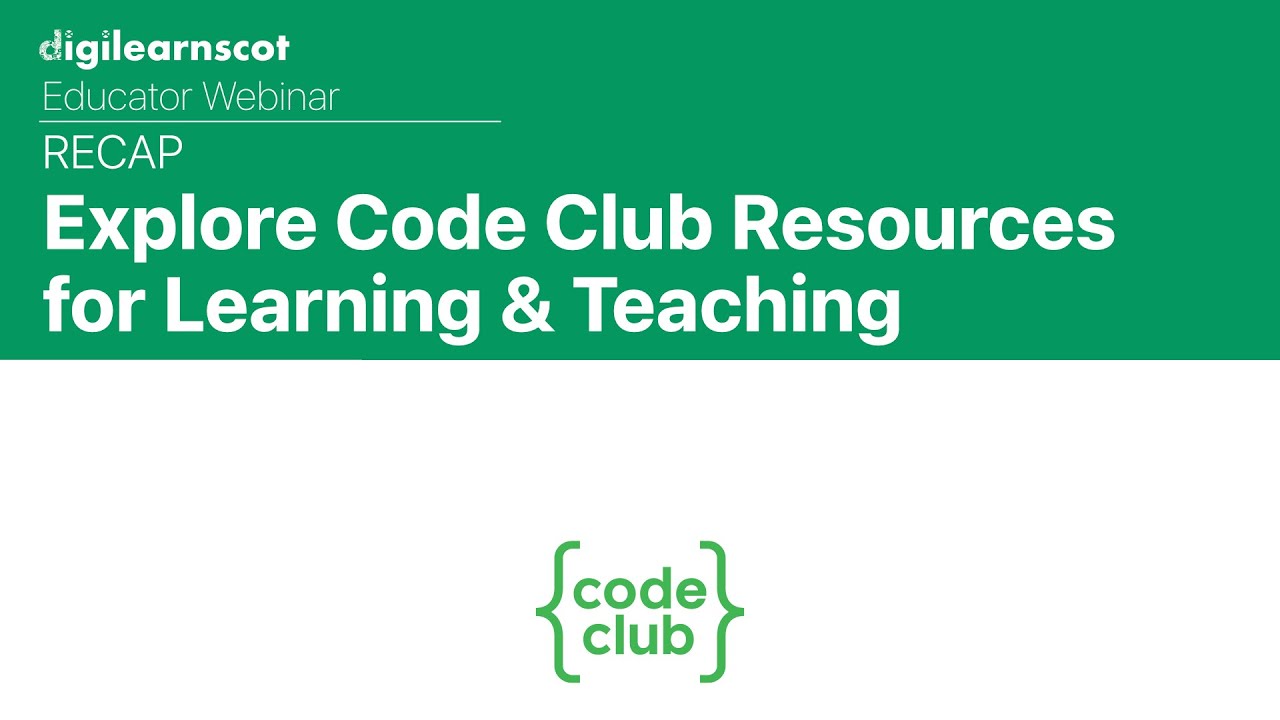
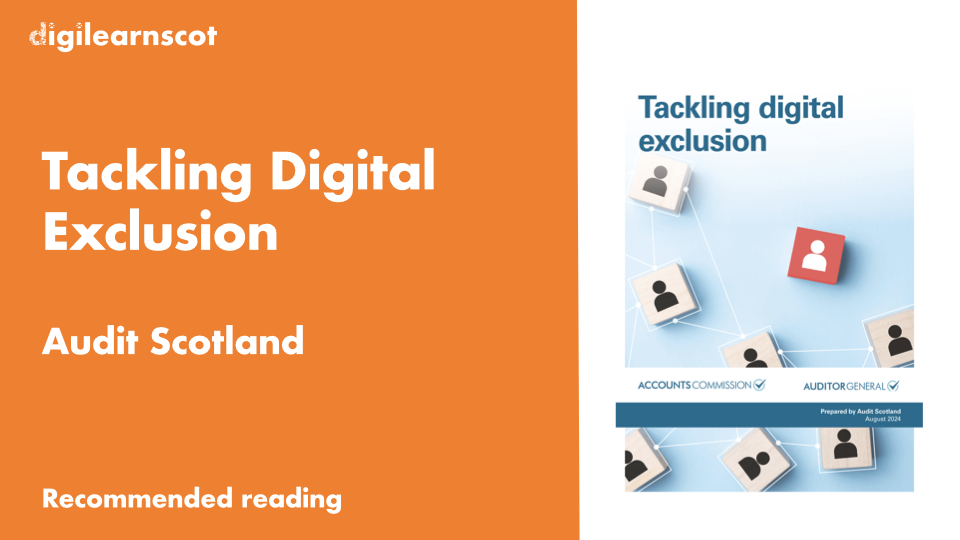
This blog post is a summary of key points in Audit Scotland’s report that might be useful for educational settings, such as schools, nurseries and local authorities to consider.
Read the full report with this link Tackling digital exclusion (audit.scot).
“Digital exclusion is strongly associated with poverty and people with certain protected characteristics.”
Anyone working with groups that may be at-risk of digital exclusion should consider the potential barriers in place to them accessing and using such technology. If there are analogue alternatives, these should be as effective and readily available, along with support, training and access provision for people to engage with them.
Where this is not the case, the Royal Society (2022) talk about the double loop of poverty where analogue factors are entrenched by digital ones to doubly affect those at risk of exclusion.
Some of the impacts of digital exclusion that are more likely to surface in education are:
Some of these, more than others, relate directly to rights of individuals, including:
Many schools and local authorities already have digital leaders or champions, and I imagine that ensuring these families are not digitally excluded is high on the list of school improvement actions anywhere digital is included.
The report also calls for a Scottish minimum digital living standard (MDLS) which “includes, but is more than, having accessible internet, adequate equipment, and the skills, knowledge and support people need. It is about being able to communicate, connect and engage with opportunities safely and with confidence.”
This is an aspect we have tried to factor in our recent guidance on digital skills for learners and teachers. Ideally, this guidance will support local authorities and educational settings to develop such a set of skills and knowledge in learners with the aim of reducing digital exclusion from not having them.
The last point that really resonated for education was ‘how poorly designed digital services without useable alternatives can lead to barriers to accessing services and have a negative impact on vulnerable people.’
Where apps are used to communicate learning to families on a regular basis – how effective are the non-app alternatives? How does a paper copy compare to video or verbal media shared on apps? Does the school or nursery make this feedback more equitable for families that need it? Perhaps in-person sharing on a regular basis?
If they don’t factor and mitigate this effectively, we risk having a ‘part of the population … unseen or unheard [as] the pace of technological change continues’.
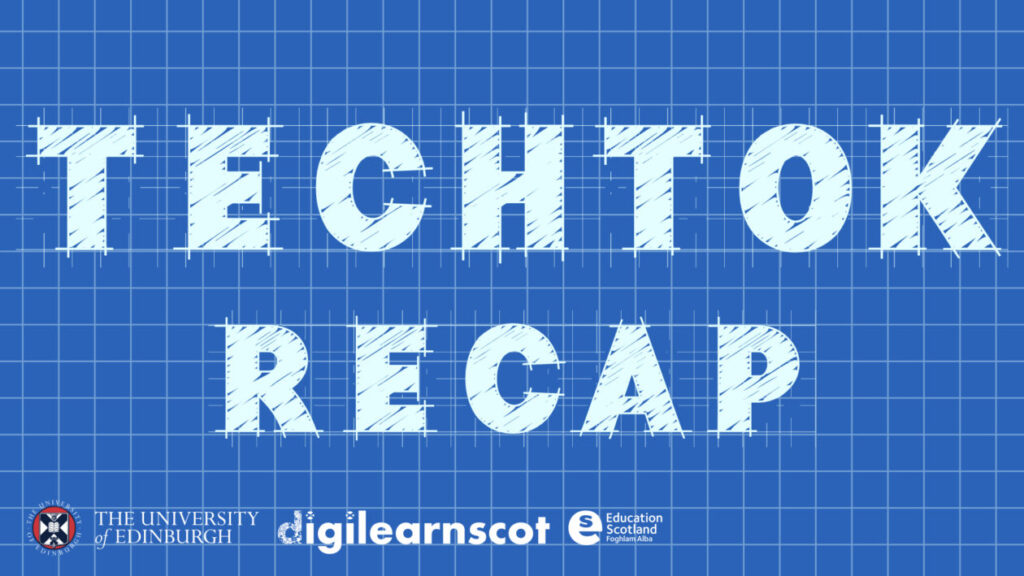
Below is a playlist of the sessions that were delivered by practitioners during TechTok24. Each video is linked below. Thanks to Russell White from Moray House for organising and hosting this successful virtual conference.



You must be logged in to post a comment.