My decision to engage with Scotland’s Curriculum Improvement Cycle regarding digital literacy began primarily when I began to lead my school through the Digital Schools Award journey. This experience revealed the Dunning-Kruger effect in action early in my school’s digital journey – while I started the process full of confidence, I gradually realised how much I didn’t know about what I didn’t know in the digital realm, and more importantly, how I needed to prepare my pupils for challenges and opportunities I couldn’t yet foresee. This recognition of the profound impact digital technology has on every aspect of modern life drove my deeper engagement with the field.
The concept of digital literacy has evolved significantly since its origins in the 1990s when I was a primary school pupil in the Kingdom of Fife, when it simply meant navigating around a Britannica Encyclopaedia CD-ROM or moving an angular turtle around the screen. Today, through my classroom experiences and engaging with the CIC, I can see more and more how it encompasses our interaction with democracy through digital platforms, environmental sustainability considerations, and fundamental human rights issues. Perhaps most critically, research indicates that digital disadvantage creates a compounding cycle of inequality, where those already facing socio-economic challenges are further disadvantaged by lack of digital access and skills. These disparities are particularly pronounced in the rural areas where my pupils are growing up, where geographic isolation can amplify digital exclusion. This understanding highlighted the urgent need to ensure every person in Scotland can participate fully in society through digital literacy. This recognition of the profound impact digital technology has on every aspect of modern life drove my deeper engagement with the field and my commitment to working with Education Scotland through the CIC process.
Through the Curriculum Improvement Cycle, I hope that developments within the CfE will succeed in creating a generation of young people who possess both essential daily digital skills and deeper understanding of digital systems’ impact. Through the processes I have been involved with I can see an aspiration to develop learners with practical capabilities that I had previously just taken for granted like using apps for parking or cup final tickets for my beloved Aberdeen, connecting payment systems, and scanning QR codes, alongside critical awareness of algorithms, data justice, and digital citizenship. This enhanced curriculum will empower teachers with structured frameworks and resources that make digital literacy concepts more accessible to teach, reducing preparation time while increasing classroom confidence in delivering these essential skills.
For me, my vision extends beyond functional skills to developing young people who understand the levers and controls within digital systems. Rather than passively accepting search engine results as definitive answers, I hope they will comprehend the influences and biases that shape digital information. This includes awareness of how algorithms influence what we watch, listen to, and discuss. For educators, this curriculum development will provide clear pedagogical pathways and assessment strategies, enabling teachers to facilitate meaningful discussions about digital citizenship without requiring extensive technical expertise themselves.
I believe that through successful implementation of digital literacy education within the Curriculum Improvement Cycle, we can address social and economic barriers, ensuring no one is left behind in an increasingly digital society. Teachers will benefit from professional development opportunities and collaborative networks that emerge from this initiative, enhancing their own digital competencies while building stronger connections with colleagues across Scotland.
The shared goal is not merely technical competence but fostering digital citizens who understand technology’s impact on themselves and the planet, equipped to participate meaningfully in democratic processes and sustainable practices through digital means. This approach will ultimately make teaching more relevant and engaging, as educators connect curriculum content to real-world applications that resonate with both their professional practice and pupils lived experiences.
David Thomson (Digital Lead) Kirkcowan Primary School

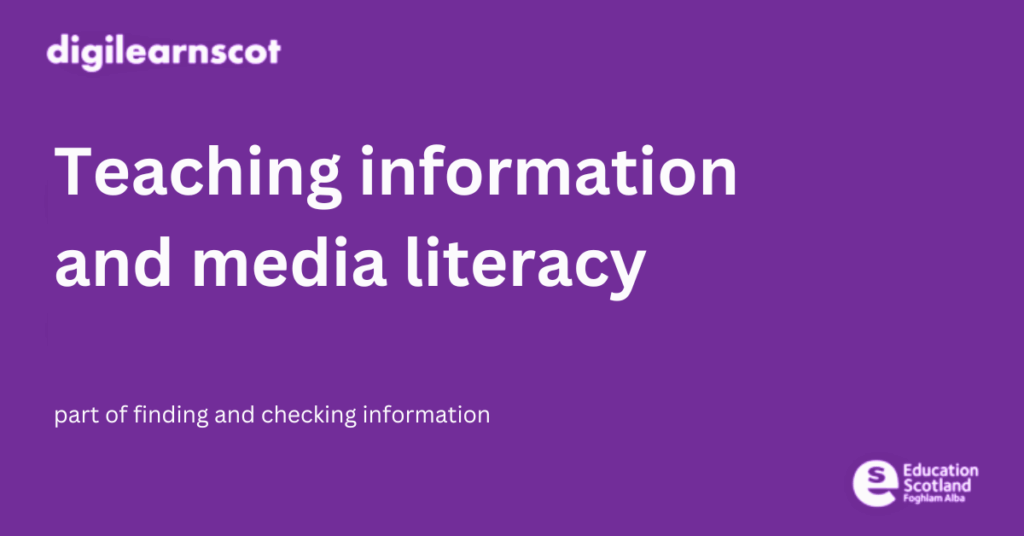
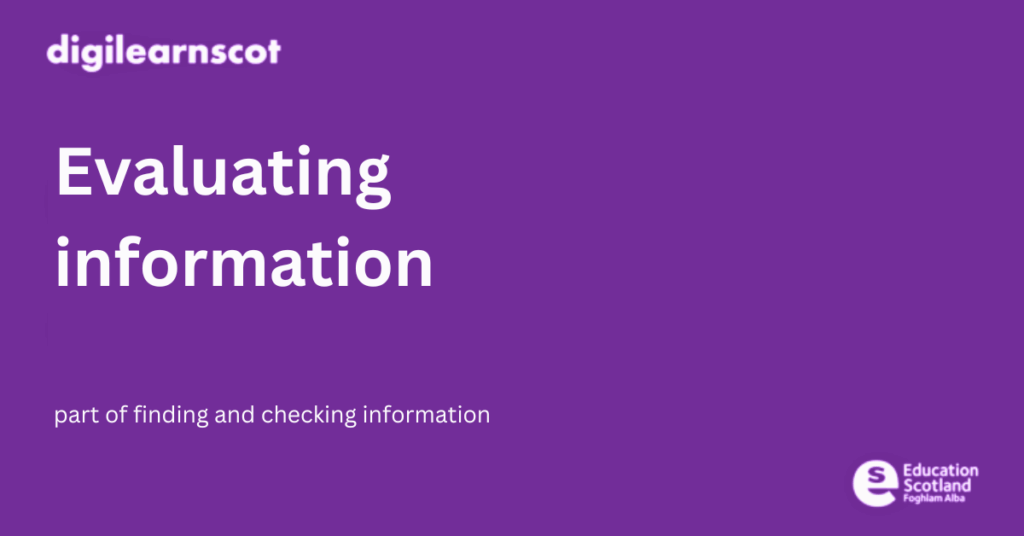
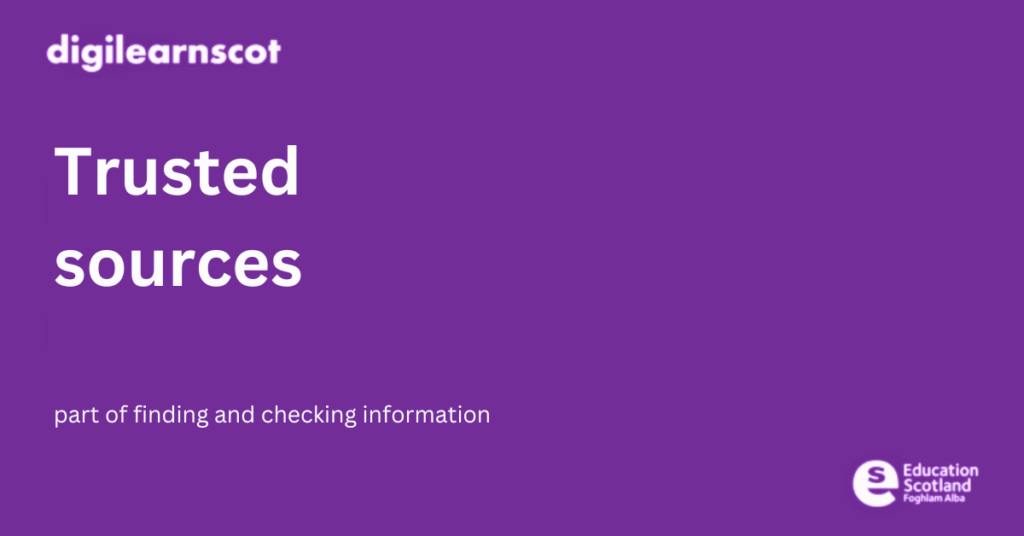
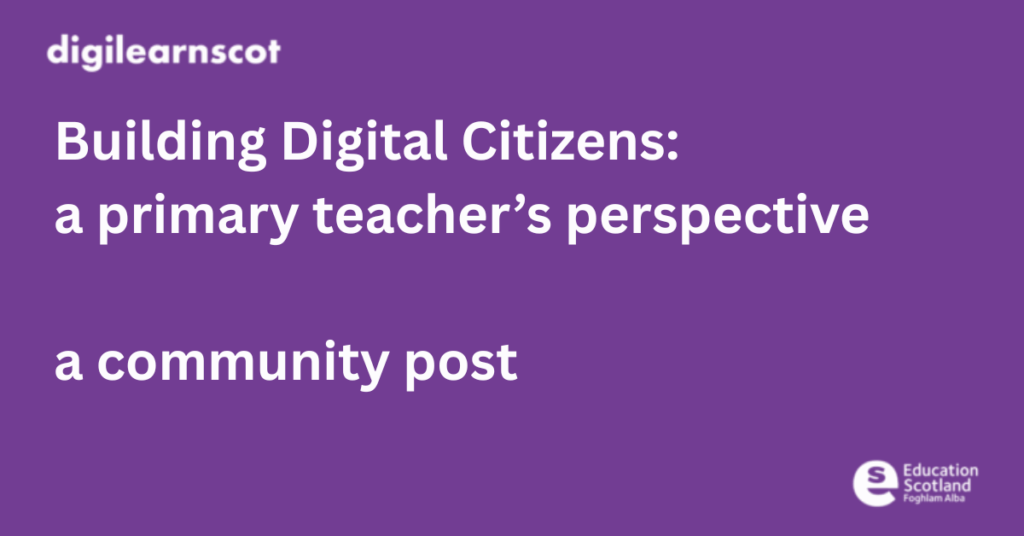

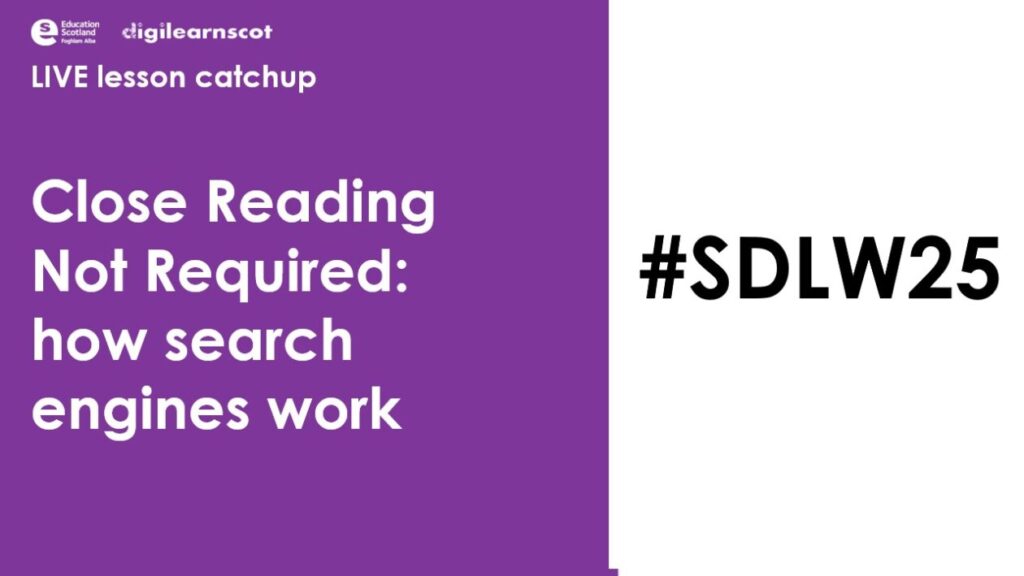





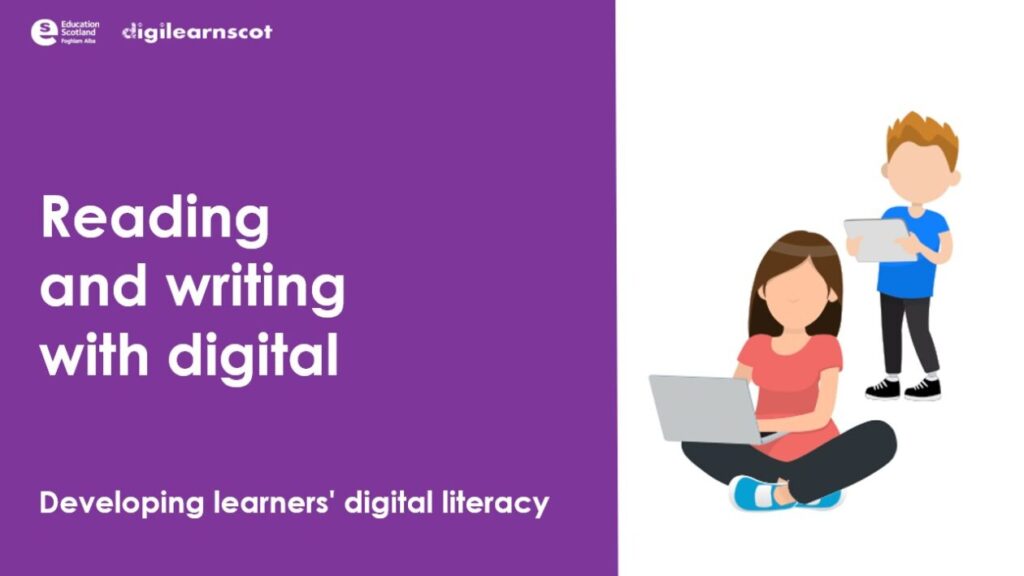
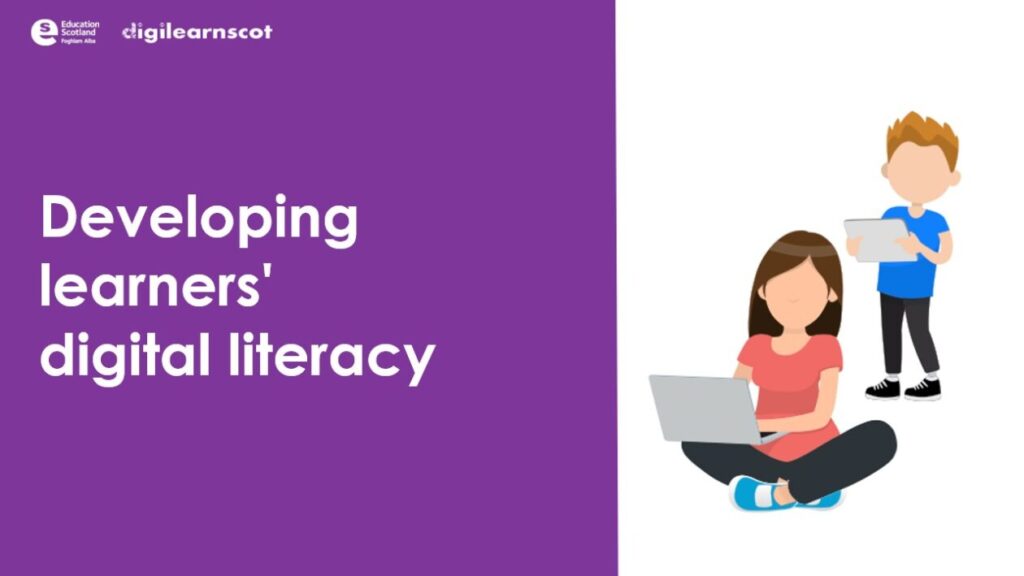


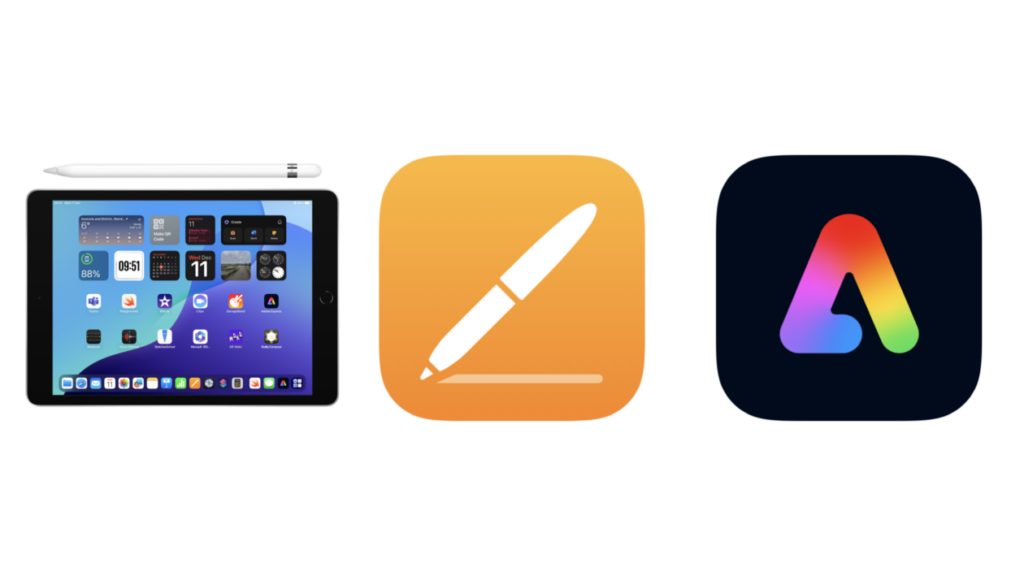
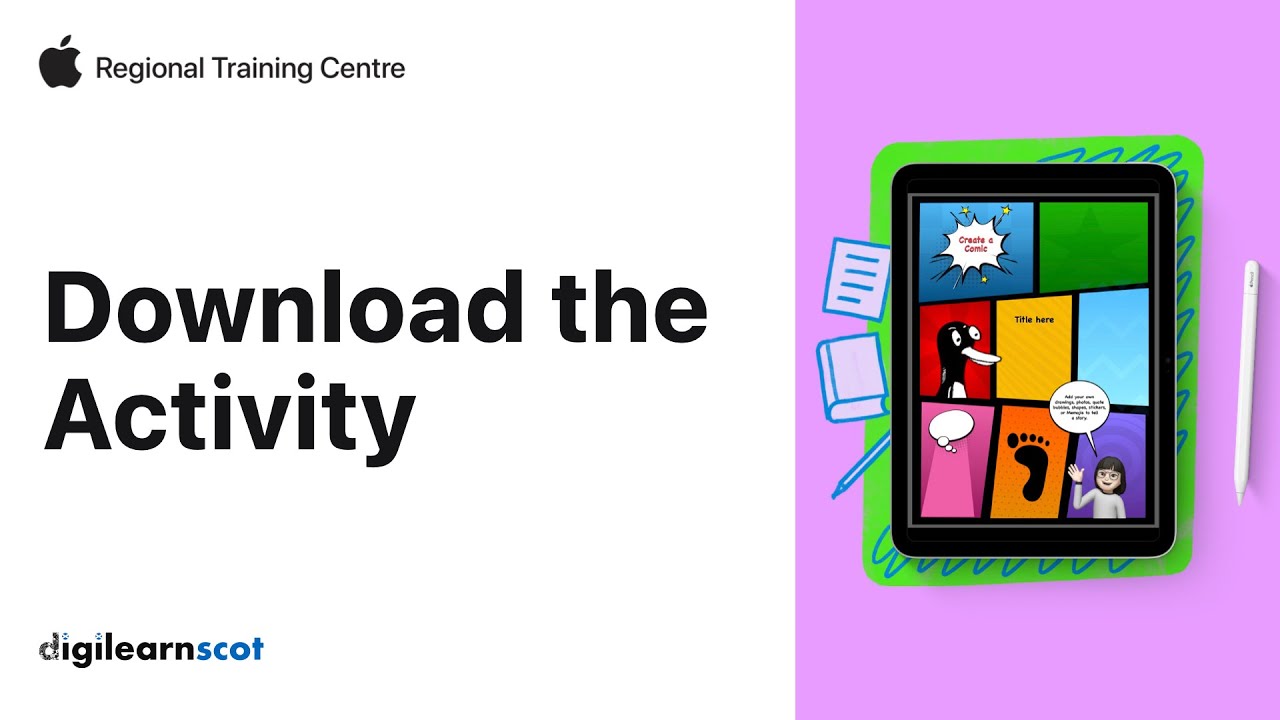

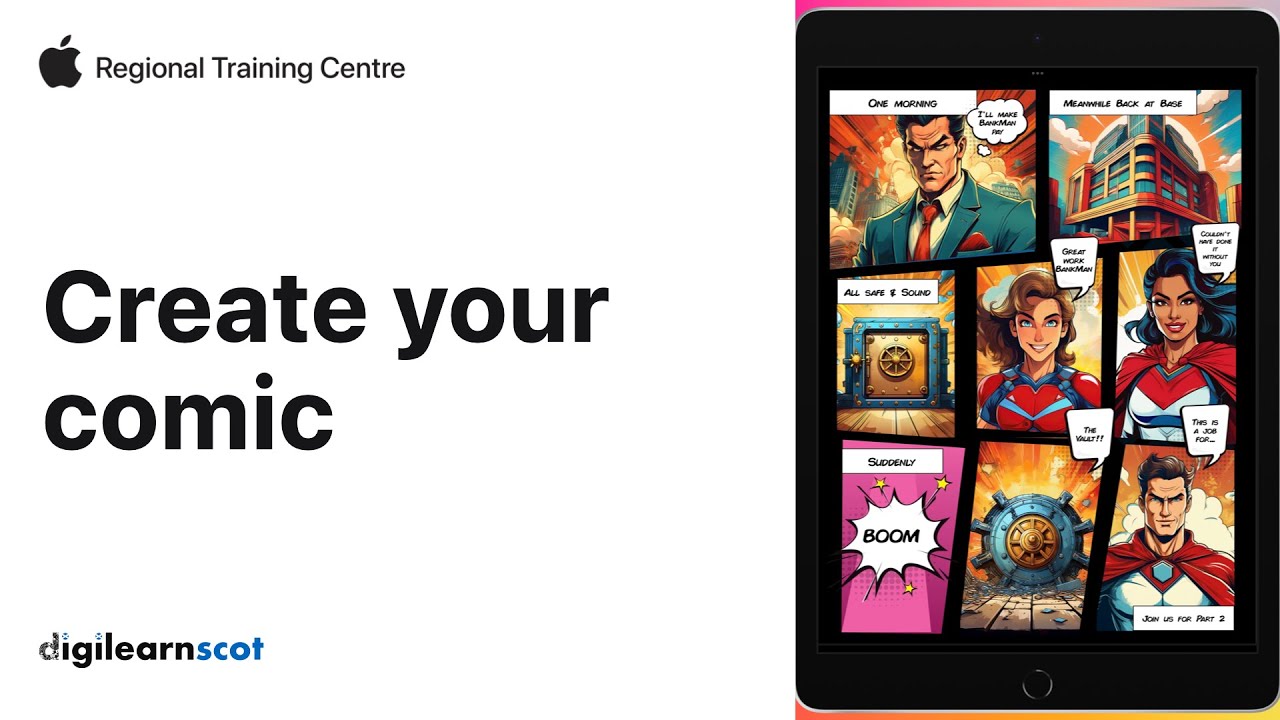

You must be logged in to post a comment.