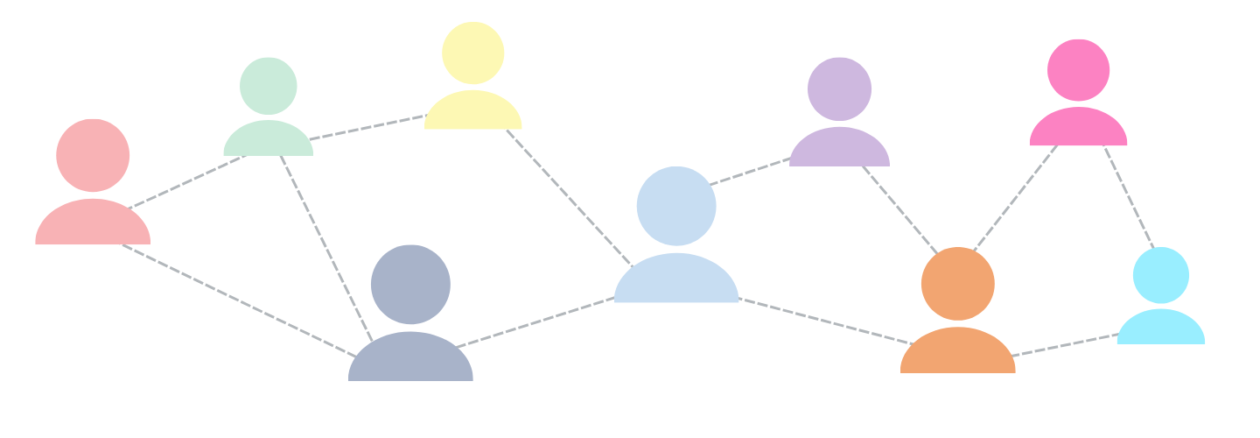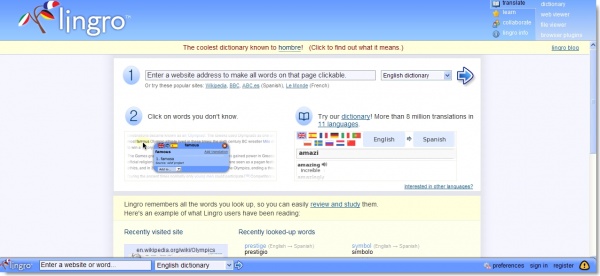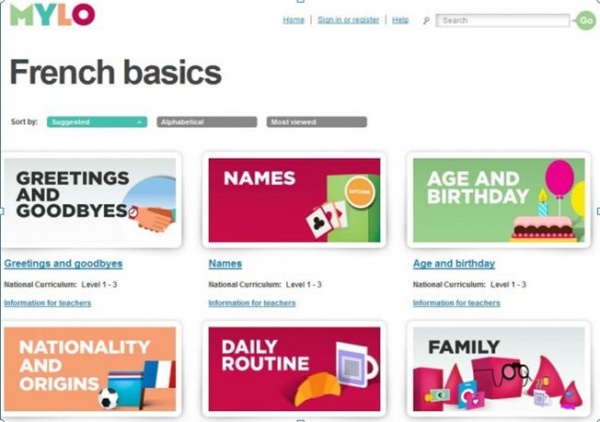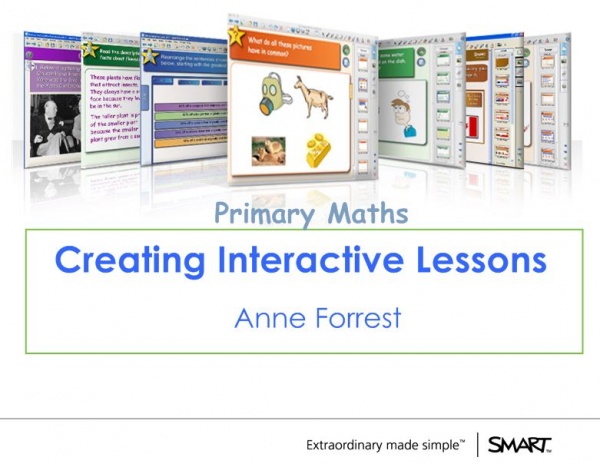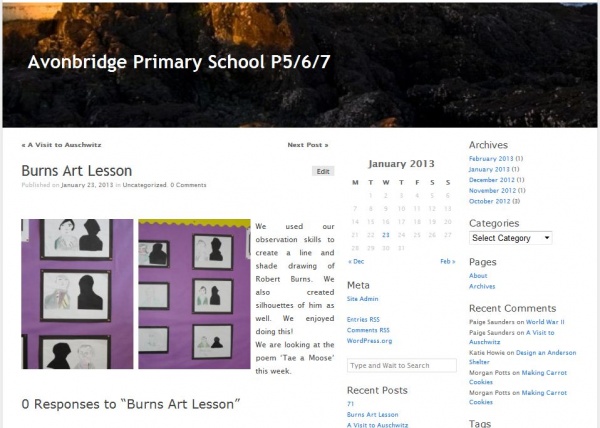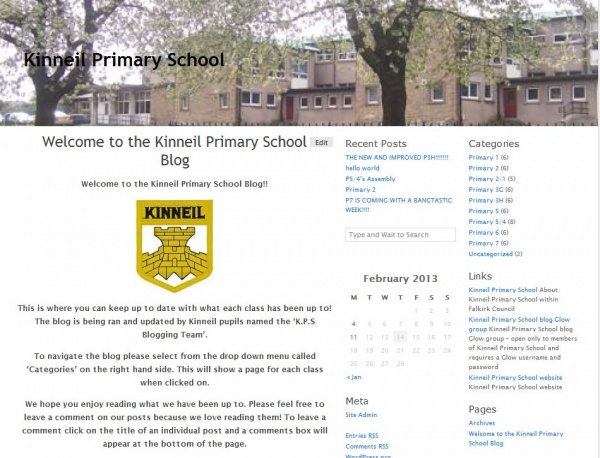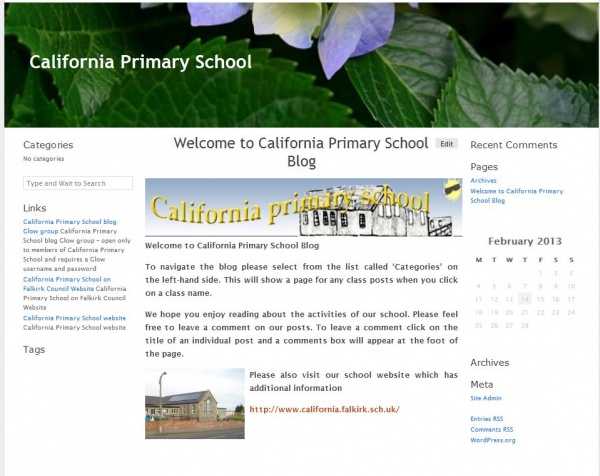Malcolm Wilson, ICT Curriculum Development Officer in the Curriculum Support Team of Falkirk Council Education Services, presented a session with primary class teachers on a variety of ICT resources to support teaching Social Subjects in the Primary School.
Malcolm Wilson, ICT Curriculum Development Officer in the Curriculum Support Team of Falkirk Council Education Services, presented a session with primary class teachers on a variety of ICT resources to support teaching Social Subjects in the Primary School.
Resources
Here are links to some of the resources shared:
What was there, then and now – Tools to compare photographs of same views then and now http://glo.li/pzwVdT
Class character exchange – engaging with another class in another part of the world by exchanging a soft-toy character or other figure. Provides a route into pupils having a better understanding of people in place. http://glo.li/NUzqij
On This Day in History Link topic to events by particular days http://glo.li/Whu37F
Timeline Tools – Marking Milestones in History Timeline Tools including Fakebook – Facebook-like timeline, Twister – Twitter-like events as they happen http://glo.li/IYu6fU
Geograph the British Isles – combining mapping, photography and gaming http://glo.li/HbTeQZ
Our Governments – Scottish, UK and EU parliaments http://glo.li/mSDggW
World Disasters and Emergencies – Learn about natural disasters around the world. Resources to support dealing with emergencies http://glo.li/JxNmxr
Use digital video cameras for pupils to engage with social studies topics and demonstrate their understanding of the information. Create stop-motion animation to illustrate features, concepts or event sequence. Resources here for video cameras: http://glo.li/gTmdzS. Resources for editing video: https://blogs.glowscotland.org.uk/fa/ICTFalkirkPrimaries/2010/09/16/video-editing-with-windows-live-movie-maker/Resources here for making videos from still image photographs: https://blogs.glowscotland.org.uk/fa/ICTFalkirkPrimaries/2011/03/09/photostory-3/
Outdoor Learning – the outdoor clasroom http://glo.li/rycd4U
 SCRAN – Cultural Resources Archive – Images & videos with full descriptions and automatic credits for use in class projects. Free access through Glow http://glo.li/mTo4Ui
SCRAN – Cultural Resources Archive – Images & videos with full descriptions and automatic credits for use in class projects. Free access through Glow http://glo.li/mTo4Ui
Google Earth – Explore anywhere in the world http://glo.li/v4NDkU
Quiz-creation tools – create self-correcting quizzes, provide feedback on what has been learned by pupils, pupils creating quizzes motivates & helps embed learning http://glo.li/g73CnR
Further Online Links
Teaching Ideas – a series of crowd-sourced ideas shared by teachers http://www.teachingideas.co.uk/history/contents.htm
http://www.teachingideas.co.uk/geography/contents.htm
Cybrary Man links to resources by category http://cybraryman.com/socialstudieslinks.html