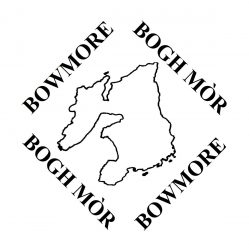HOME LEARNING WITH SEESAW DURING SCHOOL CLOSURES
As a result of the school closures due to coronavirus we are going to start using Seesaw for learning at home. We will be setting Seesaw learning activities each week and children will be able to logon online at home to access their work. Seesaw helps us work together to provide students with meaningful learning experiences.
We’ll use Seesaw to share learning activities and resources, capture your child’s learning, and communicate about student progress and needs. We will be able to give feedback and next steps, enabling you and your child to see their progress.
Below are steps for setting up Seesaw at home and additional resources to help you support your child.
CHILDREN IN P67
If your child is in P67 they can already sign on to their class Seesaw independently at home using their glow google login: gw’****’@ab.glow.scot
CHILDREN BELOW P67
Set up your child in the Seesaw Class App:
- For devices like tablets or phones, download the Seesaw Class App-YOU MUST DOWNLOAD THE CURRENT VERSION FOR THE CODES TO WORK
For laptop or desktop computers, go to app.seesaw.me
- Click I’m a Student
- We have provided home learning codes in a PDF in children’s bags and on Seesaw: Enter the text code or scan the QR code
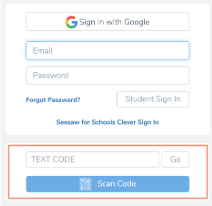
- These codes should be considered as passwords and are unique to your child and should not be shared with others. They enable access to your child’s learning journal.
If you have more than one child in the family sharing a device they will each need to log in separately to their Seesaw account and log out again when finished.
You and your child will now be ready for learning online.
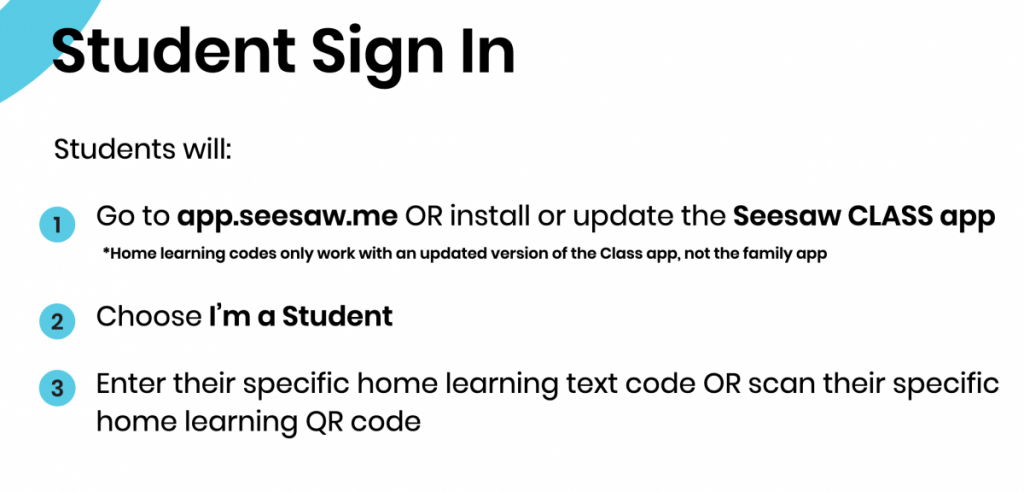
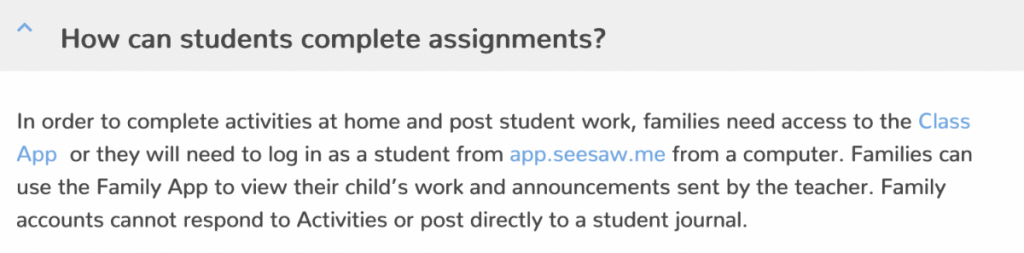
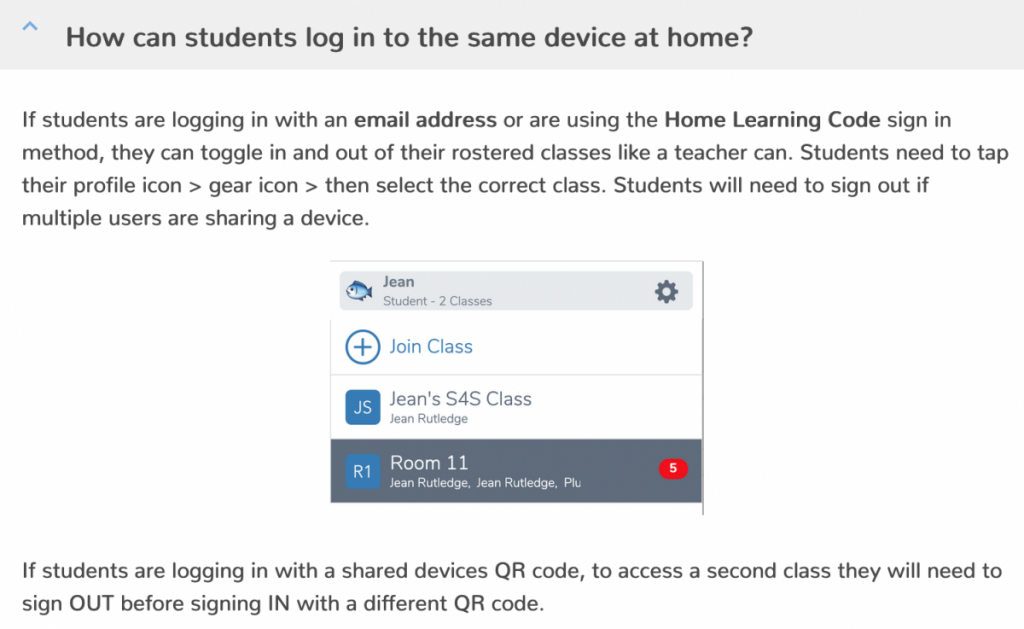
Additional resources:
If you have any questions, please feel free to message your teacher on Seesaw.
Thank you for your support with your child’s learning.
MORE ABOUT SEESAW
Seesaw is used to record and share learning experiences in the classroom with parents and carers at home. Each child has their own profile where they can share their achievements by uploading photos, recordings, and drawings.
Parents and carers are invited to join Seesaw and will be notified when there are new posts to view. This is a great way of engaging with your child’s learnings as you can comment on your children’s work.
All data is safe and secure, you can follow the link below to read more about data protection.