Brave the Shave Little Princess Trust Fundraiser – Final Amount
Cumbernauld Academy Christmas Charity Appeal 2021
A behind the scenes look into our Christmas Charity Appeal for 2021. Amazing work by everyone involved.
Christmas Door Competition
Staff have been working hard decorating their doors for our Door Competition. To choose your favourite door, access the link below and cast your vote.
HT End of Term Message
Letter from Public Health – Confirmed Covid Cases
Dear Parent/Carer
In the past week we have had 17 confirmed cases of Covid 19. Please see the advice letter from NHS Lanarkshire.
Kind regards
Mark Cairns
Brave the Shave Non-Uniform Day – Fundraiser for Little Princess Trust – Monday 20th December
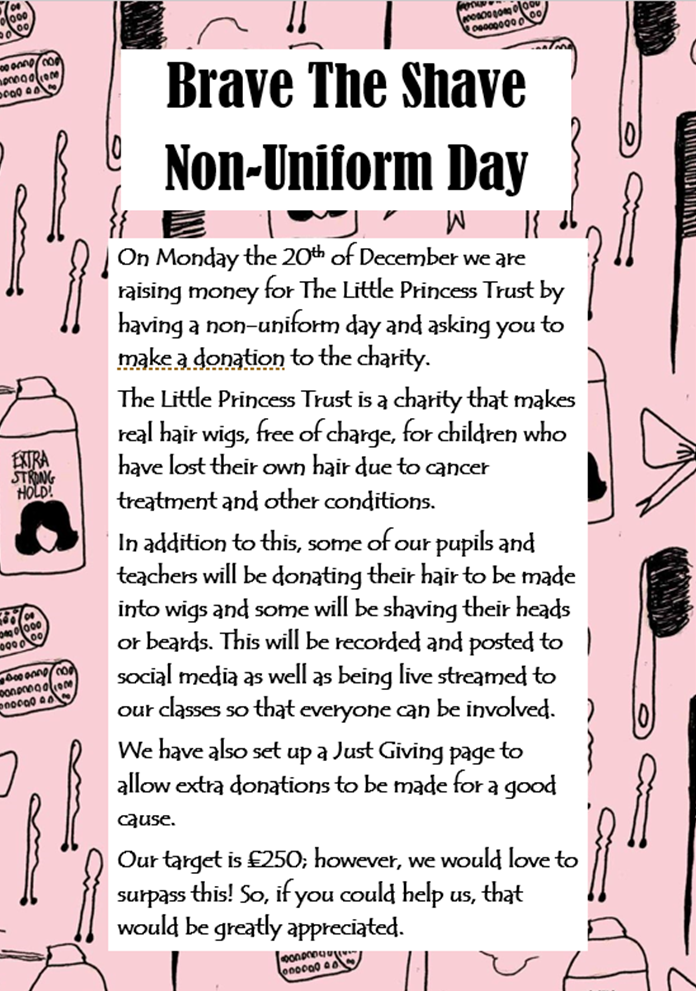 Please click on the link below if you wish to donate via our Just Giving Page
Please click on the link below if you wish to donate via our Just Giving Page
Little Princess Trust Charity Donation
School Photographs
The school photographer is booked to come into school for the 16th, 17th and 18th January 2022. Further information for specific year groups and family photos will be shared early in January.
COVID-19 asymptomatic testing programme for school
Please access the new updates from Test and Protect for testing in schools.
Letter from Department of Public Health
This week we have had a few positive cases of covid in relation to pupils from different year groups and also some staff. Please see the letter below which probably now applies to all year groups.



