 Getting Going with iPads in the Classroom – if you have recently got one or more iPads to use in your clsssroom you may find useful the Sway presentation at the link below:
Getting Going with iPads in the Classroom – if you have recently got one or more iPads to use in your clsssroom you may find useful the Sway presentation at the link below:
https://blogs.glowscotland.org.uk/fa/ICTFalkirkPrimaries/getting-going-with-ipads-in-the-classroom/
This provides step-by-step guidance, illustrated with photographs and screenshots, for the teacher who is looking to get started using the iPad in the classroom: from how to switch on the iPad; how to take photographs (including different tools within the built-in iPad camera app); how to edit and add annotations on photographs in the inbuilt iPad photos app; using the various features on the inbuilt iPad clock app; how to connect an iPad to a classroom projector (whether via direct cable connection or via Apple TV); how to share content from an iPad with others (whether using the inbuilt iPad AirDrop feature or uploading via browser to OneDrive cloud storage); how to capture images or video of what’s shown on an iPad screen; how to use guided access to restrict learner access for a period of time to specific tools; and much more.
https://blogs.glowscotland.org.uk/fa/ICTFalkirkPrimaries/getting-going-with-ipads-in-the-classroom/
The above blogpost also includes a Sway full of examples of the use of iPads in classrooms in Falkirk Council educational establishments.



 – a new publication by the European Schoolnet’s Interactive Classroom Working Group (ICWG).
– a new publication by the European Schoolnet’s Interactive Classroom Working Group (ICWG).
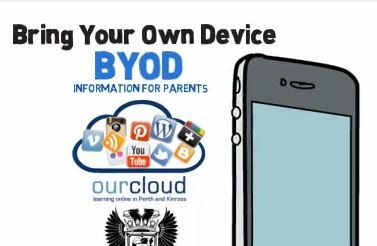
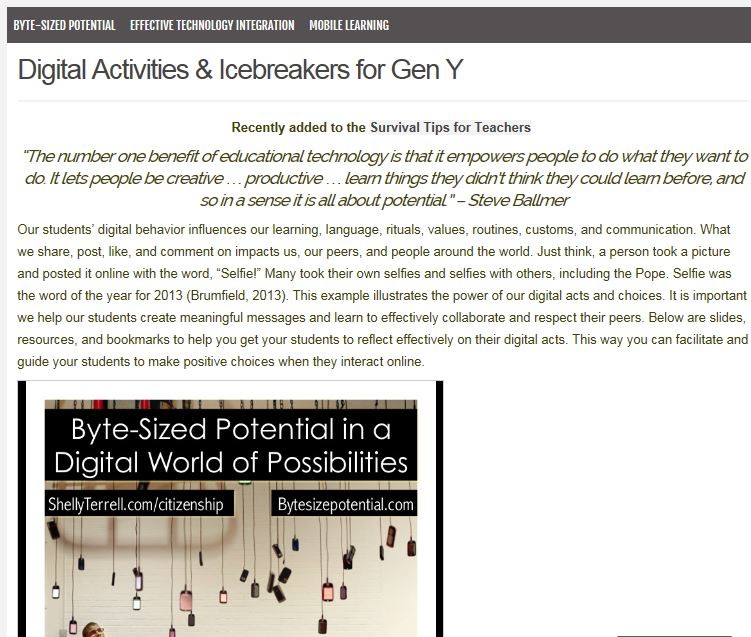
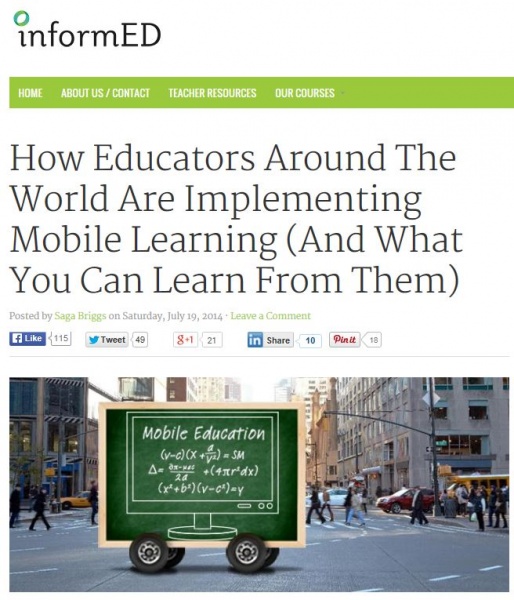 How educators around the world are implementing mobile learning (and what you can learn from them)
How educators around the world are implementing mobile learning (and what you can learn from them) 