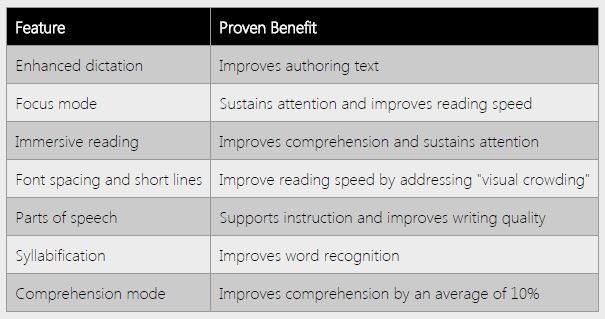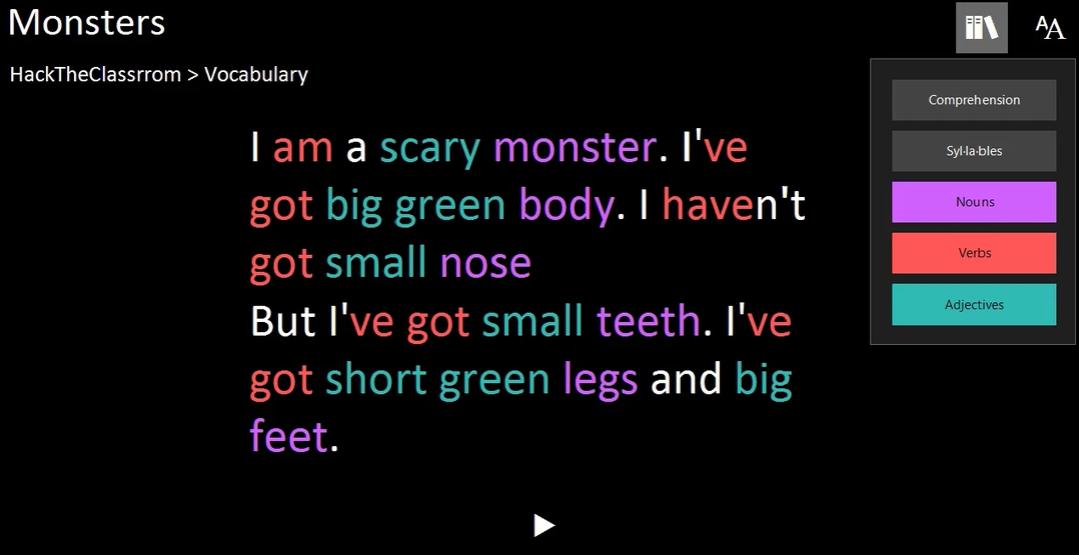Making it easier to read and write
The Learning Tools for OneNote help everyone improve their reading and writing skills, including gifted learners, students with learning differences or a combination of any of the broad range of unique student abilities.
These tools include: Comprehension support, background colour, line spacing, can distinguish between nouns, verbs and adjectives and many more features.
More info can be found via the link below.
https://www.onenote.com/learningtools
Please note the following two prerequisites:
Cannot be installed on computers running Office 2010.
The dictation tool will only be included with computers running Windows 10.
If you would like installed on your classroom computer(s) then please log a call with IT via Ask Fred. Just state the asset number of the computer(s) and the add-on is call OneNote Learning Tools.