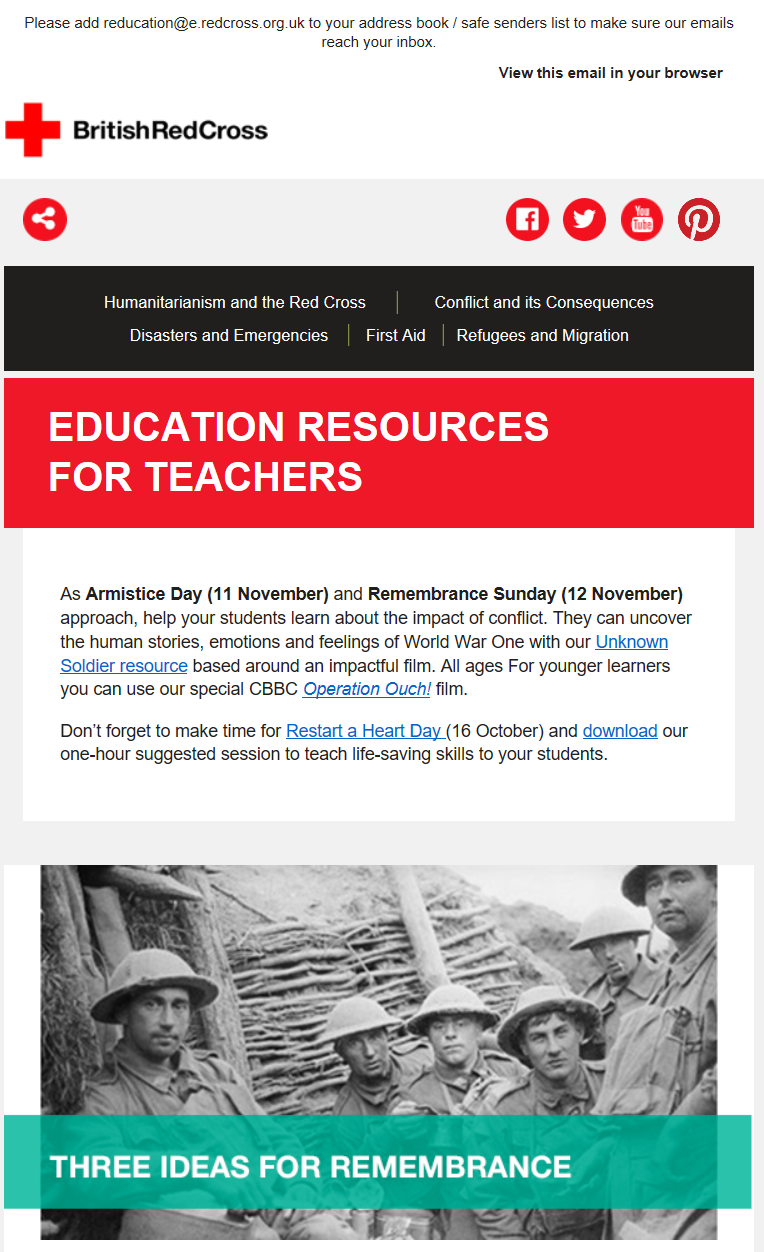New, Early Learning and Childcare site for Aberdeenshire staff was launched on Friday at a special online event hosted by Denise Lorimer and Vanessa Reaper. Over 60 staff joined in online to see Denise and Vanessa walk through the new site.
Please click on the image above to access the site, and remember to add your voice to the feedback form on the Home page. You will require your Glow login to access the resource
Category Archives: Learning and Teaching
SQA Understanding Standards – new National 5 Spoken Language Component
Exemplification material for National 5 English Performance-spoken language is now available on the SQA’s Understanding Standards website. Contact your administrator for details of the username and password, which are available from the SQA secure website on the NQ English page.
Education Scotland Moderation Hub now live
The Moderation Hub is now live. This is a virtual learning environment delivering career-long professional learning on all aspects of the moderation cycle, helping practitioners to make effective use of the Benchmarks for Literacy and English (glow username and password required).
This year’s programme of national moderation for reading and writing began in September this year. Contact your local Quality Assurance and Moderation Support Officers (QAMSOs) to find out more about what is going on locally.
Making Scotland a STEM Nation
STEM Education and Training Strategy for Scotland has now been published
A STEM (Sciences Technologies, Engineering and Mathematics) Education and Training Strategy was launched in the Scottish Parliament last week by Shirley-Anne Somerville MSP, Minister for Further Education, Higher Education and Science. The strategy, together with a STEM Evidence Base Report, is now available to download from: http://www.gov.scot/Publications/2017/10/1386/downloads
The strategy sets out the vision for STEM Education and Training for the next five years around the themes of Excellence, Equity, Inspiration and Connection. The ambitious actions for early learning and childcare, schools, colleges, universities and community learning and development (CLD) sectors have been developed through an extensive process of engagement and consultation.
Key commitments within the strategy include:
- Improving the supply of high-quality STEM graduates into teaching
- Recruiting a new network of STEM specialist advisors to support practitioners and raise STEM attainment
- Enhancing opportunities for children in early learning and childcare (ELC) to learn about STEM and their natural environment through outdoor play
- Delivering an enhanced programme of career-long professional learning for practitioners and technicians to improve STEM learning and teaching
- Launching a new on-line STEM resource and directory for practitioners
- Embedding best practice from the successful Improving Gender Balance project to improve participation by under-represented groups in STEM learning, courses and training, particularly for women and girls
- Establishing a new Young STEM leaders programme to grow and spread inspiration and enthusiasm for STEM, starting in the early and primary years of education
- Launching STEM Awards for ELC settings, schools and CLD settings
- Growing successful STEM partnerships between schools and employers through the Developing the Young Workforce Programme
- Helping science centres and festivals to attract under-served people of all ages and backgrounds
- Creating a STEM hub network to strengthen regional-level collaboration between partners, including universities, science centres and employers.
A central focus on the strategy is to enable everyone to develop STEM skills for learning, for life and for work. Also included are commitments to expand Foundation, Modern and Graduate Apprenticeship Programmes to enable many to pursue jobs and careers in STEM through these pathways. This strong focus on skills and careers will further enhance national efforts to Develop the Young Workforce (DYW) and embed employment and career management skills in the curriculum through the Career Education Standard.
Education Scotland would like to take this opportunity to thank the many practitioners, authority staff and partners who helped to shape this strategy by participating in on-line surveys or by taking part in consultation and engagement events. We are very much looking forward to working with key partners to realise the bold ambitions within the strategy and to improving outcomes for learners, of all ages, across Scotland through STEM.
We would be grateful for any help you can give in disseminating the strategy to your colleagues and networks. Please remember too to share your ideas, practice and approaches in relation to STEM through Twitter @EdscotSciences #ScotSTEM and through our national STEM Yammer Group: http://glo.li/2A7gCgr.
5Rights Framework for
5Rights takes the existing rights of children and young people (under 18), and articulates them for the digital world. Signatories to the 5Rights framework believe that young people should be supported to access digital technologies creatively, knowledgeably and fearlessly.
Education Scotland has signed up to the 5Rights Coalition which champions young people’s digital rights and aims to develop a safe and empowering digital environment for them.
Other organisations which have signed up include Unicef, Sky and YoungScot.
External Sharing now available on Glow….
PLEASE TAKE TIME TO READ THIS BLOG CAREFULLY , INCLUDING ALL THE LINKS.
PLEASE DISCUSS WITH YOUR LINE MANAGER AND/OR SMT TEAM
Sharing files from Office 365 OneDrive
Microsoft O365 OneDrive allows you to share your content with Glow users and non-Glow users.
- You can share files from your OneDrive with anyone you want
There are risks and implications that you should consider before sharing
There are a few ways to share and you should choose the method that suits your needs best and minimises your personal risk
Why would I use it? - You can share files such as Word documents, Excel spreadsheets, PowerPoint presentations, PDFs and images with non-Glow users.
Education options include:
Parental engagement – learners and teachers can share content created in the classroom with parents
Peer collaboration – learners and teachers can collaborate with learners and teachers worldwide
Public blogs – teachers can embed externally shared files such as Word documents and PDFs into public blogs so that parents, other teachers, and interested parties that don’t have Glow accounts can view them.
As with everything in Glow, content should be appropriate for Glow, if you are unsure then please check the Glow Community Rules which should be followed at all times.
How do I get started?
Sharing files
First, navigate to OneDrive from the O365 App Launcher:

O365 App Launcher with OneDrive Icon Highlighted
You will be taken to the OneDrive screen which presents you with an overview of your files. All files in OneDrive are only accessible to you by default – not even system admins can access without taking steps that are recorded in a security log. Each file will have “Only you” in the ‘Sharing’ column. The exception is the ‘Shared with Everyone’ folder which has special permissions set to allow any Glow O365 user to access. (see ‘Shared with Everyone’ further below)
To begin sharing, select the file you wish to share (in this case Banff.docx) and then click ‘Share’ at the top of the screen or select ‘Share’ from the ellipsis menu (…) as highlighted.
OneDrive Screen with ‘Share’ highlighted
The Sharing dialogue window opens:
– Share – Dialogue with default selected
The default option is to generate a link that will allow any Glow user to edit your file. Links generated are long and complex making them very difficult to guess, so people will only be able to access your file if you give them the link or someone you give the link to passes it on. Generating the link by itself doesn’t change the visibility of your file for search or Delve but will allow anyone in Glow who has the link to view and edit your file. If you want to change these permissions, click on the drop down arrow at the right hand side. You will be presented with the Share options
Share options explained
The options above are listed from top to bottom in descending order of exposure with the default ticked. To help you understand the consequences of each and make the best choice for your needs, we will start with the most controlled, ‘Specific people’, and work our way up the list. ‘Allow editing’ can be selected or deselected for the option you choose.
You have the following share options:
1. Specific people
2. People in Glow
3. Shared with Everyone
4. Anyone
Please click HERE for details on share options
Letting other users know they have access
You have two key ways of letting someone know they have access:
Email – You could email it directly from this screen; or,
Link – copy the link to send in something like Yammer or place on a website like SharePoint or Blogs. Many services also support ’embedding’ Office content and where this is true, that site will typically recognise the URL supplied and create a rich preview of the content. However, experience will vary and you should refer to the guidance of the service in which you wish to embed.
Removing Sharing
You can review, change or revoke the sharing status of any file at any time using the ‘i’ icon from the top menu or using the ‘Details’ option from the ellipsis menu
If you have any questions, please contact the Learning through Technology Team
Scholar revision sessions
Next week’s SCHOLAR online sessions will be:
National 5 English Tuesday, 10th Oct @ 6:00 pm
Higher Computing Science Wednesday, 11th Oct @ 6:30 pm
For more information on how to take part in our online sessions as well as upcoming sessions please visit: SCHOLAR’s Live Online Sessions
Regular updates via: Twitter @SCHOLARuk and Facebook SCHOLARprogramme
Remembrance Day Resources for Teachers
Please click on the link below to access 12 curriculum led session plans that can be used in the classroom.
These plans are complete with PDFs and videos.
- Learn about international humanitarian law (Citizenship)
- Watch and reflect on The Unknown Soldier film (Media)
- Critically analyse the text (English)
Removal of Glow Wikis in October
Digital Citizenship – Young peoples’ rights on Social Media
Teaching Digital Citizenship in your classroom and need help with Social Media information?
Please click on the link below to access some Free age appropriate lesson plans for use in the Classroom.
https://www.tes.com/teaching-resources/digital-citizenship
Resources have also been uploaded into Aberdeenshire’s Digital Citizenship Glow Site.