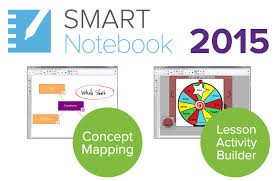We met with RM at the Scottish Learning Festival and robustly enquired to when the tile would be available. RM responded that they were being delayed by Microsoft who have to provide them with the code required to allow the tile to be included onto our site. They are expecting the code to be released this month (October) with the tile completed by November. We can only apologise for the delay.
However…it is very simple to create a OneNote document in Glow or on the desktop and pupils can then record achievements. When the tile is available the pupils could continue with one they may have created or transfer to the automatically created profile when the tile is selected.
We have and are continuing to run O365 twilights this term.
If you require any further advice or help then please contact Jim or Susan