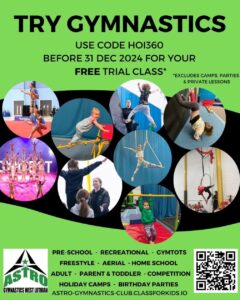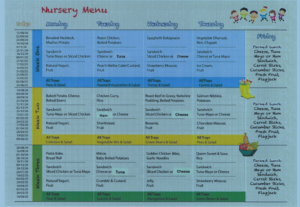We continue to hold a number of lost property items within our nursery entrance. Mrs Lyon has created a Sway to help return items to their owner. Our Sway will be updated regularly. If items are not claimed within 2 months, we may recycle, reuse or rehome.
https://sway.cloud.microsoft/SDEDd8SfHo88fobj?ref=Link