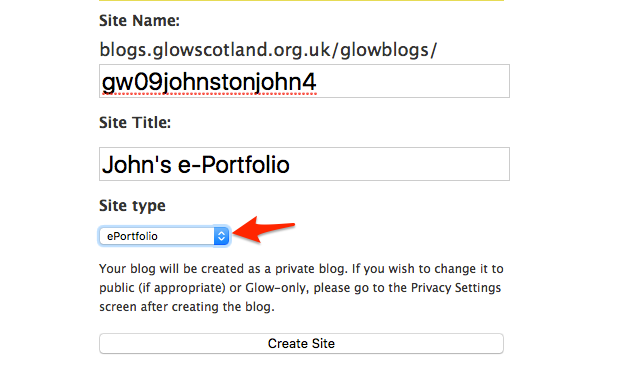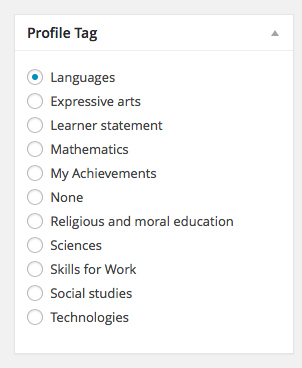The Central E-Safety Partnership announce the 2016 E-Safety Competition for Falkirk, Stirling and Clackmannanshire children and young people aged 8-18. Click here for the competition poster. CEP_2016_online_safety_competition poster
https://blogs.glowscotland.org.uk/fa/centralesafety/competition2016/
Prizes include tablet devices, lock-and-play gaming sessions, online subscriptions, t-shirts, cinema tickets and more – and to win children and young people aged 8-18 just have to create a game/app or an animation/video to help deliver a strong e-safety message and promote positive uses of digital technology.
Help celebrate great uses of the Internet and mobile technology, and promote tips for keeping safe online and in using mobile devices by creating an app/game or animation/video to help children and young people better understand about the positives of sharing online but also the dangers of inappropriate sharing, as well as how to avoid making hurtful comments online.
Who can enter
Children and young people who live in the Forth Valley area or who attend schools within the Forth Valley E-safety partnership area (Clackmannan Council, Falkirk Council and Stirling Council areas) in the following categories:
Entry categories
Age 8-11
Age 12-15
Age 16-18
Entries can be from individuals or groups of children and young people – in the event of the group being of different ages the entry must be in the category for the eldest member of the group.
How to enter
What’s most important is the message and not the medium. Entries can be in whatever form is easiest for you. The entry can be sent if that is possible or hosted elsewhere and the link sent as the entry. Note that images in any entry must not include faces of real people, and no copyright must be infringed. The theme for Safer Internet Day (i.e. “PLAY YOUR PART FOR A BETTER INTERNET”) needs to be included in some way as part of the entry. Send your entry (or a link to your entry if stored online elsewhere) via email to CEP@glowmail.org.uk. This may be a link to the created /animation video hosted elsewhere (such as YouTube). Make sure you include details of the names of who created the song or rap, the age category, and where you’re from (school name or area in the Forth Valley area).
What you’ll win
There will be a range of exciting prizes. And winning entries will be included in the Central E-Safety Partnership online space and publicised, to include the names of the creators and their school or geographical area.
Deadline for entries
This was launched to coincide with Safer Internet Day on February 9 with deadline for entries being received being 30 April 2016
How your entry will be judged
After the deadline the judging panel will select a winner in each category and all entrants will be advised of the outcome of the judging process.
How your entry will be shared after the deadline
All entries which meet the criteria of promoting positive uses of the Internet and delivering an e-safety message may be shared in a public online space and will include the names of the writers and their school or geographical area.
Terms and conditions
1. All entries must be received no later than the closing date of 30 April 2016.
2. All entrants must be living in the Forth Valley area or from schools within the Forth Valley e-safety Partnership area (Clackmannan Council, Falkirk Council, and Stirling Council areas).
3. Material submitted must be the original work of the children or young people entering the competition, should not have been previously entered in any competition and should not infringe any copyrights or any other rights of third parties.
4. Entries may be created by groups of children or young people working collaboratively and must be entered in the category of the eldest child/young person in the group.
5. Entries must include the names of all those who created the entry, the category in which they are entering, and the name of their school (or location area).
6. Winning entries will be posted online following the outcome of the judging process. All entries which meet the criteria of promoting positive uses of the Internet and delivering an e-safety message may be shared in a public online space and will include the names of the writers and their school/geographical area.
7. Entrants should keep a copy of their entries as entered material will not be returned.
8. By entering the competition entrants accept the terms and conditions and agree that entries may be used by the Forth Valley e-safety Partnership for promotional purposes at no cost, which will include placing them online and promoting via various avenues. The rights and ownership of the entries will remain with the creators.
This competition is promoted by the Central E-Safety Partnership which covers the Forth Valley area of central Scotland.
E-Safety Advice and guides
You can find e-safety advice and guides here which might help with content you wish to include in your app/game or animation/video: http://www.saferinternet.org.uk/ and http://www.thinkuknow.co.uk/
Resources which may help
BrainPOP animated videos specifically aimed at children and young people are being made available free of charge for the duration of the competition to Glow users in Falkirk, Stirling and Clackmannanshire – just click on the BrainPOP tile on the local authority launchpad within Glow. All BrainPOP animated videos and resources on a whole range of topics (which inclides e-safety resources) will be accessible free of charge to Falkirk, Stirling and Clackmannanshire until 30 April.
Freely available resources which may help in creating an animation can be found here: https://blogs.glowscotland.org.uk/fa/ICTFalkirkPrimaries/online-animation-tools/
Resources which may help in creating a game can be found here: https://blogs.glowscotland.org.uk/fa/ICTFalkirkPrimaries/creating-online-quizzes-for-the-classroom/
Resources which may help in creating an app can be found here: https://blogs.glowscotland.org.uk/fa/ICTFalkirkPrimaries/thinking-of-creating-an-app-for-your-school/
Please note that the above links are only provided as suggested starting points and entrants may choose to use any tool which they prefer.