Home Learning 20.5.20
Good morning boys and girls, its a beautiful day and the sun is shining. I hope you get out to enjoy this lovely weather today.
Here are your tasks for today.
Maths
Addition – Function Machines
Warm Up
Watch this clip that explains all about how function machines work;
Main Task
Look at these adding function machine sums. Copy each sum into your jotter and work out the answer.
REMEMBER – you can add numbers in ANY order.
Challenge
Make up your own addition sums using a function machine like this;
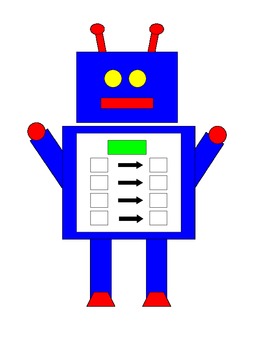
Draw your robot and choose a number to write in the middle where the green rectangle is. This is the number you will be adding.
Choose a starting number and write it beside his first hand (the input number). Now add the middle number and work out the answer. Write the answer as it comes out the machine beside his other hand ( the output number).
Fun Finisher
Play these adding game. The first game is just like a function machine. Choose the number you want to keep adding.
The second game is a robot adding game.
Challenge
The Sumdog Competition is still open and you need to play as much as you can to add more points to your score and be in with a chance of winning. It closes on Friday so the more you play, the better your chances of winning. Good Luck!
Literacy
Reading – Non-Fiction Texts
Warm Up
Watch this clip about the difference between fiction and non-fiction books:
Main Task
Click on the picture below to take you to the ‘Epic’ reading site. I have assigned some non-fiction books to read.
Click on your name and check your your mailbox at the top right corner. Your books will be there. Have fun finding out facts and information.
Choose one of the non- fiction books you enjoyed reading and write a book review about it. Write some facts and information in your jotter and draw a picture of you favourite piece of information.

Challenge
Do some research of your own on a subject that interests you. Tell someone all about what you found out.
Fun Finisher
Play this fun literacy game:

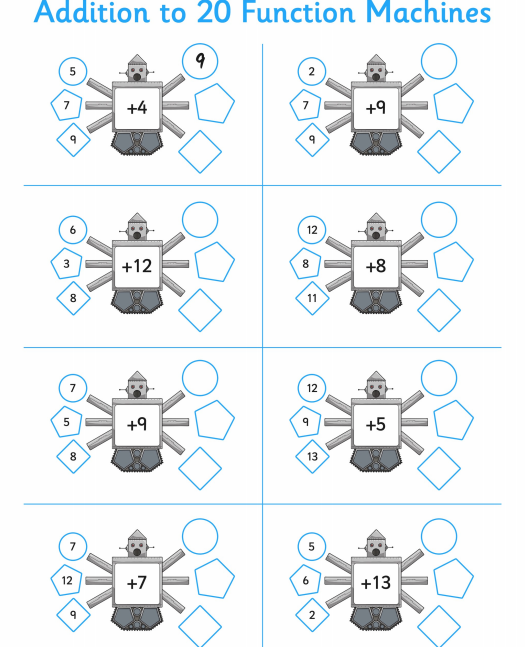






Hi Mrs Lang
With the main task for literacy today! Is there a class code to be inputed under the student section for the Epic reading site? Or do we need to make an account?
Hi Mr Keating,
You should just be able to click on the ‘Epic’ picture and it will take you to the main class page with everyones name on it. If you have any problems with this you can google ‘www.getepic.com/students’ then sign in with the class code ‘htv7372’. Then select Zeke’s name and click on his mail sign at the top right corner. This will show you the books he has to read. I have assigned a new book for him for tomorrow too. Hope this helps.