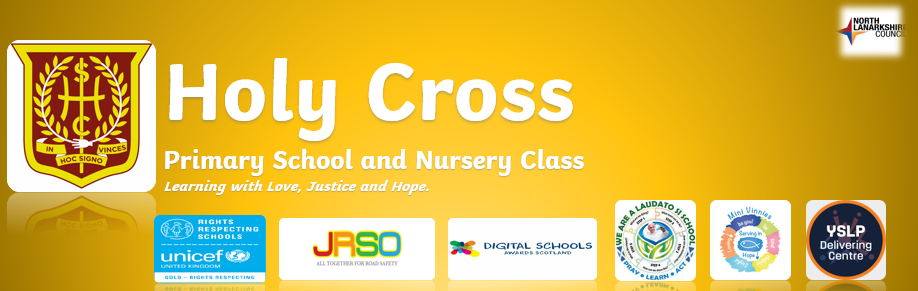We use a platform called Microsoft Teams which is available to download free of charge for Windows, Mac, mobiles and tablets from the following link or on your mobile/tablet app store:
https://www.microsoft.com/en-gb/microsoft-365/microsoft-teams/download-app
Your child should now have been issued with updated Glow Login details. A guide along with four help videos can be found below to help with accessing Teams. If you require a password reset for Glow please ask your child to inform the class teacher who will then reset it. If you require further support with Teams, please complete the technical support form below:
***Please note, when logging the Microsoft Teams App for the first time, @glow.sch.uk should be added the end of your child’s username i.e. gw12bloggsjoe@glow.sch.uk
Microsoft Teams Pupil Booklet (click here)
Video Guides for Teams
Video 1 – Downloading Microsoft Teams
Video 2 – Signing in to the Desktop / Tablet App
Video 4 – Navigating Teams and accessing daily learning tasks
Video 5 – Uploading work to the class team and to own folder
Video 6 – Enabling PowerPoint with recorded content online
Video 7 – Enabling PowerPoint with recorded content when downloaded to device