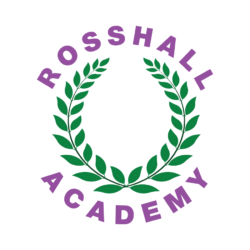Welcome to the iPad and Digital Literacy Information Page!
Here you will find support in using your iPad and other linked software like Showbie and Teams etc:
Common iPad Problems and Solutions Help Sheet
Joining a Showbie Live Lesson:
How to Join a Teams Live Lesson:
Using Showbie PowerPoint
Using Teams PowerPoint
Using Book Creator:
Book Creator How to Save and Edit Guide on Teams and Showbie
How To Compress A Video On iOS
How To Edit, Save and Submit A Powerpoint on Teams
iPad Training Materials:
Getting to Know Your iPad Lesson 1
Getting to Know Your iPad Lesson 2
Getting to Know Your iPad Lesson 3
Getting to Know Your iPad Lesson 4
Getting To Know Your iPad Lesson 5
How To Set Up Outlook and Teams
Saving School Website to iPad Homescreen
Teams Guide for Families & Carers
Showbie Guide for Families & Carers
How to Change Showbie Notifications
Families Digital Literacy Presentation
How to Create a Book on Book Creator
How to Open, Save, Send Word or Powerpoint
How to Set up and use OneDrive
How to Download from the School Website
How to Write Emails and Attach Documents and Photos
Further reading about Digital Literacy in Glasgow and Scotland:
Digital Learning & Teaching Strategy for Scotland
Scottish Government: Digital Learning in Schools
Our Digital Literacy Twitter accounts for further updates and information: