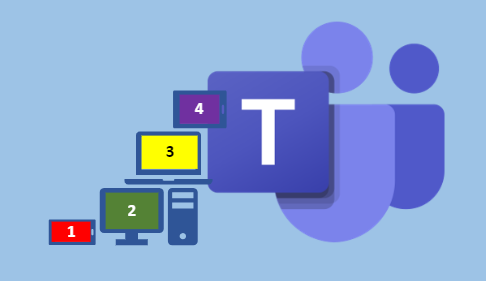
So you have just started using Microsoft Teams with your primary school class – now what?
Click on this link for a how-to guide for setting up and using Microsoft Teams with primary class
 “A journey of a thousand miles begins with a single step”
“A journey of a thousand miles begins with a single step”
 Find out about OneNote Class Notebook inside Microsoft Teams
Find out about OneNote Class Notebook inside Microsoft Teams
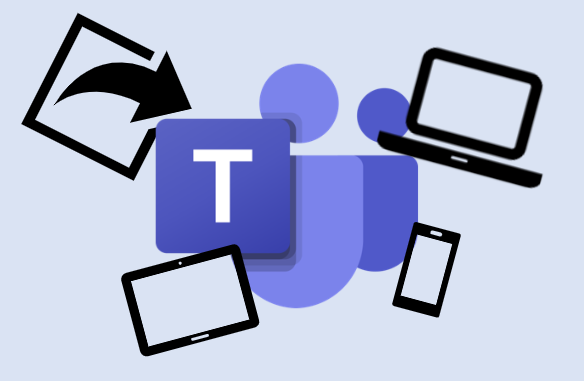
 Don’t panic – it happens with any online tool!
Don’t panic – it happens with any online tool! OneNote is one part of Microsoft Office 365 suite of digital tools available to all Glow users, which includes Microsoft Teams. If you have a class Team in Microsoft Teams then you will automatically have a OneNote Class Notebook as part of this.
OneNote is one part of Microsoft Office 365 suite of digital tools available to all Glow users, which includes Microsoft Teams. If you have a class Team in Microsoft Teams then you will automatically have a OneNote Class Notebook as part of this.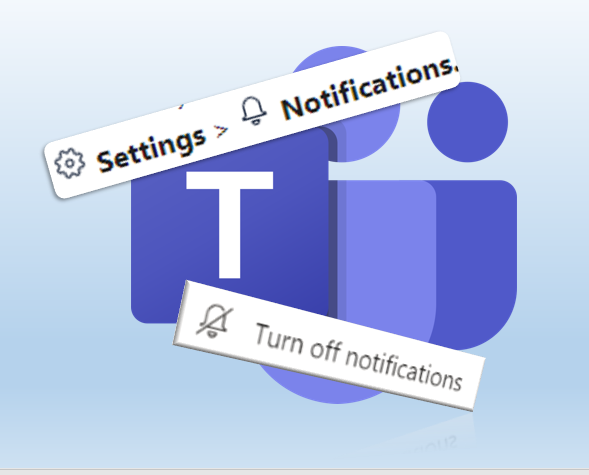 When you use Microsoft Teams you might find yourself getting overwhelmed with notifications from Teams to which to which you belong. Instead of deciding to leave any Team, you can control notifications so that you get what you want, and in the way you want it.
When you use Microsoft Teams you might find yourself getting overwhelmed with notifications from Teams to which to which you belong. Instead of deciding to leave any Team, you can control notifications so that you get what you want, and in the way you want it.