 33 Interesting Ways to Use a Mobile Phone in the Classroom – a compilation of ideas for using mobile devices shared by a number of teachers and collated by Tom Barrett. These ideas suggest classroom-specific ideas for making use of the wide range of inbuilt tools on any smartphone which many learners will bring to school (whether it’s a timer, audio-recording, taking photographs or video, using a QR code scanner and so much more) all to support learning in the classroom. The ideas have been suggested by teachers and if you have an idea you’d like to share then do get in touch with Tom Barrett as his Interesting Ways series of crowd-sourced collections of ideas to use in the classroom develop when teachers share what works for them.
33 Interesting Ways to Use a Mobile Phone in the Classroom – a compilation of ideas for using mobile devices shared by a number of teachers and collated by Tom Barrett. These ideas suggest classroom-specific ideas for making use of the wide range of inbuilt tools on any smartphone which many learners will bring to school (whether it’s a timer, audio-recording, taking photographs or video, using a QR code scanner and so much more) all to support learning in the classroom. The ideas have been suggested by teachers and if you have an idea you’d like to share then do get in touch with Tom Barrett as his Interesting Ways series of crowd-sourced collections of ideas to use in the classroom develop when teachers share what works for them.
Category: Device-neutral assignment
9 Tips for a Successful School BYOD Implementation
 9 Steps to a successful school BYOD implementation – a blogpost by Sarah Cornelius which provides advice for schools moving to have pupils use their own devices to support their learning in the classroom. This sets out 9 steps which include ensuring that everyone understands what is hoped to be achieved and all the positive benefits which incorporating multiple types of device can bring to learning – but also recognising the challenge this poses, with suggestions as to how these challenges can best be resolved. It explains the need for everyone to have an understanding of device-neutral applications with a focus on the task to be accomplished, and users choosing the app or webtool which best meets the need specific to the user’s device. Also how helpful it is having a cloud-based platform which is common to all users – Scottish schools all have access to the range of tools and resources via Glow, providing every learner and member of staff with that cloud-based platform.
9 Steps to a successful school BYOD implementation – a blogpost by Sarah Cornelius which provides advice for schools moving to have pupils use their own devices to support their learning in the classroom. This sets out 9 steps which include ensuring that everyone understands what is hoped to be achieved and all the positive benefits which incorporating multiple types of device can bring to learning – but also recognising the challenge this poses, with suggestions as to how these challenges can best be resolved. It explains the need for everyone to have an understanding of device-neutral applications with a focus on the task to be accomplished, and users choosing the app or webtool which best meets the need specific to the user’s device. Also how helpful it is having a cloud-based platform which is common to all users – Scottish schools all have access to the range of tools and resources via Glow, providing every learner and member of staff with that cloud-based platform.
Using Mobile Devices as Classroom Response Tools
 Classroom Response Tools for Assessment for Learning. There are several ways in which mobile devices can be used in a classroom setting to provide feedback to the teacher about every learner’s understanding of material being covered.
Classroom Response Tools for Assessment for Learning. There are several ways in which mobile devices can be used in a classroom setting to provide feedback to the teacher about every learner’s understanding of material being covered.
And there are a number of tools which can be used in tandem with mobile devices, regardless of the device (they can also be used by desktop computers, tablet devices or smart phones) – essentially an internet-connected device is all that’s required, though some also have device-specific apps which make their use even easier. So click on the link below to see the range of device-agnostic tools to support using mobile devices as classroom response tools, including Socrative, Kahoot, mQlicker, Tricider, Formative, The Answer Pad, Vizaroo, GoPollGo and Plickers (which works with only one device in the hands of the teacher):
https://blogs.glowscotland.org.uk/fa/ICTFalkirkPrimaries/pupil-response-devices/
What Apps would you Add to the BYOD Set of Classroom Apps
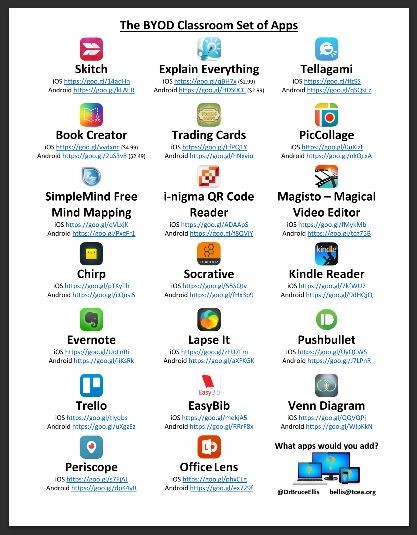 The BYOD Set of Classroom Apps a visual poster of apps collated by Dr Bruce Ellis which lists apps available for both iOS and Android devices, most of which are free. The question is posed as to what apps you would want to add to that – which apps have you found which work across platforms? You can make suggestion direct to Dr Bruce Ellis and you can make suggestions for the list on this blog’s Device-Neutral Assignments page here too – click on this link to see what’s already there, and how you can add additional tools.
The BYOD Set of Classroom Apps a visual poster of apps collated by Dr Bruce Ellis which lists apps available for both iOS and Android devices, most of which are free. The question is posed as to what apps you would want to add to that – which apps have you found which work across platforms? You can make suggestion direct to Dr Bruce Ellis and you can make suggestions for the list on this blog’s Device-Neutral Assignments page here too – click on this link to see what’s already there, and how you can add additional tools.
Digital Icebreakers
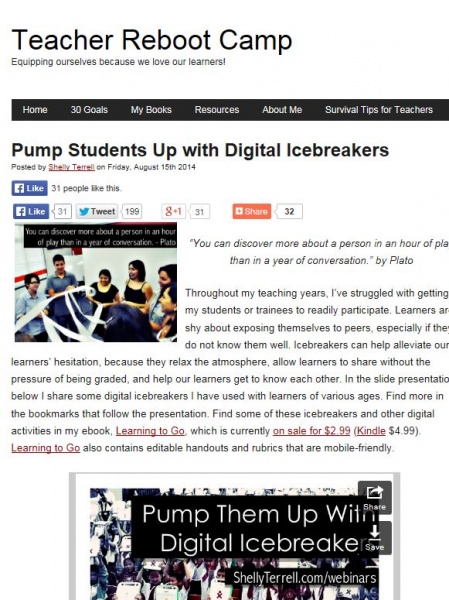 Digital Icebreakers – a post by Shelly Terrell which describes activities particularly appropriate for use when starting a new term or new session with a fresh group of learners, which make use of mobile devices or online tools to help learners become familiar with their new peers, new learning environment, and to share aspirations and possibilities for learning journeys together.
Digital Icebreakers – a post by Shelly Terrell which describes activities particularly appropriate for use when starting a new term or new session with a fresh group of learners, which make use of mobile devices or online tools to help learners become familiar with their new peers, new learning environment, and to share aspirations and possibilities for learning journeys together.
BYOD Toolchest
 The Epic BYOD Toolchest (51 Tools You Can Use Now) – a comprehensive post by Vicki Davis which starts with categories of what educators or pupils may wish to do as a learning activity, and then lists a variety of tools which work on multiple mobile device platforms, and describes each tool in turn in the context of classroom use.
The Epic BYOD Toolchest (51 Tools You Can Use Now) – a comprehensive post by Vicki Davis which starts with categories of what educators or pupils may wish to do as a learning activity, and then lists a variety of tools which work on multiple mobile device platforms, and describes each tool in turn in the context of classroom use.
We have mobile devices – now what?
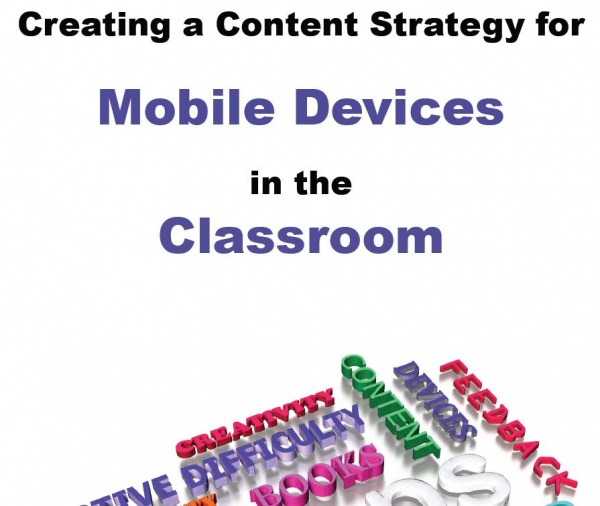 Creating a Content Strategy for Mobile Devices in the Classroom – is a comprehensive document by Karen Mahon which starts with the question many schools which have invested in the purchase of mobile devices: “We have the mobile devices, so now what?”
Creating a Content Strategy for Mobile Devices in the Classroom – is a comprehensive document by Karen Mahon which starts with the question many schools which have invested in the purchase of mobile devices: “We have the mobile devices, so now what?”
Regardless of whether a school purchases devices or incorporates personally-owned devices in a BYOD environment the document sets out to guide schools in how to go about choosing what to use with the devices, and why, as well as criteria for choosing apps or content for educators.
The document provides a useful summary for educators about the different mobile device platforms and the implications for choosing apps or content to use on the devices.
Getting started using new technology in the classroom
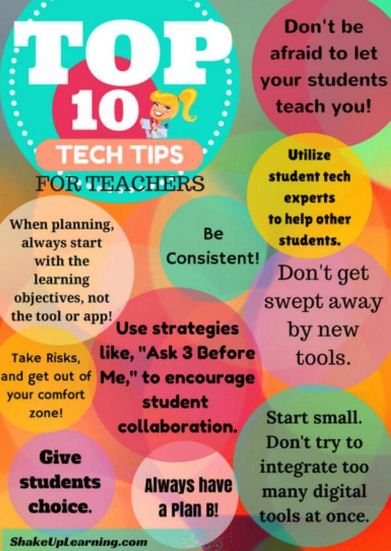 Top 10 Tech Tips for Teachers – a visual poster shared by Bianca Ní Ghrógáin sets out what to think about when introducing new technologies into a classroom. Whether mobile technologies or otherwise these tips apply equally – importantly “when planning, always start with the learning objectives, not the tool or app!”
Top 10 Tech Tips for Teachers – a visual poster shared by Bianca Ní Ghrógáin sets out what to think about when introducing new technologies into a classroom. Whether mobile technologies or otherwise these tips apply equally – importantly “when planning, always start with the learning objectives, not the tool or app!”
Supporting Guided Reading with Mobile Devices
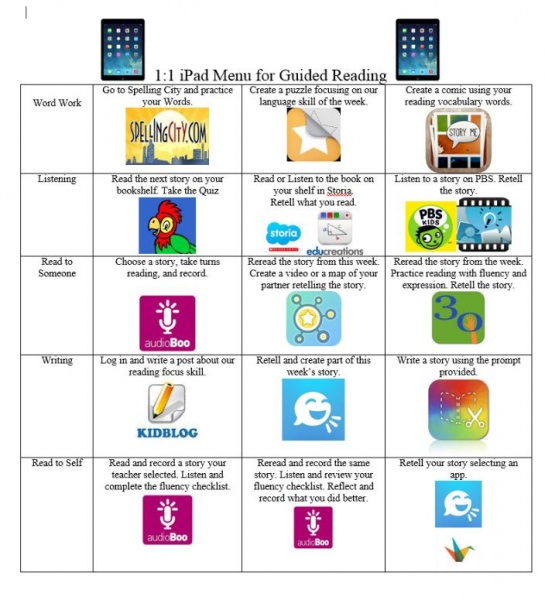 Monica Evon has produced a grid (shared on the te@chthough blog) in which ideas for supporting guided reading are matched to apps on a tablet device. Although these ideas are matched to a specific device and apps available on that operating system (in this case iPads) the ideas can be applied to other devices or operating systems and appropriate apps, programs or online tools. So there are ideas and suggested apps shown for practising vocabulary, listening, reading aloud to someone else, writing, and reading to self. Although each activity and suggestion is only for a specific device and operating system, there are alternative apps, programs or online tools available to achieve the same learning intention – Monica Evon’s post may help prompt ideas to use what is available.
Monica Evon has produced a grid (shared on the te@chthough blog) in which ideas for supporting guided reading are matched to apps on a tablet device. Although these ideas are matched to a specific device and apps available on that operating system (in this case iPads) the ideas can be applied to other devices or operating systems and appropriate apps, programs or online tools. So there are ideas and suggested apps shown for practising vocabulary, listening, reading aloud to someone else, writing, and reading to self. Although each activity and suggestion is only for a specific device and operating system, there are alternative apps, programs or online tools available to achieve the same learning intention – Monica Evon’s post may help prompt ideas to use what is available.
SAMR redefining education
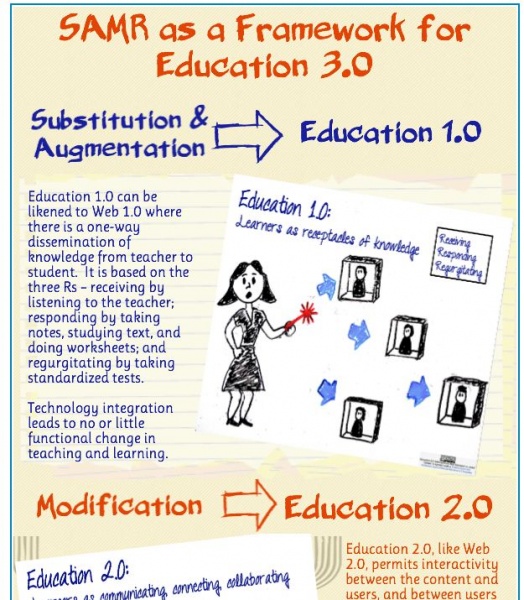 SAMR as a framework for Education 3.0 – is an article by Jackie Gerstein, Ed.D, comparing the transition of the Web from version 1.0 (essentially transmitting information to an audience who passively read it) to 2.0 with the advent of social media and two-way tools for feedback, conversation, collaboration and development of ideas. And the case is then made that now there is a move to web/education 3.0 “based on the belief that content is freely and readily available as is characteristic of Web 3.0. It is self-directed, interest-based learning where problem-solving, innovation and creativity drive education. Education 3.0 is also about the three Cs but a different set – connectors, creators, constructivists.”
SAMR as a framework for Education 3.0 – is an article by Jackie Gerstein, Ed.D, comparing the transition of the Web from version 1.0 (essentially transmitting information to an audience who passively read it) to 2.0 with the advent of social media and two-way tools for feedback, conversation, collaboration and development of ideas. And the case is then made that now there is a move to web/education 3.0 “based on the belief that content is freely and readily available as is characteristic of Web 3.0. It is self-directed, interest-based learning where problem-solving, innovation and creativity drive education. Education 3.0 is also about the three Cs but a different set – connectors, creators, constructivists.”
With increasingly ubiquitous use of mobile devices by learners then there is a case for education establishments re-thinking how best to grasp this chnage in culture, and this article by Jackie Gerstein provides guidance about how this might transform education, incorporating the SAMR model. The SAMR model sets out the stages in use of technologies in education from Substitution and Augmentation through to Modification and Redifinition. This article is also accompanied by a visual infographic to help readers understand these concepts.
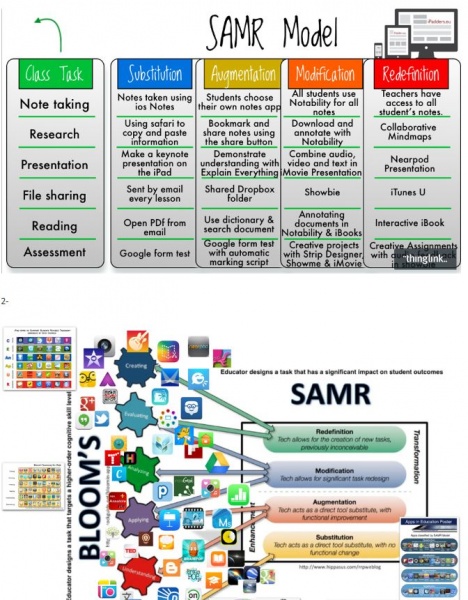 Three Good Interactive Visuals on the SAMR Model for teachers – a post by Med Kharbach on the Educational Technology and Mobile Learning Blog which describes the SAMR model then provides three different online and interactive graphical posters with links at each section of the SAMR model to either explanatory videos or weblinks or to examples of each in a teaching context.
Three Good Interactive Visuals on the SAMR Model for teachers – a post by Med Kharbach on the Educational Technology and Mobile Learning Blog which describes the SAMR model then provides three different online and interactive graphical posters with links at each section of the SAMR model to either explanatory videos or weblinks or to examples of each in a teaching context.
