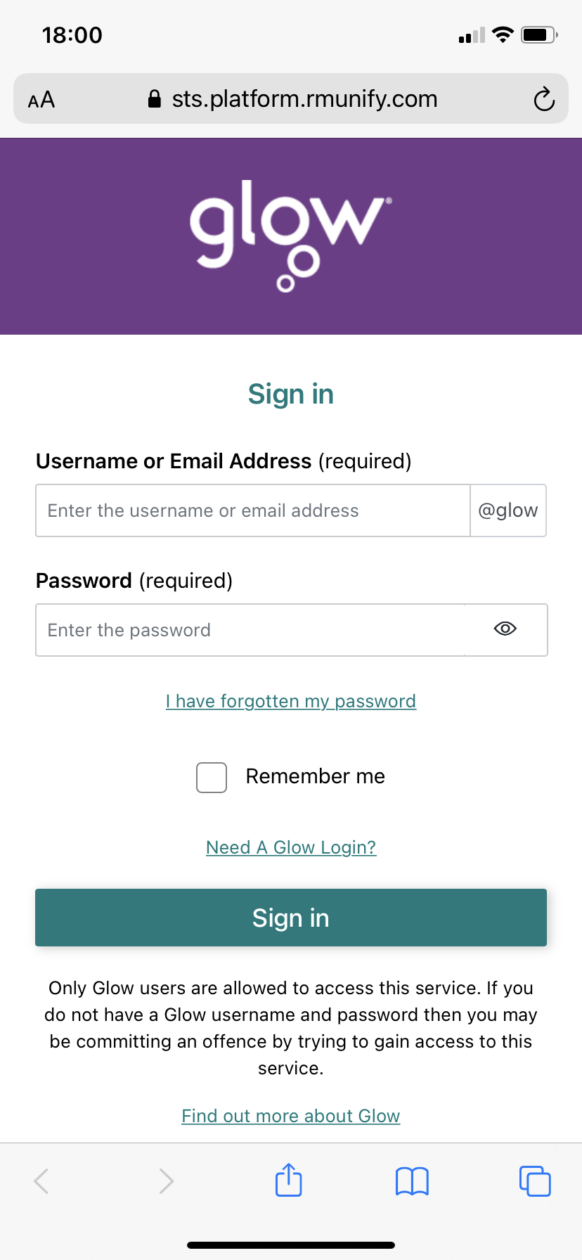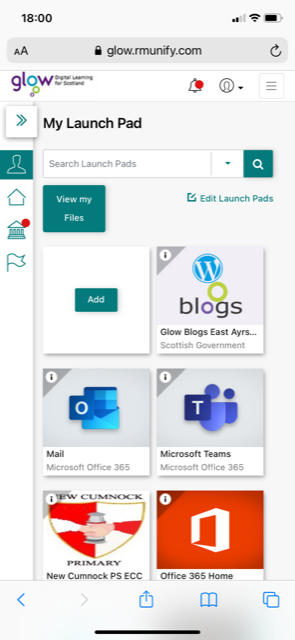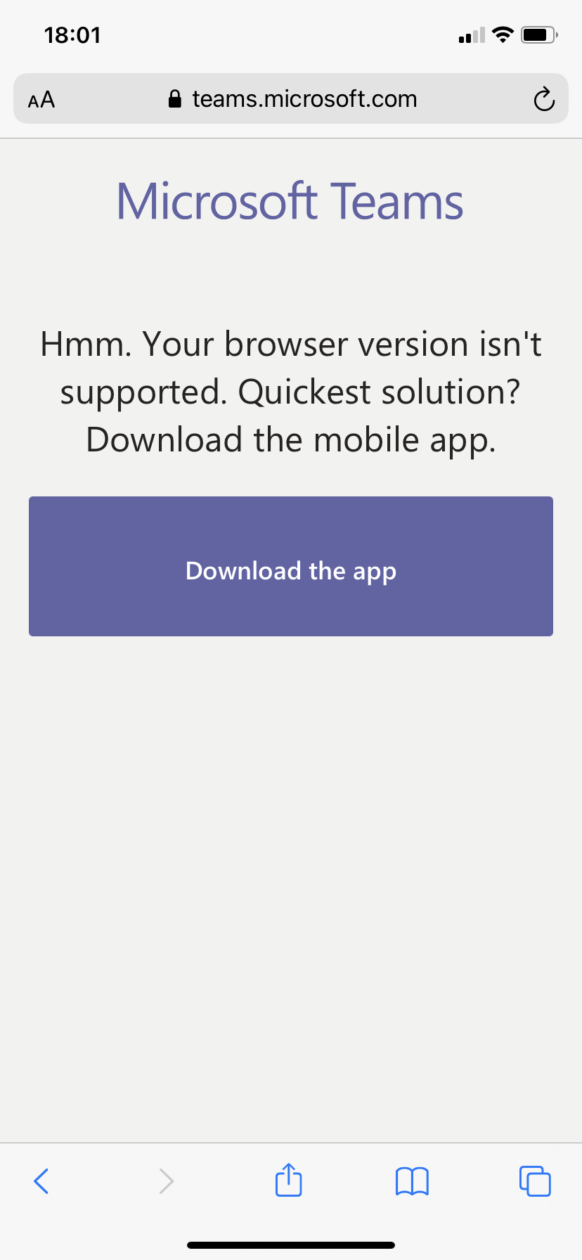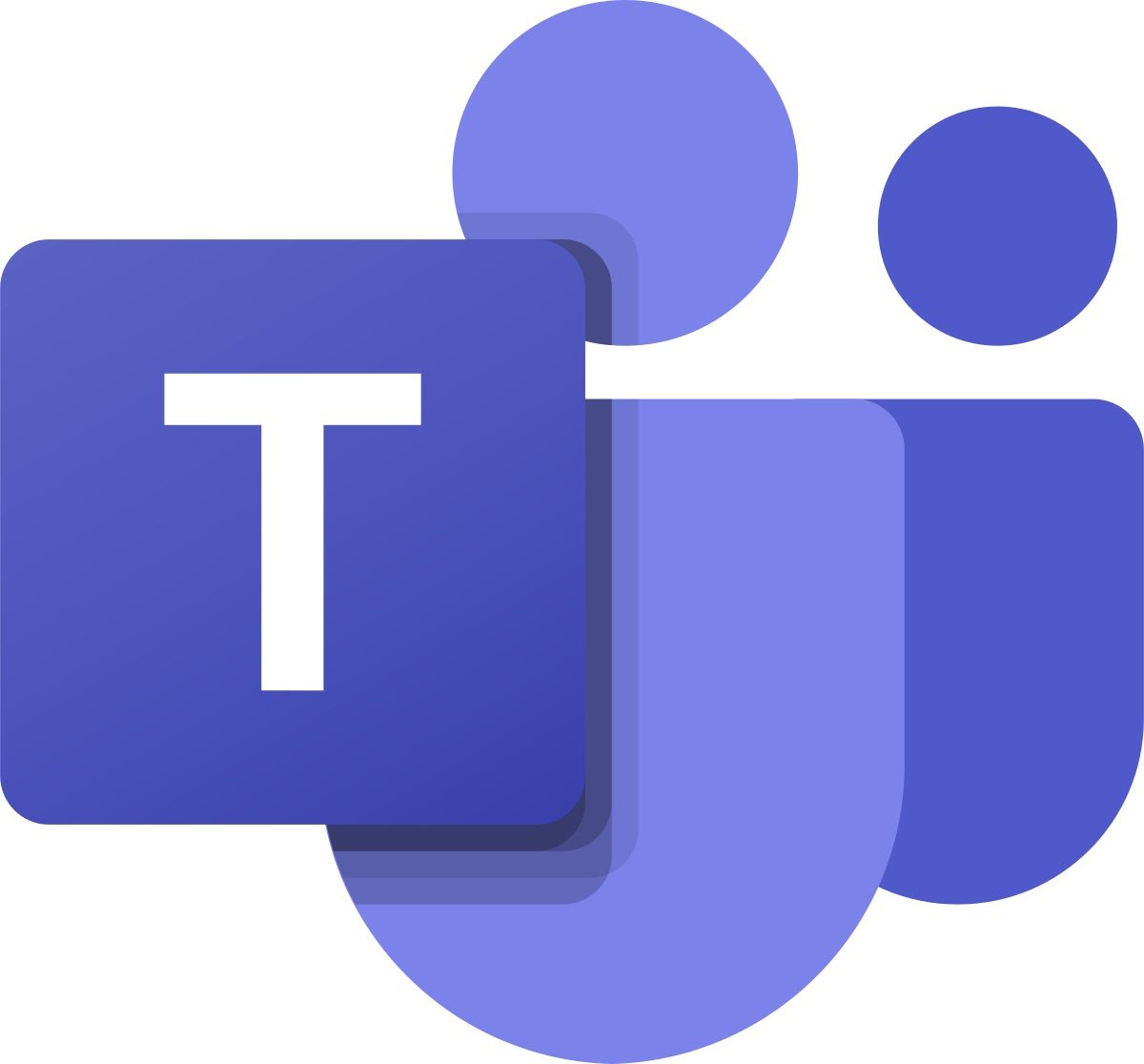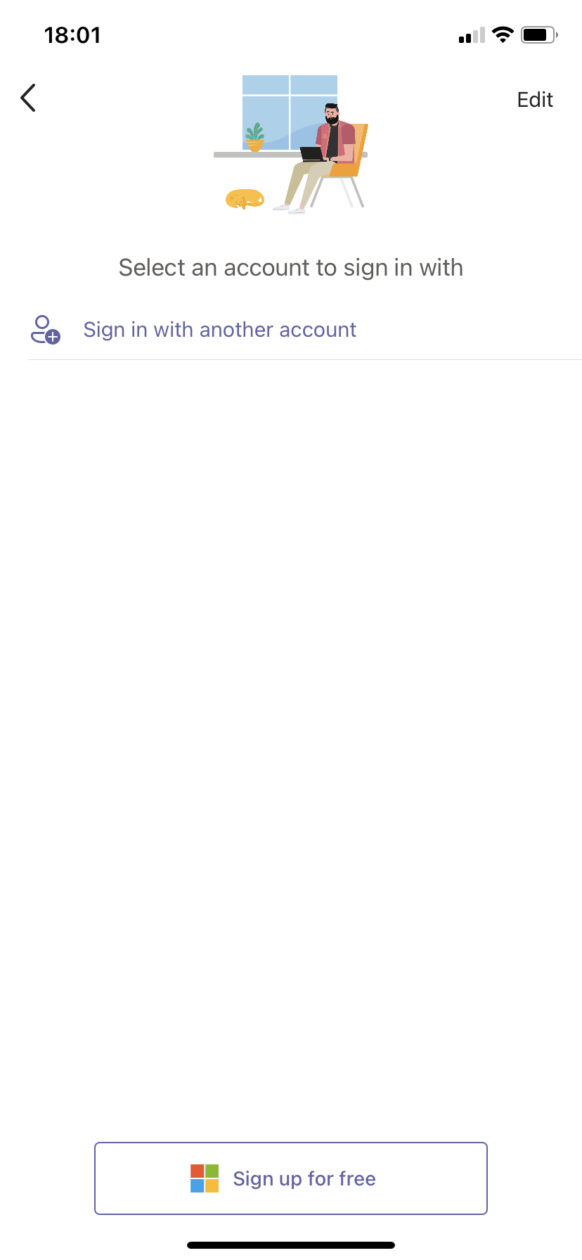New Cumnock Primary Burns Celebrations 2021
As you will all be aware, learning about the life and works of Robert Burns is a big part of our curriculum and heritage here at New Cumnock Primary.
Normally, this time of year is busy and exciting with poetry, signing and instrumental rehearsals taking place in preparation for school, regional and even National level competitions!
Unfortunately, these competitions have been cancelled this year due to the current Covid restrictions.
However, here at New Cumnock Primary, we still want to celebrate the work of our famous Baird and showcase our pupil’s poetry talents to our wider community!
Therefore, each class will be given a small part of Address to a Haggis which we would like children to perform, record and email to Mrs McNulty at danielle.mcnulty@east-ayrshire.org.uk. You will find the section your class are to perform on your child’s class blog. Your child may wish to say only 1 line, 2 lines, use paper, learn from memory, it is up to them! Please email these to Mrs McNulty by 5pm this Friday 22nd January.
Selected clips will then be used to create a video which we will share on our communication platforms on Monday 25th January to honour Robert Burns birthday.
Please note: By sending in your child’s video clip, you will be giving permission for their recording to be used on social media as well as Glow.
We look forward to seeing your clips!
Glow – Office 365 and so much more at your finger tips!
Hopefully all of P3-7 have got access to their Glow accounts now.
If this is something you are still struggling to access, please contact Mrs McNulty via email at danielle.mcnulty@eastayrshire.org.uk or you can phone her work mobile on 07561684158 where she will be available to answer your queries between the hours of 9am and 4pm, Monday – Friday.
Having access to Glow gives your child access to whole range of resources. Not only are they able to access email where they can independently submit work to their class teacher and seek support when required…
They can access their e-portfolio blog which P4-7 have been introduced to as a way of creating a personal profile and recording their learning journey which will transition with them to each stage of Primary but also beyond into Secondary school…
They can access their class Teams page where they can chat and meet virtually with their class teacher and class mates…
They also have access to Office 365. Purchasing this alone for a student package can cost around £100 and our pupils have access to it through Glow, for free! Once in O365, they have access to Microsoft Word, PowerPoint, Forms, Sway and so many others. Ensure that you utilise this during Remote Learning.
If any of these icons are missing from your Launch Pad, simply click on the ‘ADD’ icon, and search for the tile by name from the app library and add it to your Launch Pad to allow you to access it quickly in future.
Resources to support Remote Learning
We are aware that some families may require additional resources to support their child whilst Remote Learning. Therefore tomorrow, Tuesday 12th January, between the hours of 10am and 12pm staff will be present in the reception area of the school.
If you require any resources please drop by. We will have stationary, paper and jotters to help your child record their learning during the coming weeks.
Please come to the main entrance of the school, ensuring you adhere to the socially distanced markers present, wear a face covering and sanitise upon entering the reception area.
Glow and Microsoft Teams support – we are here to help!
As Remote Learning begins today, we are aware that use of digital technologies, particularly Microsoft Teams may be new to many of our families.
As well as communication with your child’s class teacher, Mrs McNulty will be a point of contact to support you with any technical issues you may be facing or to answer any questions you may have.
If you require support, please complete the contact form below and Mrs McNulty will get in touch with you.
Alternatively, you can email her at danielle.mcnulty@eastayrshire.org.uk or you can phone her work mobile on 07561684158 where she will be available to answer your queries between the hours of 9am and 4pm, Monday – Friday.
Blue Peter star performance!
We hope you all managed to catch tonight’s episode of Blue Peter to see our wonderful school choir represent Scotland in their Christmas Special.
It was so exciting to hear and see our wonderful singers in action, having the time of their lives! What an amazing opportunity for them to be part of, they really are superstars! We are so incredibly proud of you all!
In case you missed it, here are some snapshots and a recording from the show. You can also watch it again on BBC iPlayer.
Our school choir are Blue Peter superstars!!!
We are so excited to share with you that our school choir were approached by the Blue Peter team from the BBC to perform in their Christmas special episode! (Once Mrs McNulty got over the shock of the phone call and the realisation that it was really someone from the BBC and not anyone prank calling her!) we were straight to work learning and rehearsing the song composed for the event. The song is a modern day mash up of traditional Christmas songs, and was very catchy indeed!
As we were unable to meet as a group for some time, we used Microsoft Teams to hear the track so we could sing along at home, learn the words and actions and keep in touch with Mrs McNulty until we were able to meet as a group.
A lot of work and planning from our Senior Leadership Team, East Ayrshire Health and Safety and the BBC production team went into making this opportunity possible, ensuring it was safe for everyone in the current climate and we are extremely grateful for this!
We felt like movie stars on the day and were so glad that the weather was in our favour as we had to sing outside. Our children behaved like total professionals, braving the cold weather for the entirety of our shoot and singing their hearts out at every take!
After our performance, we each received Blue Peter badges and are now the envy of all our friends and family!
Please tune in to watch us this Thursday 17th December at 5.30pm on the CBBC or CBeebies channel.
Here are some photos from the day, a big thank you to Mike, our official East Ayrshire photographer for capturing some super shots for us!
Rights Respecting Schools: Right of the Fortnight!
This weeks right of the fortnight is: Article 17-
“Every child has the right to think what they want and to practise their religion, as long as they are not stopping other people from enjoying their rights!”
Have a look below at P6-7 explaining the right:
P4-7 – Logging into Microsoft Teams Support
Homework tasks are posted within our class blogs. However, P4-7 have been trained on how to access Microsoft Teams. This is an excellent tool which allow classes to work collaboratively, share resources and to communicate with their class teacher and peers.
Below you will find a step by step guide on how to access Teams. If you have any trouble doing so, please contact Mrs McNulty at danielle.mcnulty@eastayrshire.org.uk
Firstly, log into glow with your username and password. Please note this is case and space sensitive. Your username will start gw, followed by a number and your name (and in some cases middle names).
Glow usernames and passwords are the responsibility of the pupils to access and keep safe, we are not permitted to share this information with parents and carers.
Once you have logged into Glow, select the Teams app on your launch pad.
Once selected, you may be prompted to use Teams in the web browser or to download the app from your app store.
When you open the app, it will It will then ask for an email address, this is your Glow username followed by @glow.sch.uk.
It may then again ask for your glow password to be entered.
Once in, you will see the Teams groups you have been added to. This will be your class one and any other extra curricular groups, for example, the school choir.
Click on the group you wish to access. You will see the general channel and in some cases there may be a homework channel. This will allow you to keep work related discussion separate from general discussion. There may also be resources shared in the files section for you to access.
Give it a go to check it is working, try sending a message to your class! This is a great way to keep in touch with your teacher and class mates and seek support when needed.
Some things to remember:
- Staff are monitoring these pages so any inappropriate content will be removed.
- You must use the channels appropriately, remember we can see everything you type, be mindful of what and when you type.
Rights Respecting Schools Update!
Unfortunately we can’t complete Rich Tasks like we normally do at NCPS. So this year P6-7 have been chosen as the lucky class to continue with obtaining our Rights Respecting Schools award. They have created their own school logo, new right of the fortnight sheet and new right cards. The video below highlights our new ideas as well as describing the right of the fortnight. We will post a new video every 2 weeks to highlight the new right!