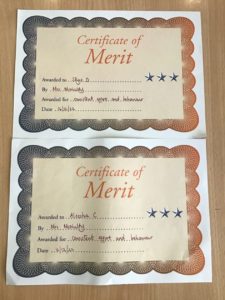Our school choir have been spreading Christmas cheer all over New Cumnock this festive period!
We have enjoyed performing for many local groups this month. Thank you so much to everyone who kindly donated to our choir bucket, we have raised an incredible amount of £119.81!
Not only have our children sang beautifully but they have delighted everyone with their wonderful manners and behaviour. We are so proud of them all!
30/11/22 – Afton Court Sheltered Housing
1/12/22 – Coffee Bean at New Cumnock Parish Church
5/12/22 – New Cumnock Baptist Church
6/12/22 – Women’s Guild at New Cumnock Parish Church