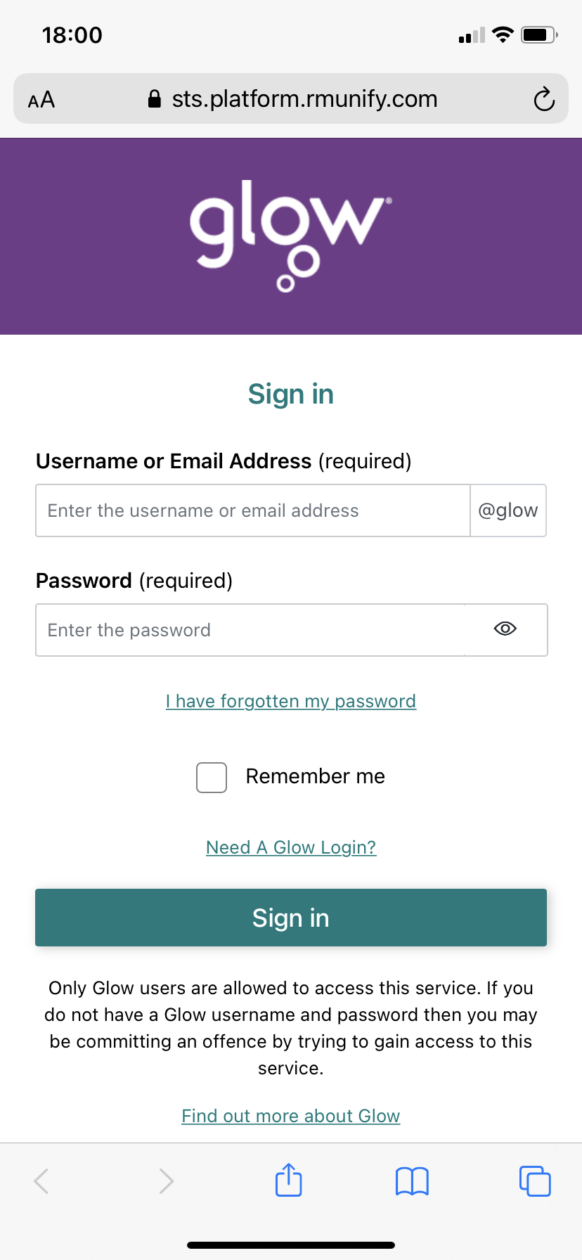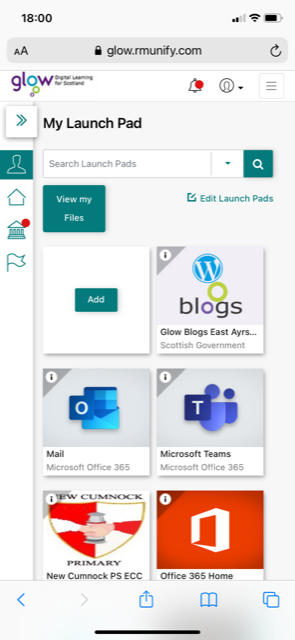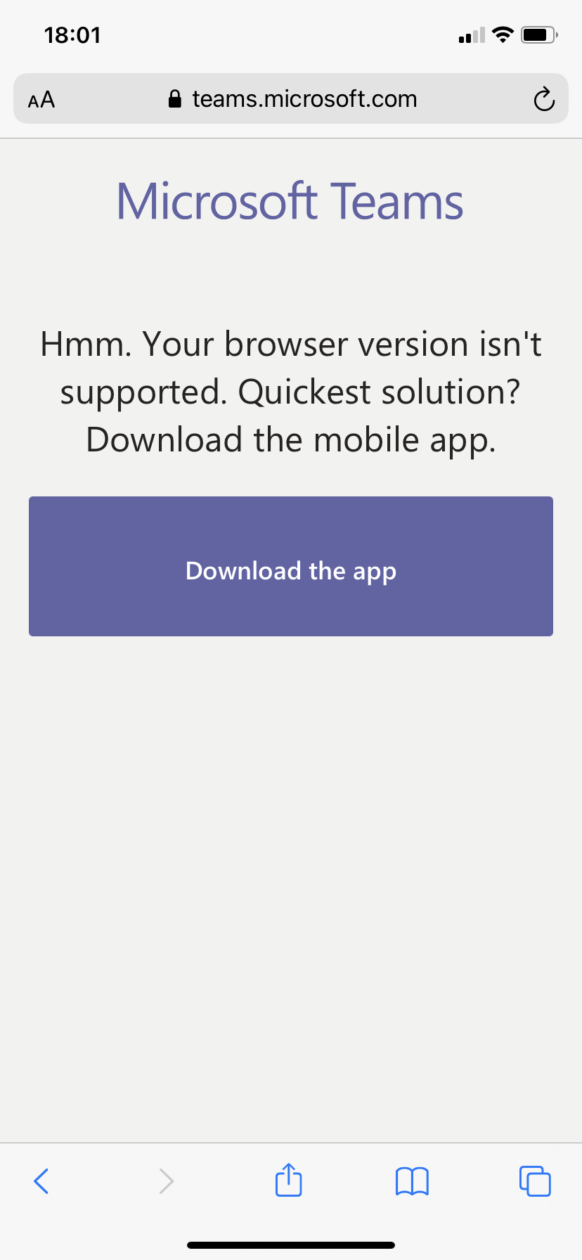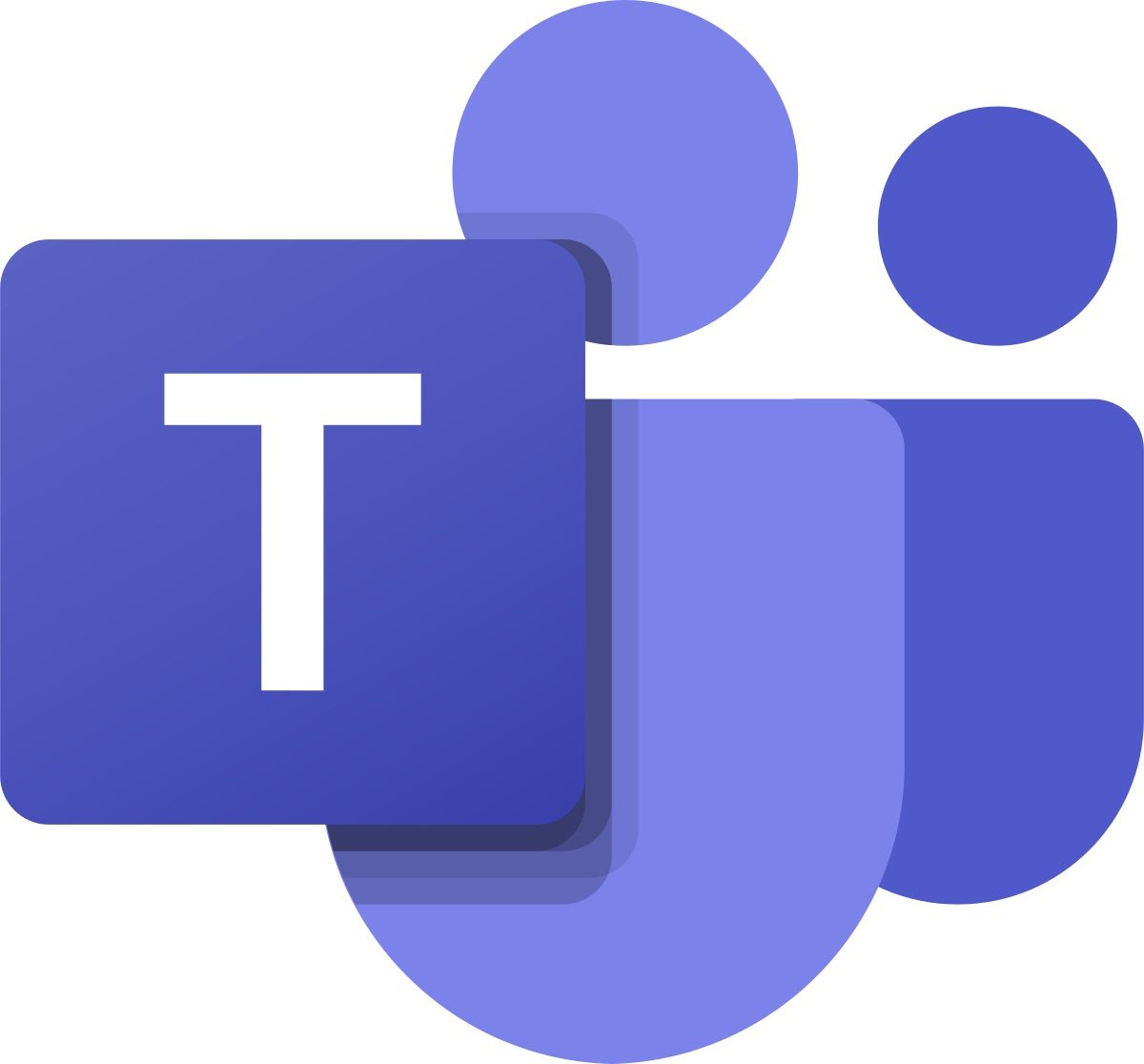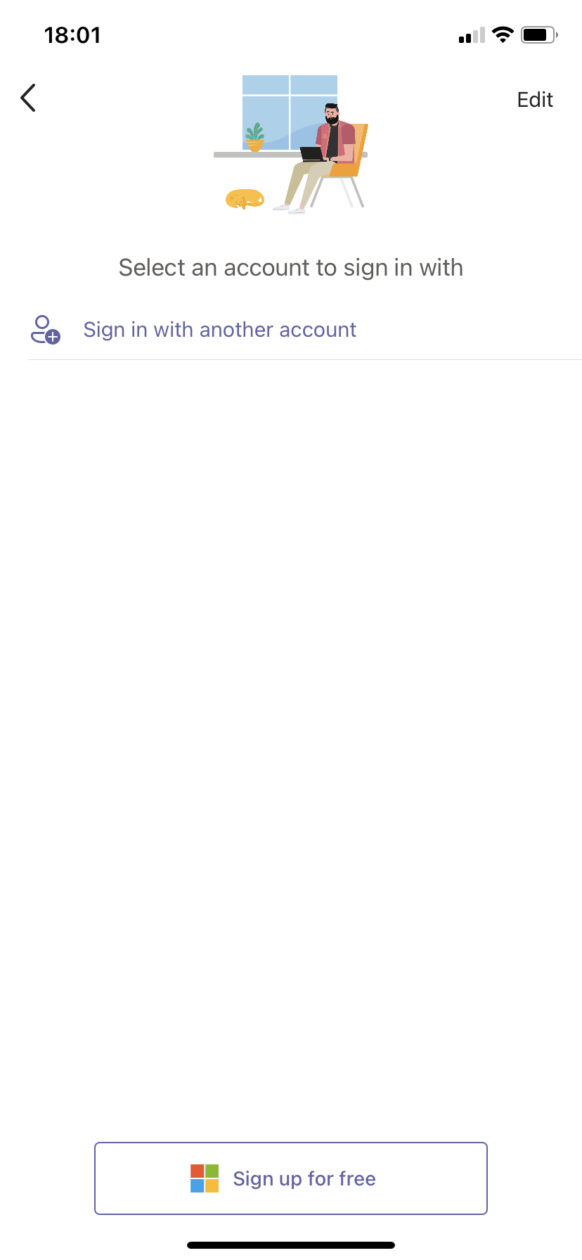Next sessions P1s (Mrs Johnstone and Mrs Armour)
Due to the current isolation and staffing situation within the school, we unfortunately must cancel the ECC Bump Up this Wednesday. Please refer to the school blog posts below where we have information for parents, introductions to our staff and an opportunity to ask any questions to our infant teachers. have a Form which can be completed if you have any questions
For our infant classes (P2-3) who will be receiving a virtual Bump Up opportunity, please click on the link below for their class Form where you can submit any questions you may have or information you wish to share with your class teacher for next year.
Next sessions P2 Form link (Miss McQueen)
Next sessions P2/3 Form link (Mrs Elliot)
Next sessions P3 Form link (Mrs Frew)
For our upper classes (P4-7) who will be using Microsoft Teams to access a virtual Bump Up opportunity, please see below for a ‘how to’ guide to support you in getting logged into Teams. You require your new Glow username and password to do so. Pupils have been added to their new class Team. In the final week of term, the new class teacher will post in this Team introducing themselves and giving pupils the opportunity to ask any questions they may have about next year or share any information about themselves to make them known to their new teacher.
Firstly, log into glow with your username and password. Please note this is case and space sensitive. Your username will start with eap.
Glow usernames and passwords are the responsibility of the pupils to access and keep safe, we are not permitted to share this information with parents and carers.
Once you have logged into Glow, select the Teams app on your launch pad.
Once selected, you may be prompted to use Teams in the web browser or to download the app from your app store.
When you open the app, it will It will then ask for an email address, this is your Glow username followed by @glow.sch.uk.
It may then again ask for your glow password to be entered.
Once in, you will see the Teams groups you have been added to. This will be your current class one, your class for next session 21/22 and any other extra curricular groups, for example, the school choir.
Click on the group you wish to access. You will see the general channel and in some cases there may be a homework channel. This will allow you to keep work related discussion separate from general discussion. There may also be resources shared in the files section for you to access.
Give it a go to check it is working, try sending a message to your class! This is a great way to keep in touch with your teacher and class mates and seek support when needed.
Some things to remember:
- Staff are monitoring these pages so any inappropriate content will be removed.
- You must use the channels appropriately, remember we can see everything you type, be mindful of what and when you type.