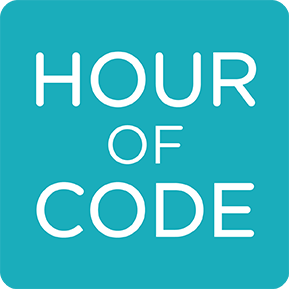Another chance to get your hands on micro:bits!
Another chance to get your hands on micro:bits!
Over the summer we gave away free BBC micro:bits to active Code Clubs across the UK. We’re really pleased that we are now able to run another micro:bit giveaway to clubs that may have missed out the first time!
The micro:bit, measuring just 4cm by 5cm, is a micro controller which children can use to code and create anything they set their minds to. It’s intended as a starter device to give children a basic introduction to physical computing and tinkering.
In order to qualify for micro:bits, you’ll need to make sure your club is registered and active on our website by Wednesday 14 December. If you applied for micro:bits over the summer, unfortunately you won’t be able to apply again.
In the new year, each eligible Code Club will be able to apply for micro:bits. Applications will open at midday on 11th January, and close on 1st February at midday, so stay tuned for more information then.
As before, clubs will need to pay £5 for postage, and shipping will be fulfilled by our lovely friends at Pimoroni after the applications close.
In the mean time, why not check out Code Club’s micro:bit projects at jumpto.cc/microbit. You can also find out more general information about using the micro:bit here.








 Another chance to get your hands on micro:bits!
Another chance to get your hands on micro:bits!