Please see information below regarding a European wide issue with Glow (Microsoft) 0365.
The issue has improved within the last hour but some functions may still be slower than normal.

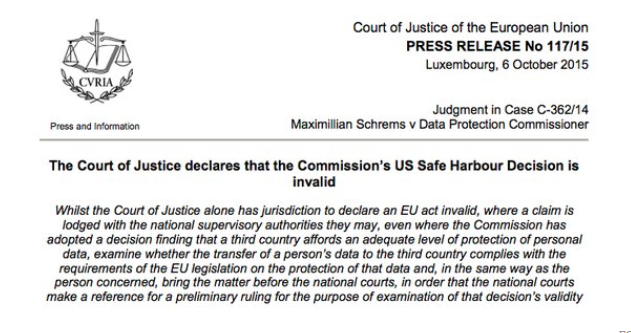
The learning through Technology team are not in any way legally qualified to offer specific advice on the EU Court of Justice ruling. Please contact our Information Security Officer for up to date advice
However, we all have a legal responsibility to ensure we adhere to the principles of the Data Protection Act.
The section Safe Harbor related to was Principle 8
Sending personal data outside the European Economic Area
The Data protection act (DPA) says that :
“Personal data shall not be transferred to a country or territory outside the European Economic Area ( EEA ) unless that country or territory ensures an adequate level of protection for the rights and freedoms of data subjects in relation to the processing of personal data.”
What happens now the Safe Harbor arrangements are no longer in place
The only way of complying with the Data Protection Act would be to gain the specific and informed consent of the data subject (in our case the data subject would be students and teachers)
But, to be properly informed, the data subject would need to be told that their data was going to a country where the authorities’ wide ranging powers of interference and surveillance and the absence of any administrative or judicial means of redress, compromise individuals’ fundamental rights to respect for private life and to effective judicial protection.
And considering the Court of European Justice ruling has questioned the data protection and security regime of the United States, then no contractual agreement will satisfy the EU data protection requirements.
At time of writing Safe Harbor 2.0 (If this is what it is to be called) currently being drawn up by the EU and US authorities, is already being questioned.
Google Apps for Education and other Software providers have offered Model Contract Clauses (MCCs) as an alternative compliance option to Safe Harbor for a number of years. These clauses are not directly affected by the European Court’s decision and can be used by customers as an alternative means to legitimise the transfer of data.
The Department of Education (Scottish Government recognised) document provides further advice on Cloud services ( Cloud Service Guide 2015 )
In the specific case of Edmodo, Safe Harbor allowed its use , but with qualifying conditions.
The current terms of service for Edmodo can be found here https://www.edmodo.com/corporate/terms-of-service
To agree to using Edmodo, ALL of your learners would have had to have parental agreement as detailed below , and you will have kept a signed agreement , renewed annually for every pupil using the service.
“IMPORTANT! If you are not of legal age to form a binding contract (in many places, this is 18 years old), then you must get your parent or guardian to read these terms and agree to them for you, before you use Edmodo or provide any information to us. Please review this agreement with your parent or guardian so that you both understand how Edmodo works and what restrictions apply to your use of our websites and services. Remember, always get an adult’s permission before going online.”
With the demise of the Safe Harbor agreement, I would take a serious look at the terms and conditions, knowing that personal data is being stored outside the EEA, and look to other services such as GLOW to share data with learners and other professionals.
If you are in any doubt , please contact the Information Security Officer at Aberdeenshire Council who will offer more detailed advice.
In September, the Scottish Government and Education Scotland launched a public consultation on the development of a new digital learning and teaching strategy for Scotland.
In order to help inf orm and support development of the strategy, today the Scottish Government has published the findings of literature review exploring the impact of digital technology on learning and teaching.
orm and support development of the strategy, today the Scottish Government has published the findings of literature review exploring the impact of digital technology on learning and teaching.
The review looked at published literature from academic, governmental and professional sources, focusing in particular on the impact of digital technology on five key priorities for education in Scotland:
raising attainment;
tackling inequalities and promoting inclusion;
improving transitions into employment;
enhancing parental engagement; and
improving the efficiency of the education system.
The review has found:
conclusive evidence that digital learning and teaching can have a positive impact on attainment in general (and in maths and sciences particularly);
indicative evidence that digital learning and teaching can support efforts to close gaps in attainment amongst learners; and
promising evidence that digital learning and teaching can have a positive impact on the other priorities considered.
The review has concluded that successful implementation of digital learning and teaching requires support for teachers in the areas of:
initial teacher training and continuing professional development;
direction and leadership within a school;
access to digital equipment and tools; and
an educational environment that offers flexibility for teachers in using digital learning.
The consultation document published by the Scottish Government and Education Scotland reflects and builds on these themes.
The full literature review and executive summary are available online … Click here to download the review.
Please find here a research report from NESTA on flipped learning.
Digital technology is allowing teachers and learners to explore new approaches to traditional school lessons. The growing availability of online instructional videos creates the opportunity to move the learning of new content to outside of the classroom, freeing up class time for teachers to coach, and students to actively work on developing their own understanding.
We have been advised that an external provider is offering training (at cost to school) as detailed below:
Flipping the Classroom with Tablets
Please note we expect demand for places to be high with places allocated on a first come, first served basis. Numbers are strictly limited.
With budgets being put under more and more pressure, it is essential that you are making the most of your investment in Tablet devices. You’ve put a tablet device in the hands of every teacher and every student and the research is clear that when video is applied to teaching it is found to significantly enhance learning. But how do you provide engaging learning materials that make the most of the Tablet’s power and portability? This one day course will cover
Arrangements
To book your place, if you require further information please email Kim@tablet-academy.com. Please note that once your place is booked on your required course you will receive a confirmation email.
 The Hour of Code is a global movement reaching tens of millions of students in 180+ countries. Anyone, anywhere can organise an Hour of Code event. One-hour tutorials are available in over 30 languages. No experience needed.
The Hour of Code is a global movement reaching tens of millions of students in 180+ countries. Anyone, anywhere can organise an Hour of Code event. One-hour tutorials are available in over 30 languages. No experience needed.
Here are a few comments about coding and computer science from well known persons
Will I am ( in 2013)
Musician/The Black Eyed Peas and Entrepreneur
“Here we are, 2013, we ALL depend on technology to communicate, to bank, and none of us know how to read and write code. It’s important for these kids, right now, starting at 8 years old, to read and write code.“
Mark Zuckerberg
Founder, Facebook
“Our policy at Facebook is literally to hire as many talented engineers as we can find. There just aren’t enough people who are trained and have these skills today.“
How can you get involved
Go to code.org and stat the tutorials. It is as easy as that! You could work through tutorial together as a , or learners could log on at home and complete tutorials. Anyone can do this from primary 1 to S6.
Hour of Code this year is December 7-13, why not go to the site (scroll down for registration form ) register your class or school and get coding!
SCHOLAR is an online resource that is available free to student and teachers in a selection of subject areas . The latest update can be found in the attachment below
 Join The national Numeracy and Mathematics Team on Thursday 26th November at 4pm to find out about their Education Scotland update.
Join The national Numeracy and Mathematics Team on Thursday 26th November at 4pm to find out about their Education Scotland update.
In this session the Numeracy and Mathematics Team in Education Scotland will provide an update on this curricular area.
Register here to take part
If you unable to join for the live event you can always catch up with the recording at another time – Glow TV’s Watch Again.
SMART have produced a series of 10 tips and tricks videos for SMART Notebook. These consist of:
These have been uploaded to a new YouTube play list https://www.youtube.com/playlist?list=PLU5Rh1BZLa4WzLF947o2_SgKrDLqPnanx
Glow Blogs uses cookies to enhance your experience on our service. By using this service or closing this message you consent to our use of those cookies. Please read our Cookie Policy.