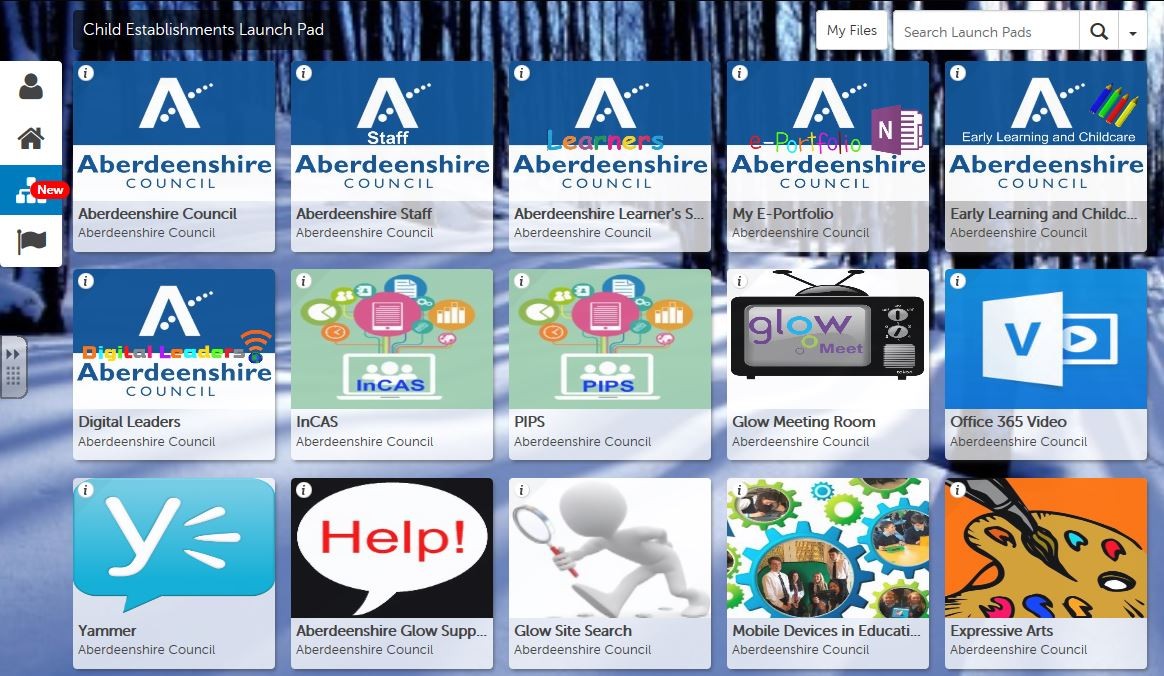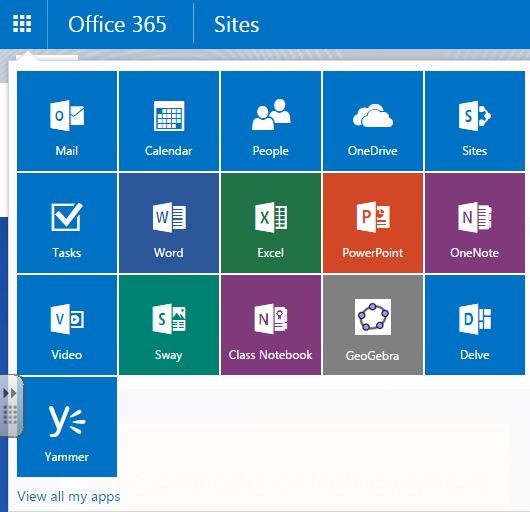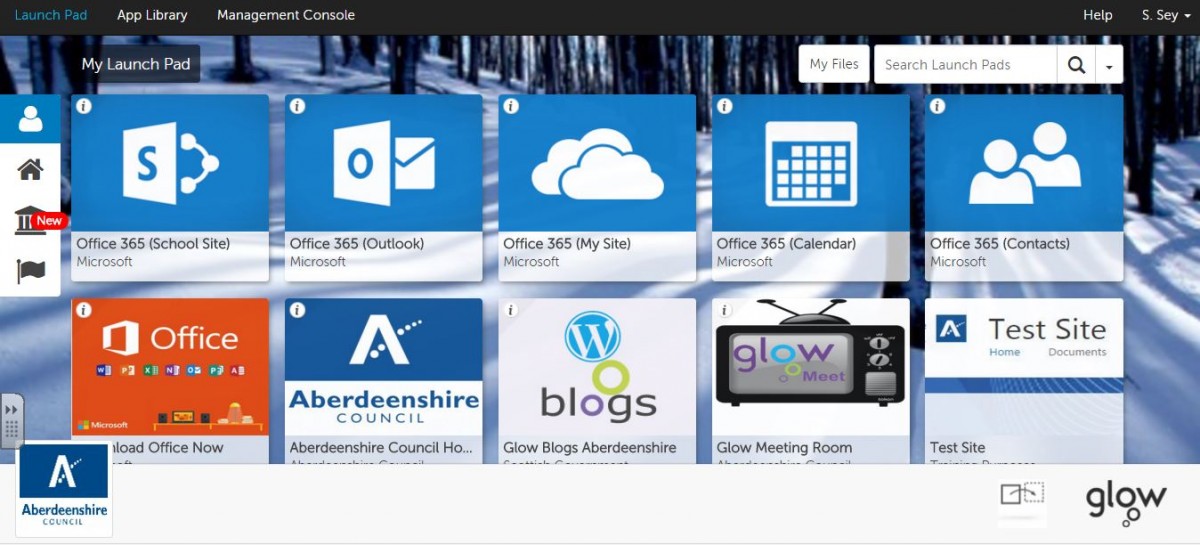For those staff and students that have not logged into Glow for over 3 years you are missing some really high tech and cutting edge features in Office 365 and Glow.
For those staff and students that have not logged into Glow for over 3 years you are missing some really high tech and cutting edge features in Office 365 and Glow.
The RM unify interface once you have logged in gives instant access via clicking a tile to lots of frequently used resources and applications.
Finding and using resources created by educators around Scotland are now easier to find and use, and it is also very easy to share resources created by either you or you students.
Your Glow username remains the same, but your password may have expired if you have not logged in for over 3 years, so please ask the Glow administrator in your school to reset your password, once this is done the new password you create remains in place, and even if you forget it you can reset it yourself via an email.
Please log in and have a look you will be surprised at how up to date , and user friendly new Glow is.