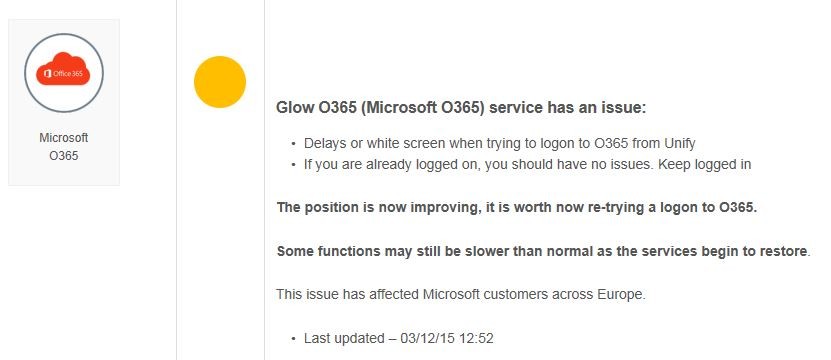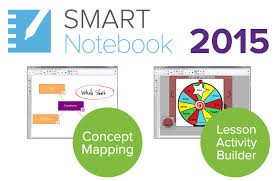We have now purchased Teach IT logins for every school in Aberdeenshire.
Teach-IT is an innovative teaching and learning resource full of inspiring cross-curricular learning activities designed to make teaching engaging and learning fun.
Since its launch Teach-IT has helped over 25,000 educators across the UK to:
• Introduce their pupils to the latest web-hosted technologies
• Enhance their own and their classes’ teaching and learning
• Improve their own digital competence and confidence
• Foster students’ higher-order skills such as creativity and enterprise
Teach-IT introduces a wide variety of exciting technologies such as Google Earth, Games Based Learning and the latest free Web tools to help teachers to understand why they are so appealing to young people. Teachers are shown step-by-step how to use and apply ICT to bring the curriculum to life.
Please check out Aberdeenshire Events to register for a twilight training session.
http://www.aberdeenshireevents.org.uk/event