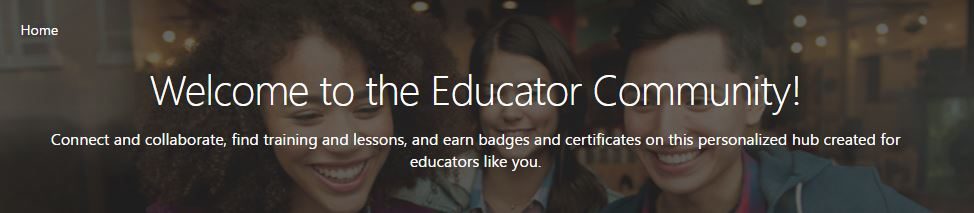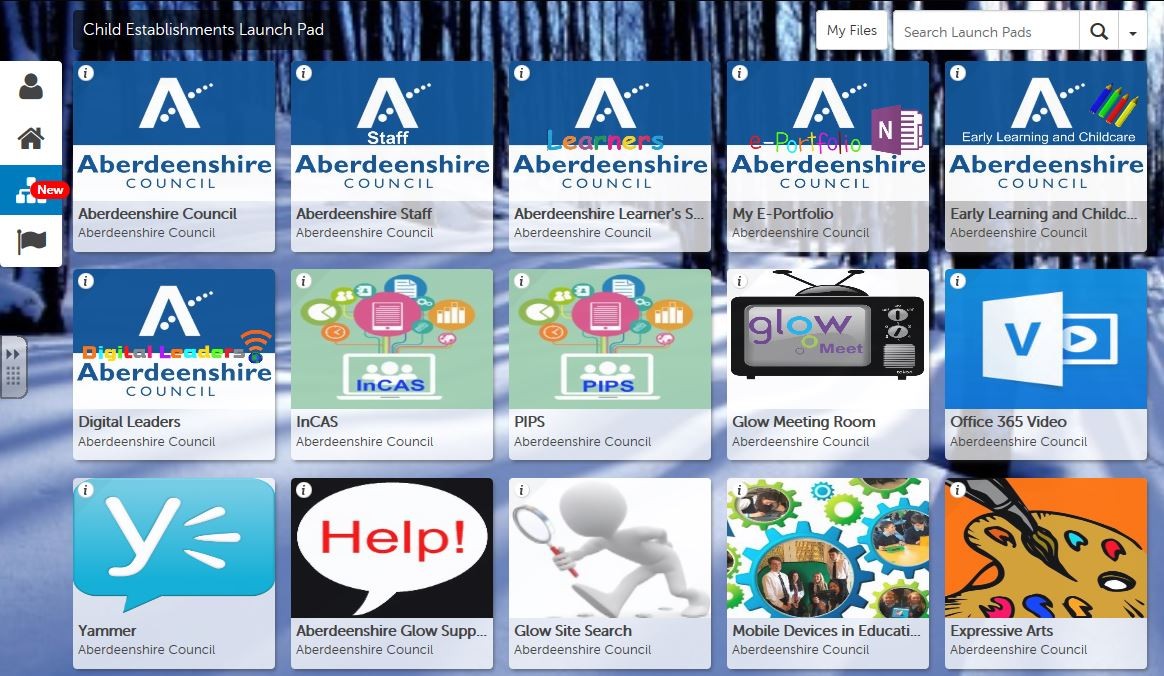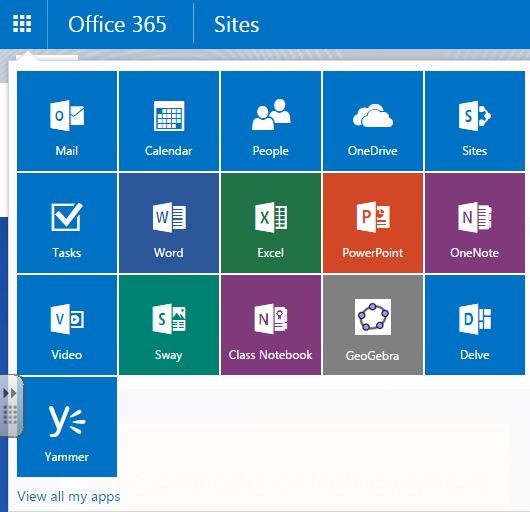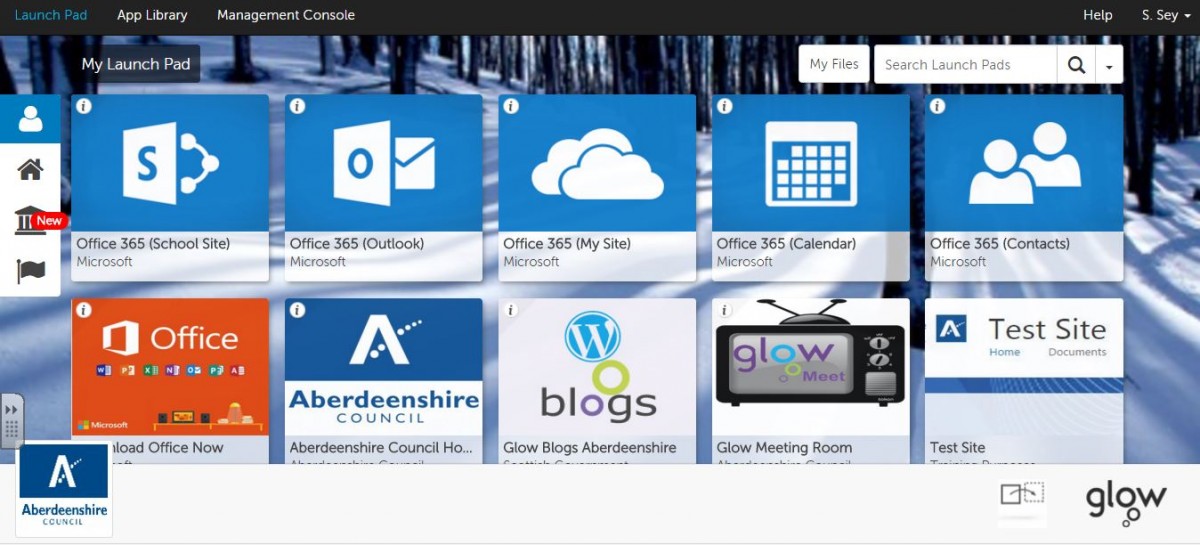Microsoft Educator Community is an online platform where educators can connect and collaborate.
You can sign up by clicking on the link below and then > Sign Up > Sharepoint > Glow e-mail address and password.
https://education.microsoft.com/
You can also access:
- Lesson plans
- Resources
- Join discussions
- Courses > Earn Points > Earn Badges
- Webinars
- Skype in the Classroom