 ICT Employment is booming and our young people do not have the skills to fill these positions.
ICT Employment is booming and our young people do not have the skills to fill these positions.
It is reports like the ones below that are fuelling our drive to meet the needs of our young people by offering a more flexible approach to the senior phase that allows for study of non-traditional qualifications, particularly in coding/programming for web, app and games development.
ICT jobs are booming
Our world has changed so much as a result of digital technologies and the web that it stands to reason that the jobs associated with keeping that world going will require a new level of technical skill that is in keeping with the advancements.The big tech companies do not have enough coders/programmers to meet their needs and we are finding ourselves in the unusual position of having a boom industry that cannot find people to fill the hundreds of thousands of jobs out there.
Education has to meet this need
There is a lot about present curricular content in ICT that hasn’t quite kept pace with changes in the rest of the world. Our current curricular courses simply do not meet the needs of the sector in terms of providing skills that are required. And they are required now.
Perth and Kinross is launching a number of online courses for session 2013/14 and more details on this initiative are coming very soon, in time for course choice selections.

We are working with a number of partners to offer relevant and flexible courses that could allow enthusiastic learners to gain skills that would propel them into further study in coding/programming or offer them the skills to get a job straight from school in a sector that is crying out for them. The courses will focus on skills in areas like: Jquery, javascript, Python, Ruby, CSS and many can be undertaken by complete beginners.
Fancy launching your own startup?
Remember that the big success stories of recent years were launched by young people from bedrooms. Facebook, Reddit, we can all recall examples of passionate young coders who had the creativity and skills to change the world. Our courses will give students the know-how to create a mobile app if they so desire. Examples of previous students in one course saw a young man with no previous coding experience go on to launch a fitness App that sold 130,000 downloads in a a few months.
Here’s why we need to do this:
Via:
 The IT and telecoms industry requires 129,000 recruits a year to fill the positions needed to fill vacancies and take the roles of departing staff.
The IT and telecoms industry requires 129,000 recruits a year to fill the positions needed to fill vacancies and take the roles of departing staff.
Without the next generation of software experts, and strategy and planning professionals coming through the implications for one of the UK’s main growth areas could be severe, according to e-skills UK.
The latest Technology Insights research indicates that IT employment over the next eight years is forecast to grow at almost twice the UK average and the level of ICT vacancies is on the rise.
The number of advertised jobs hit a low point of 82,000 a quarter in 2009 but by last year was already back up to 116,000, with the skills most in demand being around SQL, C, C#, .NET and Java.
The report described the importance of the IT and telecoms sector not just for its current contribution to the UK economy but also to ensure future competitiveness.
“Today, the IT & Telecoms industry accounts for 8% (£75 billion) of the UK’s total Gross Value Added (GVA). In addition, the previously un-assessed economic contribution of the internet is now said to be worth an estimated £100 billion to the UK economy,” the report stated.
“The ICT supply chain, as a sector in its own right, clearly offers the UK continued economic opportunities, but perhaps of equal if not greater significance are the potential opportunities across the rest of the economy resulting from businesses in all sectors of the economy maximising their use of ICT, broadband and internet access,” it added.
Recent research by MicroScope also revealed that recruiting skilled staff was one of the channel’s top concerns, an issue that is also impacting vendors and distributors as well as resellers.
Karen Price, CEO of e-skills UK, said that the IT and telecoms sectors were vital to the economy now and in the future.
“With IT employment set to grow at such a pace, it is vital that we continue to invest in the skills of those working in technology, and create new routes for young people to enter exciting and challenging careers in the industry,” she said.
And there is this article, which elaborates on the growth in the ICT sector:
Via http://www.computerweekly.com
How clear can it be? We need to upskill our young people
The employment of IT professionals will grow twice as fast as the average across sectors up to 2020 with 129,000 new recruits needed every year to meet demand for IT and telecoms workers.
Research from e-Skills UK found that last year there were over 116,000 jobs advertised every quarter compared to 82,000 every quarter in 2009.
The latest Technology Insights research report from e-Skills revealed that the highest levels of employment growth are in areas such as software professionals, IT managers, and IT strategy and planning professionals.
Development, design and support roles are those most advertised, and the most common technical skills requirements are SQL, C, C#, .Net and Java, according to the findings.
“Technology Insights 2012 shows how important IT and telecoms is to the competitiveness and economic growth of the UK,” said Karen Price, CEO of e-Skills UK.
“With IT employment set to grow at such a pace, it is vital that we continue to invest in the skills of those working in technology, and create new routes for young people to enter exciting and challenging careers in the industry.”
Skills in the web, mobile and social networking sectors continue to be in demand despite the economic slowdown in recent years. Figures from a European Commission report expect the UK will have a shortage of 100,000 people to fill IT jobs in the next few years. In Europe, including the UK, the skills shortage is expected to reach 700,000.
Recruitment company JM Group recently said IT contractors with digital skills can earn £500 per day as the expected shortage of IT professionals with the right digital skills begins to unfold and demand continues to increase.




















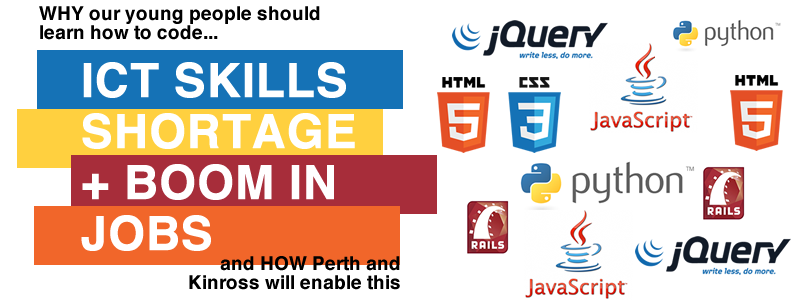




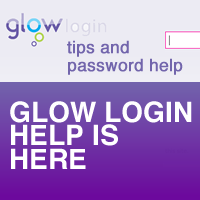
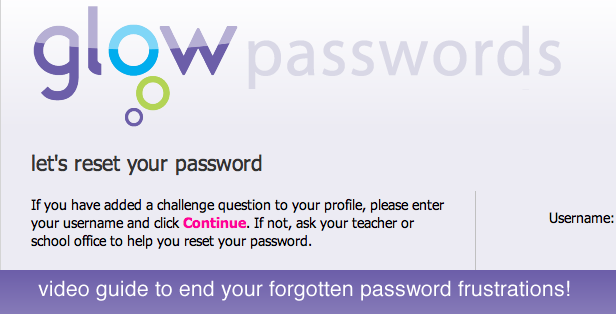



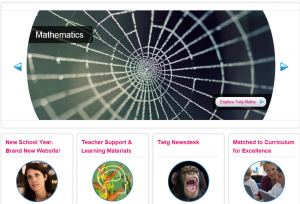
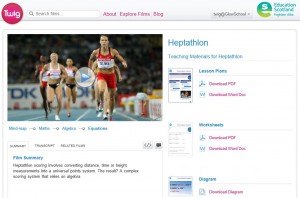







You must be logged in to post a comment.