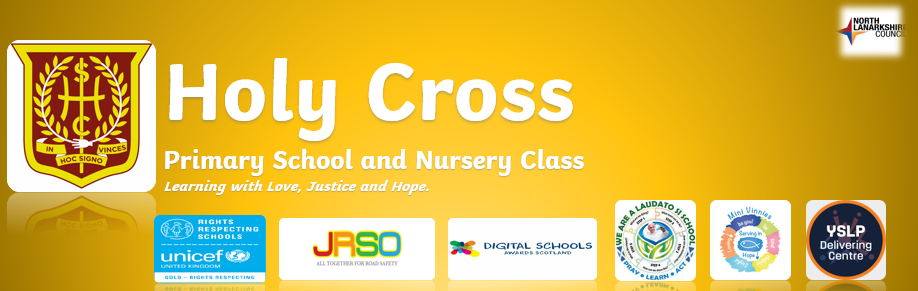Due to the Scottish Government decision to close schools to stop the spread of Covid-19, learning will move online from Monday 11th of January. Please take a few moments to read over this guidance to help you understand the support in place to assist you and your family with home learning.
How will the learning be structured?
Our teaching staff have been working really hard to plan, prepare and up-skill themselves to deliver content in a range of ways to support different family circumstances. Home learning activities will take place in following formats:
Live Lessons – These will be timetabled at the beginning of the week and taking place on Microsoft Teams. This will be an opportunity for your child to check in with their class teacher and classmates. The times of the lessons will vary from class to class and more information will follow from individual teachers.
Online Lessons – These are lessons which children can access online, at a time that suits your families’ needs. This includes tasks on Sumdog, or accessing pre-recorded PowerPoints set in the files section of Teams.
Offline lessons – Offline tasks will be set that your child can do without any need for a device. This may include outdoor learning or paper based activities.
Our aim is that by planning for all three formats, we will engage as many of our learners as possible.
How many lessons does my child need to complete?
We understand how difficult it can be to support home learning, especially when parent/cares are working from home. Our hope is that if possible, your child can check in with their teacher at one point each day and work through as many tasks as they can without causing stress to your family.
What can I expect from my child’s class teacher?
A daily overview of lessons will be posted in the files folder. The folder will be named after the week in which the learning is taking place and will be posted by 10am each morning. On most days, your child’s class teacher will then be online and available to be contacted by the pupil using Microsoft Teams. Please remember that our school is still open to key worker and identified families and that our teaching staff will also be supporting learning onsite.
What can I expect from my child?
North Lanarkshire has set guidelines for pupils to follow during online learning. These include:
- Only using GLOW as a way of class communication
- Dressing appropriately for live lessons
- Behaving appropriately online – Microsoft Teams should not be used as a social media site
- Children DO NOT have permission to record, screenshot or share any virtual learning
- Show respect for everyone in the online class environment
We would appreciate you taking a moment to discuss this with your child in advance.
What is expected of parents/carers?
If possible, use of a mobile phone or digital device to access Microsoft Teams either via the app. Please make use of the user guides and videos which are available on the digital learning help section of our school website. Finally, North Lanarkshire guidance is clear that parent/carers should not be using the video interaction or chat functions to engage with teaching staff during live lessons or times that staff are available to answer pupil questions within the posts section . If you need any support with home learning, please complete the technical support form on the school website or if urgent, call the school office on 01236 631124 and ask for Mr McKenna. If you require password reminders for Sumdog or online platforms that the class teacher is using, we ask that your child requests this through the class team.
What do I need at home?
Access to a digital device would be preferable for the online lessons and access to Glow and Microsoft Teams is essential. All children have been issued with their log in details several times during the year. If you need more help with this, complete the technical support form on the school website. We understand that not everyone has access to devices. If this applies to your, we ask that you try to complete all of the offline lessons. For live lessons, a phone with the Microsoft Teams app would work fine.
Where else can I go for help?
Our school website has information such as guides and videos to support parent/carers. Please familiarise yourself with these and don’t hesitate to contact the school if you require further assistance.
Finally, please remember that this is a temporary measure and that we are hoping to have our whole school family back together as quickly as possible. In the meantime, please stay connected by using our Twitter page and keeping up to date with the school website.
Best wishes and stay safe!