The Digital Team and The Bongles have joined forces in partnership with Cyber Scotland, Cyber Aware and the Scottish Book Trust to introduce younger learners to develop understanding of cyber awareness at early level, through the publication of the new Bongles book ‘The Bongles and the Crafty Crows‘, produced by Edinburgh based Story Learning Ltd.
Who are the Bongles?
The Bongles are a group of monster friends who live on a paradise-like planet.
They reuse and repurpose items that wash up onto their planet’s pristine shore and turn trash into treasure.
The rhyming stories are full of slapstick and silly humour, which both children and adults alike will find funny. The quirky and whimsical watercolour illustrations are sure to capture the attention of young readers.
The Bongles and The Crafty Crows – The newest book in the series helps children to learn about cyber resilience in a fun-filled way.
Story Summary
Three wooden crates wash up onto the shores of Bongle Island.
The Bongles really want to keep this new found treasure safe from the crafty crows.
Will the crows outsmart the Bongles’ padlocks and passcodes?
Will the crows take the crates full of treasure and keep it all for themselves?
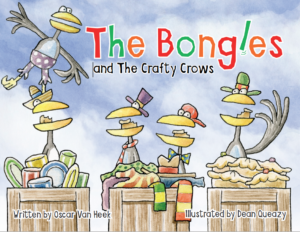
‘The Bongles and the Crafty Crows‘ story book was included in the P1 Bookbug Family bags for every primary one child in Scotland in 2023/24!
There is also a variety of practitioner-created learning and teaching resources to accompany the story, a downloadable PDF of the book and an animation on the Bongles website and links to recordings of previous educator information sessions and children’s ‘read alongs’ at the bottom of this page.
You will also engage with this story in the 3-part series of early level Cyber Resilience and Internet Safety webinars, This is early level Digital – CRIS and through various cyber events throughout the year, which will be advertised here, on the blog.
Upcoming read alongs for children and webinars for educators in 2025/2026:
OCTOBER – All About The Bongles – Preparing for Book Week Scotland – DigiLearn
NOVEMBER The Bongles – Children’s Read Along Book Week Scotland – DigiLearn
NOVEMBER The Bongles – Children’s ASN Read Along – DigiLearn
NOVEMBER Na Bongles agus na Starragan Carach – Leughadh Còmhla FTMG
Cyber Scotland Week:
MARCH Na Bongles agus na Starragan Carach – Leughadh Còmhla FTMG
MARCH The Bongles – Children’s ASN Read Along – DigiLearn
The Bongles and The Crafty Crows articles and related links:
Early level learners paving the way for a cyber secure nation (linkedin.com)
Teaching Children Cyber Security Skills Is An Investment In Our Future – TeachingTimes
CyberScotland Week – Cyber Scotland
Three random words – NCSC.GOV.UK
The Bongles and the Crafty Crows Campaign Report November 2023
Previous webinar and read along recordings:




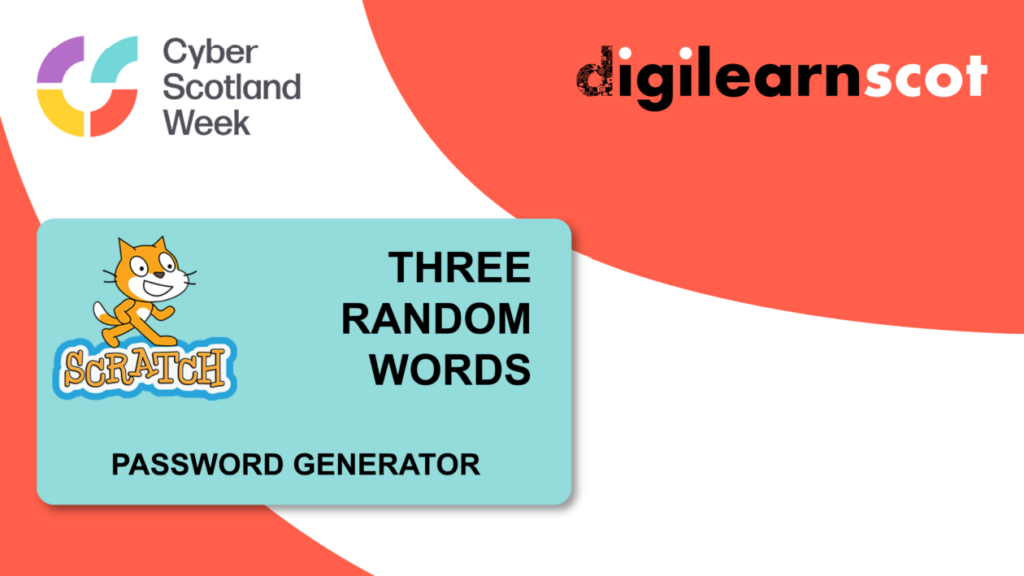
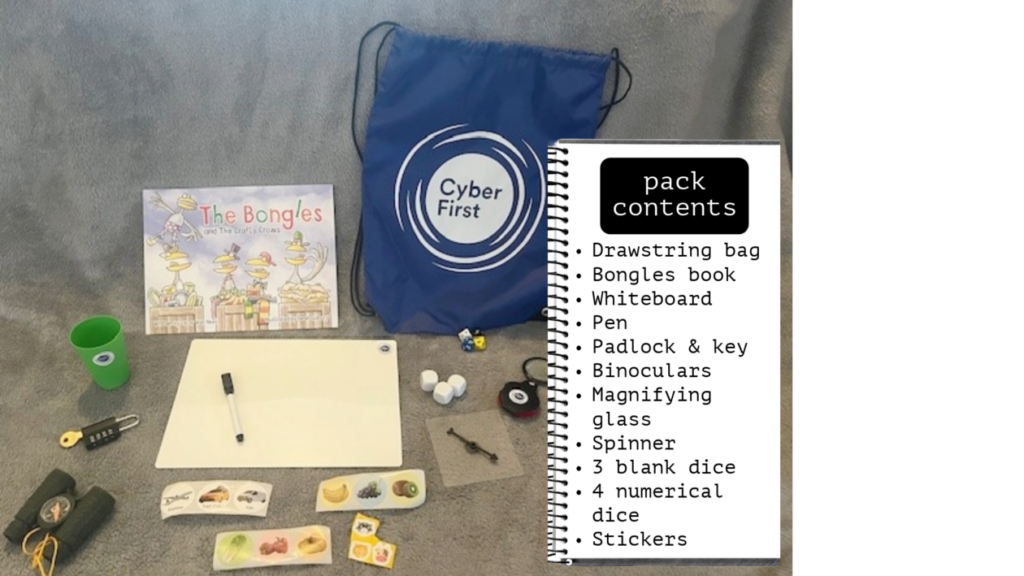



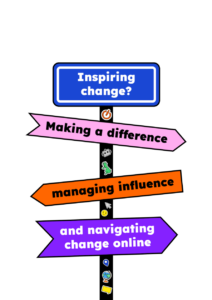


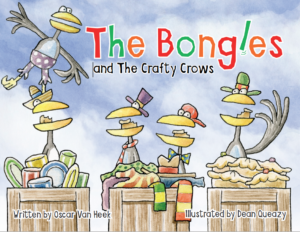





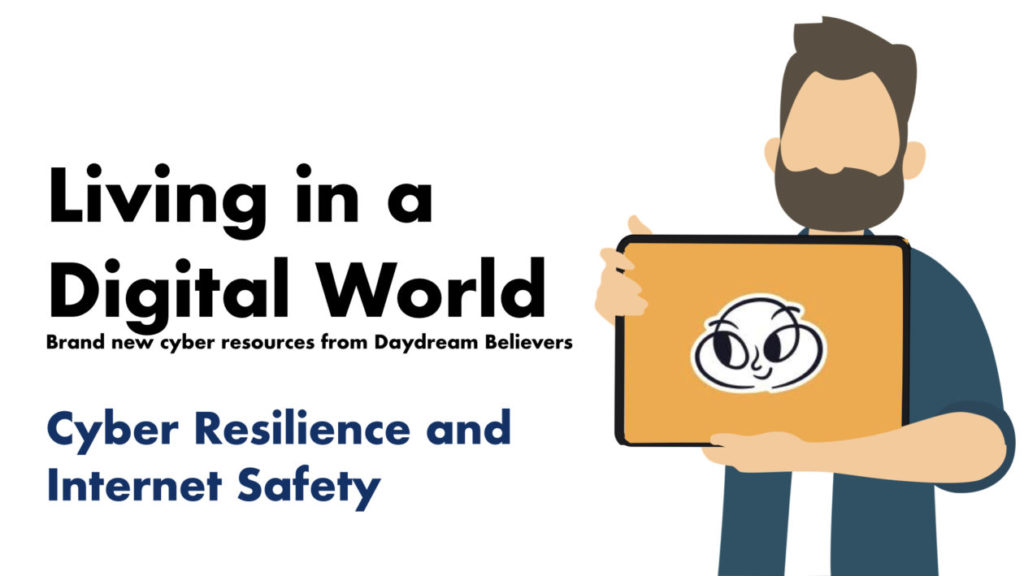


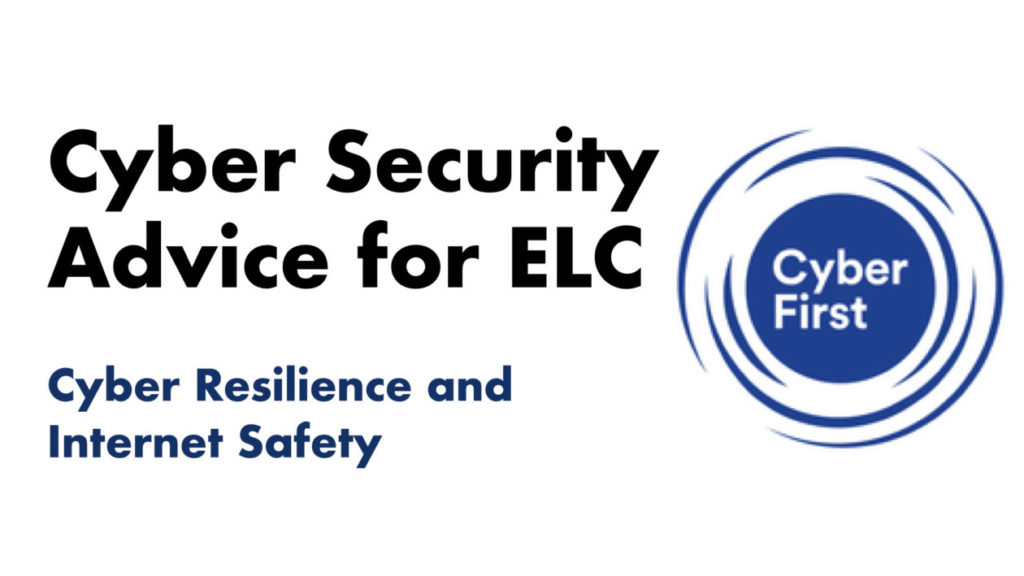

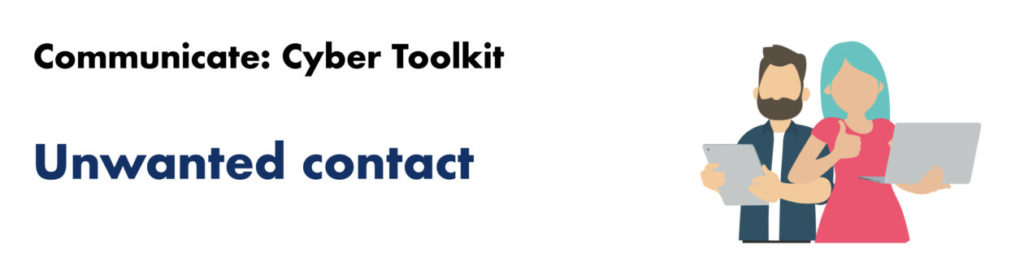



You must be logged in to post a comment.