Practitioners should:
-
Engage with the main theoretical perspectives and research in the digital learning domain.
-
Be critically aware of the evidence and impact that digital tools, spaces and cultures can have on childhood and society and how digital learning and teaching can adapt to meet the needs of learners.
Support and Resources
Digital Education Research Articles from Imperial College
Over 60 collated articles on the topic of digital education, including: “How multimedia can improve learning and instruction”, “Using Cognitive Load Theory to improve slideshow presentations” and “Using technology to promote metacognition”
Digital learning research | Teaching and Learning and Leadership
This collection of research from the Australian Council for Educational Research includes recent papers such as “Rapid review of effective practice principles in the design and delivery of digital resources for teachers” (Syeda Kashfee Ahmed, Pru Mitchell, and Jenny Trevitt) amd “What sources of data did teachers use to inform remote teaching under Covid-19?” (Anne-Marie Chase, Kathryn Richardson, and Nathanael Reinertsen)
Using Digital Technology to Improve Learning
From 2019, the Educational Endowment Foundation set out 4 recommendations
1. Consider how technology will improve teaching and learning before introducing it
2. Technology can be used to improve the quality of explanations and modelling
3. Technology offers ways to improve the impact of pupil practice
4. Technology can play a role in improving assessment and feedback
Digital Learning and Teaching on the National Improvement Hub
This page from Education Scotland will support policy makers and practitioners from all sectors to embed digital learning and teaching across the curriculum.
Call Scotland
Call Scotland have been a Research and Development centre as well as a working Service unit since 1983, supporting teachers and learners overcome barriers to learning. This site provides access to support and resources to enable all learners access the curriculum using digital teachnology.
You may wish to look at digital learning theories and approaches, such as RAT, SAMR, TPACK, Digital Blooms, Connectivism, Design Thinking and Peeragogy
Other Interesting Links

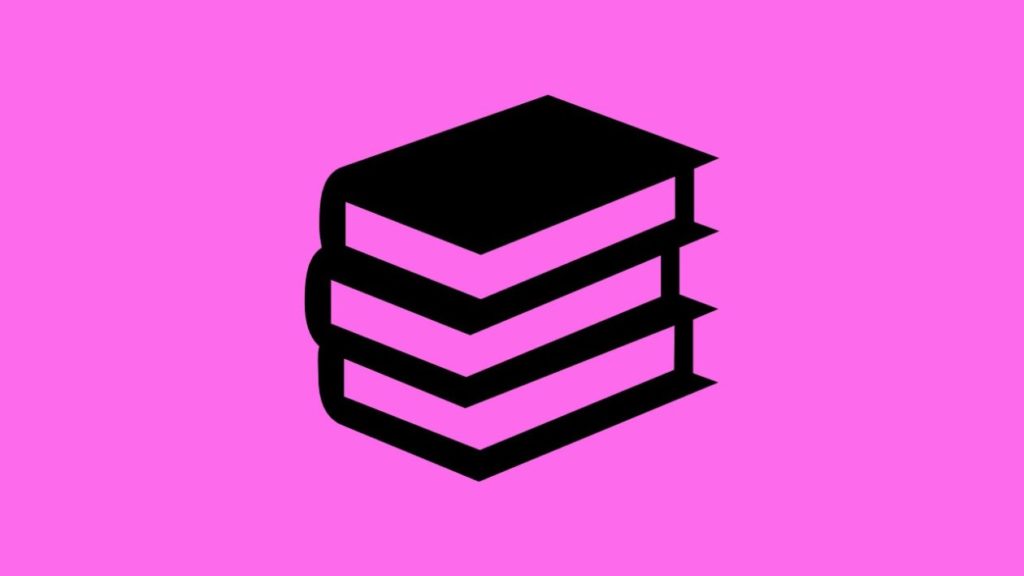
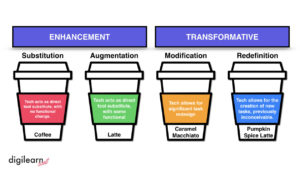
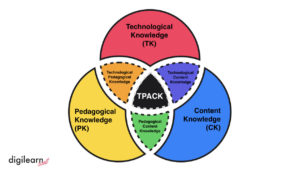



 Subscribe to DigiLearnScot on YouTube
Subscribe to DigiLearnScot on YouTube







You must be logged in to post a comment.