This four part programme is currently delivered as a RIC offer. Please note your interest to your local authority digital lead.
This CLPL programme is for all ELC practitioners working with early level learners across a variety of settings in Scotland.
In this four-part professional learning programme, explore and play along with us (the Digital Team at Education Scotland), to extend your knowledge of how early level learners can effectively learn with and through technology, linking to current guidance and policy (Realising the Ambition, Curriculum for Excellence, How Good Is Our Early Learning and Childcare).
In the first session, we explore examples of effective use of digital technology and the creative ways in which practitioners are harnessing digital technology to support intentional and responsive planning at the early level.
In session two, the programme will focus on Curriculum for Excellence early level Digital Literacy experiences and outcomes in more detail. You will be invited to look inwards at your own knowledge and skills and/or learning provision in your setting, to identify what is currently working well and where there is room for improvement.
In session three, the programme will focus on Curriculum for Excellence early level Computing Science experiences and outcomes in more detail, and we will ‘play a long’ together, exploring unplugged computational thinking and online computing science resources for early level learners. Again, in this session you will be invited to look inwards at your own knowledge and skills and/or learning provision in your setting, to identify what is currently working well and where there is room for improvement.
The fourth session will allow practitioners to share their journey and the impact this course is having on their professional learning and also on children’s experiences. Participants will be asked to share very a brief* presentation/video/sketch note/blog post, demonstrating how they have developed their effective use of digital technologies in their setting.
*A couple of minutes, guidance on structure will be provided.
The examples of practice included in the session content will be ELC focused, however this session is for all practitioners working at early level across a variety of settings.
This four part programme is currently delivered as a RIC offer. Please note your interest to your local authority digital lead.


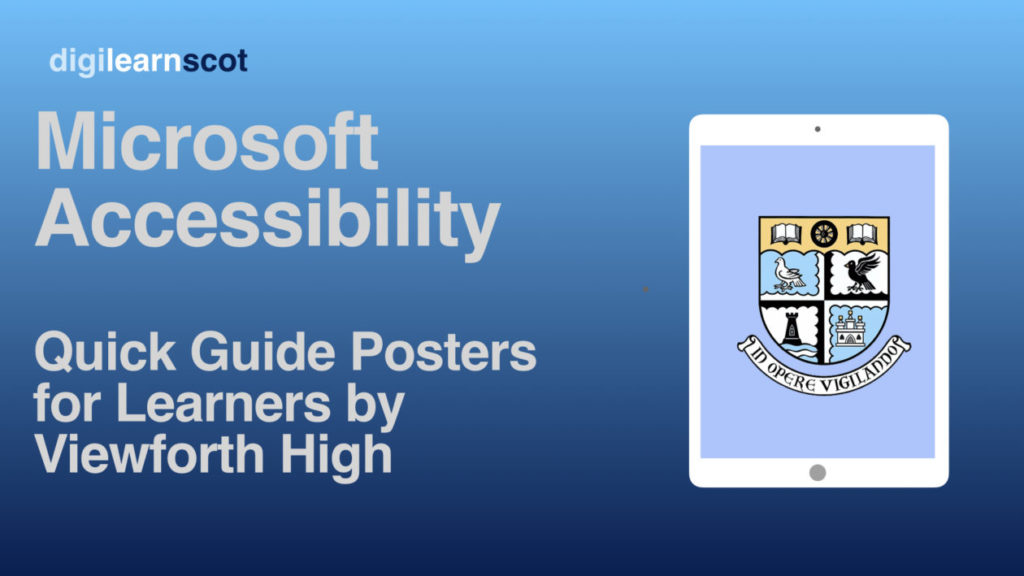
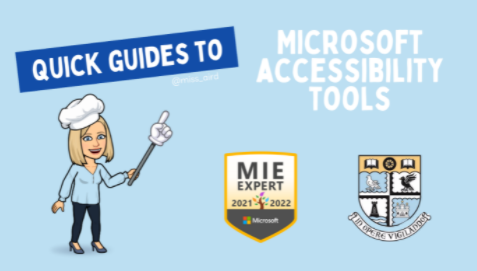

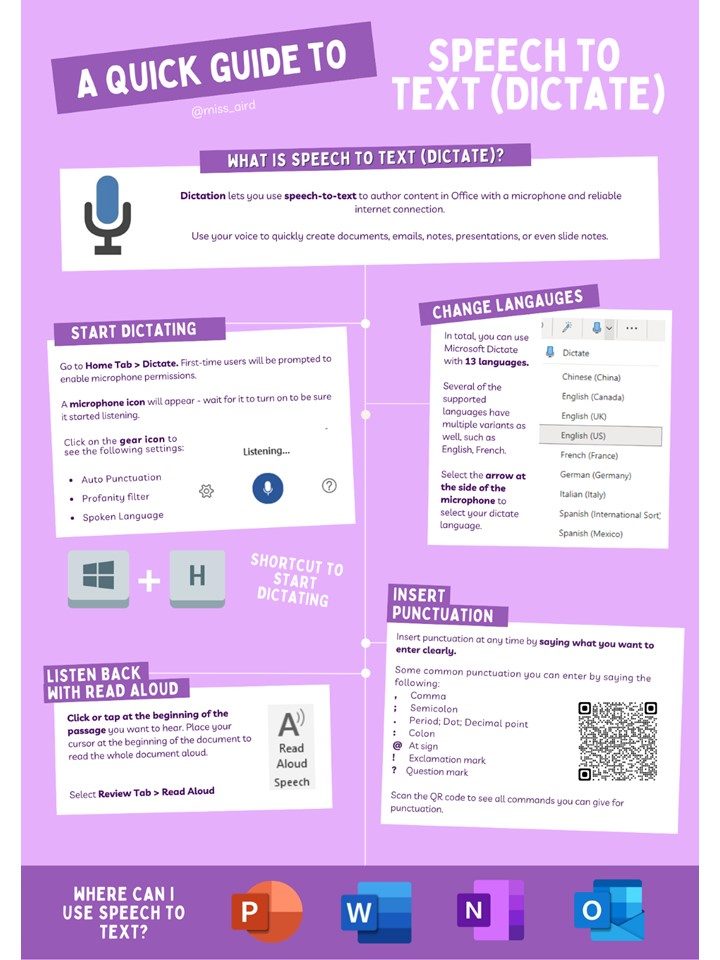
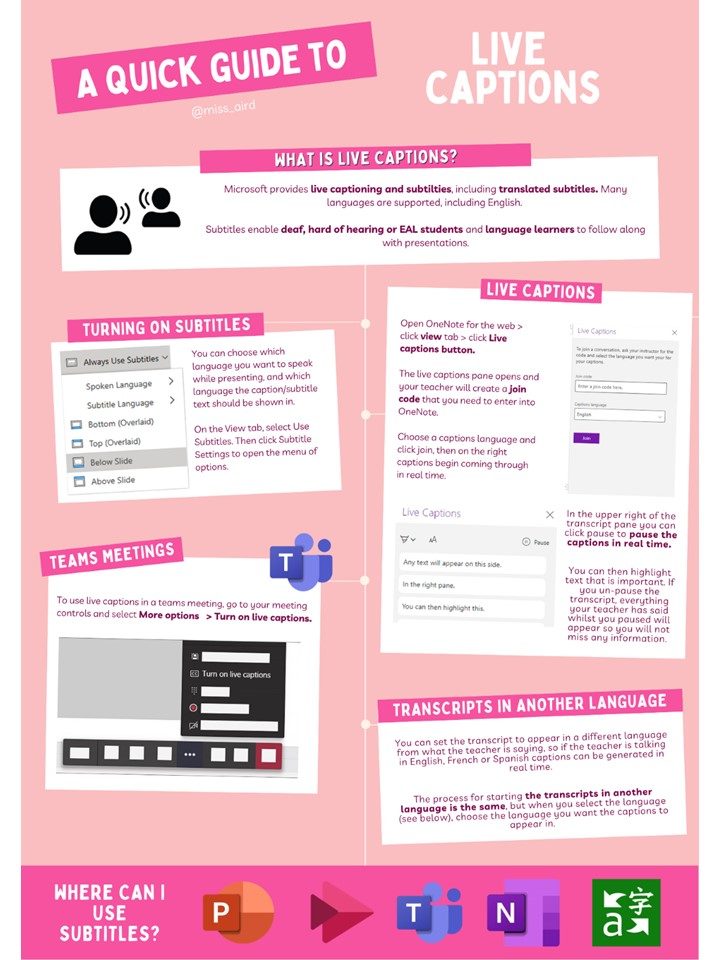
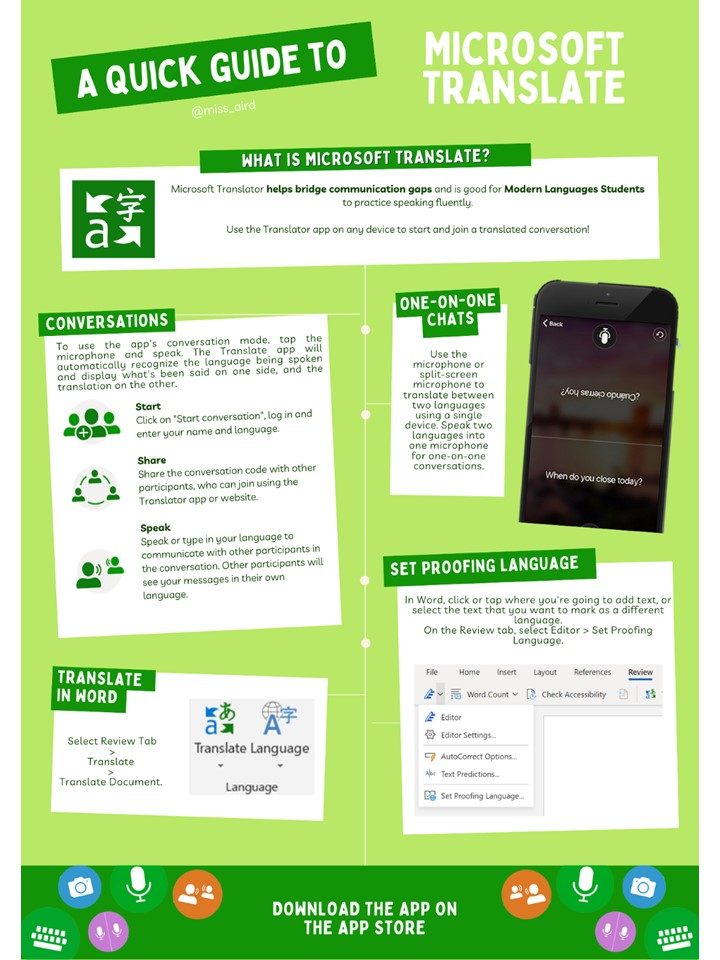
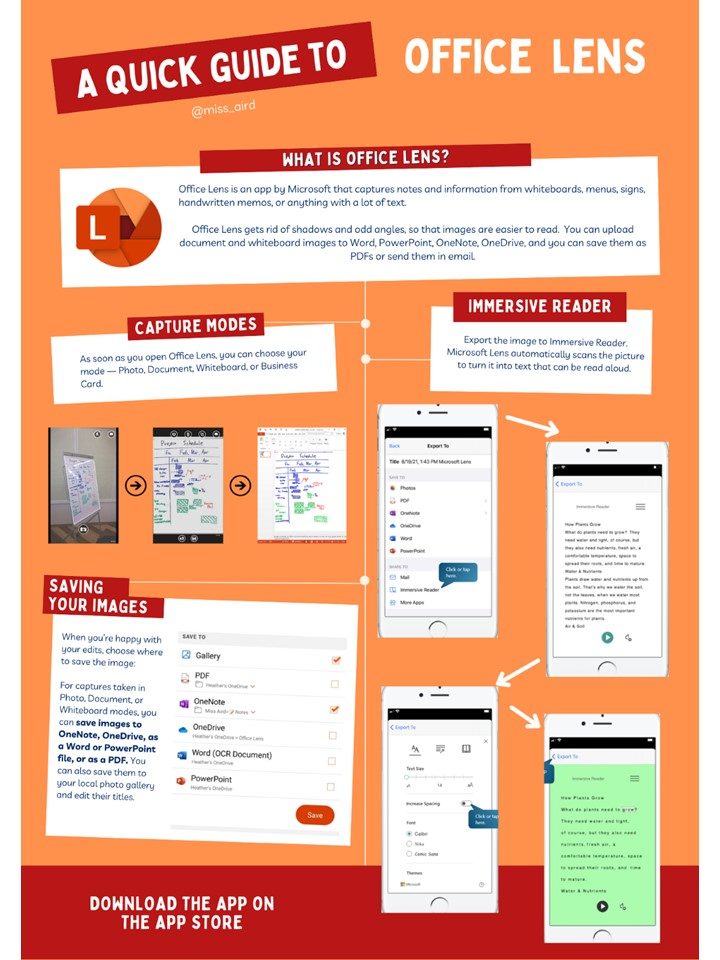

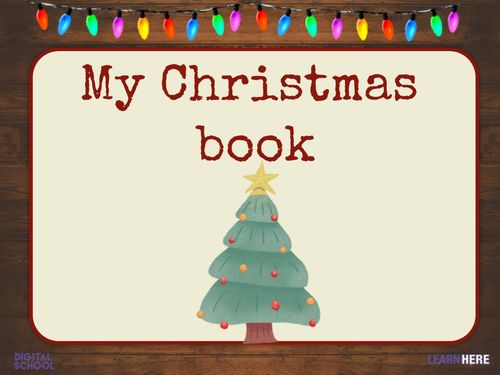
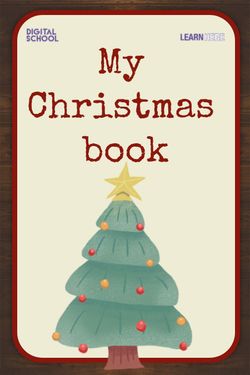
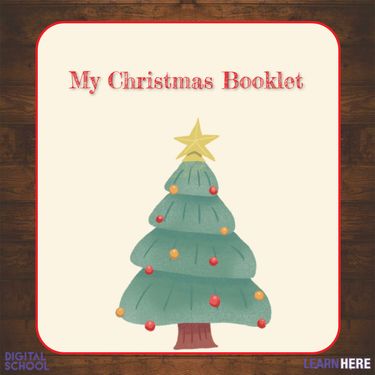
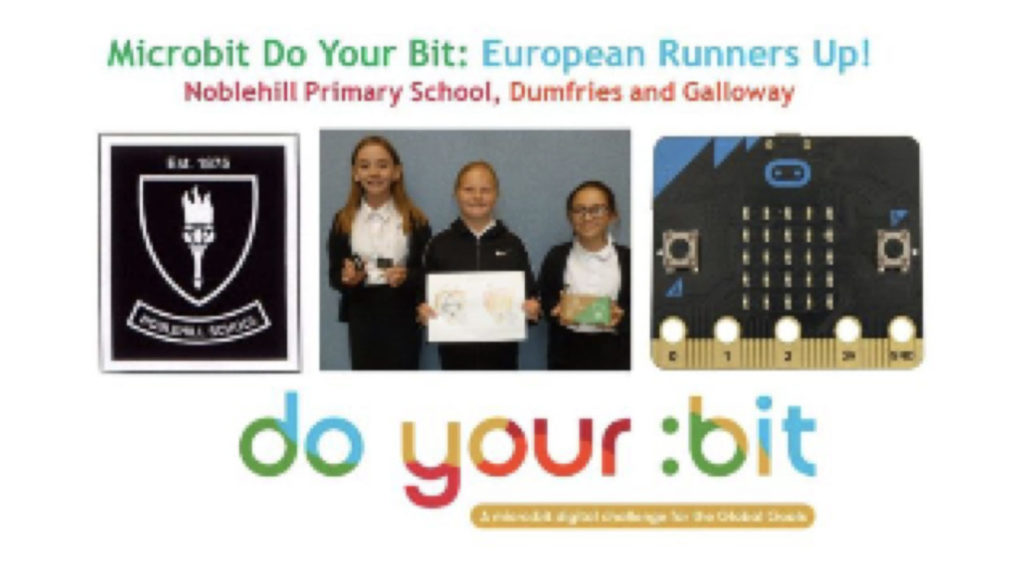


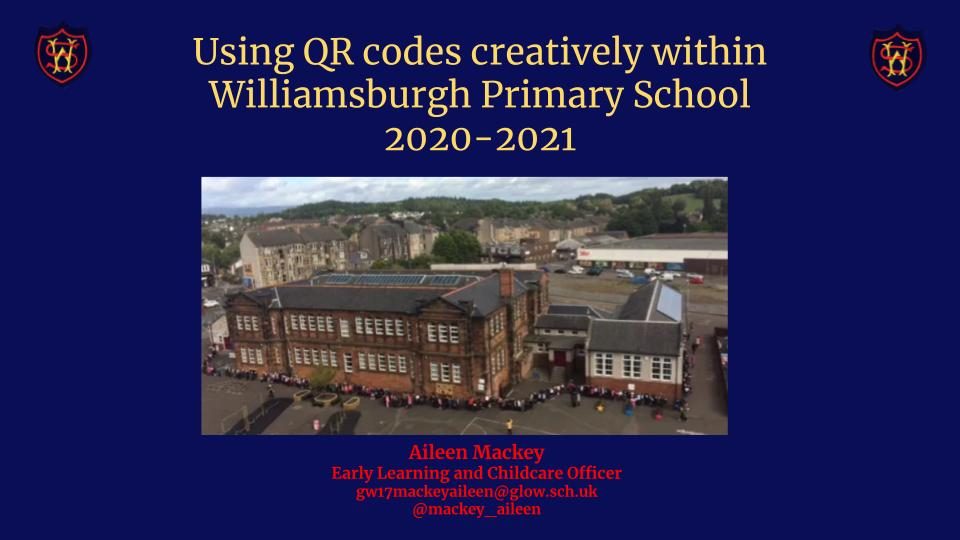
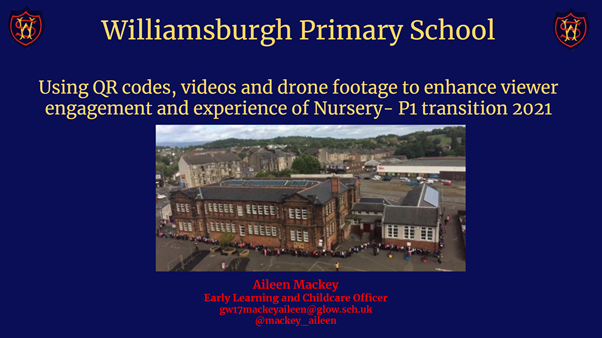



 In Aberdeenshire, our EAL teachers have been working to find the best ways to support bilingual learners and their families throughout the pandemic, as well as class teachers. If adapting to the challenges of the pandemic and online learning were not hard enough, many children and families have also faced the language barrier, as well as perhaps not being familiar with the Scottish Curriculum and routines and norms that may be taken for granted as something all children and families will think of as normal. Over the last year, our EAL teachers have embraced new ways of working and have developed a range of resources and approaches. Telephone interpreting used to be very rarely used but has now seen demand skyrocket with a lot of positive feedback on its effectiveness in breaking down the language barrier and building relationships between school and family. On several occasions schools have been able to speak to parents who they had not previously managed to reach, and as a result have managed to overcome some barriers that had prevented families from accessing online learning. EAL teachers have also been supporting bilingual learners by sharing advice and resources with class teachers, and also working with some pupils through video conferencing, including teaching SQA ESOL courses. The service has also produced translated comments and videos to support families who may be having difficulty in engaging with online learning.
In Aberdeenshire, our EAL teachers have been working to find the best ways to support bilingual learners and their families throughout the pandemic, as well as class teachers. If adapting to the challenges of the pandemic and online learning were not hard enough, many children and families have also faced the language barrier, as well as perhaps not being familiar with the Scottish Curriculum and routines and norms that may be taken for granted as something all children and families will think of as normal. Over the last year, our EAL teachers have embraced new ways of working and have developed a range of resources and approaches. Telephone interpreting used to be very rarely used but has now seen demand skyrocket with a lot of positive feedback on its effectiveness in breaking down the language barrier and building relationships between school and family. On several occasions schools have been able to speak to parents who they had not previously managed to reach, and as a result have managed to overcome some barriers that had prevented families from accessing online learning. EAL teachers have also been supporting bilingual learners by sharing advice and resources with class teachers, and also working with some pupils through video conferencing, including teaching SQA ESOL courses. The service has also produced translated comments and videos to support families who may be having difficulty in engaging with online learning.




You must be logged in to post a comment.