A Digital Transformation Story: Using G Suite to enhance and support learning
Our story begins in 2017 when Coalburn Primary School received 11 Chromebooks as part of an IT refresh. After a very short time, these devices became a regular feature in our daily teaching, so much so, that we purchased a further 14 to allow the whole school to benefit from their use more frequently. (We are a small school of 4 classes)
In the beginning, the Chromebooks were used primarily for online games to support learning and access to the GLOW Launchpad tiles. Their compact design, long battery life and portability meant that they were easy to have within the class, on desks. However, after attending a course on Google Classroom, the scope of the G Suite tools became more apparent.
Google Classroom has provided pupils with a platform for collaborative learning. With assignments being scheduled ahead of time, class teachers can work with a group, free from interruption, while other pupils access tasks set in Google Classroom with resources attached. It has provided access at home to resources needed to revise, notably using Google Classroom for Bikeability videos and tasks. Children from different classes within the school, in the same virtual classroom, sharing their learning.
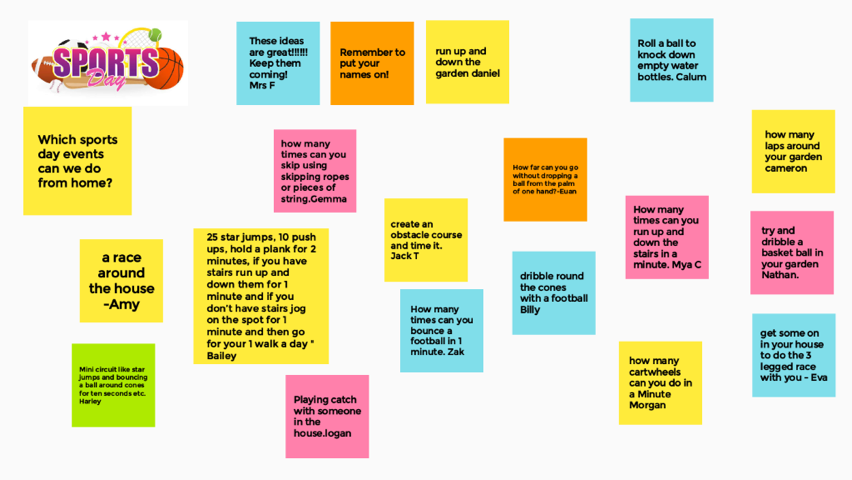
Google Classroom assignments led to exploring the other Google tools: Doc, Sheets and Slides. Upper school pupils can use these tools confidently, knowing that their work saves automatically to Google Drive. It has afforded them the chance to work collaboratively on documents to share the tasks. The online nature of the programs means the pupils can access tasks at home and in school. Since August 2019 large number of pupils were using Google Classroom on their phones and tablets, through the apps available. Google Assignments have allowed staff to comment on tasks completed and give constructive feedback for pupils to act on.
Another major benefit to using Chromebooks in class are the accessibility extensions available within the browser. OpenDyslexic converts all text on the screen to a bottom-heavy font. This has been a game-changer for dyslexic pupils in terms of accessing text. The font is easier to read and pupils are gaining confidence in their ability to work independently. Another accessibility tool for pupils with literacy difficulties has been Read&Write, a screen reader which reads any text on screen to the user. It also provides talk and type, allowing pupil to record ideas and tasks. Pupils can have a Chromebook on their desk and work more independently, thus increasing confidence in their own abilities.
Growing confidence in the use of G Suite tools led me to joining South Lanarkshire’s first cohort of Google for Education Certified Educators, spending 2 days training and sitting the exams for Level 1 & 2 accreditation. Having been encouraged by the course leaders to continue this adventure, I decided to apply for Certified Trainer status and was delighted to receive notification in January 2020 that I had passed. This has led to meeting a group of like-minded people, enthusiastic about digital transformation and a network of worldwide educators sharing their ideas. The rest of the school staff have also engaged fully in this journey, developing their digital skills and knowledge and sharing this with their classes. Pupils in the upper class have become our digital leaders, helping younger pupils access these new technologies with gentle encouragement.

In these unprecedented times, when home learning has become essential, our pupils have engaged enthusiastically with tasks set in Google Classroom. They already had the skills and knowledge from school this year and could apply this from their home setting. The key has been to keep it fresh and assign tasks that allow collaboration even though they cannot physically be together. They have planned a “virtual sports day” using Jamboard, using Sheets to create scoresheets. Literacy tasks have been completed using Breakout Rooms to allow pupils to share their thoughts and knowledge as they would have done in the classroom. One of the simplest but most important things to have come out of using Google Classroom for home learning is saying good morning every day. Some pupils log on at 9am every morning to say hello to their teachers and classmates. This is a link that they need, to bring normality to our new routine. It makes me smile.
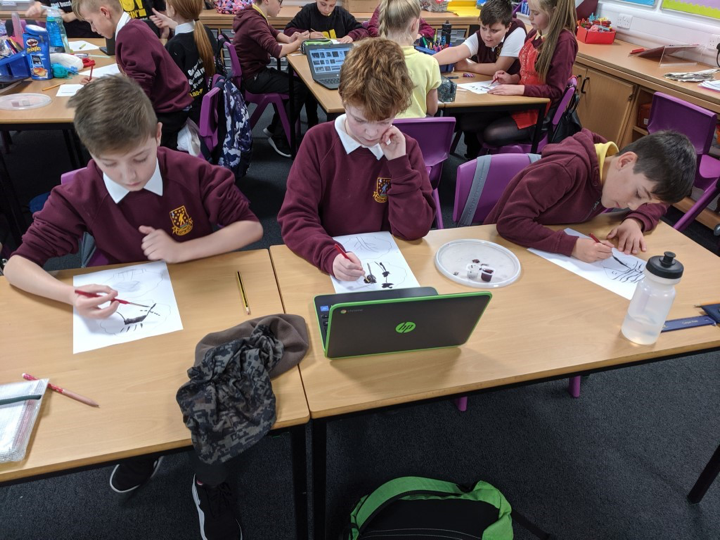
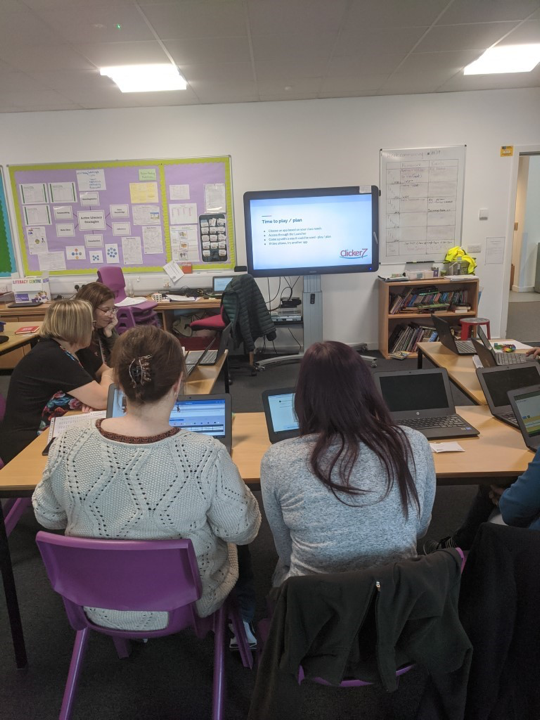
email: gw07fergusonleighann@glow.sch.uk
twitter: @MrsLAFerguson1, @CoalburnPrimary

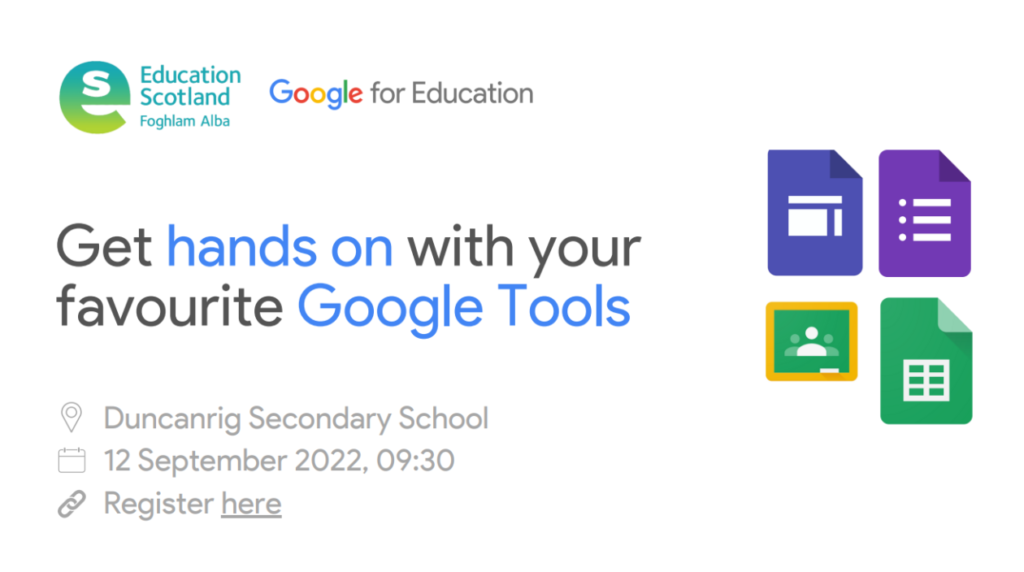


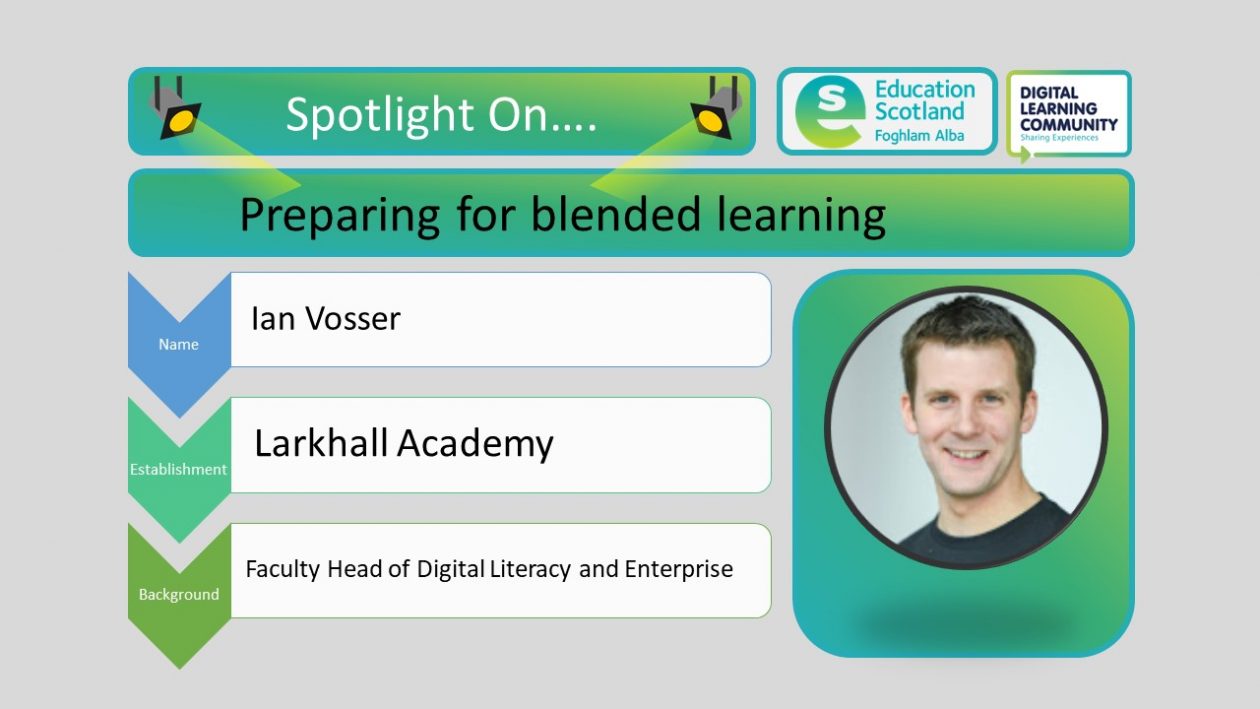
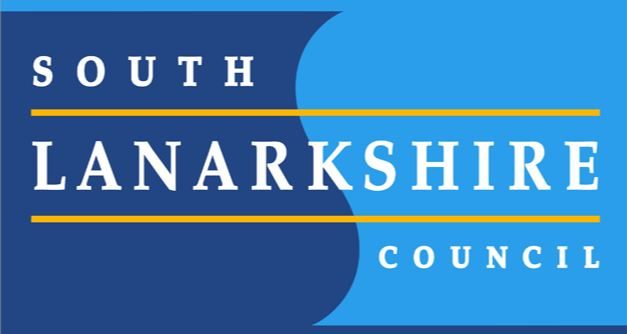


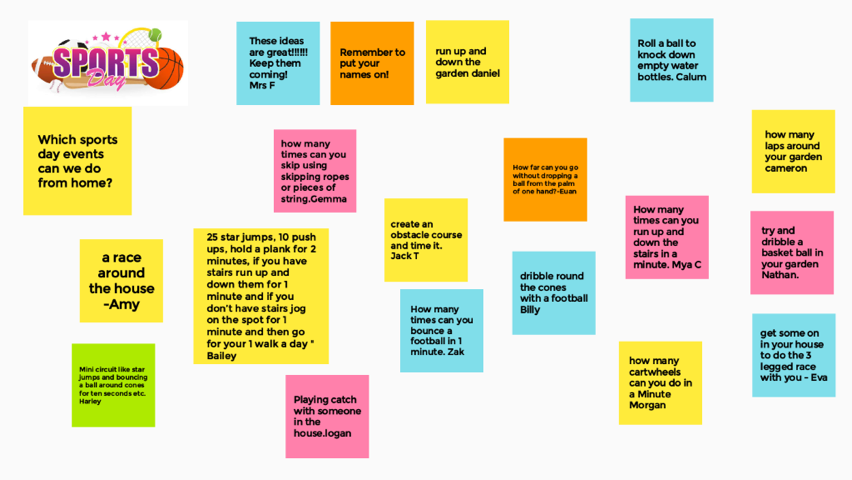

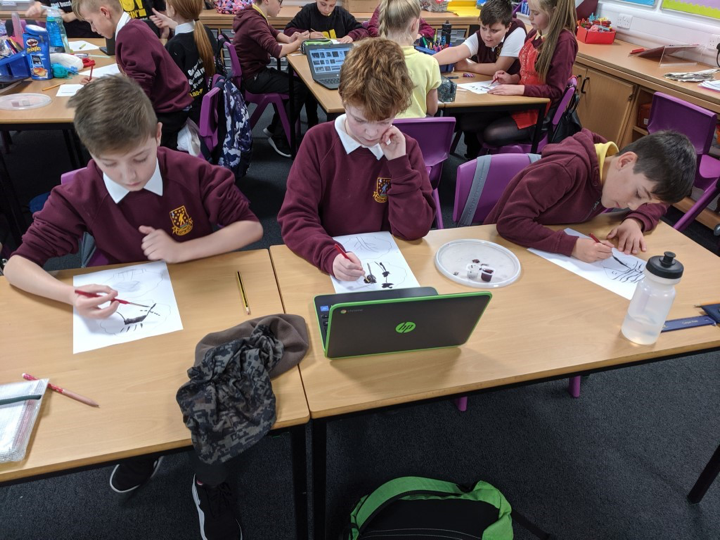
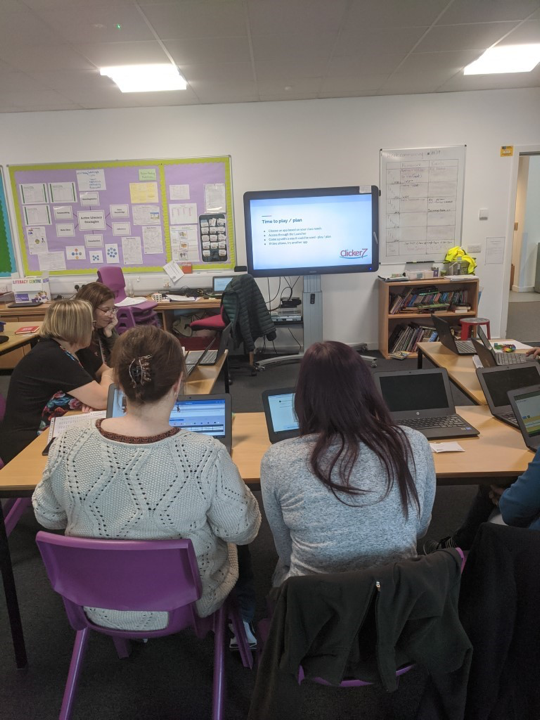



You must be logged in to post a comment.