 Transitioning into an era of mobile learning – a blogpost by Ontario educator Christina Moore setting out the case for, and the benefits to be gained by, having pupils using their own mobile devices used to support learning in the classroom. The blogpost suggests different ways in which mobile devices can be used in the classroom and also provides links to additional sources of information expanding on these ideas.
Transitioning into an era of mobile learning – a blogpost by Ontario educator Christina Moore setting out the case for, and the benefits to be gained by, having pupils using their own mobile devices used to support learning in the classroom. The blogpost suggests different ways in which mobile devices can be used in the classroom and also provides links to additional sources of information expanding on these ideas.
Tag: BYOD
9 Tips for a Successful School BYOD Implementation
 9 Steps to a successful school BYOD implementation – a blogpost by Sarah Cornelius which provides advice for schools moving to have pupils use their own devices to support their learning in the classroom. This sets out 9 steps which include ensuring that everyone understands what is hoped to be achieved and all the positive benefits which incorporating multiple types of device can bring to learning – but also recognising the challenge this poses, with suggestions as to how these challenges can best be resolved. It explains the need for everyone to have an understanding of device-neutral applications with a focus on the task to be accomplished, and users choosing the app or webtool which best meets the need specific to the user’s device. Also how helpful it is having a cloud-based platform which is common to all users – Scottish schools all have access to the range of tools and resources via Glow, providing every learner and member of staff with that cloud-based platform.
9 Steps to a successful school BYOD implementation – a blogpost by Sarah Cornelius which provides advice for schools moving to have pupils use their own devices to support their learning in the classroom. This sets out 9 steps which include ensuring that everyone understands what is hoped to be achieved and all the positive benefits which incorporating multiple types of device can bring to learning – but also recognising the challenge this poses, with suggestions as to how these challenges can best be resolved. It explains the need for everyone to have an understanding of device-neutral applications with a focus on the task to be accomplished, and users choosing the app or webtool which best meets the need specific to the user’s device. Also how helpful it is having a cloud-based platform which is common to all users – Scottish schools all have access to the range of tools and resources via Glow, providing every learner and member of staff with that cloud-based platform.
European Schoolnet Guide to BYOD for School Leaders
Bring Your Own Device (BYOD) Guide for School Leaders  – a new publication by the European Schoolnet’s Interactive Classroom Working Group (ICWG).
– a new publication by the European Schoolnet’s Interactive Classroom Working Group (ICWG).
“The guide is designed to provide school leaders, local education authorities and other decision makers with information on BYOD trends, options and examples from schools in European countries and in other parts of the world. The guide is intended to be a continuing source of information and further case studies will be added to keep on track with latest developments.”
An introduction to BYOT – Bring Your Own Technology – for parents
Bring Your Own Device or Bring Your Own Technology or Use Your Own Device
 BYOT for Parents – an explanatory video about Bring Your Own Technology by US educator Amy Mayer, aimed at parents/carers, describing different ways in which mobile technology might be used in a classroom situation to support learning and teaching. It gives examples of situations and specific tools and how they could be used in an educational context. The examples are specific to a particular school district in the USA at a particular moment in time, however the principles (feedback, researching, collaborating, communicating, note-taking, creating, demonstrating understanding and more) can generally be applied elsewhere with different tools.
BYOT for Parents – an explanatory video about Bring Your Own Technology by US educator Amy Mayer, aimed at parents/carers, describing different ways in which mobile technology might be used in a classroom situation to support learning and teaching. It gives examples of situations and specific tools and how they could be used in an educational context. The examples are specific to a particular school district in the USA at a particular moment in time, however the principles (feedback, researching, collaborating, communicating, note-taking, creating, demonstrating understanding and more) can generally be applied elsewhere with different tools.
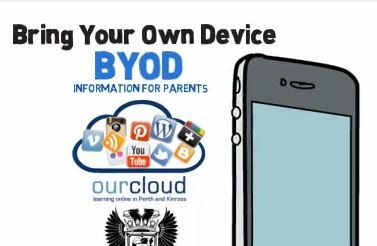 BYOD for Parents pkc – an explanatory video by Perth and Kinross Council explaining the introduction of Bring Your Own Device and what that means for learners in a classroom context.
BYOD for Parents pkc – an explanatory video by Perth and Kinross Council explaining the introduction of Bring Your Own Device and what that means for learners in a classroom context.
BYOD in the 21st Century – an short video by Canadian educator Marc-André Lalande presenting some of the advantages and limitations of this concept for education.
Connected Learning – the Preston Lodge High School example
Do you wonder how other schools are using mobile devices to support learning and teaching? Well, East Lothian Secondary Schools now offer wireless learning for all young people. This means that young people can use school or personal devices to access a very wide range of learning materials online. This new opportunity creates important new responsibilities for young people.
At Preston Lodge High School in East Lothian they’ve put together a guide and animated video explaining to pupils how they manage the use of the mobile devices brought by pupils. Some tools and resources they use may be specific to their school but the general principals and guidance may be found to be helpful to other schools to consider. You can see a description at the link below:
http://www.edubuzz.org/prestonlodge/2015/08/19/connected-learning/
You can also watch the Preston Lodge High School Connected Learning animated video below (or click on this link):
https://www.youtube.com/watch?v=Y_3rAiElRLM
What Apps would you Add to the BYOD Set of Classroom Apps
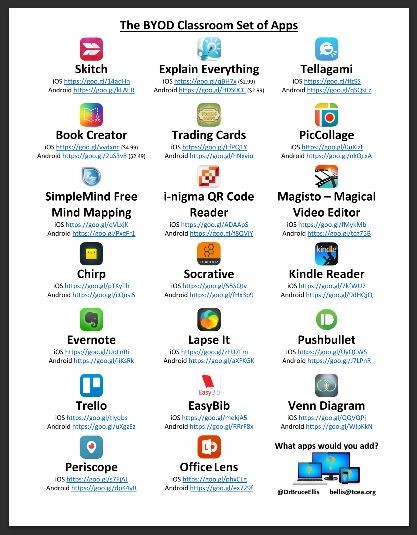 The BYOD Set of Classroom Apps a visual poster of apps collated by Dr Bruce Ellis which lists apps available for both iOS and Android devices, most of which are free. The question is posed as to what apps you would want to add to that – which apps have you found which work across platforms? You can make suggestion direct to Dr Bruce Ellis and you can make suggestions for the list on this blog’s Device-Neutral Assignments page here too – click on this link to see what’s already there, and how you can add additional tools.
The BYOD Set of Classroom Apps a visual poster of apps collated by Dr Bruce Ellis which lists apps available for both iOS and Android devices, most of which are free. The question is posed as to what apps you would want to add to that – which apps have you found which work across platforms? You can make suggestion direct to Dr Bruce Ellis and you can make suggestions for the list on this blog’s Device-Neutral Assignments page here too – click on this link to see what’s already there, and how you can add additional tools.
Digital Icebreakers
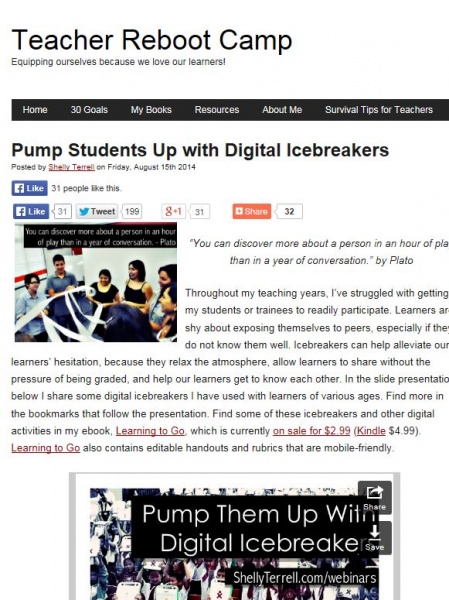 Digital Icebreakers – a post by Shelly Terrell which describes activities particularly appropriate for use when starting a new term or new session with a fresh group of learners, which make use of mobile devices or online tools to help learners become familiar with their new peers, new learning environment, and to share aspirations and possibilities for learning journeys together.
Digital Icebreakers – a post by Shelly Terrell which describes activities particularly appropriate for use when starting a new term or new session with a fresh group of learners, which make use of mobile devices or online tools to help learners become familiar with their new peers, new learning environment, and to share aspirations and possibilities for learning journeys together.
BYOD Toolchest
 The Epic BYOD Toolchest (51 Tools You Can Use Now) – a comprehensive post by Vicki Davis which starts with categories of what educators or pupils may wish to do as a learning activity, and then lists a variety of tools which work on multiple mobile device platforms, and describes each tool in turn in the context of classroom use.
The Epic BYOD Toolchest (51 Tools You Can Use Now) – a comprehensive post by Vicki Davis which starts with categories of what educators or pupils may wish to do as a learning activity, and then lists a variety of tools which work on multiple mobile device platforms, and describes each tool in turn in the context of classroom use.
BYOD4L
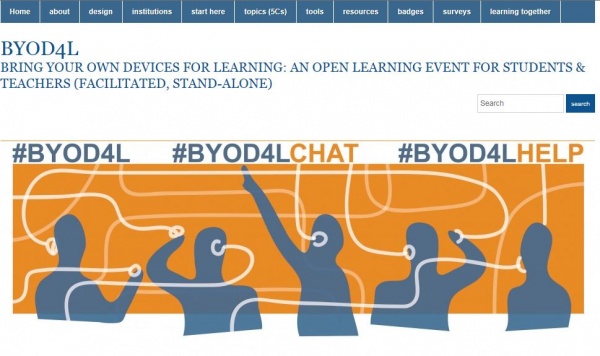 Bring Your Own Device for Learning (BYOD4L) is an online, free, non-registration week-long course provided by several higher education institutions as a way of providing a platform for anyone (whether learner or teacher) to engage in reflection, practical activity, and collaboration on the theme of Bring Your Own Device for Learning.
Bring Your Own Device for Learning (BYOD4L) is an online, free, non-registration week-long course provided by several higher education institutions as a way of providing a platform for anyone (whether learner or teacher) to engage in reflection, practical activity, and collaboration on the theme of Bring Your Own Device for Learning.
This online resource is designed for a specific week (from 14 July 2014) with collaborative activity of participants encouraged and supported from anywhere during this period. However the online resources, links to tools, apps and research put together by the organisers and made available online, as well as the shared dialogue and feedback from participants during this week linked from this site, make this a resource which will have usefulness well beyond the week itself and will be of benefit to learners and teachers whether or not they were able to make use of the resource during that specific time period.
