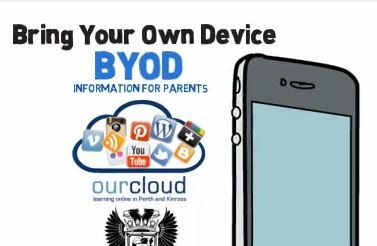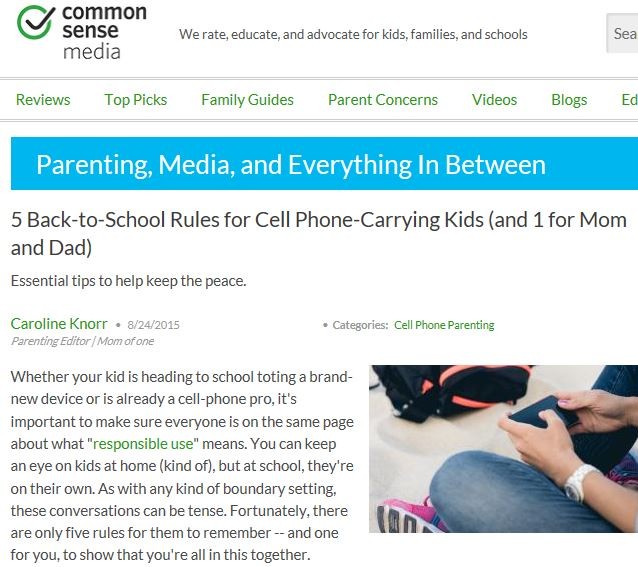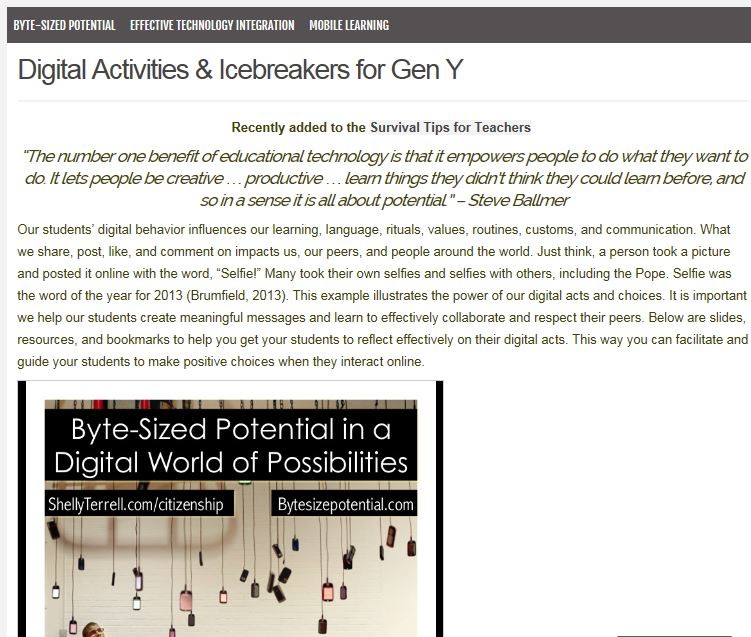Bring Your Own Device or Bring Your Own Technology or Use Your Own Device
 BYOT for Parents – an explanatory video about Bring Your Own Technology by US educator Amy Mayer, aimed at parents/carers, describing different ways in which mobile technology might be used in a classroom situation to support learning and teaching. It gives examples of situations and specific tools and how they could be used in an educational context. The examples are specific to a particular school district in the USA at a particular moment in time, however the principles (feedback, researching, collaborating, communicating, note-taking, creating, demonstrating understanding and more) can generally be applied elsewhere with different tools.
BYOT for Parents – an explanatory video about Bring Your Own Technology by US educator Amy Mayer, aimed at parents/carers, describing different ways in which mobile technology might be used in a classroom situation to support learning and teaching. It gives examples of situations and specific tools and how they could be used in an educational context. The examples are specific to a particular school district in the USA at a particular moment in time, however the principles (feedback, researching, collaborating, communicating, note-taking, creating, demonstrating understanding and more) can generally be applied elsewhere with different tools.
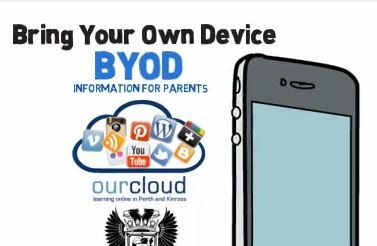 BYOD for Parents pkc – an explanatory video by Perth and Kinross Council explaining the introduction of Bring Your Own Device and what that means for learners in a classroom context.
BYOD for Parents pkc – an explanatory video by Perth and Kinross Council explaining the introduction of Bring Your Own Device and what that means for learners in a classroom context.
BYOD in the 21st Century – an short video by Canadian educator Marc-André Lalande presenting some of the advantages and limitations of this concept for education.
 “Quit blaming the devices” is a blogpost by John Spencer which sets out a reasoned discussion about varying views by teachers starting on the journey of having their pupils using mobile devices in their classrooms.
“Quit blaming the devices” is a blogpost by John Spencer which sets out a reasoned discussion about varying views by teachers starting on the journey of having their pupils using mobile devices in their classrooms.