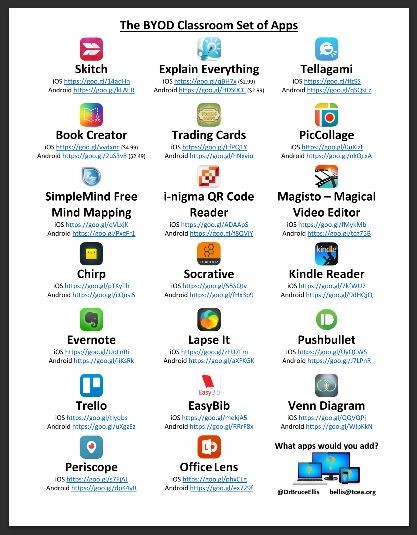 The BYOD Set of Classroom Apps a visual poster of apps collated by Dr Bruce Ellis which lists apps available for both iOS and Android devices, most of which are free. The question is posed as to what apps you would want to add to that – which apps have you found which work across platforms? You can make suggestion direct to Dr Bruce Ellis and you can make suggestions for the list on this blog’s Device-Neutral Assignments page here too – click on this link to see what’s already there, and how you can add additional tools.
The BYOD Set of Classroom Apps a visual poster of apps collated by Dr Bruce Ellis which lists apps available for both iOS and Android devices, most of which are free. The question is posed as to what apps you would want to add to that – which apps have you found which work across platforms? You can make suggestion direct to Dr Bruce Ellis and you can make suggestions for the list on this blog’s Device-Neutral Assignments page here too – click on this link to see what’s already there, and how you can add additional tools.
Category: BYOD
Smartphone Safety Advice from UK Safer Internet Centre
This resource gives both general tips and guidance about what to consider when choosing a Smartphone (including a checklist of questions to ask a vendor or supplier), as well as advice for parents/carers to discuss with their children about Smartphone use, and has specific step-by-step guides to individual makes of devices in relation to how to enable safety features.
And it provides guidance for parents/cares to share with their children about what to do in various scenarios they may come across, to help keep their children safer.
The link below relates to advice specific to tablet devices:
Digital Icebreakers
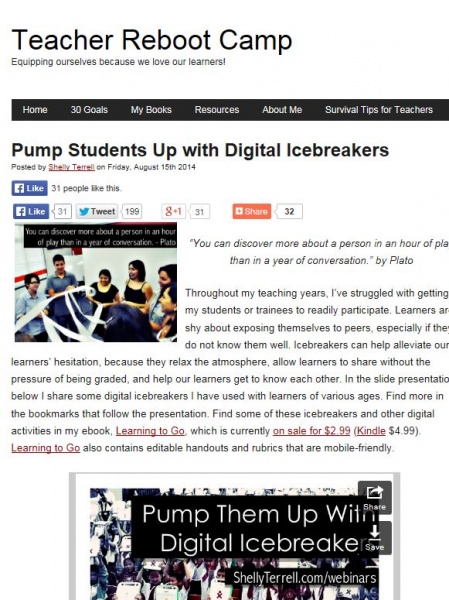 Digital Icebreakers – a post by Shelly Terrell which describes activities particularly appropriate for use when starting a new term or new session with a fresh group of learners, which make use of mobile devices or online tools to help learners become familiar with their new peers, new learning environment, and to share aspirations and possibilities for learning journeys together.
Digital Icebreakers – a post by Shelly Terrell which describes activities particularly appropriate for use when starting a new term or new session with a fresh group of learners, which make use of mobile devices or online tools to help learners become familiar with their new peers, new learning environment, and to share aspirations and possibilities for learning journeys together.
BYOD Toolchest
 The Epic BYOD Toolchest (51 Tools You Can Use Now) – a comprehensive post by Vicki Davis which starts with categories of what educators or pupils may wish to do as a learning activity, and then lists a variety of tools which work on multiple mobile device platforms, and describes each tool in turn in the context of classroom use.
The Epic BYOD Toolchest (51 Tools You Can Use Now) – a comprehensive post by Vicki Davis which starts with categories of what educators or pupils may wish to do as a learning activity, and then lists a variety of tools which work on multiple mobile device platforms, and describes each tool in turn in the context of classroom use.
We have mobile devices – now what?
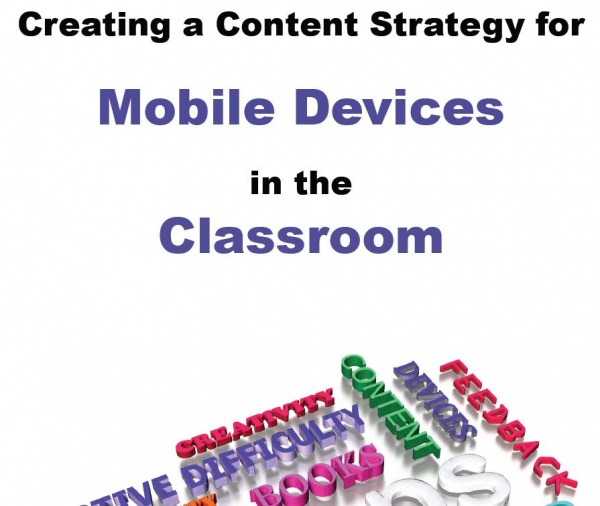 Creating a Content Strategy for Mobile Devices in the Classroom – is a comprehensive document by Karen Mahon which starts with the question many schools which have invested in the purchase of mobile devices: “We have the mobile devices, so now what?”
Creating a Content Strategy for Mobile Devices in the Classroom – is a comprehensive document by Karen Mahon which starts with the question many schools which have invested in the purchase of mobile devices: “We have the mobile devices, so now what?”
Regardless of whether a school purchases devices or incorporates personally-owned devices in a BYOD environment the document sets out to guide schools in how to go about choosing what to use with the devices, and why, as well as criteria for choosing apps or content for educators.
The document provides a useful summary for educators about the different mobile device platforms and the implications for choosing apps or content to use on the devices.
How are others in different parts of the world putting mobile learning into practice
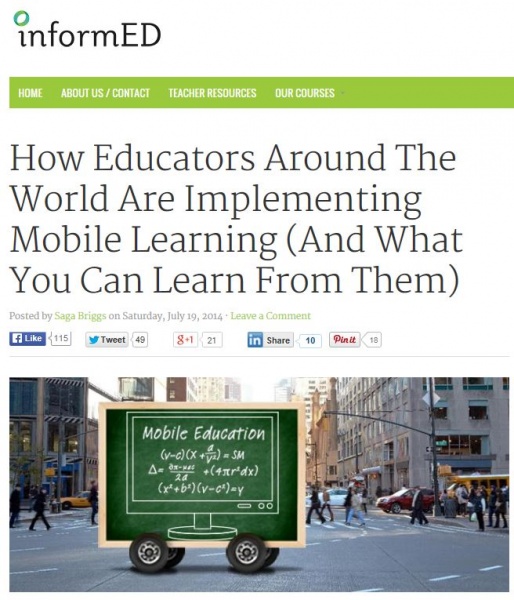 How educators around the world are implementing mobile learning (and what you can learn from them) – this is a post by Saga Briggs on the informed blog about the practices and experiences of educational establishments in seven different locations around the globe. As well as describing what they have done to put mobile devices to use in their establishments the post also brings together the advice in 13 points, and also links to a presentation by 35 mobile learning experts from around the world on the topic of mobile learning
How educators around the world are implementing mobile learning (and what you can learn from them) – this is a post by Saga Briggs on the informed blog about the practices and experiences of educational establishments in seven different locations around the globe. As well as describing what they have done to put mobile devices to use in their establishments the post also brings together the advice in 13 points, and also links to a presentation by 35 mobile learning experts from around the world on the topic of mobile learning
BYOD4L
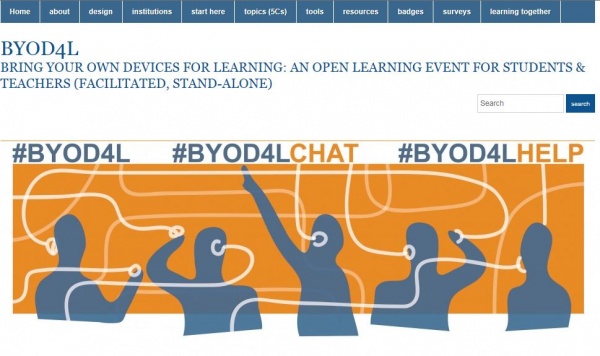 Bring Your Own Device for Learning (BYOD4L) is an online, free, non-registration week-long course provided by several higher education institutions as a way of providing a platform for anyone (whether learner or teacher) to engage in reflection, practical activity, and collaboration on the theme of Bring Your Own Device for Learning.
Bring Your Own Device for Learning (BYOD4L) is an online, free, non-registration week-long course provided by several higher education institutions as a way of providing a platform for anyone (whether learner or teacher) to engage in reflection, practical activity, and collaboration on the theme of Bring Your Own Device for Learning.
This online resource is designed for a specific week (from 14 July 2014) with collaborative activity of participants encouraged and supported from anywhere during this period. However the online resources, links to tools, apps and research put together by the organisers and made available online, as well as the shared dialogue and feedback from participants during this week linked from this site, make this a resource which will have usefulness well beyond the week itself and will be of benefit to learners and teachers whether or not they were able to make use of the resource during that specific time period.
 The UK Safer Internet Centre has produced advice aimed at parents and carers in relation to helping keep their children safer when choosing, buying and using a Smartphone
The UK Safer Internet Centre has produced advice aimed at parents and carers in relation to helping keep their children safer when choosing, buying and using a Smartphone