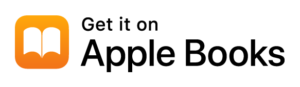To round off our short week at school we wanted to share with you the wonderful work we have received from members of our Pupil Council.
New Cumnock were shortlisted to the final 3 in the SURF Awards for ‘Most Improved Place in Scotland’. Mrs McMurdo and Mrs McNulty attended the live virtual ceremony last night. Unfortunately we didn’t win, but Team New Cumnock will always be our winner!
In preparation for the event we asked our Pupil Council representatives to send us videos or words about why they think living in New Cumnock is so great? Their responses were so wonderful we had to share them with you all!


 Bennie P – P2/3 Pupil Council member
Bennie P – P2/3 Pupil Council member Lucy S – P4/5 Pupil Council member
Lucy S – P4/5 Pupil Council member
Emma Y – P6/7 Pupil Council member
Emma J – P7 Pupil Council member